History
The History tab provides insights into the status of each feed export process. It helps track progress, identify failures, and troubleshoot issues.
In the toolbar section, users can filter the history by columns, search for specific query or add additional filters. Users can also change the columns displayed in history tab.
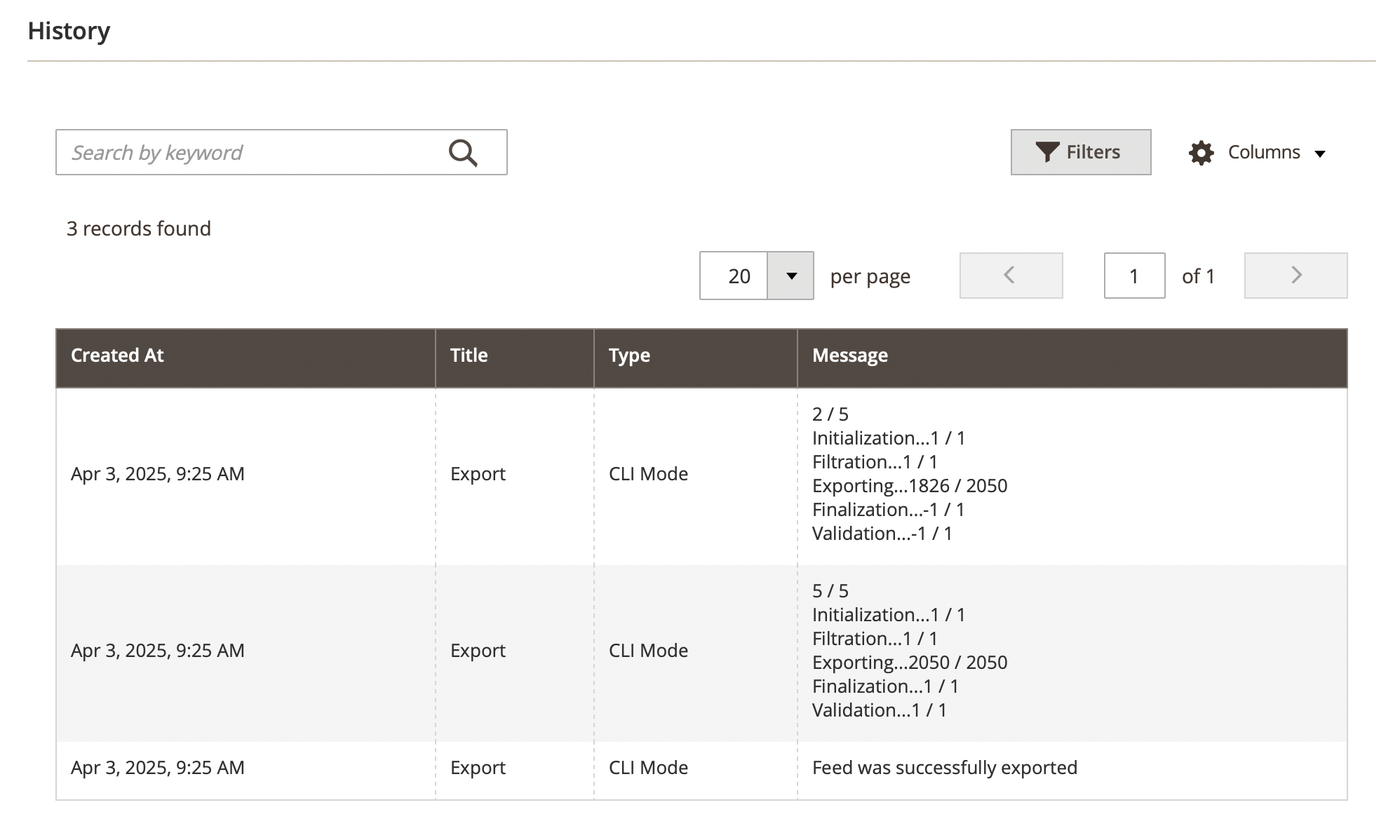
Check columns description below:
- Created At: the date and time when the export process started.
- Title: the type of process (e.g., Export).
- Type: the method used for export (e.g., CLI Mode, Manual).
- Message: the detailed status of the export process.
note
During an export, the following steps are executed:
- Initialization: preparing the feed export process.
- Filtration: applying filters to select the correct products.
- Exporting: processing and exporting product data (e.g.,
1778 / 2050indicates progress). - Finalization: completing the export process.
- Validation: ensuring the exported data meets format and integrity checks.