Email notifications
You can configure email notifications for specific feed events to stay informed about the status of your feed exports and deliveries.
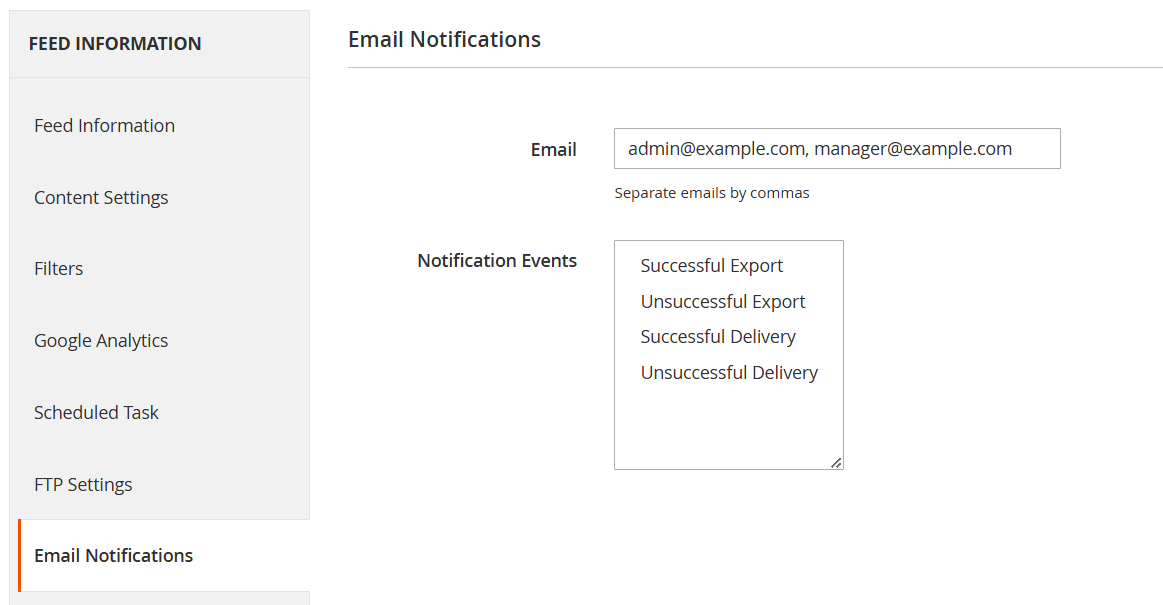
-
Email: enter one or more email addresses. Separate multiple emails with commas.
example -
Notification events
- Successful export: notifies when the feed has been generated successfully.
- Unsuccessful export: alerts when feed generation fails.
- Successful delivery: confirms when the feed has been successfully delivered to the specified destination.
- Unsuccessful delivery: warns when feed delivery encounters an error.
By enabling these notifications, you can ensure timely updates on your feed's performance without manually checking the system.