Troubleshooting
This section describes the most common problems that customers report and how they can be resolved.
Blank page when navigating to Catalog -> Feeds
The required PHP library zf1/zend-reflection is missing.
Solution:
Install the missing library via composer:
composer require "zf1/zend-reflection"
Category filter applied, but no products in feed
Using the condition CATEGORY IS 1,2,3,4... means that only products assigned to all selected categories simultaneously will be included.
Solution:
Change the condition to CATEGORY IS ONE OF... instead.
- Navigate to your feed settings.
- Update the category filter condition.
- Regenerate the feed.
Missing or incorrect required attribute [price]
Solution:
Try adding a currency directly to the price attribute in the Content settings of the feed, then regenerate it.
Before:
<g:price>{{ product.final_price }}</g:price>
After:
<g:price>{{ product.final_price }} EUR</g:price>
Alternatively, you can define the currency directly in Google Merchant Center.
Missing two out of three attributes [GTIN, Brand, MPN]
The attributes may not be set in your product data.
Solution:
Create a Dynamic attribute that ensures at least one of these values is provided. Then, use it in the <g:identifier_exists> tag.
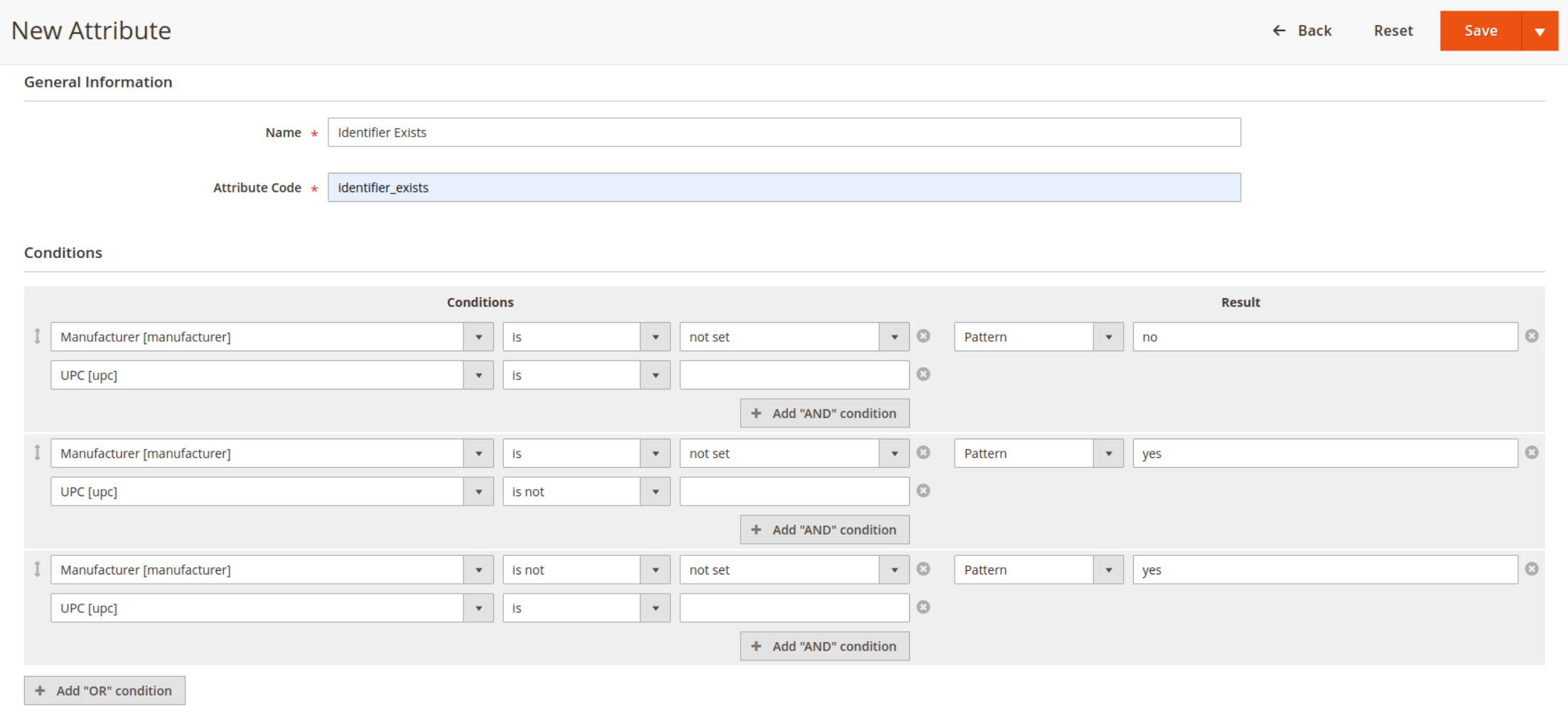
Also, you can add this dynamically to your feed.
Example:
<g:identifier_exists>{% if product.gtin or product.brand or product.mpn %}yes{% else %}no{% endif %}</g:identifier_exists>
Ensure that your feed correctly includes at least one of these attributes before regenerating.
Export stuck at a certain step?
- Check if server resources (memory, CPU) are sufficient.
- Ensure correct permissions for the export directory.
- Check the message tab for more details.