How to create Google Tag Manager account
To start using Google Tag Manager, firstly you should create an account. This guide walks you through creating a Google Tag Manager account.
For more detailed guidance, refer to the official Google Tag Manager documentation.
- Go to the Google Tag Manager website.
- Sign in using your Google credentials.
- Once signed in, click on Create account.
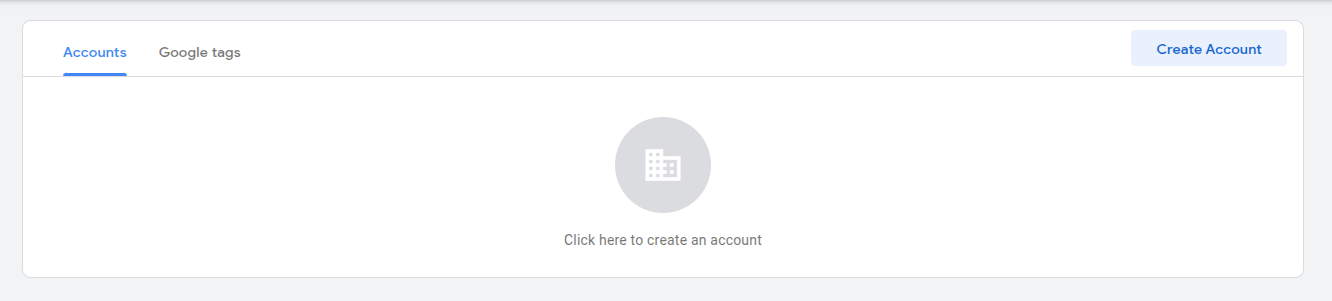
Create account - Fill in the following information:
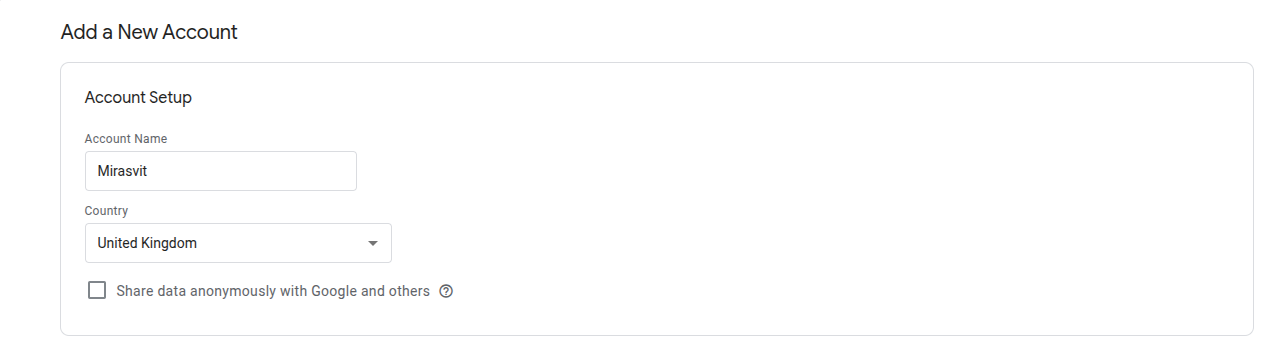
Account setup
- Account name: give an arbitrary name to your account.
- Country: select your country.
- Under Container setup:
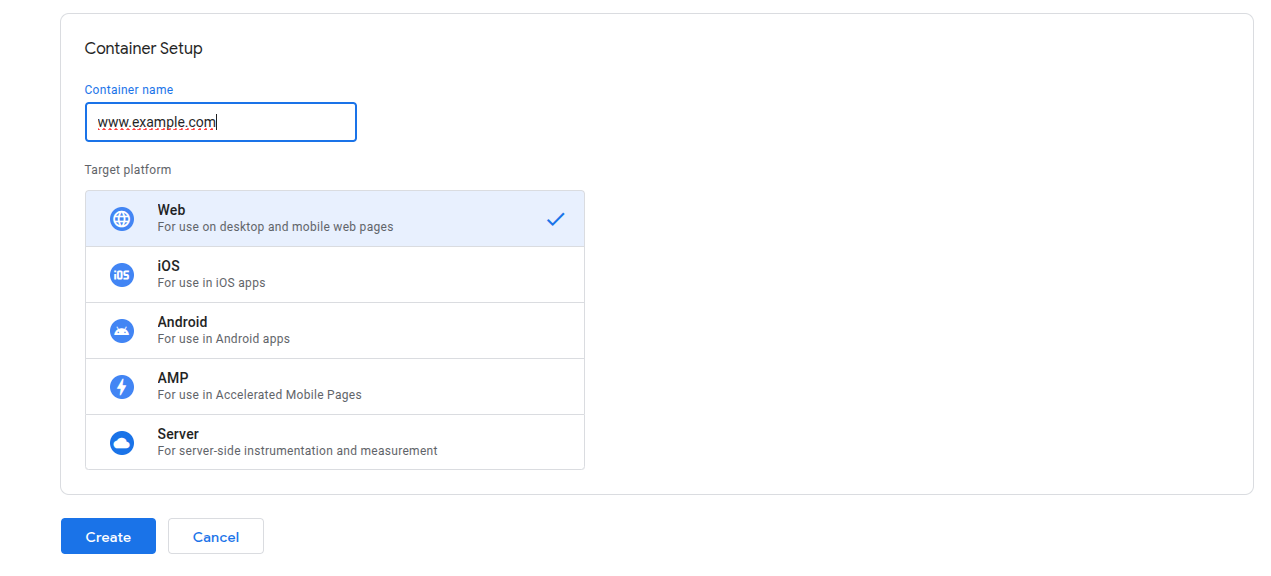
Container setup
- Container name: give an arbitrary name to your container.
- Target platform: choose Web if setting up GTM for a website.
- Click Create to proceed.
- Accept the Google Tag Manager terms of service.
- Once you’ve created the container, GTM will provide you with two code snippets:
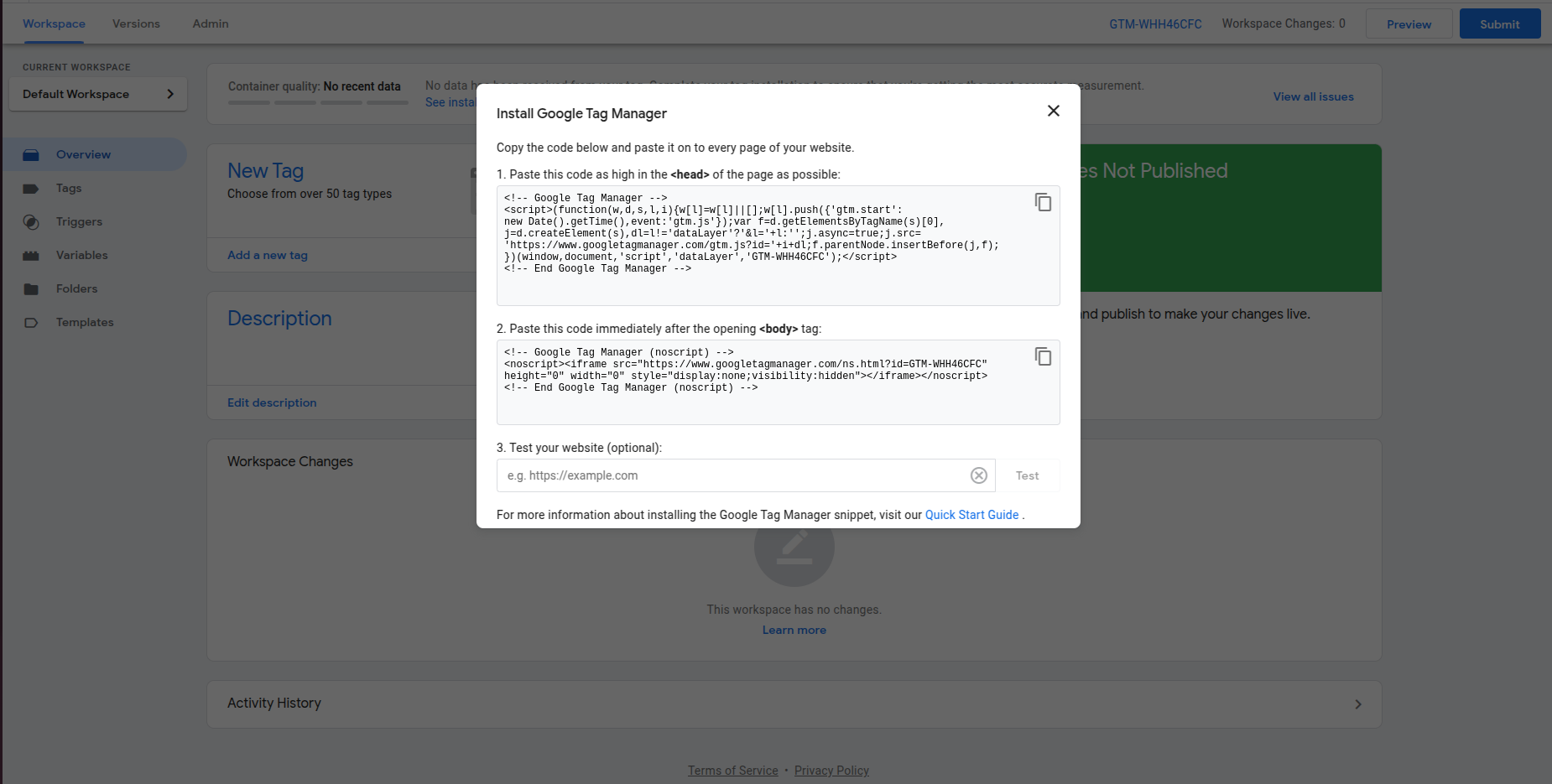
Code snippets
You’ll need these snippets to integrate GTM with your Magento store. Refer to How to integrate GTM code snippets section to integrate code snippets to your Magento store.