How to integrate GTM code snippets to your Magento store
In this section, you’ll learn how to retrieve the Google Tag Manager (GTM) code snippets from your GTM account. These snippets are essential to integrate your Magento store with Google Tag Manager, enabling you to manage and deploy tags seamlessly across your site.
-
Log in to you Google Tag Manager account.
-
Select your container
-
In the container overview, click on the Admin tab in the top navigation bar. Under the Container column, click on Install Google Tag Manager.
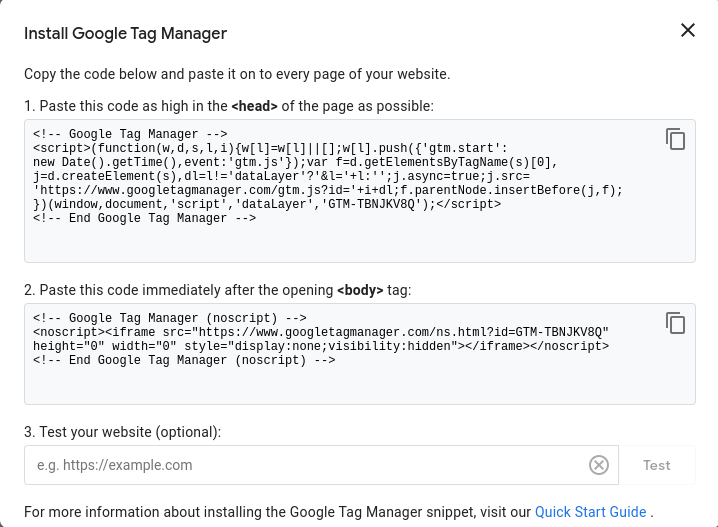
Installation instructions -
Place
<head>code snippet into the GTM regular Code field.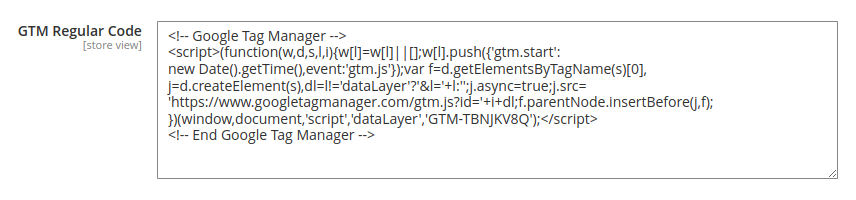
GTM Regular Code field -
Place
<body>code snippet into the GTM no-script code field.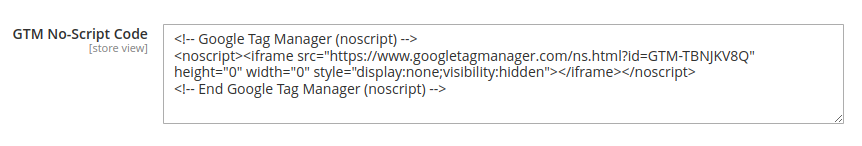
GTM No-Script Code field -
Save configuration. You have now successfully added the GTM code snippets to your Magento store!