How to create a category mapping
What is category mapping?
Category names you are using in your Magento store aren't always the same that ones used by Comparison Shopping Engines to reference your products. This means you have to find out which Shopping Engine categories have the best matching with yours.
To create new category mapping, follow these steps:
- Go to Catalog > Manage Feeds > Manage Category Mapping. Press button Add New Mapping.
- Fill mapping Name
-
Fill new names related with store categories If child category not has own related name, it will be use related name of parent category.
The list of categories for Google Shopping you can find by links https://support.google.com/merchants/answer/160081?hl=en and http://www.google.com/basepages/producttype/taxonomy.en-US.txt - Press button Save
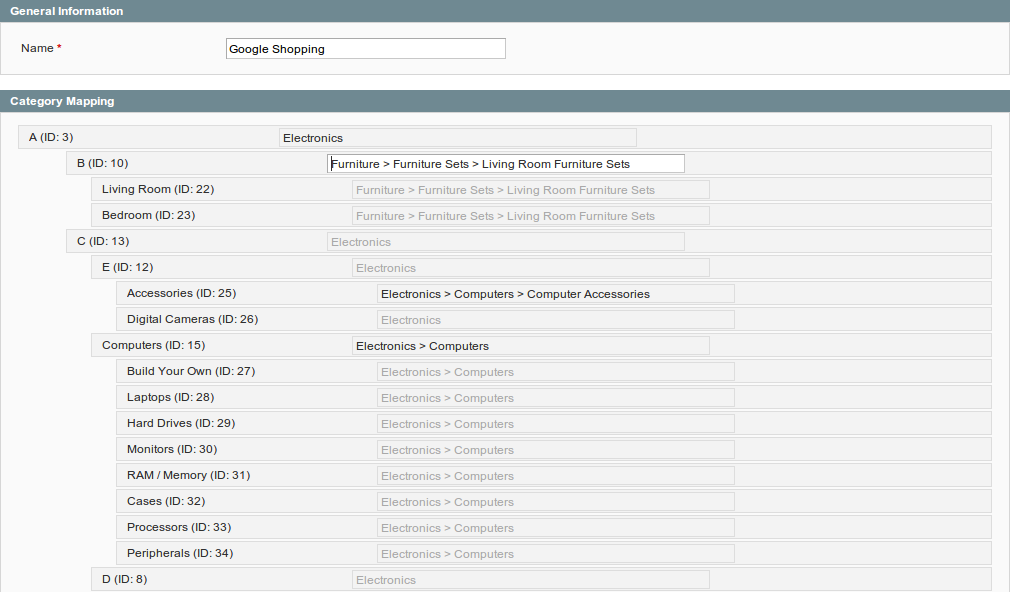
Now you can use new category mapping in your feeds. You can select created Category Mapping attributes from the drop down list of the store attributes
- For CSV feeds, at attribute selector you need select attribute Category Mapping: name
- For XML feeds, you should use pattern {mapping:mapping_id}
For example: {mapping:1} where 1 is a category mapping id
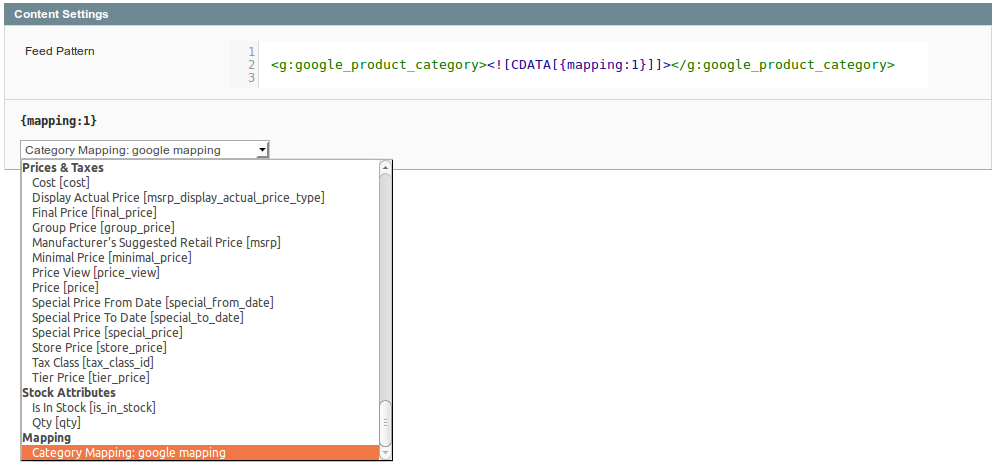
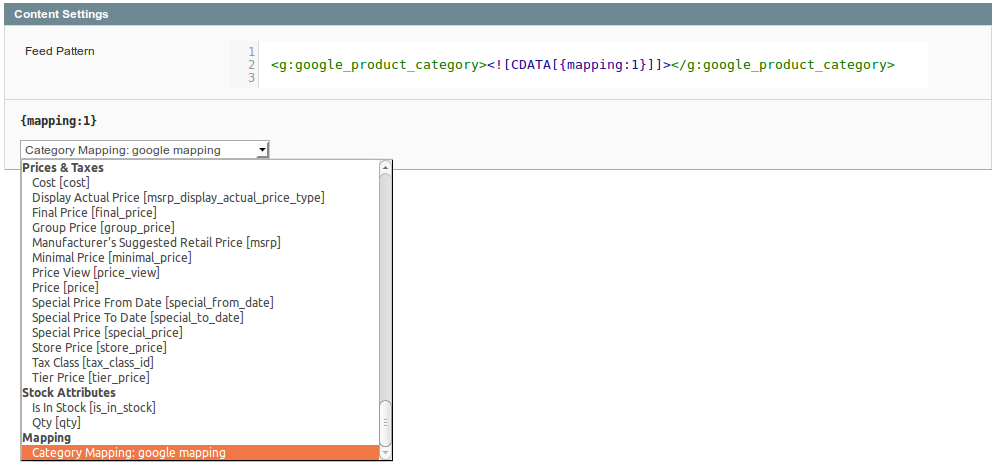
Was this page helpful?
Your feedback about this content is important.
Let us know what you think.