Schedule Task Settings
You can configure your feed to automatically generate data feed file by schedule.
If FTP settings are enabled, feed will be automatically delivered to the marketplace after generation by schedule.
To generate feed by schedule, magento cron must be configured. See How to Setup Cron for Magento.
To configure schedule follow these steps:
- Go to Catalog > Manage Feeds. Open your feed.
- Open tab Scheduled Task
- Set Status - Enabled to enable feed generating by schedule
- Set up the following fields:
- Day - days of the feed generation.
- Time - time of the feed generation.
- Press button Save And Continue Edit.
For example, if selected days are Monday, Wednesday and time 03:00AM, 05:00AM, then feed will be generated 4 times during a week.
~! If you have a few feeds with scheduled tasks, to prevent cron job errors you need to set different scheduler time for each feed.
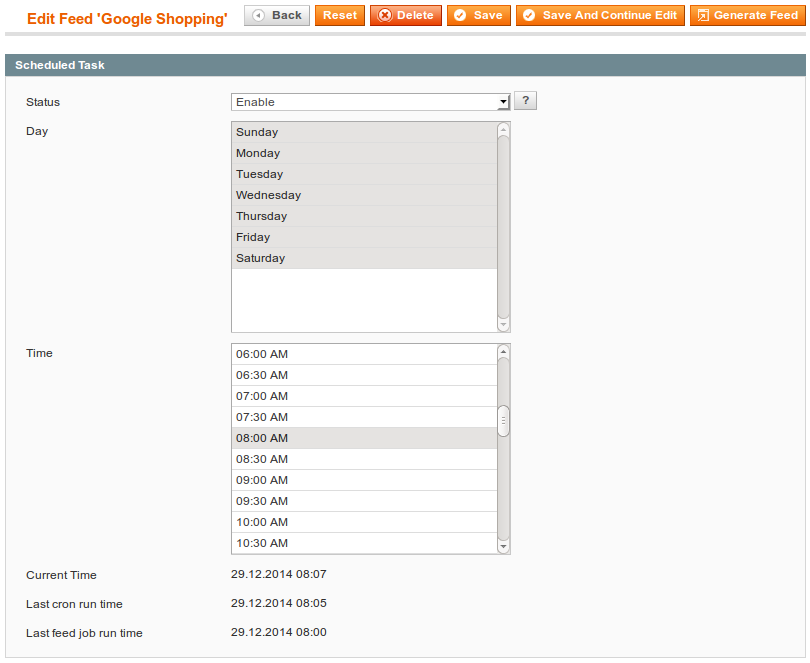
Was this page helpful?
Your feedback about this content is important.
Let us know what you think.