How to use customer segments
Once the Customer segment is created it will be available in native Magento sections as well as in some Mirasvit extensions. For now integrations include:
| Integration | Description |
|---|---|
| Magento Newsletter | Allows you to send newsletter emails only to customers belonging to specific segments. |
| Cart Price Rules | Allows you to provide customers with discounts, using conditions based on their segment. |
| Automatic Customer Group Assignment | Allows you to automatically move customers between groups based on defined conditionsconditions. |
| Follow Up Email | Allows you to send special emails to customers, depending on their segment. |
| Reward Points | Allows you to flexibly vary earning or spending policy for customers who belong to a certain segment. |
| Advanced Reports | Allows you to generate reports with an additional filter based on customer segments. |
Each of these integration options contains a lot of hidden possibilities, which will help you to build the most flexible service for your customers.
And, of course, there can be more than extension-to-extension integration. You can also build combinations of three or even four extensions, boosting your service to the top.
Integration with Magento newsletter
This is a useful integration that allows you to filter target newsletter recipients by segments they belong to. You can now use all the power of the segment's rules to partition your audience more precisely.
Segment filter block, available on Newsletter queue, creates and edit pages.
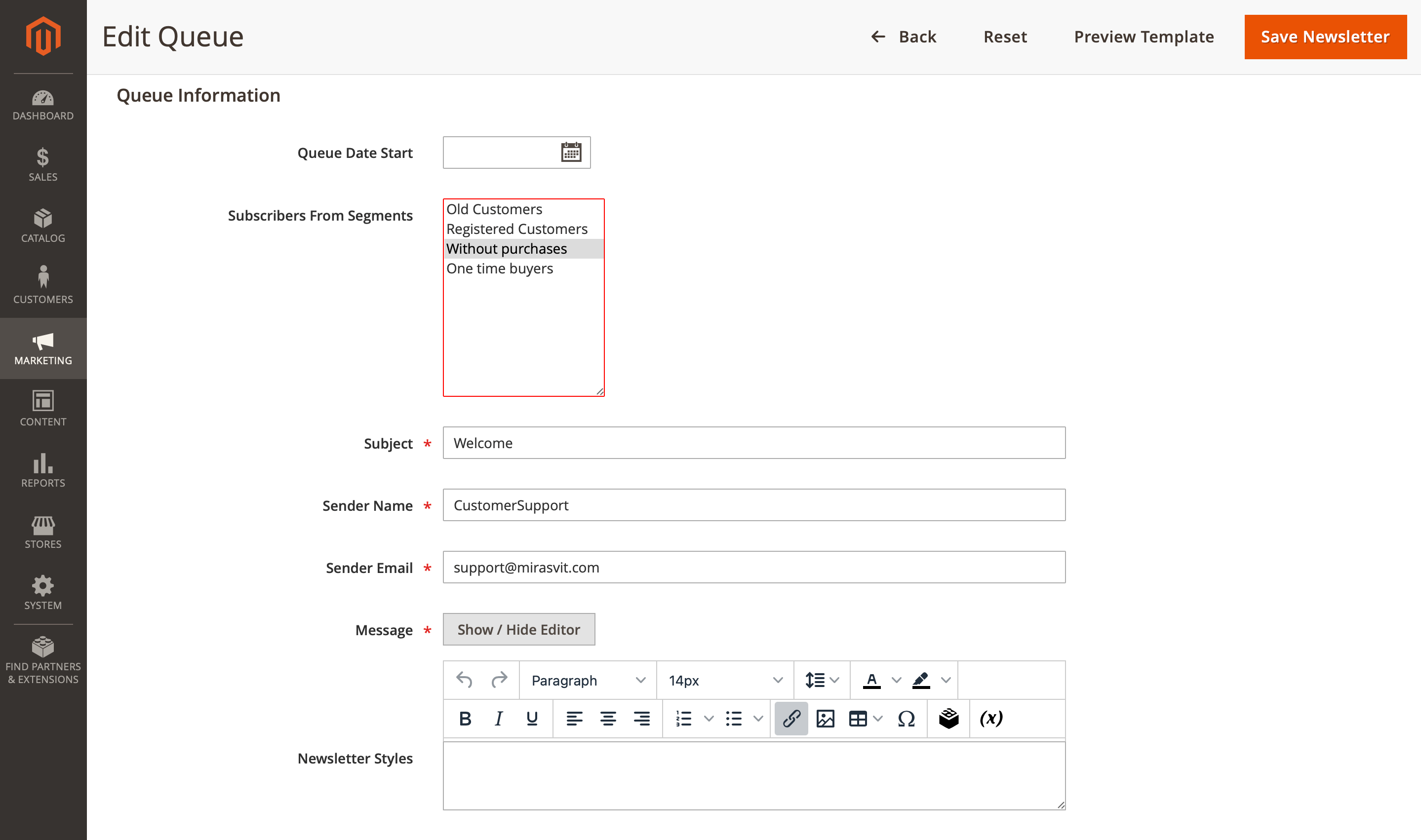
Integration with Cart Rules
This is the most simple integration, which comes out-of-box, and does not require installation of any other Mirasvit products.
Cart Price Rules are default Magento feature, which allows providing customers with discounts when their cart contents meet certain conditions. These rules can be created at Marketing -> Promotions -> Cart Price Rules.
Each rule has Condition section, which defines conditions, on which discount should be provided. Customer Segmentation Suite adds to default conditions set Customer Segment option, which allows triggering Cart Rule only when customer belongs to the particular segment, which makes Cart Price Rule much more flexible and powerful tool.
Consider these examples, which will demonstrate the potential of this integration feature.
Provide all Male customers with 20% discount, if they bought Shorts
Create a new segment at Customers -> Customer segment, and set the following options:
- General information
- Name:
Male customers - Apply to:
Registered customers
- Name:
- Rules
- Segment customers based on the following conditions:
Customer Gender is Male
- Segment customers based on the following conditions:
- Actions
- Refresh mode:
Automatic
- Refresh mode:
Create a new cart price rule at Marketing -> Promotions -> Cart Price Rules, and set the following options:
- Conditions
Customer Segment is one of Male Customers- Product Attribute Combination:
Category is 19(e.q .Shorts)
- Actions
- Apply:
Percent of product price discount - Discount amount:
20
- Apply:
When a customer reaches total sales of $2000, automatically make him VIP, and provide $100 discount for each order
Create a new segment at Customers -> Customer segment, and set the following options:
- General information
- Name:
VIP customers
- Name:
- Apply to: Registered customers
- Rules
- Segment customers based on the following conditions:
Total Sales Amount equals or greater than 2000 while ALL of these Conditions match(this block is actually Sales -> Sales amount condition) Order Status is one of Complete
- Segment customers based on the following conditions:
- Actions
- Move to group:
VIP(Group should be created at Customer -> Customer groups before) - Refresh mode:
Automatic
- Move to group:
This segment will automatically move to VIP group all customers when they reach real $2000 sales (only Completed orders will count).
Create a new cart price rule at Marketing -> Promotions -> Cart Price Rules, and set the following options:
- Conditions
Customer Segment is one of VIP CustomersSubtotal equals or greater than 100
- Actions
- Apply:
Fixed amount discount - Discount amount:
100
- Apply:
Since we provide a fixed discount amount, we added an additional Subtotal check to ensure that the discount will be properly applied.
If a customer had placed his last order more than 30 days ago, provide him one-time Return Discount of 10%
Create a new segment at Customers -> Customer segment, and set the following options:
- General information
- Name:
Departed customers - Apply to:
Registered customers
- Name:
- Rules
- Segment customers based on the following conditions:
Last Order placed equals or greater than 30 days ago while ALL of these Conditions match: (this block is actually Sales -> Last Order Date condition) Order Status is one of Complete
- Segment customers based on the following conditions:
- Actions
- Refresh mode:
Automatic
- Refresh mode:
A customer, which was absent for 30 or more days, will be automatically placed to this segment and removed - once he will place a new order after the return.
Create a new cart price rule at Marketing -> Promotions -> Cart Price Rules, and set the following options:
- Conditions
Customer Segment is one of Departed Customers
- Actions
- Apply:
Percent of product price discount - Discount amount:
10
Since a customer will be removed from Departed Customers, once he will place a new order, this discount will be one-time.
Automatic Customer Group assignment
Customer Segmentation Suite allows you to automatically reassign customers to specific customer groups when they match the conditions of a particular segment.
This feature makes it possible to integrate Customer Segmentation with any Magento functionality or third-party extension that uses Customer Groups for rules, actions, or services.
To set it up, simply create a Customer Group and a corresponding segment. In the segment’s Actions subsection, enable the Move to Group option and select the target group. Once the conditions are met, customers will be moved to that group automatically.
Integration with Follow Up Email
The Follow-Up Email allows you to send customers emails on certain events - such as log-in, birthday, abandoned cart expiration, and so on. For each event, the extension allows you to create so-called Triggers, which are defined emails, which should be sent.
There can be more than one Trigger per event since each email has an Audience - group of customers eligible to receive these emails. Therefore, each group can receive its own type of emails.
Customer segmentation, integrated with Follow-Up, allows you to target your emails more precisely, creating very flexible emails flow, which will automatically adjust in time - since CS can automatically move customers from group to group.
Consider these examples, which will demonstrate the potential of this integration feature.
Send all Girls a special email on their Birthday
Create a customer group Girls at Customer -> Customer Groups.
Create a new segment at Customers -> Customer segment, and set the following options:
- General information
- Name:
Girls segment - Apply to: Registered Customers
- Name:
- Rules
- Segment customers based on the following conditions:
Customer Gender is FemaleCustomer Date of Birth equals or less than 2000-01-01(select all females under 18 years old)
- Segment customers based on the following conditions:
- Actions
- Move to group:
Girls - Refresh Mode:
Automatic
- Move to group:
Create a new trigger at Marketing -> Follow-Up Email -> Manage Triggers, with following parameters:
- General information
- Trigger event:
Customer / Birthday
- Trigger event:
- Audience
- Customer:
Group is one of Girls
- Customer:
Then just add a proper template to be sent.
On each order completed, send customers special promotions if they have in their wishlist recommended products
Create at Stores -> Attributes -> Product attribute Recommended with the following properties:
- Default label:
Recommended - Catalog Input Type for Store Owner:
Yes/No - Values Required:
No - Default Value:
No
Pick up products in Catalog -> Products, and set Recommended attribute, which will appear on edit page.
Create a customer group Recommendation target at Customer -> Customer Groups.
Create a new segment at Customers -> Customer Segment -> Segments, with the following properties:
- General information
- Name:
Wishes our Recommended - Apply to:
Registered Customers
- Name:
- Rules
- Segment customers based on the following conditions:
If Product is Found in the Wishlist with ALL of these Conditions match: (this block is selected as Products -> Product List) - Product:
Recommended is Yes
- Segment customers based on the following conditions:
- Actions
- Move to Group:
Recommendation Target - Refresh Mode:
Automatic
- Move to Group:
Create a new trigger at Marketing -> Follow-Up Email -> Manage Triggers, with following parameters:
- General information
- Trigger Event:
Sales / Order obtained Complete status
- Trigger Event:
- Audience
- Customer:
Group is one of Recommendation Target
- Customer:
Then just add a proper template to be sent.
Integration with Reward Points
Reward Points extension allows customers to earn points, which later can be used as internal store currency or dynamic discount.
It already contains a very flexible set of conditions. Still, Customer Segmentation Suite brings even more flexibility, and create rewards policy according to your marketing analysis with new condition Customer Segment for Cart earning rules and Spending rules.
Consider these examples, which will demonstrate the potential of this integration feature.
Give Female customers 20 Reward Points when they buy a Top
Create a new segment at Customers -> Customer Segment, and set the following options:
- General Information
- Name:
Female - Apply To:
Registered Customers
- Name:
- Rules
- Segment customers based on the following conditions:
Customer Gender is Female
- Segment customers based on the following conditions:
- Actions
- Refresh Mode:
Automatic
- Refresh Mode:
Create a new Earning Rule of Cart type with the following properties:
- Conditions
Customer Segment is one of Female- If an item is FOUND in the cart with ALL of these conditions true:
Category is 21(e.g., Tops)
- Actions
- Customer Earning Style:
Give X points to customer - Number of Points:
20
- Customer Earning Style:
Give customers 100 Reward Points for buying a wishlist item
Create a new segment at Customers -> Customer Segment -> Segments, with the following properties:
- General Information
- Name:
Wishes our Recommended - Apply To:
Registered Customers
- Name:
- Rules
- Segment customers based on the following conditions:
- If Product is Found in the Wishlist with ALL of these conditions true:
(this block is selected as Products → Product List)Product: SKU is one of 24-MB01, 24-MB04, 24-MB03(can be any product list)
- If Product is Found in the Wishlist with ALL of these conditions true:
- Segment customers based on the following conditions:
- Actions
- Refresh Mode:
Automatic
- Refresh Mode:
Create a new Earning Rule of Cart type with the following properties:
- Conditions
Customer Segment is one of Wishes our Recommended- If an item is FOUND in the cart with ALL of these conditions true:
SKU is one of 24-MB01, 24-MB04, 24-MB03(should match Segment definition)
- Actions
- Customer Earning Style:
Give X points to customer - Number of Points:
100
- Customer Earning Style:
Give foreign customers 10% cashback in Reward Points
Consider our store is located in Ukraine, but we want to attract customers from other countries.
Create a new segment at Customers -> Customer Segment -> Segments, with the following properties:
- General Information
- Name:
Foreign Customers - Apply To:
Registered Customers
- Name:
- Rules
- Segment customers based on the following conditions:
If Customer Shipping Address matches ALL of these conditions:
(this block selected as Customer Address)Address: Country is not Ukraine
- Segment customers based on the following conditions:
- Actions
- Refresh Mode:
Automatic
- Refresh Mode:
Create a new Earning Rule of Cart type with the following properties:
- Conditions
Customer Segment is one of Foreign Customers
- Actions
- Customer Earning Style:
Give X points for every spent Y - Number of Points:
1 - Step:
10
- Customer Earning Style:
If you also want Ukrainian customers to receive points, create a separate Earning Rule with the condition:
Customer Segment is not one of Foreign Customers.
Double the value of Reward Points for customers with $2000+ in sales
Create a new segment at Customers -> Customer Segment -> Segments, with the following properties:
- General Information
- Name:
Rich Customers - Apply To:
Registered Customers
- Name:
- Rules
- Segment customers based on the following conditions:
Total Sales Amount equals or greater than2000while ALL of these conditions match:
(this block is selected as Sales → Sales Amount)Order Status is one of Complete
- Segment customers based on the following conditions:
- Actions
- Refresh Mode:
Automatic
- Refresh Mode:
Let the main Spending Rule utilize the rate $1 for 1 Reward Point.
Then create an additional Spending Rule with the following properties:
- Conditions
Customer Segment is one of Rich Customers
- Actions
- Customer Earning Style:
Give X points for every spent Y - Points Spending Style:
Fixed - For each spent X points:
1 - Customer receive Y discount:
2
- Customer Earning Style:
In your main Spending Rule, also add the condition: Customer Segment is not one of Rich Customers to prevent conflicts.
Restrict Amazon customers from earning or spending Reward Points
Create a new segment at Customers -> Customer Segment -> Segments, with the following properties:
- General Information
- Name:
Amazon Customers - Apply To:
Registered Customers
- Name:
- Rules
- Segment customers based on the following condition:
Customer Email contains amazon.com
- Segment customers based on the following condition:
- Actions
- Refresh Mode:
Automatic
- Refresh Mode:
Create a new Earning Rule of Cart type, with the following properties:
- Conditions
Customer Segment is not one of Amazon Customers
- Actions
- Can be any combination
Create a new Spending Rule with the following properties:
- Conditions
Customer Segment is not one of Amazon Customers
- Actions
- Can be any combination
Integration with Advanced Reports
Integration with Advanced Reports includes a new type of statistical graph - Sales by Segment. It analyses sales (counts only completed orders - e. q. invoiced and shipped), and distributes them between defined segments.
Statistics consists of the following markings:
- Number of customers per segment: displayed both in absolute and percent values.
- Number of orders per segment: displayed quantity of orders, placed customers in corresponding segments.
- Totals of orders per segments: displayed totals elements, such as discounts, distributed between orders, refunds and shipping fees.
These markings are simple but allows you to quickly and effectively visualize, how you can adjust your marketing policy, and track growth or shrinking of different segments of your market.