How to create a new condition
Defining Conditions in your RMA process allows you to categorize the state of returned products, providing valuable insights into product quality and customer satisfaction. By creating tailored conditions, you can streamline your returns process and ensure that each returned product is handled appropriately based on its condition with both staff and customers.
Follow these steps to create condition:
-
Navigate to Sales -> RMA -> Condition.
-
Press Create new condition button.
-
Fill in the general information. You can find detailed description of the fields in Conditions section of our documentation.
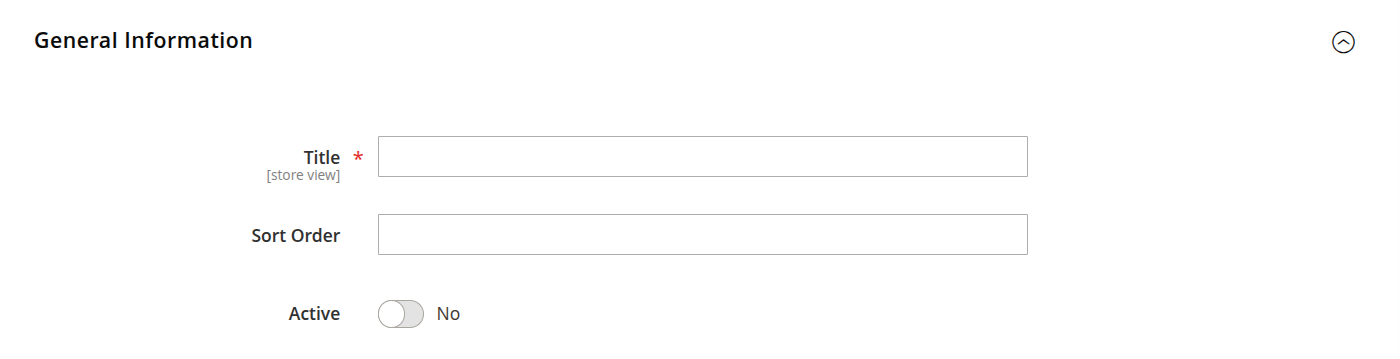
General information -
Press Save button to finish creating condition.