How to create quick responses
Quick responses allow your support team to streamline communication with customers by using pre-defined replies for common inquiries. This feature enhances efficiency by providing instant, consistent answers to frequently asked questions during the RMA process, improving response time and customer satisfaction.
Follow these steps to quick response:
-
Navigate to Customers -> RMA -> Quick responses.
-
Press Create new quick response button.
-
Fill in the general information. You can find detailed description of the fields in Quick responses section of our documentation.
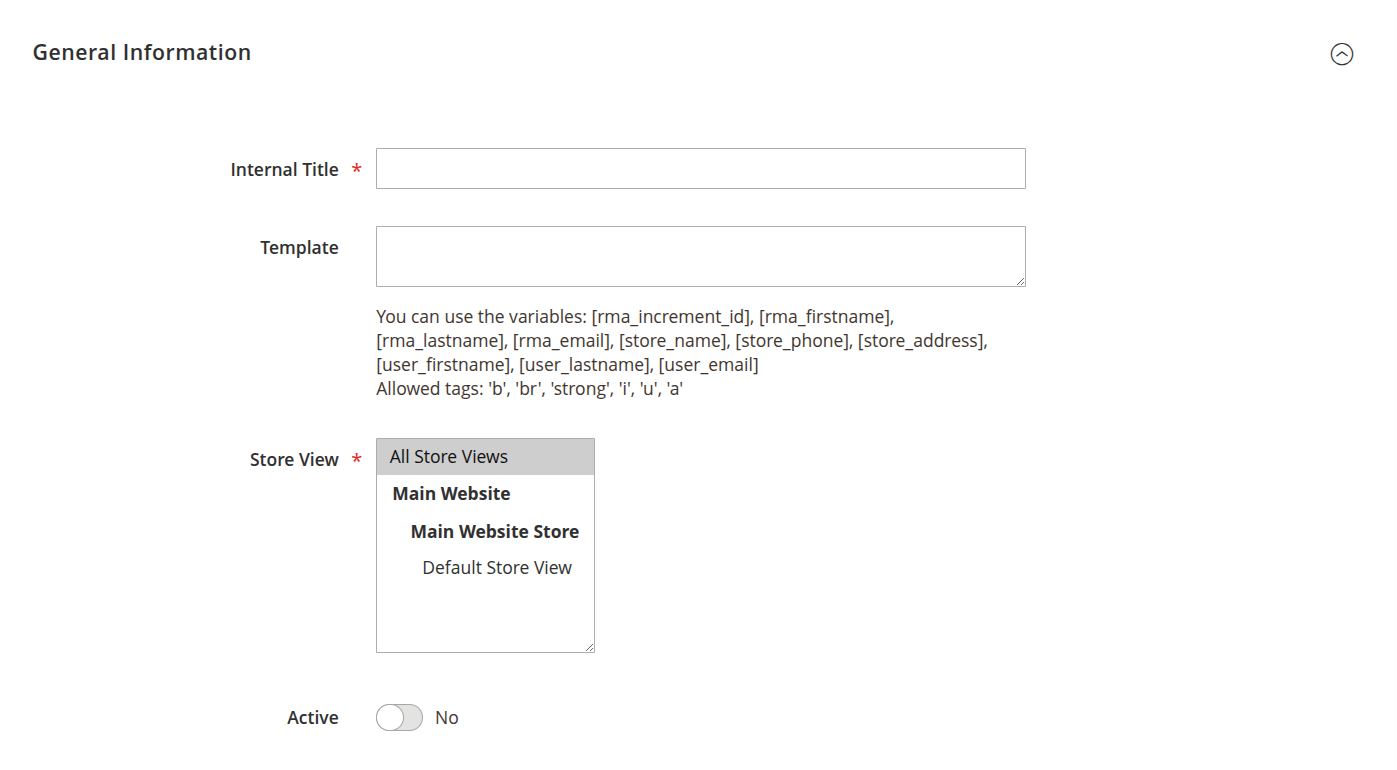
General information -
Press Save button to finish quick response.