How to create a return addresses
Creating multiple Return addresses helps streamline your return process by allowing products to be sent to the most appropriate location, whether it’s your warehouse, a specific department, or a third-party provider. This ensures better management of returns based on location or product type, making the RMA process more efficient.
Follow these steps to return address:
-
Navigate to Sales -> RMA -> Return addresses.
-
Press Create new reason button.
-
Fill in the general information. You can find detailed description of the fields in Return addresses section of our documentation.
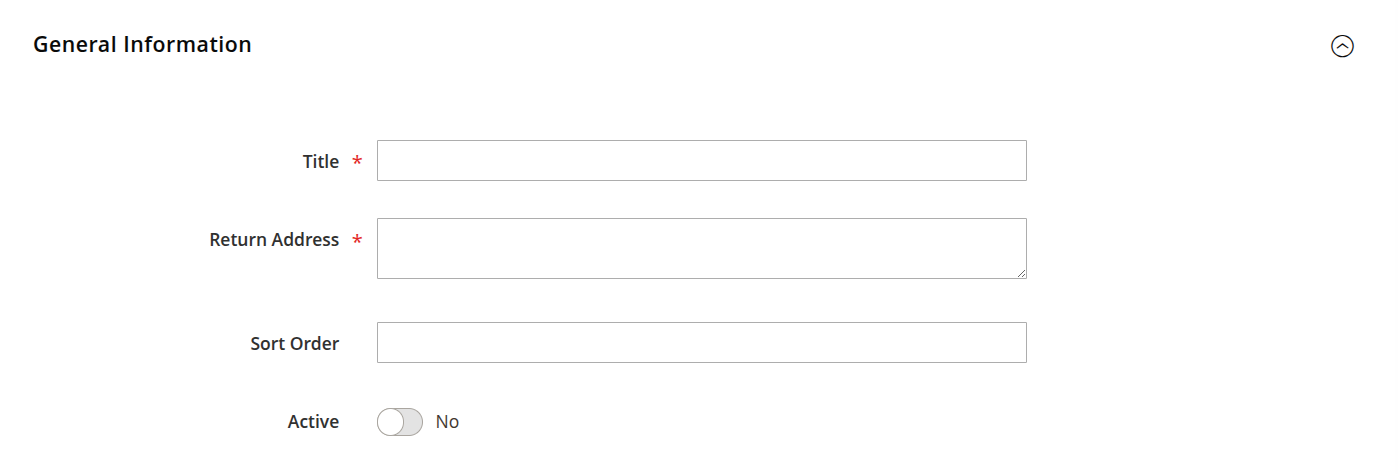
General information -
Press Save button to finish creating return address.