How to create workflow rules
Workflow Rules empower you to automate repetitive tasks and streamline RMA management, freeing up time for your team to focus on more critical issues. By defining rules that trigger based on specific events, you can set conditions and actions to handle RMA tickets automatically, ensuring smooth and consistent workflows.
Follow these steps to create workflow rule:
-
Navigate to Sales -> RMA -> Workflow rules.
-
Press Create new rule button.
-
Fill in information in the following sections:
- General information: configure the core details of the rule, including its name, priority, and when it will be applied, for better workflow management.
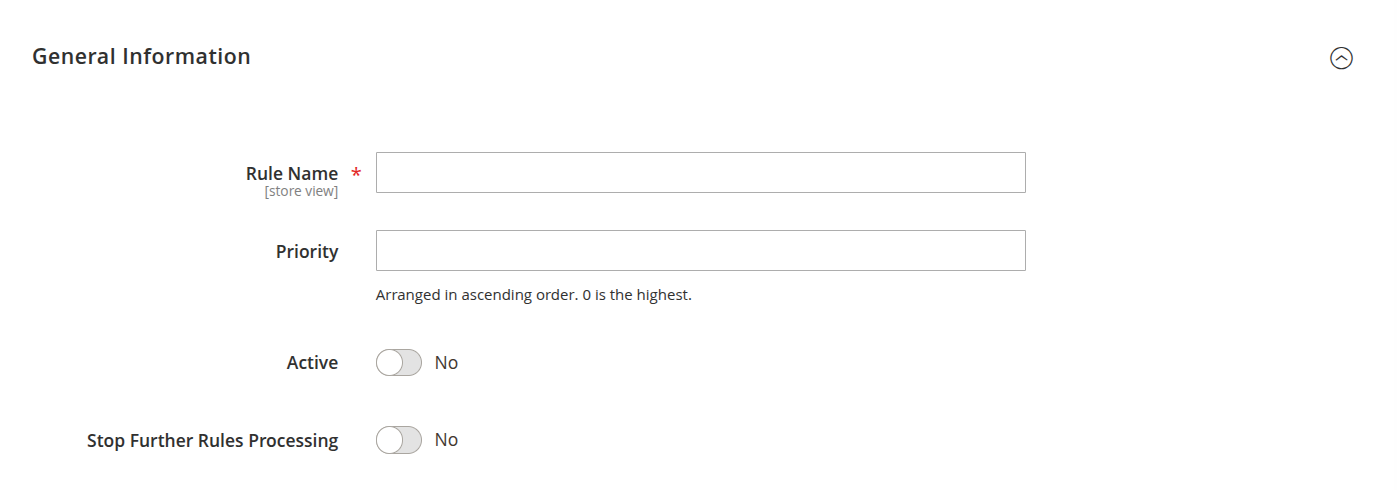
General information - Conditions: define the specific criteria that must be met for the rule to activate, ensuring targeted automation for ticket handling.
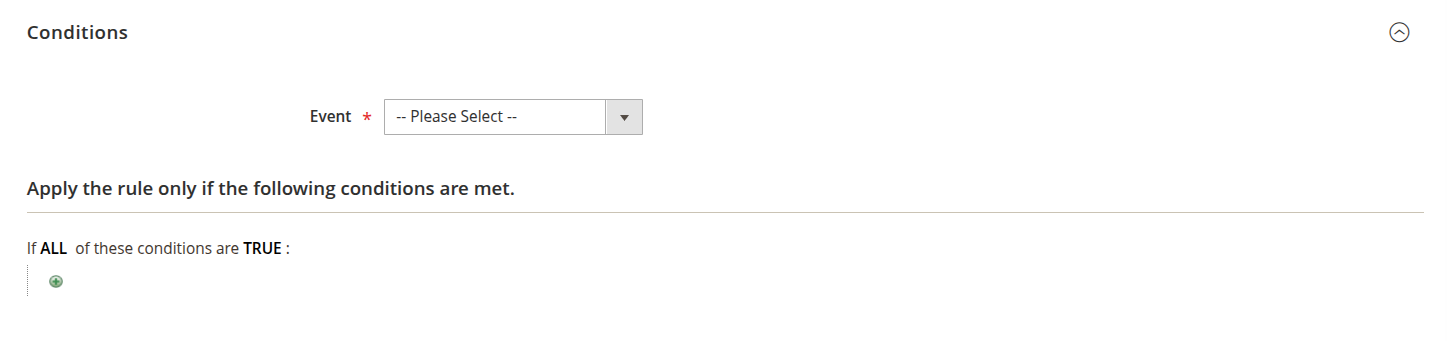
Conditions - Actions: set the actions triggered by the rule.
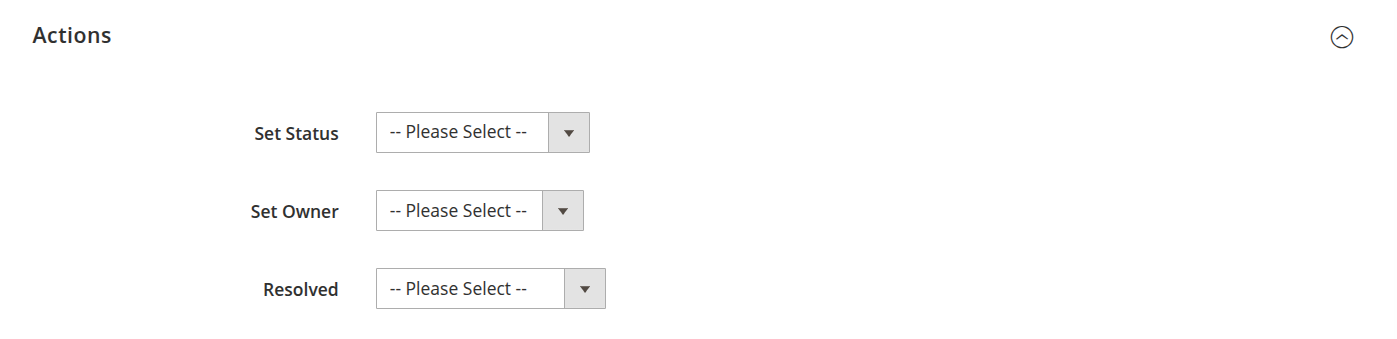
Actions - Notifications: automate email alerts for customers and staff, ensuring prompt communication and smoother ticket resolution.
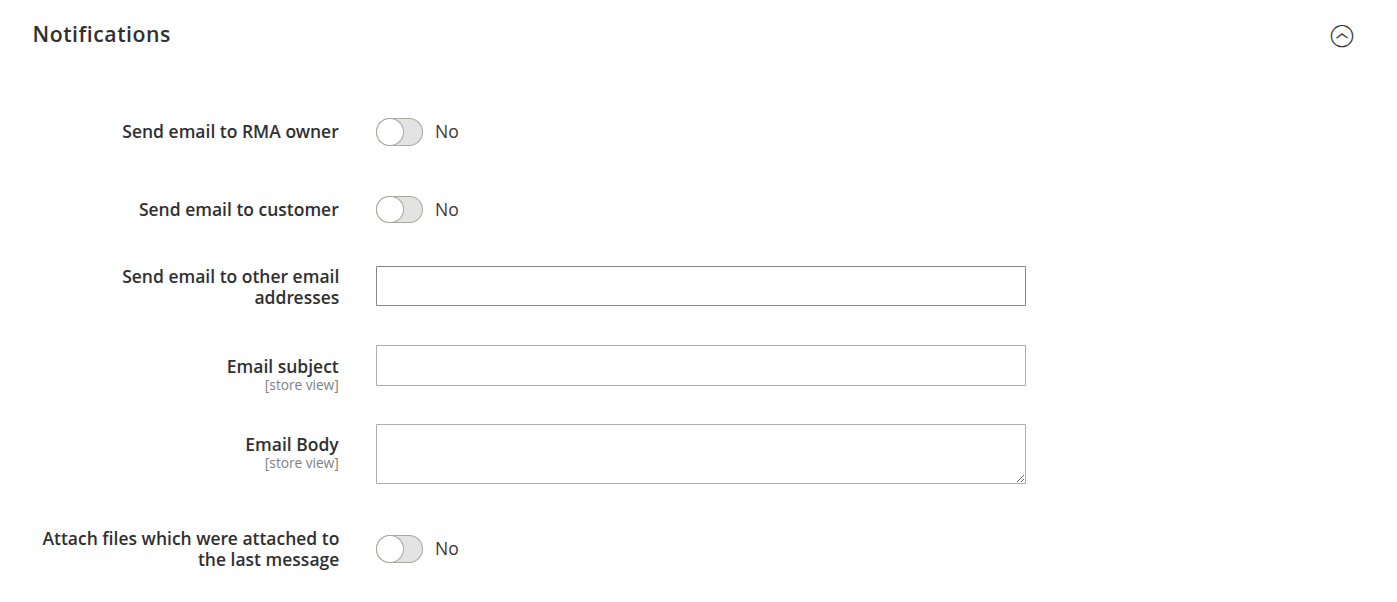
Notifications You can find detailed description of the fields in Workflow rules section of our documentation.
-
Press Save button to finish creating workflow rule.