How to create a new status
Creating Statuses for your RMA process allows you to tailor the return journey to your business needs. Each status helps define the stage of the return process, providing clarity to both staff and customers. This level of customization ensures that RMAs flow efficiently through the system, from submission to resolution.
Follow these steps to create status:
-
Navigate to Sales -> RMA -> Statuses.
-
Press Create new status button.
-
Fill in the general information. You can find detailed description of the fields in Statuses section of our documentation.
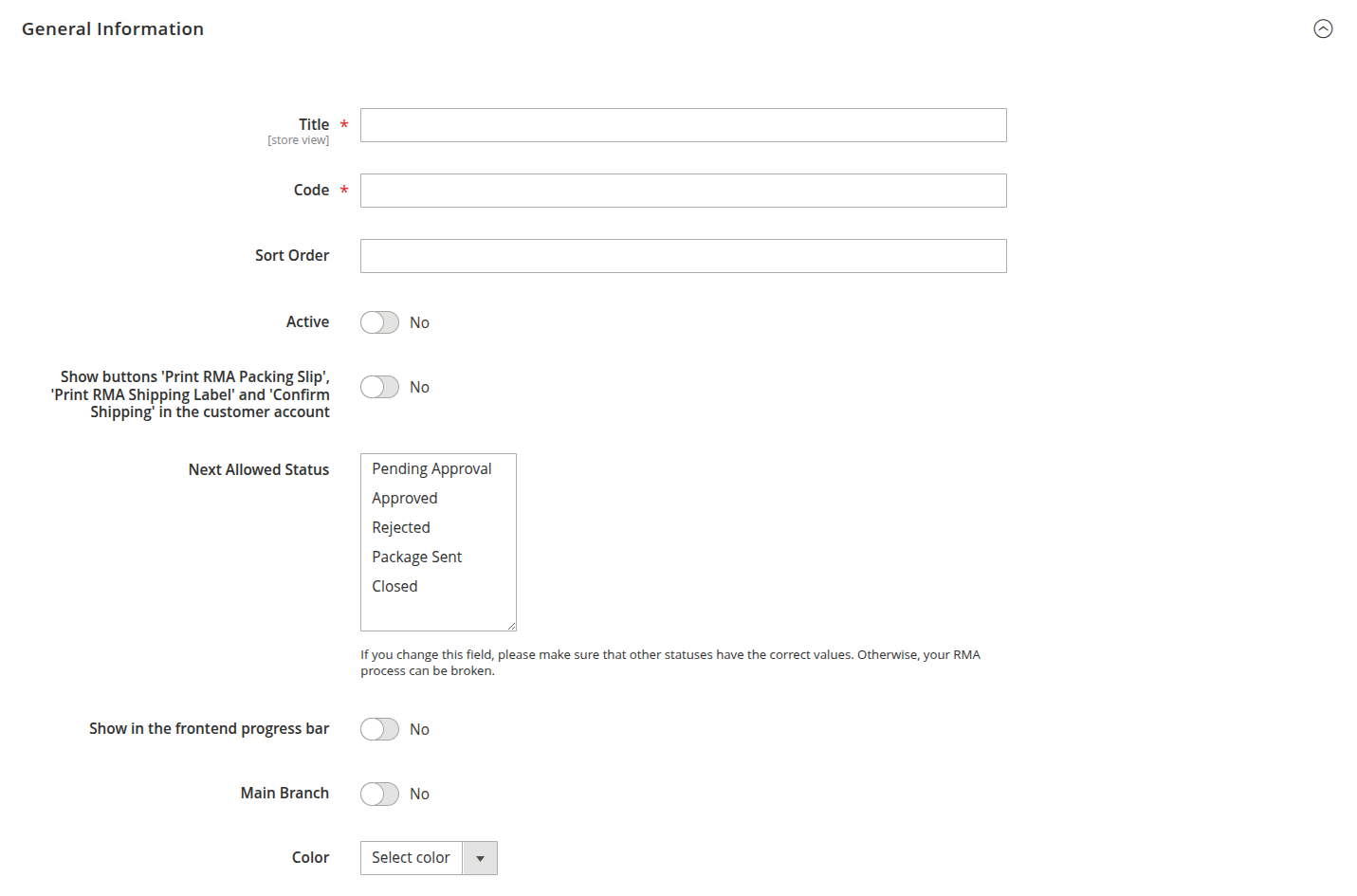
General information -
Set up notifications.
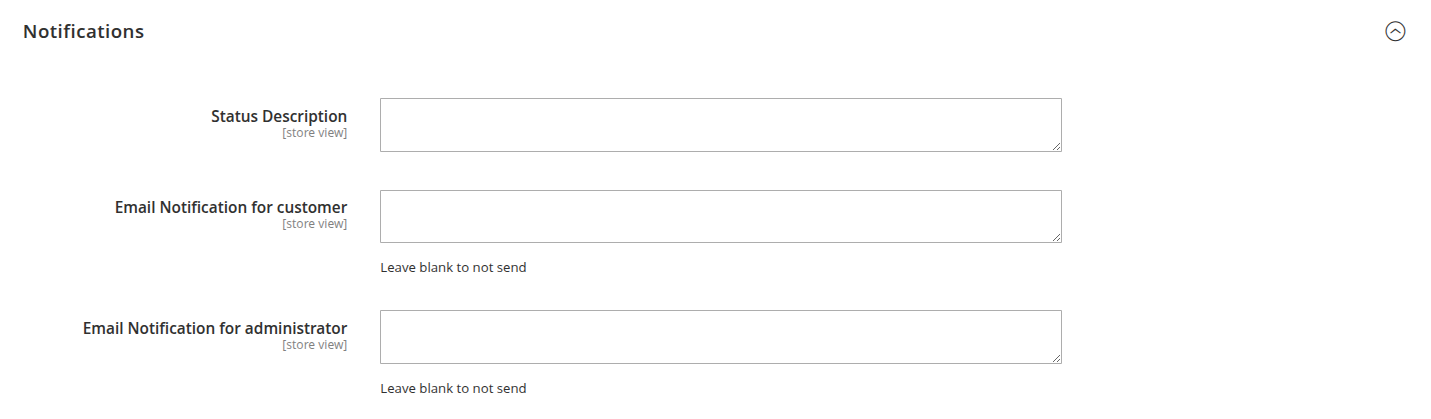
Notifications -
Press Save button to finish creating status.