How to create a new resolution
Setting up Resolutions in your RMA process helps define the actions that should be taken to resolve return requests. Whether it's issuing a refund, exchanging a product, or offering store credit, creating customized resolutions provides flexibility and ensures that both your staff and customers are clear on the outcome of the return process.
Follow these steps to create resolution:
-
Navigate to Sales -> RMA -> Resolutions.
-
Press Create new resolution button.
-
Fill in general information. You can find detailed description of the fields in Resolution section of our documentation.
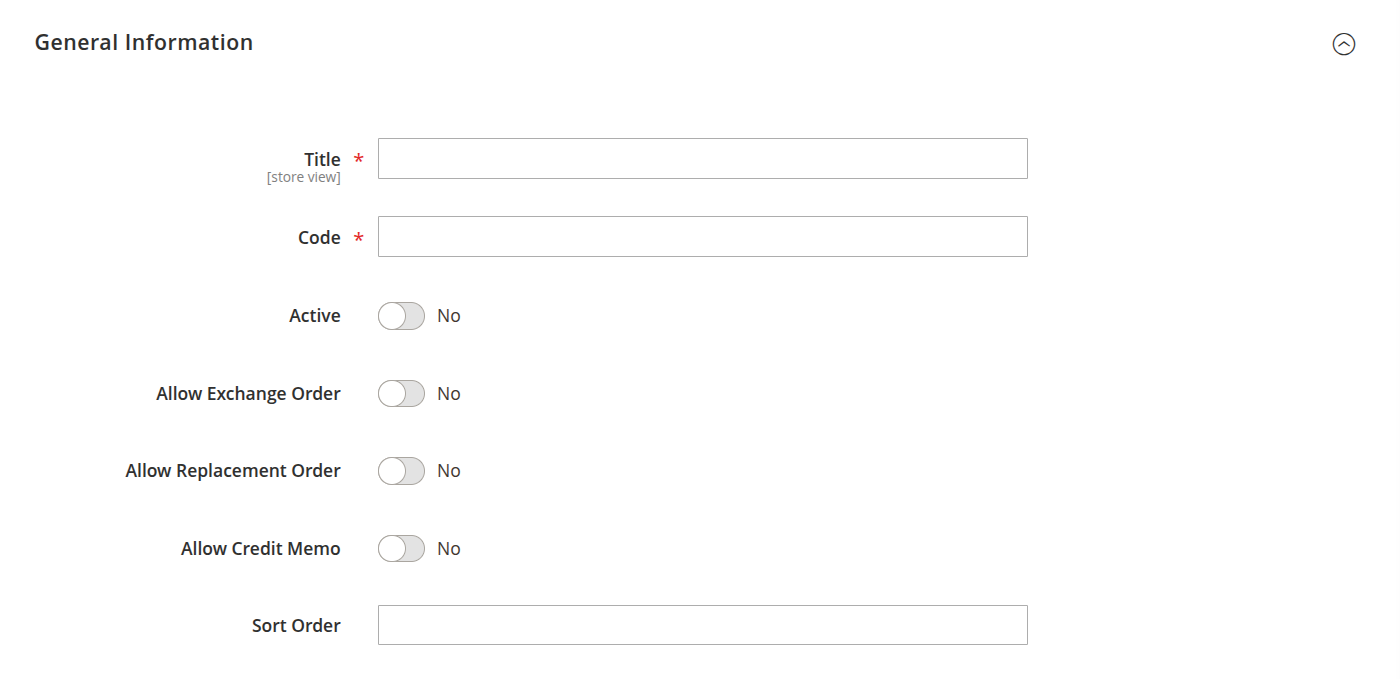
General information -
Press Save button to finish creating resolution.