How to create custom fields
Adding Custom fields to your RMA process enables you to collect additional, tailored information from customers during return requests. This flexibility allows you to gather data specific to your business needs, helping you improve the returns process and deliver a more personalized experience to your customers.
Follow these steps to create custom field:
-
Navigate to Sales -> RMA -> Custom fields.
-
Press Create new field button.
-
Fill in the general information. You can find detailed description of the fields in Custom fields section of our documentation.
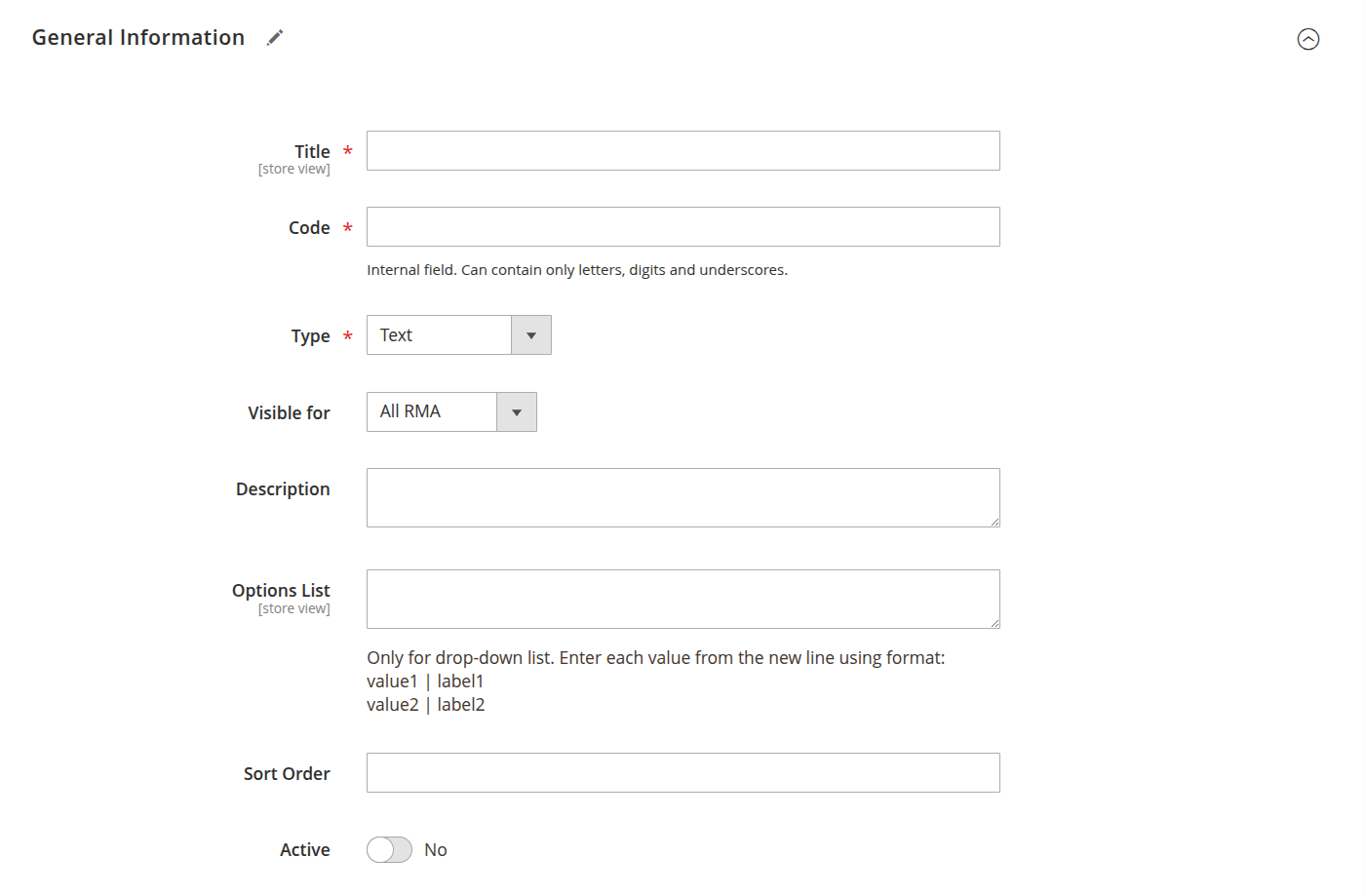
General information -
Set up conditions.
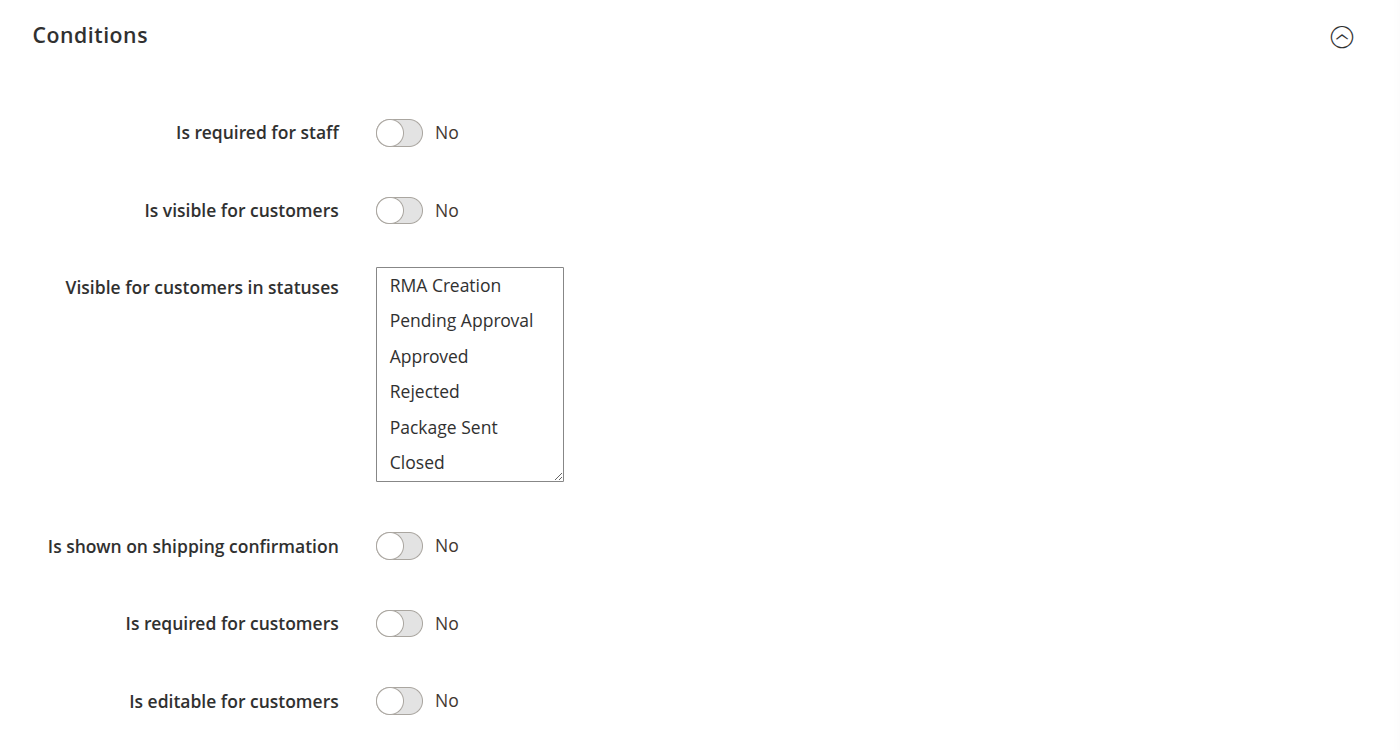
Conditions -
Press Save button to finish creating custom field.