How to create a new reason
Creating Reasons for your RMA process allows you to better understand why products are being returned and to align the return process with customer expectations. Defining clear reasons for returns provides valuable insight for improving your product offerings and enhances communication with both staff and customers.
Follow these steps to create reason:
-
Navigate to Sales -> RMA -> Reasons.
-
Press Create new reason button.
-
Fill in the general information. You can find detailed description of the fields in Reasons section of our documentation.
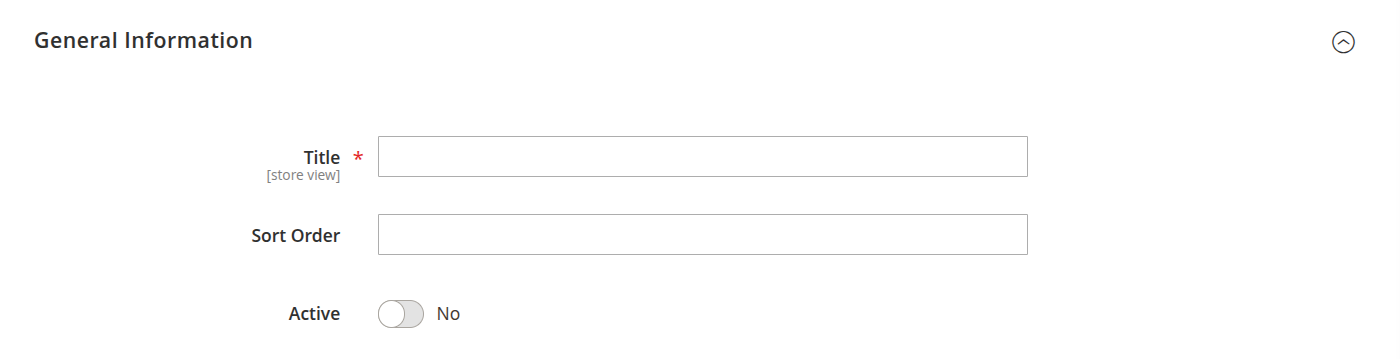
General information -
Press Save button to finish creating reason.