Account Additional Fields
Account additional field settings located at Marketing -> Affiliate -> Additional Fields.
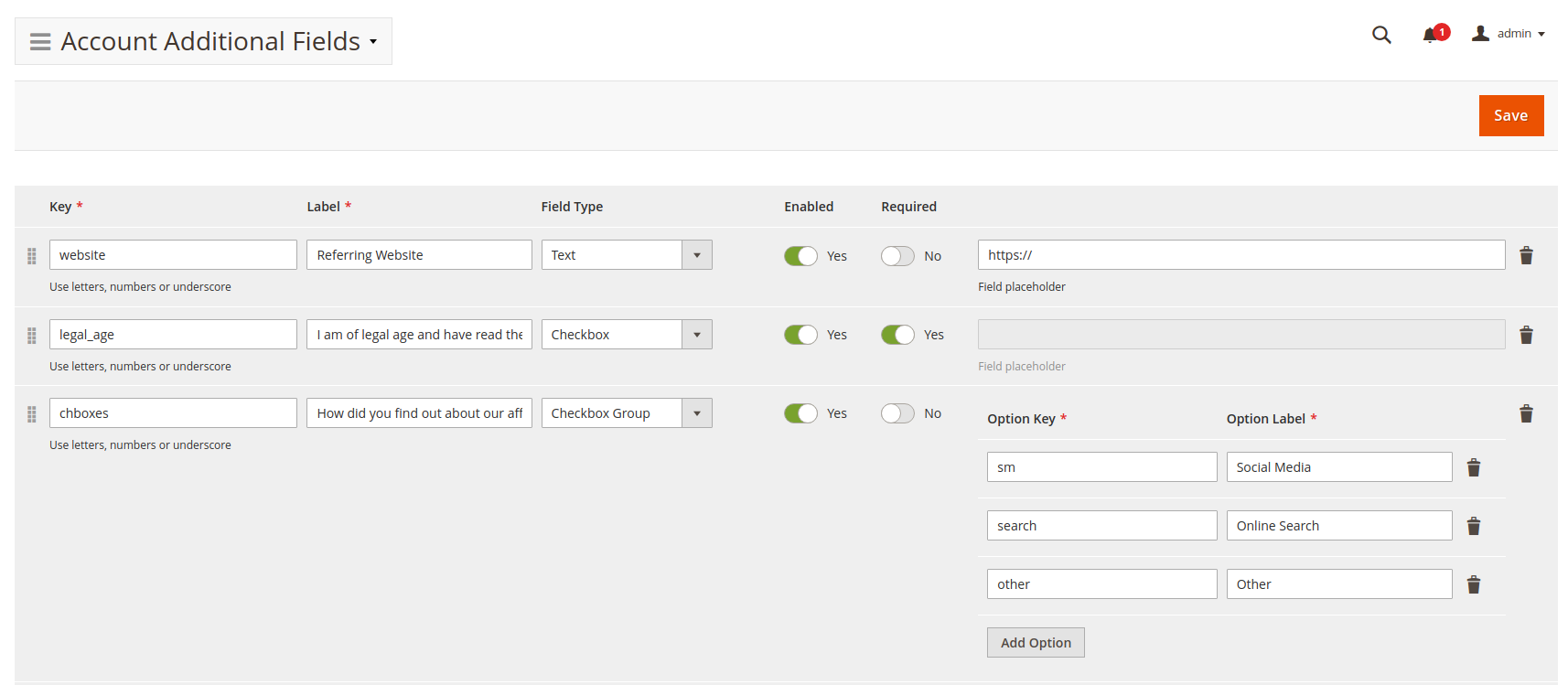
This page contains a list of additional account fields, which could be added, changed, or removed. These fields are used on the Sign In to Affiliates and Affiliate Account Settings pages.
Each field record has the next parameters:
- Key - index of the name of the additional field. It is submitted with the form as part of a name/value pair.
- Label - caption for the field.
- Field Type - a type of form control:
- Text - an input field where the user can enter text data.
- Textarea - a multi-line text input control.
- Checkbox - a checkbox allowing single values to be selected/deselected.
- Checkbox Group - checkboxes, allowing several values to be selected from provided options.
- Radio Button Group - radio buttons, let a user select only one from provided options.
- Select - a drop-down menu of options.
- Enabled - sets whether the field will be used for Account settings.
- Required - sets whether a user must specify a value for the field before the form can be submitted.
- Field Placeholder - placeholder text for the field with the "Text" or "Textarea" field type.
- Options - list of options for the field with the "Checkbox Group", "Radio Button Group", or "Textarea" field type.
- Option Key - represents the option value to be submitted with the form.
- Option Label - caption for the option.