Withdrawals
Withdrawals consist of money transfers from a customer's commission balance to some external payment system. Typically, customers request a withdrawal, but they can also be created manually (although the payment system still needs to be chosen by the customer).
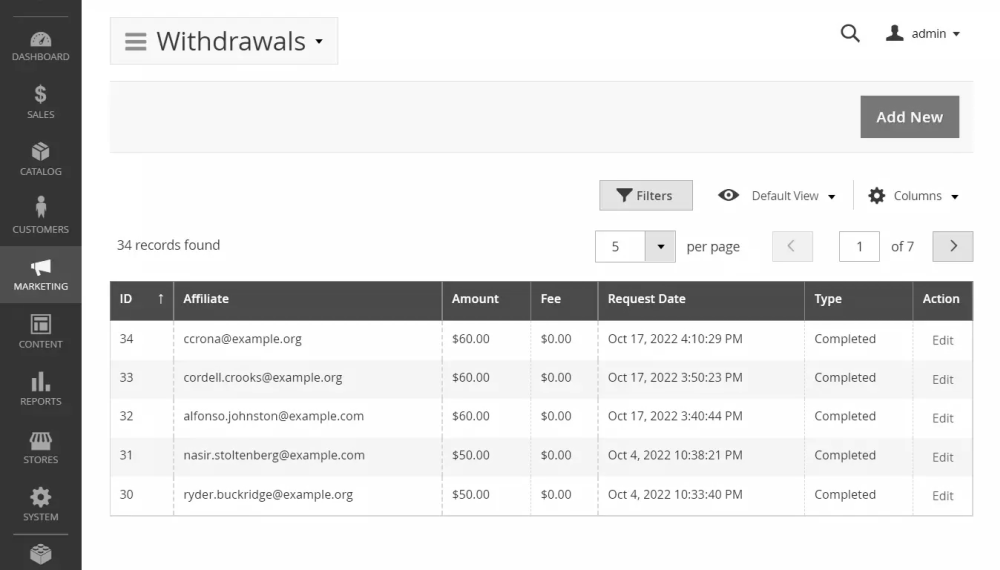
All withdrawal requests are located in their dedicated grid at Marketing -> Affiliate -> Withdrawals, where they are arranged in a grid with the following information:
- Affiliate - email of the customer who has joined your Affiliate policy.
- Amount - money amount that the customer wishes to transfer to an external payment system.
- Fee - surcharge that shall be paid additionally for transfer.
- Request date - date on which the customer made a withdrawal request.
- Type - current status of the withdrawal. Read more on these statuses below.
How to create manual Withdrawal Request
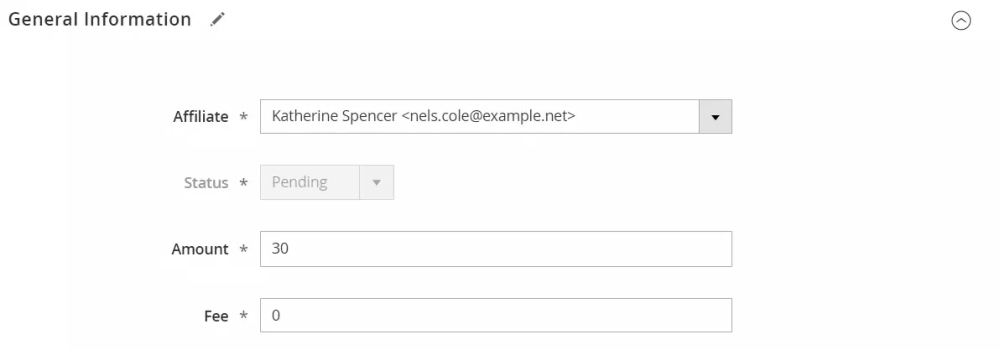
Go to Marketing -> Affiliate -> Withdrawals, and press the Add New button. You will be brought to request a creation page with the following fields:
- Affiliate - a customer that needs to withdraw funds. Only one customer can be selected per request.
- Status - status of request. There are four possible states of withdrawals:
- Pending - this status is assigned automatically to each new withdrawal.
- Approved - this status should be set when customers are allowed to chose a payment method and make a transfer.
- Denied - this status is assigned when for some reason, withdrawal is forbidden.
- Completed - this status is assigned automatically when the transfer is made.
- Amount - amount of money that should be transferred.
- Fee - surcharge that should be paid additionally.