Managing Affiliate Groups
Affiliate Groups is a helpful tool that allows you to configure different commissions in Affiliate Programs for affiliates assigned to various groups.
Immediately following installation, the extension provides you with one default affiliate group to which all affiliates will be assigned.
Groups can be one of the following types: manual-updating or automatically-updating group. Automatically-updating groups are updating on cron basis.
How to create a new Affiliate Group
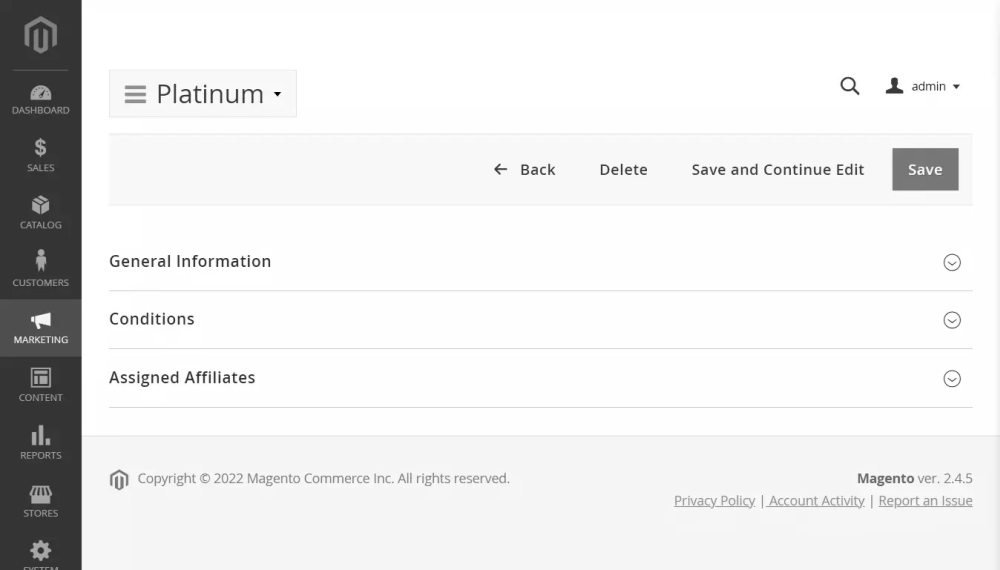
Go to Marketing -> Affiliate -> Affiliate Groups and press the Add New button. You will be brought to the creation page, which consists of several sections:
General Settings
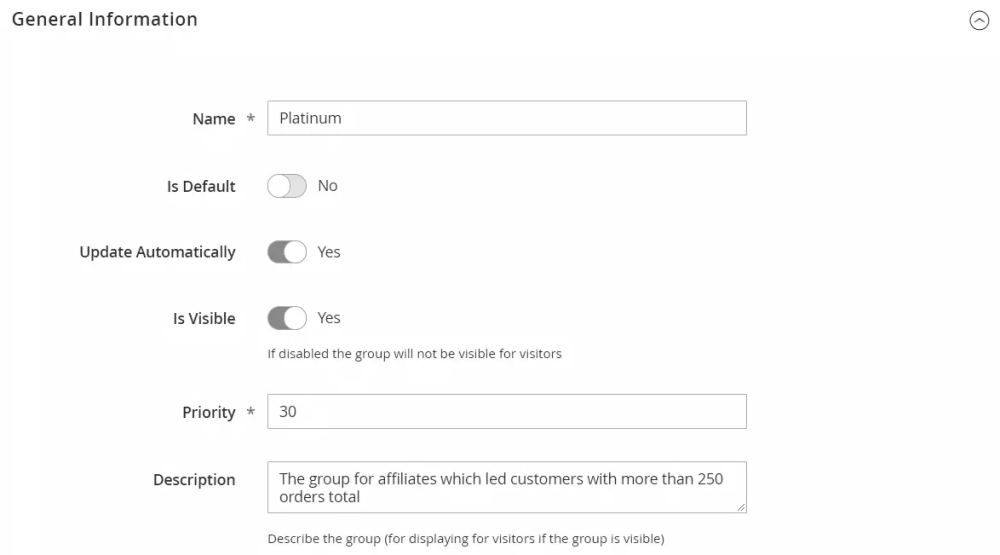
As the main part of the Affiliate Group setup, this section is always visible, unlike others. It contains the following fields:
- Name - an intuitive name of the Affiliate Group.
- Is Default - the flag to set the group as default. Only one group can be named the default. Only the auto-updating group can be set as default. Conditions will be ignored if the group is set as default.
- Update Automatically - determines whether the group should or shouldn't be updated automatically by cron.
- Is Hidden In Frontend - determines whether this Affiliate group should or shouldn't be visible on the front of the website. If enabled - this Affiliate Group won't be displayed to visitors of the website.
- Description - the field to describe the Affiliate Group for visitors of the website.
Conditions
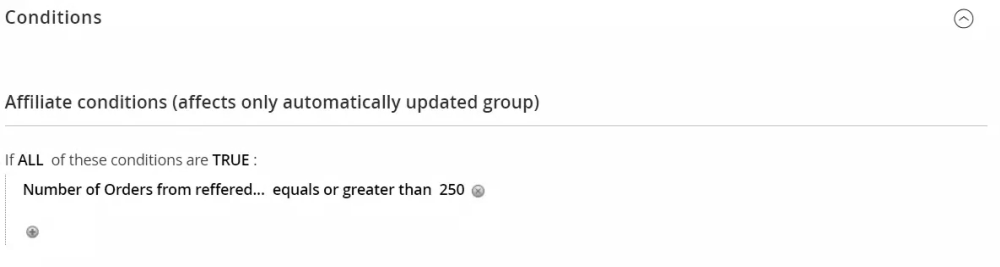
Visible and affects only for auto-updating groups.
Here you can set rules based on which Affiliates will be assigned to this group. The extension provides the next rules:
- Number of orders from referred customers - the number of orders made by customers related to the affiliate account from which the Affiliate has already received commissions.
- Sales Amount from referred customers - the total amount of orders made by customers related to the affiliate account from which the Affiliate has already received commissions.
Assigned Affiliates
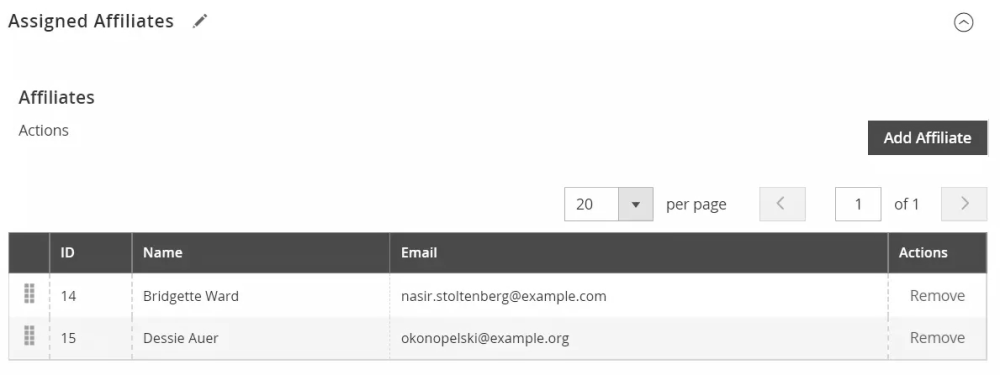
The table displays Affiliates assigned to the current Affiliate Group. This section provides you with the ability to add Affiliates to the Affiliate Group manually (allowed only for manual-updating Affiliate Groups)