Transactions
All transactions are located at Marketing -> Affiliate -> Transactions. Each action which is a part of the Affiliate programs will be recorded as a transaction, and not a single one can be removed. If for some reason the balance of the Affiliate is incorrect, you will need to correct it with a Manual Transaction.
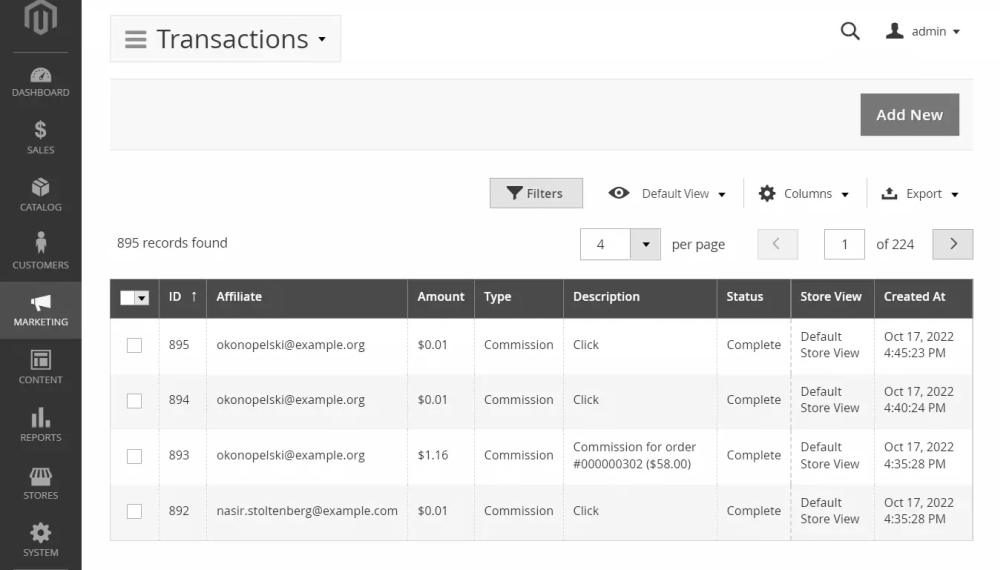
Transaction grid provides the following information:
- Affiliate - email of customer who has joined your Affiliate policy.
- Amount - money amount that was involved in the transaction. It can be both positive and negative.
- Type - type of transaction. There are two types available:
- Commission - addition to the customer's balance.
- Withdrawal - transfer from the customer's balance to the external payment system.
- Description - short description of the transaction.
- Status - status of the transaction. There can be one the following states of transactions present:
- On Hold - can appear when the option Commission holding period is enabled (read more here).
- Completed - the transaction is approved, and changes are applied to the balance.
- Created At - date of transaction.
How to make Manual Transactions
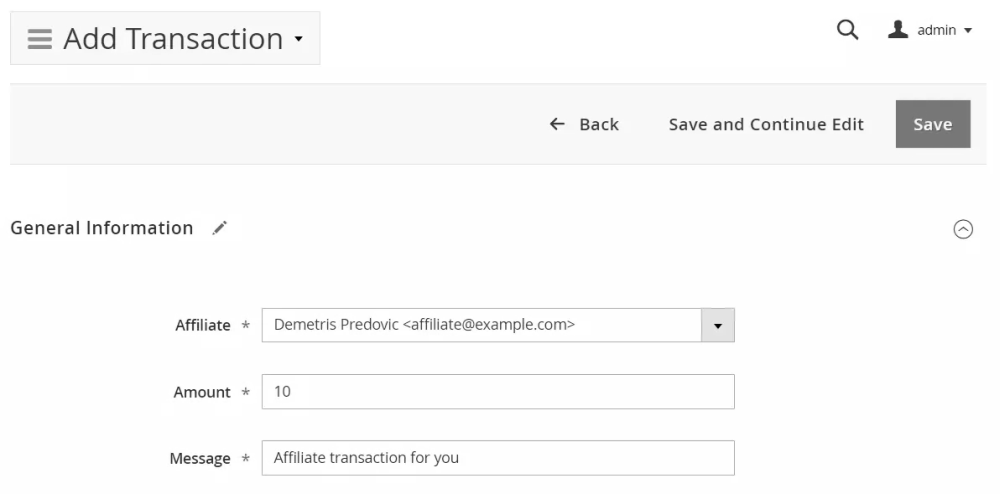
Go to Marketing -> Affiliate -> Transactions and press the Add New button. You will be brought to the transaction creation page, which contains just three fields:
- Affiliate - drop-down list of customers who have joined your Affiliate policy. You can select only one per manual transaction.
- Amount - the amount of money that shall be distributed to the customer.
- Message - short transaction description.