Managing Programs
Programs are the basic building blocks of your Affiliate policy. Each program represents a method, which customers can use to turn their investment in promotional activity into real money.
All currently defined programs are located at Marketing -> Affiliate -> Programs. There, they can be managed, activated, and removed.
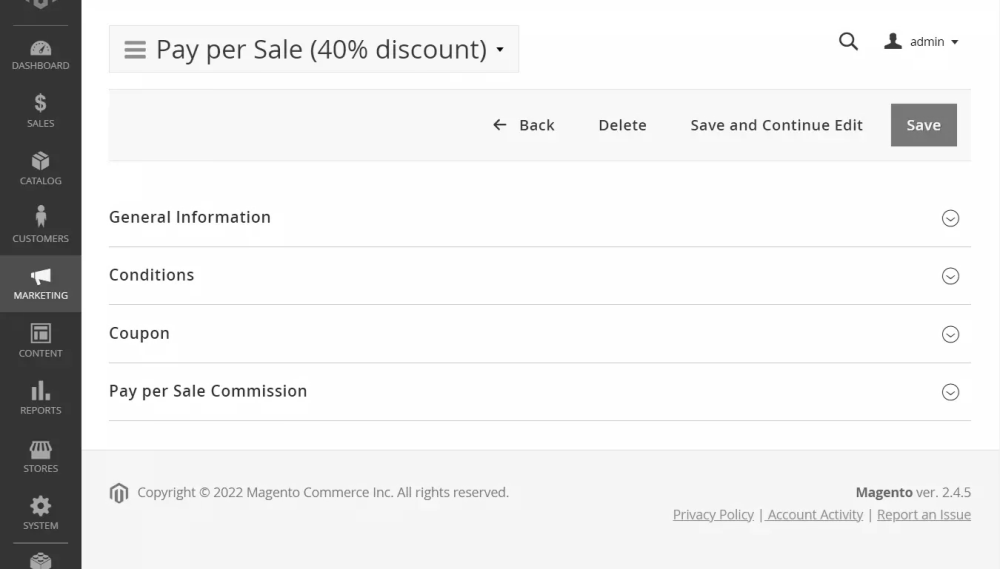
Our extension comes with four basic programs that customers can join:
- Pay per Impression - used for banners that customers include to their pages, blogs, or even stores. The commission is generated per unique view of the banner.
- Pay per Lead - used for both referral links and other clickable promotional materials that can lead customers to your store. The commission is generated per each unique visit to the store made through a link or banner.
- Pay per Click - used for banners and other clickable materials. The commission is generated on a per-click basis.
- Pay per Sale - used for orders placed after visiting a store through a referral link or banner. The commission is generated as part of the actual sale.
Each of these basic programs can be modified and fitted to your vision of the Affiliate policy. Moreover, multiple programs of the same type can be active simultaneously, providing you with a highly flexible approach .
How to create a new Affiliate Program
Go to Marketing -> Affiliate -> Programs and press the Add New button. You will be brought to the creation page, which consists of the following several sections:
General Settings
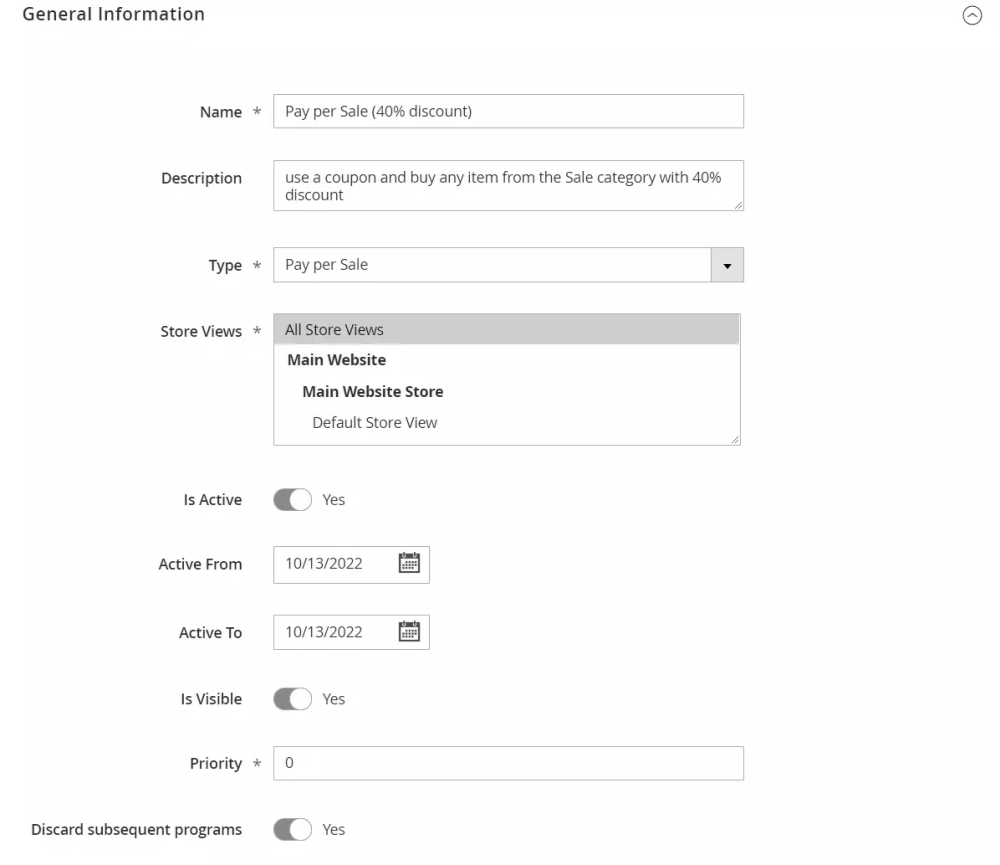
As the main part of the Program setup, this section is always visible, unlike others. It contains the following fields:
- Name - an intuitive name for the Program.
- Description - description of the Program.
- Type - type of Program (see above for details). Each type triggers the appearance of its own additional section with the following tiers:
- Store Views - determines in which stores this program can be used.
- Is Active - determines whether this Program is active, and if customers can use it for generating commission.
- Active From - date from which the Program becomes eligible for generating commissions.
- Active To - date after which the Program stops generating commissions.
- Is Visible - determines whether the Program details will be displayed at the customer's account.
- Priority - the priority of the program (affects only Pay per Sale programs). If the orders match more than one program, the program with the highest priority will be used.
Each Affiliate Program allows you to configure commissions for each Affiliate Group created in the extension.
The tiers' definitions are determined in separate sections, which become visible only after the Type selection, and can differ depending on the particular Type.
Conditions
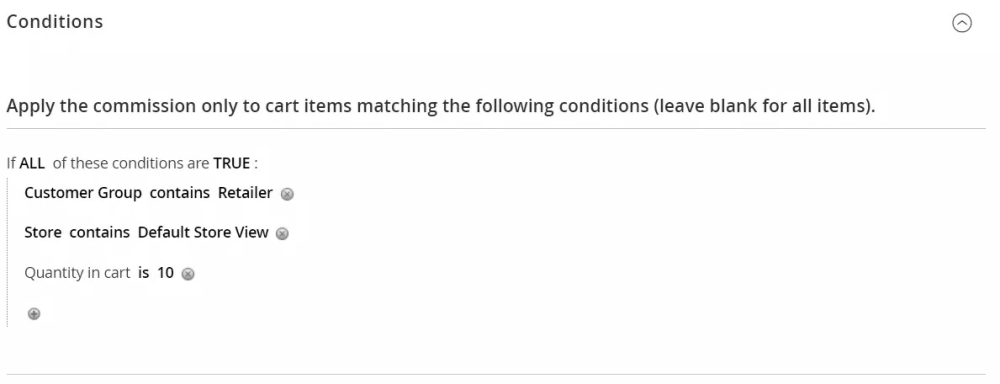
Permits you to apply the commission only to cart items matching the following conditions:
Coupon
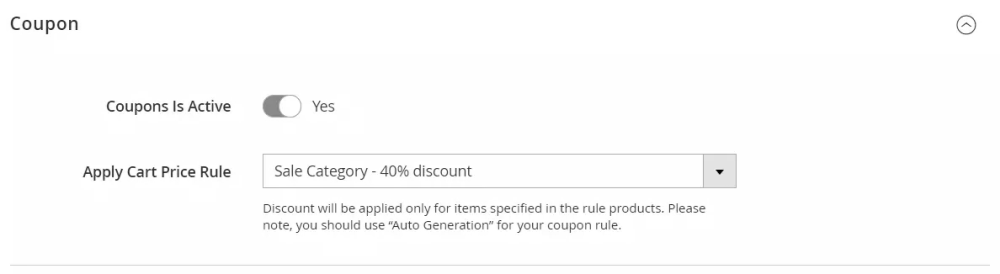
This section allows you to choose one of the existing rules from your Marketing -> Promotions -> Cart Price Rules page. You can use configurable rules and offer discounts on specified products only.
- Coupons Is Active - determines whether new customers can use the coupon.
- Apply Cart Price Rule - determins which Cart Price Rules will be applied when customers purchase a new product. Discounts will only be applied for products specified in the rule. Please note that you need to use “Auto Generation” for your coupon rule.
Pay per Sale Commission
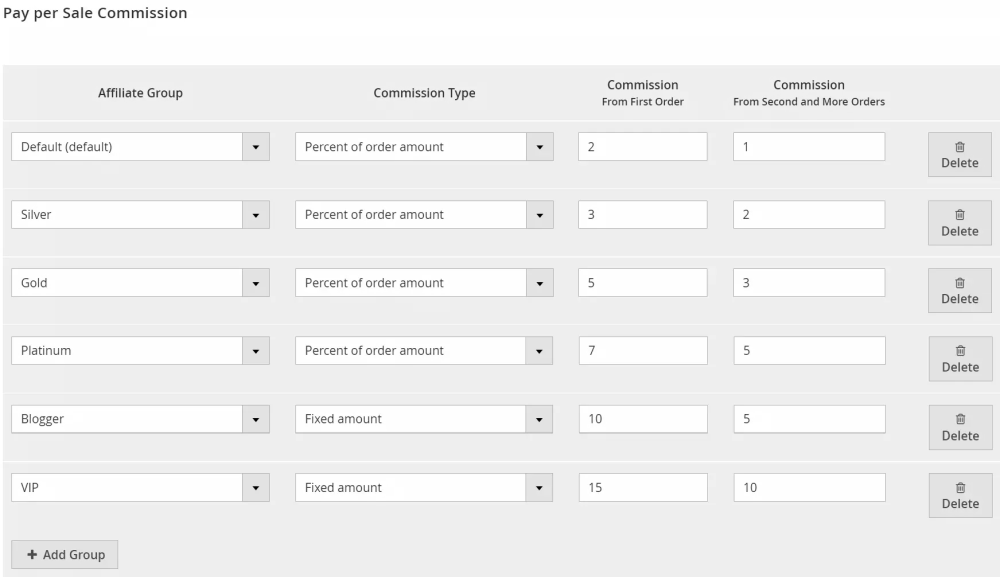
Tiers of this type of program have the following parameters:
- Affiliate Group - affiliate group for which the commission is configuring.
- Commission Type - is a type of commission that the customer receives on order completion. There are three possible commission types:
- Percent of order amount - the commission is calculated based on the amount of the heretofore paid order total.
- Percent of cart amount - the commission is calculated from the subtotal of products bought, excluding taxes and/or shipping fees.
- Fixed amount - the commission is a fixed monetary amount that drops to the customer account upon order completion.
- Commission From First Order - is a value representing either a percent (between 0 and 100), or a fixed monetary amount. This commission will be received only from the first order made by the customer related to the affiliate account.
- Commission From Second and More Orders - is a value representing either a percent (between 0 and 100), or a fixed monetary amount. This commission will be received from the second and higher orders made by the customer related to the affiliate account.
In addition, this parameter can optionally be limited by specifying a maximum number of transactions in the settings. This allows you to cap the number of sales eligible for commission, ensuring greater control over the payout structure for affiliates.
Pay per Lead Commission
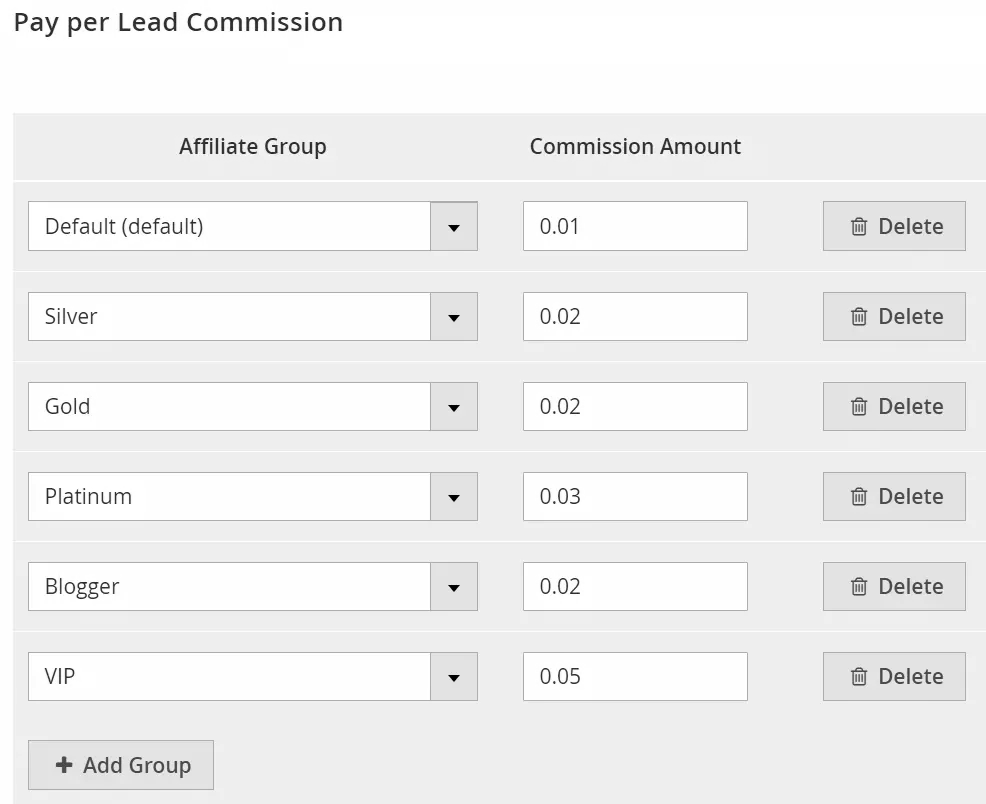
Tiers of this type of program have the following parameter:
- Affiliate Group - affiliate group for which the commission is configuring.
- Commission Amount - a fixed monetary amount which drops to the customer account when somebody leads to your store using their promotional materials.
Pay per Click Commission
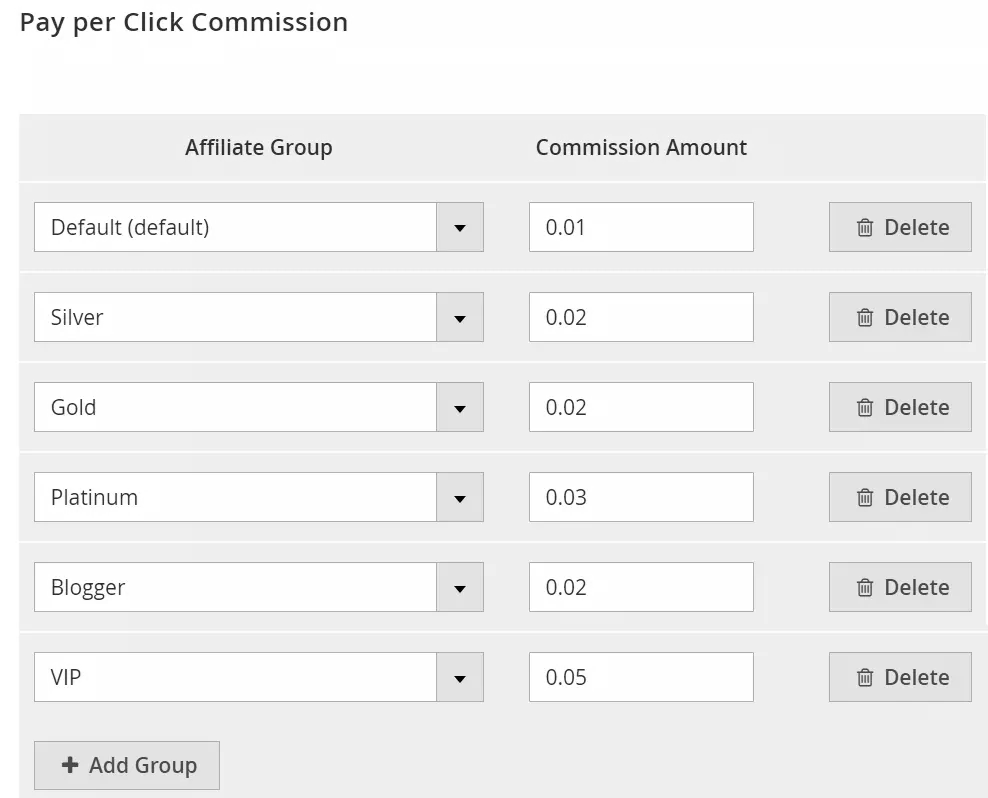
Tiers of this type of program have the following parameter:
- Affiliate Group - affiliate group for which the commission is configuring.
- Commission Amount - fixed monetary amount which drops to the customer account when somebody clicks on one of their promotional materials.
Pay per Impression Commission
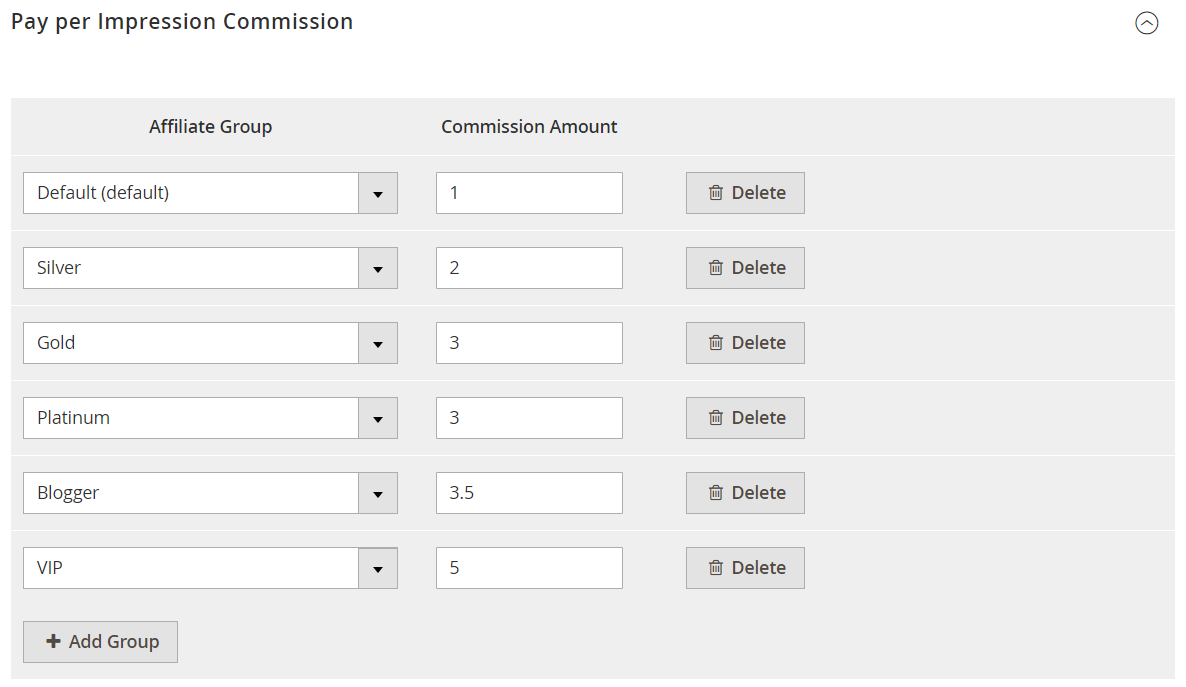
Tiers of this type of program have the following parameter:
- Affiliate Group - affiliate group for which the commission is configuring.
- Commission Amount - fixed monetary amount which drops to the customer account when somebody views one of their promotional materials.