Configuration settings
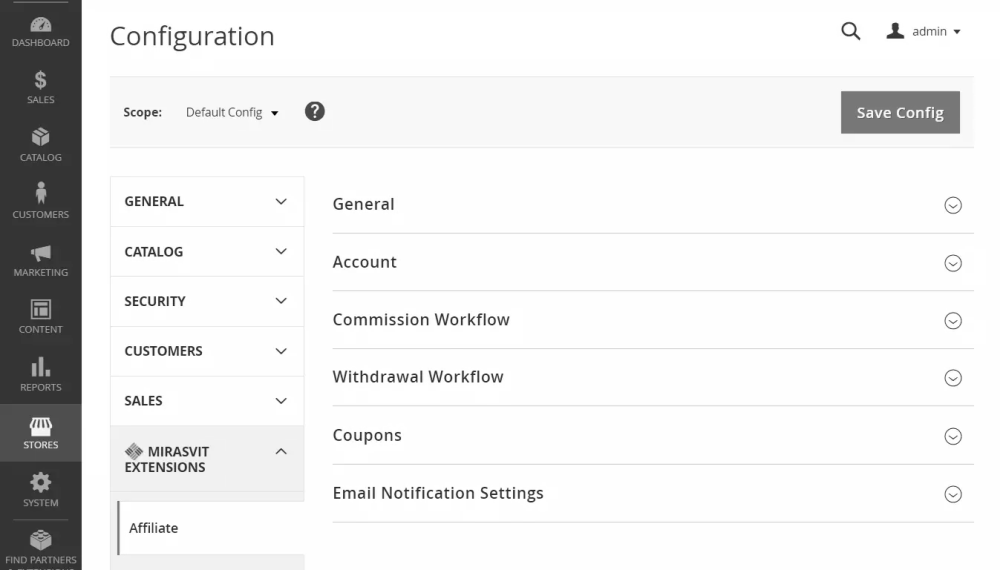
Settings that allow you to tune-up your Affiliate policy are located at Marketing -> Affiliates -> Settings, and is broken into the following sections:
Account
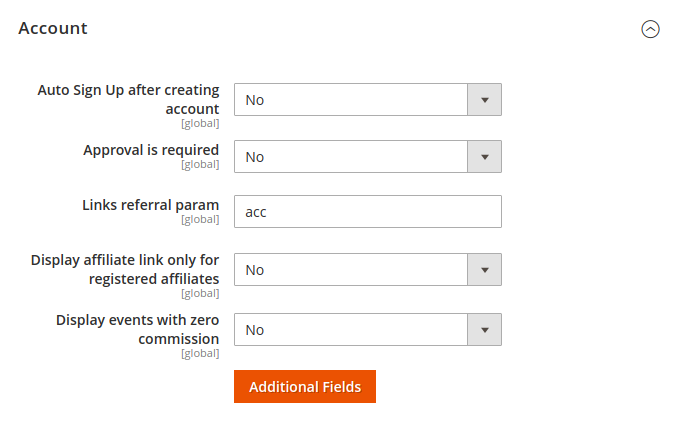
| Option | Description |
|---|---|
| Auto Sign Up after creating account | If the option is enabled, the affiliate will automatically be signed to the Affiliate program after creating their account. |
| Approval is required | If the option is disabled, the affiliate account will automatically be approved after registration. Otherwise, you need to manually approve the account at the Marketing > Affiliates > Account. |
| Links Referral Param | An Additional parameter which should be added to the referral links for inclusion to the affiliate policy. |
| Display affiliate link only for registered affiliates | If the option is enabled, all customers will see a link to the affiliate section in their personal account. |
| Additional Fields | A button that leads to the Account Additional Fields page. On this page, custom fields could be added to affiliate account settings (Read more about this here) |
Commission Workflow
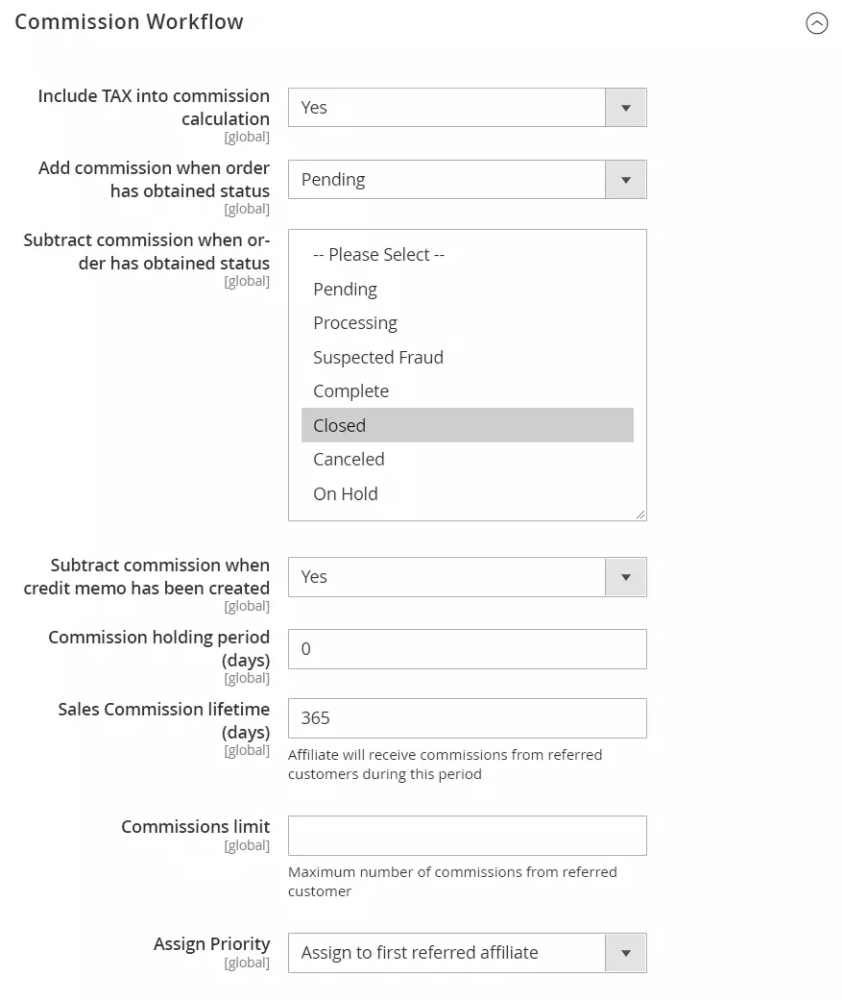
| Option | Description |
|---|---|
| Add commission when the order has obtained status | Commission will be applied when order receives the selected status. |
| Subtract commission when the order has obtained status | Commission will be subtracted when order receives the selected status(es). Additional statuses for this and above option can be added at Stores -> Settings -> Order Status. |
| Subtract commission when credit memo is created | If the option is enabled, the commission will be subtracted after creating a credit memo. |
| Commission holding period (days) | Allows you to hold the commission transactions within the defined period. |
| Sales Commission Lifetime (days) | Affiliate will receive commissions from referred customers during this period. By default, commissions expire after 365 days (1 year). |
| Commissions limit | The limit is universal for all and applies to orders from individual referrals. For instance, there is an affiliate (A) and referrals (R1 and R2). If A has already received the number of commissions from R1's orders equal to the limit, they will no longer receive commissions from R1. However, they will continue to receive commissions from R2 until the same limit is reached. |
| Assign Priority | Assignment priority for commissions. There are two available options: Assign to first referred affiliate and Assign to last referred affiliate. |
Withdrawal Workflow
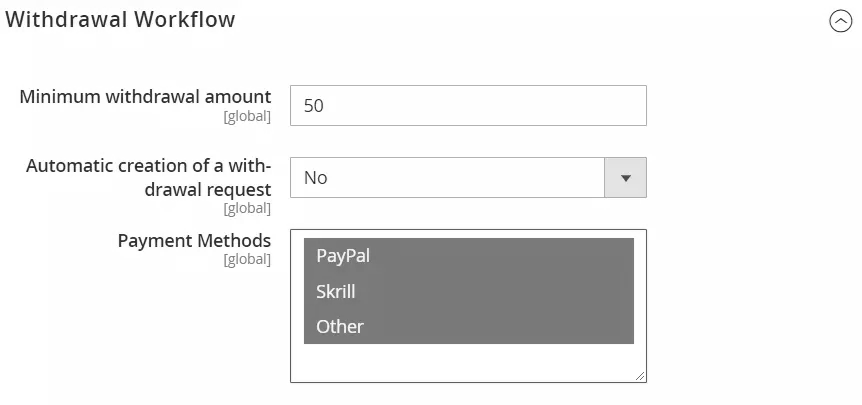
| Option | Description |
|---|---|
| Minimum withdrawal amount | Sets the affiliate minimum withdrawal amount. |
| Payment Methods | Allows you to turn on/off different services of money transfer to withdraw commissions. Currently supported services: PayPal. Skrill, Other (e. q. customer-defined). |
Coupons
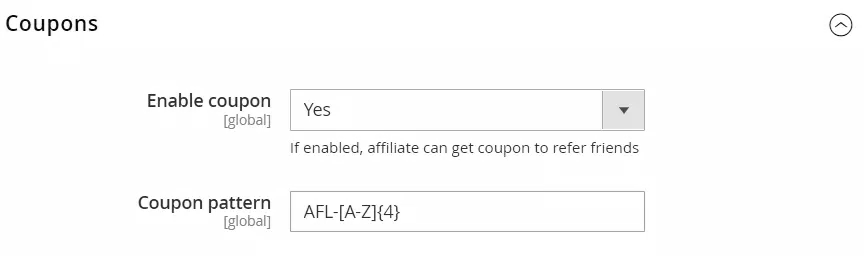
| Option | Description |
|---|---|
| Enable Coupon | Enables the possibility for affiliates to receive coupons for referring friends. This coupon will be displayed at Promotional Materials of Customer Account, and it's unique for each customer. |
| Coupon Pattern | If the option above is enabled, this option defines regular expression, how these coupons look like. By default, it is AFL-[A-Z]{4} (AFL-UYTR, for example). Read more about regular expressions here. |
Email Notification Settings
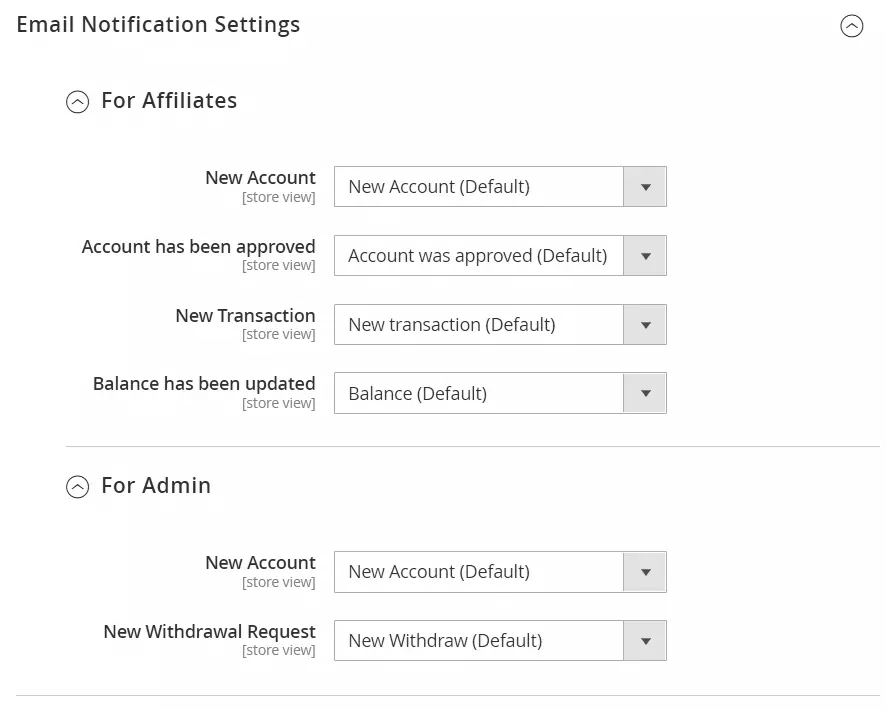
This section is broken into two collapsible subsections, each of which contains notification settings for Affiliates and Admin Staff. Each option corresponds with an action, on which email notification can be sent, and defines a template that will be used for that email.
If you do not need notification to be sent, set Disable these emails as an appropriate option.
For Affiliates
| Option | Description |
|---|---|
| New Account | Template for notification on creating an affiliate account. |
| Account has been approved | Template for notification on affiliate account approval. |
| New Transaction | Template for notification on new affiliate transaction completion. |
| Balance has been updated | Template for notification on affiliate balance update. |
For Admin
| Option | Description |
|---|---|
| New Account | Template for admin notification on creating a new affiliate account. |
| New Withdrawal Request | Template for admin notification on the new withdrawal request |