Issuing Banners
Banners are part of the Promotional Materials which a customer receives upon joining an Affiliate program.
A banner is a promotional graphical image which also acts as a referral link, linked with your store. Our extension records each click and view (impression) of a given banner and collects statistics.
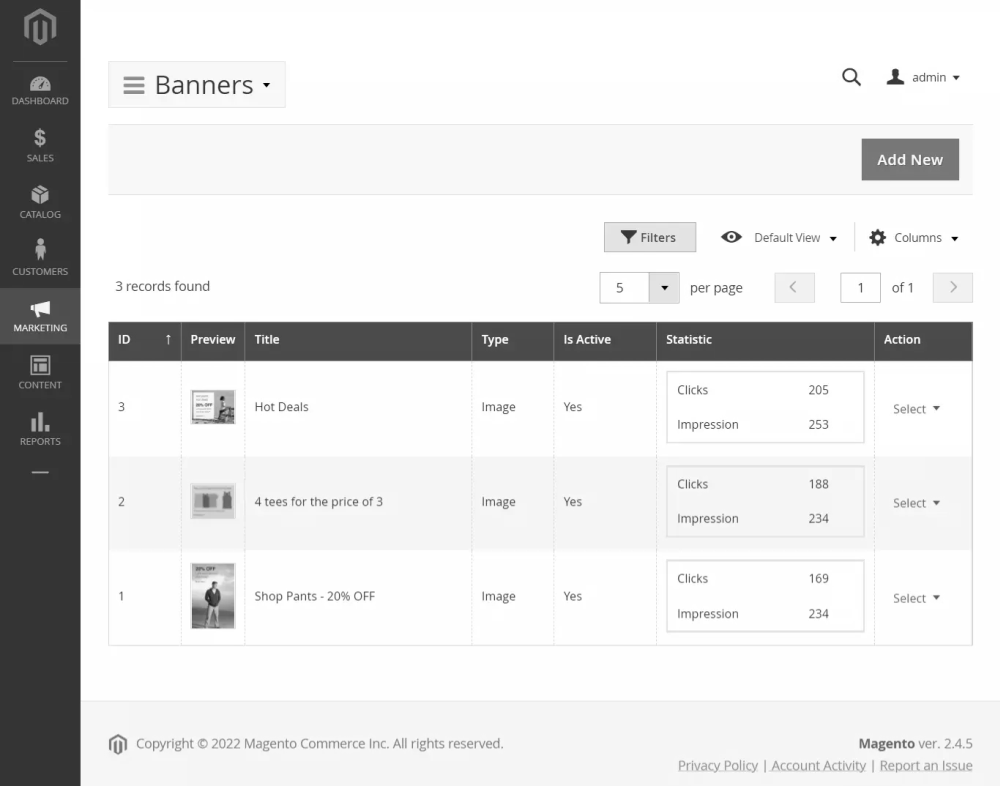
All banners are managed at the Marketing -> Affiliates -> Banners grid, which shows the following information:
- Preview - a small thumbnail on the banner image.
- Title - the title of the banner.
- Type - type of banner (read more below).
- Statistics - contains statistic markings of the current banner. Includes:
- Clicks - the quantity of unique clicks on the image.
- Impressions - unique views of the banner.
Banners are currently available to customers who marked Yes in the column Is Active. From the Action column, you can either edit or remove the banner.
How to Create New Banner
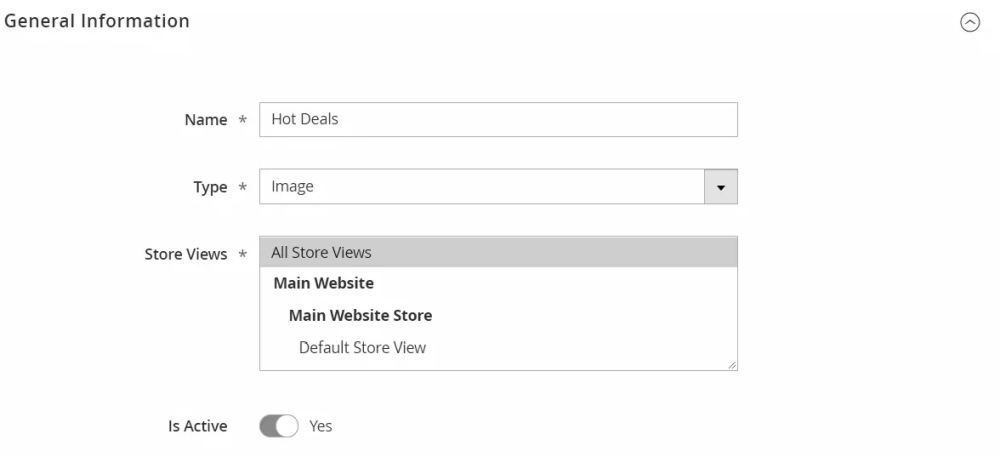
To create a new banner, press the Add New button, and you will be brought to the creation page. It consists of the following fields:
- Name - the name of the banner
- Type - the type of the banner. There are two available types, which are:
- Text - the text link with promotional text.
- Image - the regular image banner.
- Is Active - this determines whether this banner is active and available to Affiliates.
Depending on the Type, there can be two additional subsections, which are visible if the corresponding type is selected:
Text section
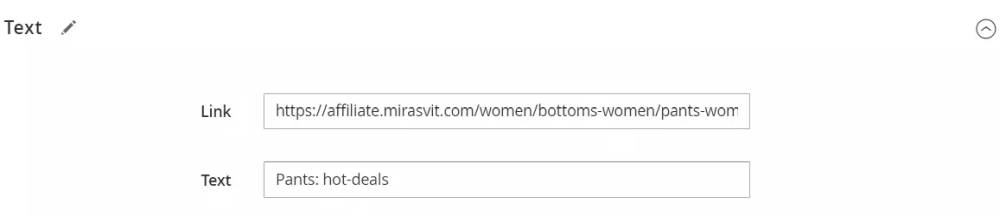
Contains additional fields for a text-based promotional banner:
- Link - the actual link that leads to your banner.
- Text -the promotional text that will accompany that link.
Image section
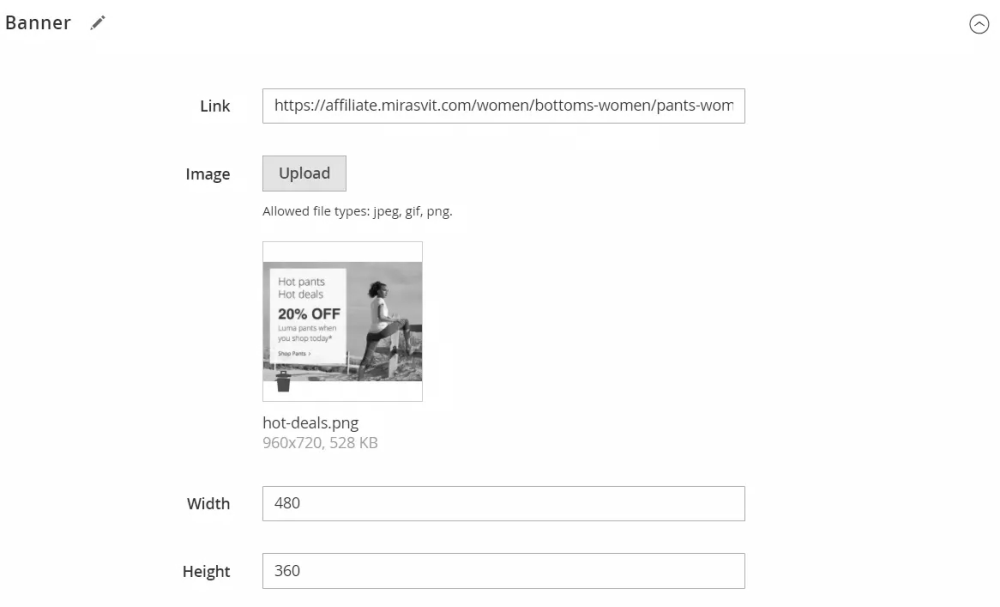
Contains additional fields for regular banner:
- Link - the actual link that leads to your banner.
- Image - a file uploading widgets, which allows you to upload a banner image of your choice. Only JPEG, GIF, and PNG images allowed.
- Width - the preferred width of the banner image (for inclusion to the banner code for the customer)
- Height - the preferred height of the banner image (for inclusion to the banner code for the customer)