Compare Amasty Magento 2 Product Feed vs. Mirasvit Advanced Product Feed
Learn about features of Magento Product Feeds by Amasty and Mirasvit. Compare them in tables, discover their strengths, and find an extension that best suits your store.
Information about the extensions
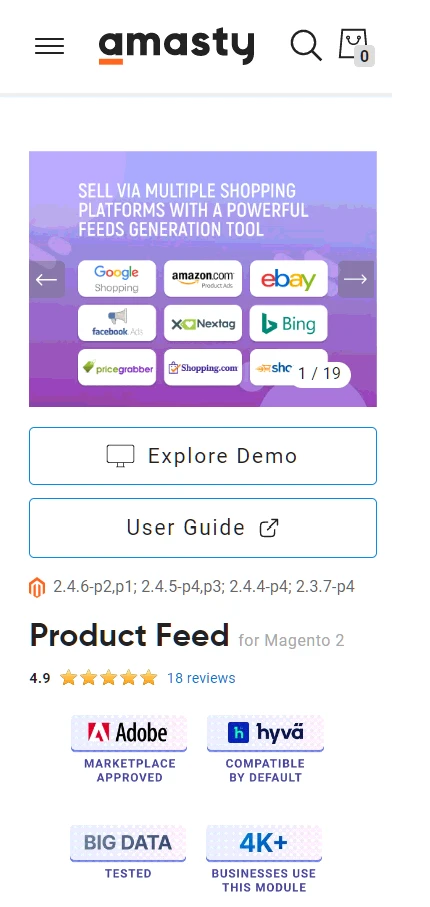
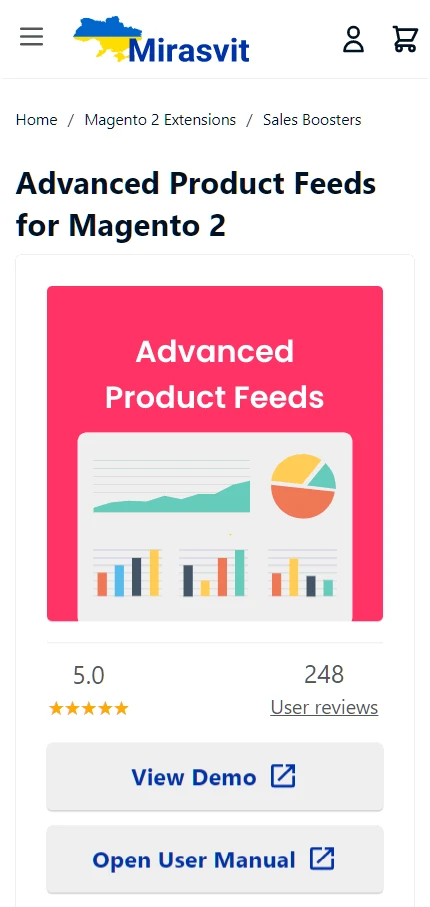
Details on compared extensions
Shopping Feed module from the Amasty
The Magento Shopping Feed module from the Amasty store helps you to expand your commerce by featuring your products on popular shopping engines.
It adds 6 pre-built feed templates and allows you to modify them. These templates are for the shopping engines of Facebook, Amazon, Google, Bing, and Shopping.com.
Custom feeds can also be created. You can add condition-based attributes to feeds that will change depending on other attribute values. For example, include a fixed discount on specific items. Existing attributes can also be merged and used in templates.
With the help of a category mapping tool, you can define what categories of items will be shown in chosen feeds. These categories can be different for each shopping platform. You can also speed up feed generation by enabling muli-processing and defining how many items the feed will handle in one generation.
Mirasvit’s Product Feed Magento extension
Mirasvit’s Product Feed Magento extension adds over 50 ready-to-use feed templates to help you represent your store on different shopping platforms. Templates can be easily modified to your taste.
You can also create custom feeds for specific shopping engines. Dynamic attributes let you create new values or modify existing ones, depending on conditions. Dynamic variables, however, add even more flexibility, allowing skilled users to create new dynamic fields using PHP code.
Category mapping allows you to adjust shown items to the chosen shopping engine. The library of programmatic patterns will help you to make your feeds stand out in marketplaces with its custom structure. Built-in reports can show you statistics about the general effectiveness of the feeds or their individual data. You can also import and export entities like templates, attributes, categories, and variables.
Key Benefits of Mirasvit’s Product Feed
The Magento 2 Product Feed module allows you to create user-defined dynamic variables to add custom fields to feeds. They can be written in a PHP programming language. Dynamic variables can return values like the GTIN of a product or stock quantity. They can return modified existing attributes, like price with a subtracted discount or added shipping tax. Dynamic variables can also execute more complex code, like hiding one attribute depending on the value of another.
Mirasvit’s Shop Feed extension has built-in reports that help you track the performance of the feeds. You can view overall results for all active feeds or check how each individual feed is doing separately. The reports can show you clicks, orders, SKUs of sold products, money earned from each click, etc. This data can be displayed in different chart forms and can also be exported as CSV and Excel XML files. You can also filter the data by different attributes to ease the analysis.
Feature Comparison
The Magento Product Feed extension by Amasty adds features that provide more control over certain processes of feed management. It allows you to enable multi-process generation of the feeds and specify how many processes can be handled in parallel. With this feature, you can speed up feed generation, increasing the server load. You can also decide how many items will be processed for the feed in one regeneration. Merged attributes can also be used without the need for creating custom ones.
Mirasvit’s Shop Feed Extension provides a wide variety of premade templates for different shopping engines. The module adds reports that can track the effectiveness of used feeds. The reports can show general statistics or data about each separate feed. Information from reports can be filtered and exported. Dynamic variables with custom content can be created for feeds in PHP code. The extension allows you to create patterns of product output to make your feeds more unique. You can also import and export entities like templates, filters, dynamic attributes, categories, and variables.
Key Features of Magento Product Feeds
 Amasty
Amasty
- Feed Templates
Create feeds according to pre-established templates for different shopping engines without programming knowledge. You can use 7 templates for Facebook, Amazon, Bing, Google, Nextag, and Shopping.com. - Multi-Process Generation
Increase the feed generation speed by forcing the server to process several feeds in parallel. Doing this will add more server load but make feed generation faster. You can also specify how many processes can run parallel to balance speed and load. However, you must install the "pcntl" extension on the server to use this feature. - Merge Attributes
When choosing attributes for the feed templates, you can select merged existing attributes. Usually, to do so, users need to create custom attributes. This extension allows merging data from attributes without creating new ones. - Batch Size
Specify how many items will be processed during one regeneration of the feed. With this feature, you can avoid bloating your feed and speed up its generation if fewer products need to be handled.
 Mirasvit
Mirasvit
- Ready-to-use Templates
Use more than 50 pre-built templates to create feeds for various shopping engines. The extension has default templates for Facebook, Instagram, Shopzilla, eBay, and many more. Other extensions often have fewer templates or even rely only on custom ones. - Dynamic Variables
Experienced users can create new custom variables with PHP code to use in templates. Unlike dynamic attributes, dynamic variables are more flexible. This feature allows you to fine-tune your feeds for specific needs, adding lines like Global Trade Item Number or displaying current stock from any store view. - Feed Reports
Track the effectiveness of all your feeds using pre-built reports. You can see general statistics for all the feeds or the performance of individual ones. Reports can display clicks, orders, sold SKUs, revenue per click, and other helpful information. Data can also be shown in charts like pie charts or histograms. - Import/Export Data
Import or export templates, filters, dynamic attributes, categories, and variables. With this ability, you can create backups to manually save data or transport settings of said entities from shop to shop. - Pattern Library
Skilled admins can create and save patterns of item output for feeds in the form of shortcodes. These custom patterns can help your items stand out and attract more buyers. Saved patterns can also be seen before applying them with the help of a preview.
Side-by-side features comparison
Comparison table can help you to find the best product feeds Magento module for your store. Seeing the features of each module laid side-by-side, you can discover their differences and determine which module is best suited for your store.
| Amasty SEO | Mirasvit SEO | |
|---|---|---|
| Feed templates | ||
| Feed templates for Instagram, Shopzilla, eBay | ||
| Custom feeds | ||
| Built-in merged attributes | ||
| Attribute modifiers | ||
| Feed generation by schedule | ||
| FTP/FTPS/SFTP feed upload | ||
| Product filters | ||
| Dynamic attributes | ||
| Dynamic variables | ||
| Category mapping | ||
| Feed Reports | ||
| Google Analytics Integration | ||
| Import/Export data | ||
| Command line | ||
| Multi-process generation | ||
| Select batch size | ||
| Pattern library | ||
| Individual URLs for feeds | ||
| Paths length configuration |
Find a suitable module for your store
The Product Feeds modules help your store gain customers by bringing your products to different shopping engines. They allow you to create feeds via ready-to-use templates easily. The templates can be modified to adjust your marketing campaign. You can also create custom feeds and dynamic attributes for unique representation.
Despite similarities in basic features, product feed extensions have unique tools that distinguish them from each other. Extension by Amasty allows you to control the feed generation speed and server load by enabling multi-processing and defining batch size. It also allows the usage of merged attributes after the installation. Mirasvit’s module brings in reports about feed efficiency. It adds more than 50 pre-built feed templates and allows you to create custom variables inside them. With this extension, you can also import and export data, such as attributes, templates, and filters.
Use the tables above to compare key characteristics of the product feed modules by Amasty and Mirasvit. Learn their toolkits and decide which extension is best for your e-commerce.
These are our primary. A major portion of our new clients come from referrals from our existing clients. Our professional team of developers, marketers and support staff have invested the best knowledge and experience in the field into our work, so you know you can come back to us again and again.
One year free and high quality support. We go to great lengths to provide maximum satisfaction with every module you have purchased in our store. By helping you with installation, configuration, answering your every question, we do all our best to eliminate any possible problems.
30-days money back guarantee. If you are not satisfied with our extension performance for any reason, we provide a full refund.
We constantly add new features to all our modules, and are always interested in hearing your opinion and implementing your suggested features in our future developments.
We provide an expanded user guide for every aspect of our extension, so you can find answers for all your burning questions.
You can customize extension according to your needs and requirements.
The Module is easy to install and upgrade, just follow our step-by-step user guide. Additionally, the extension is ready to use with the Hyvä theme.
No core modifications. The extension has been tested in a Magento Cloud environment and is fully compatible with it.
