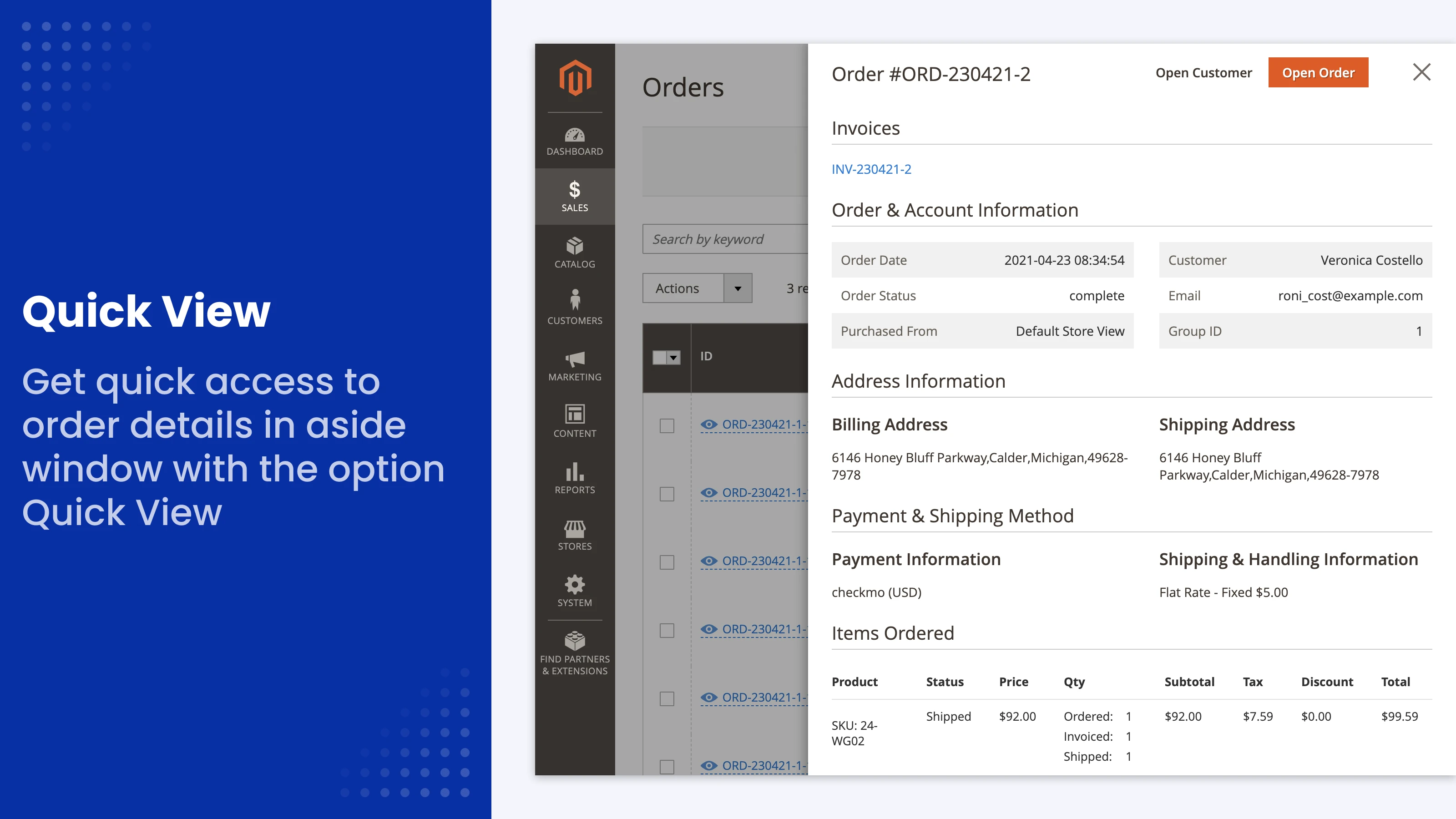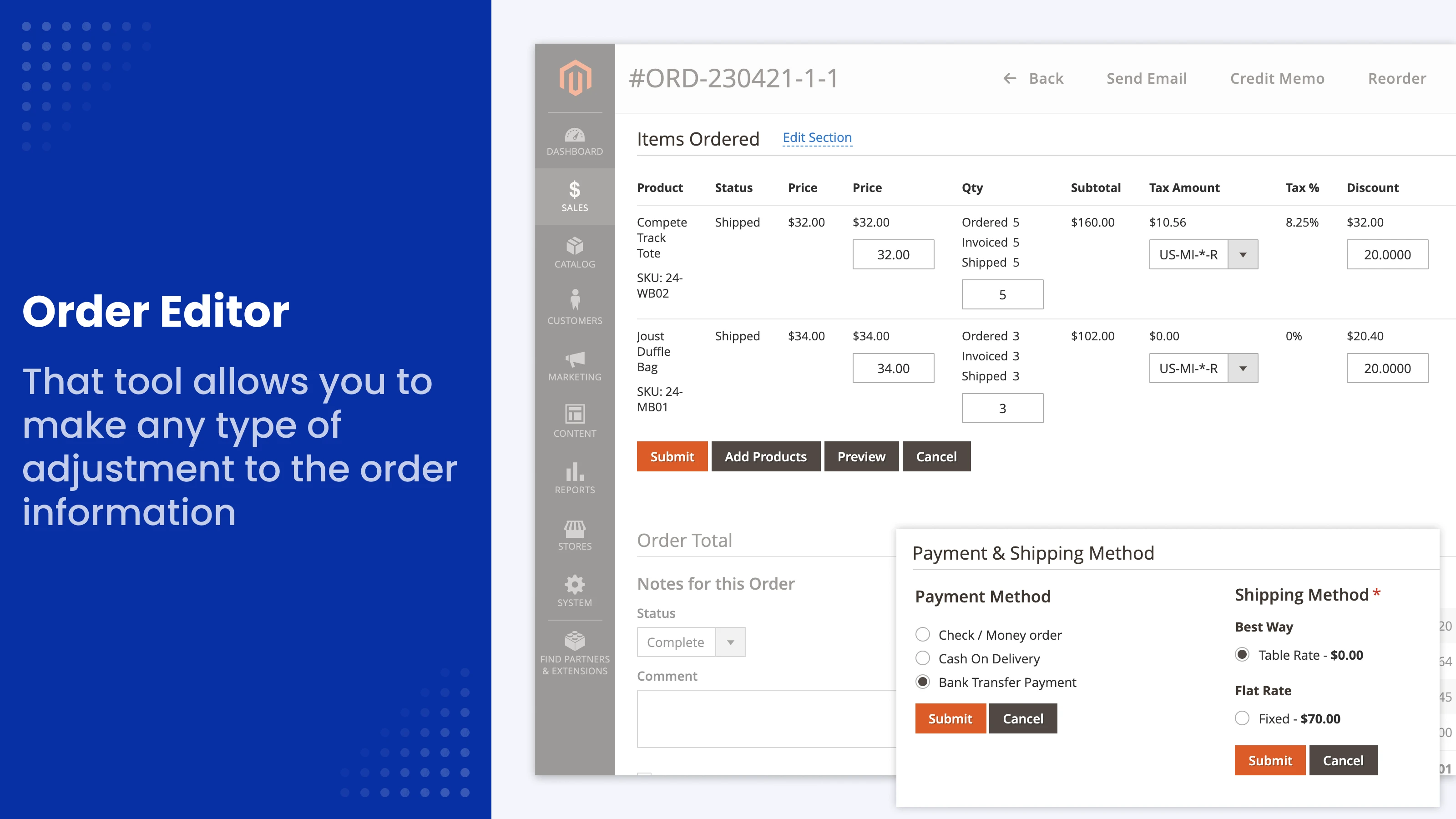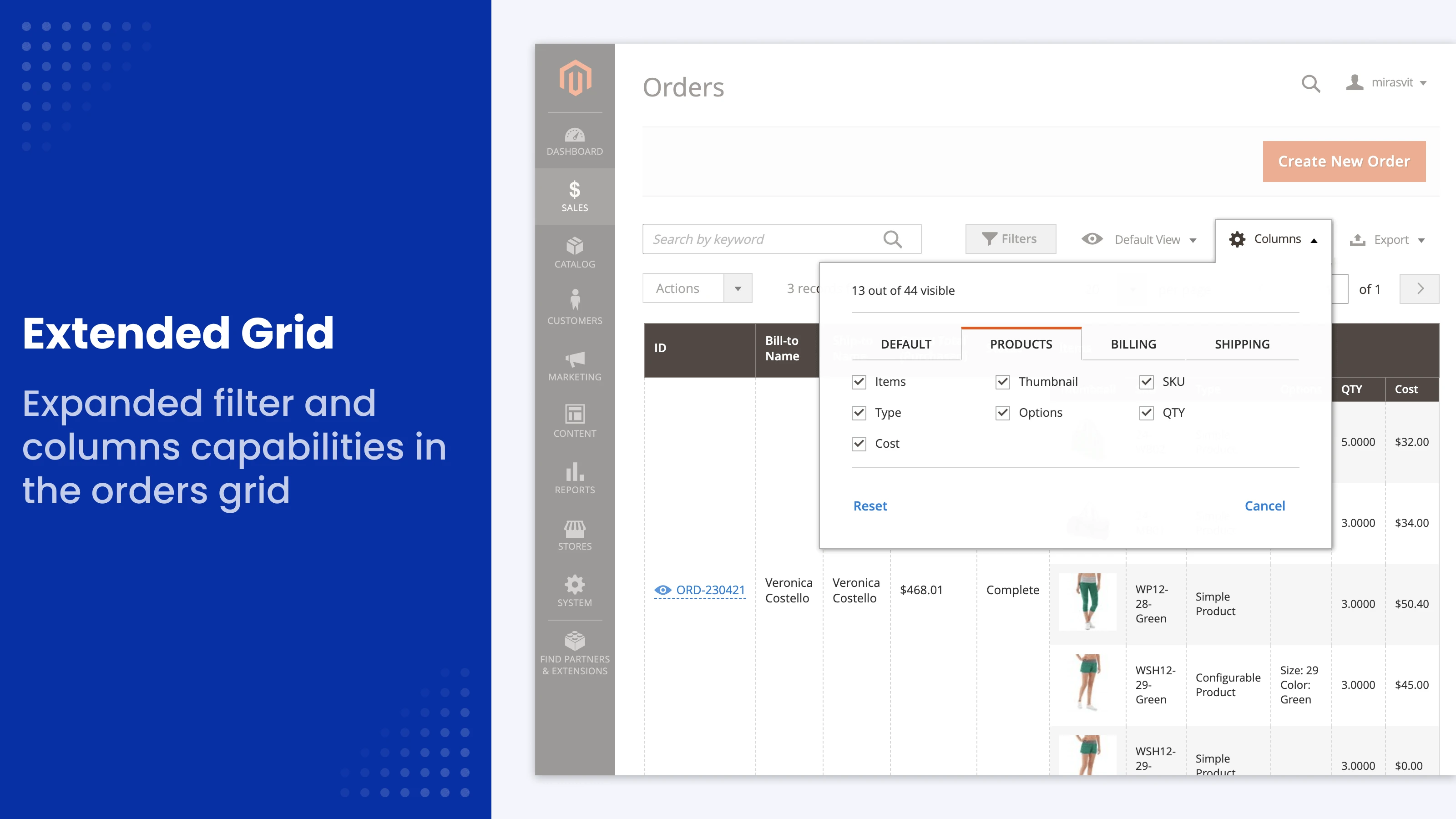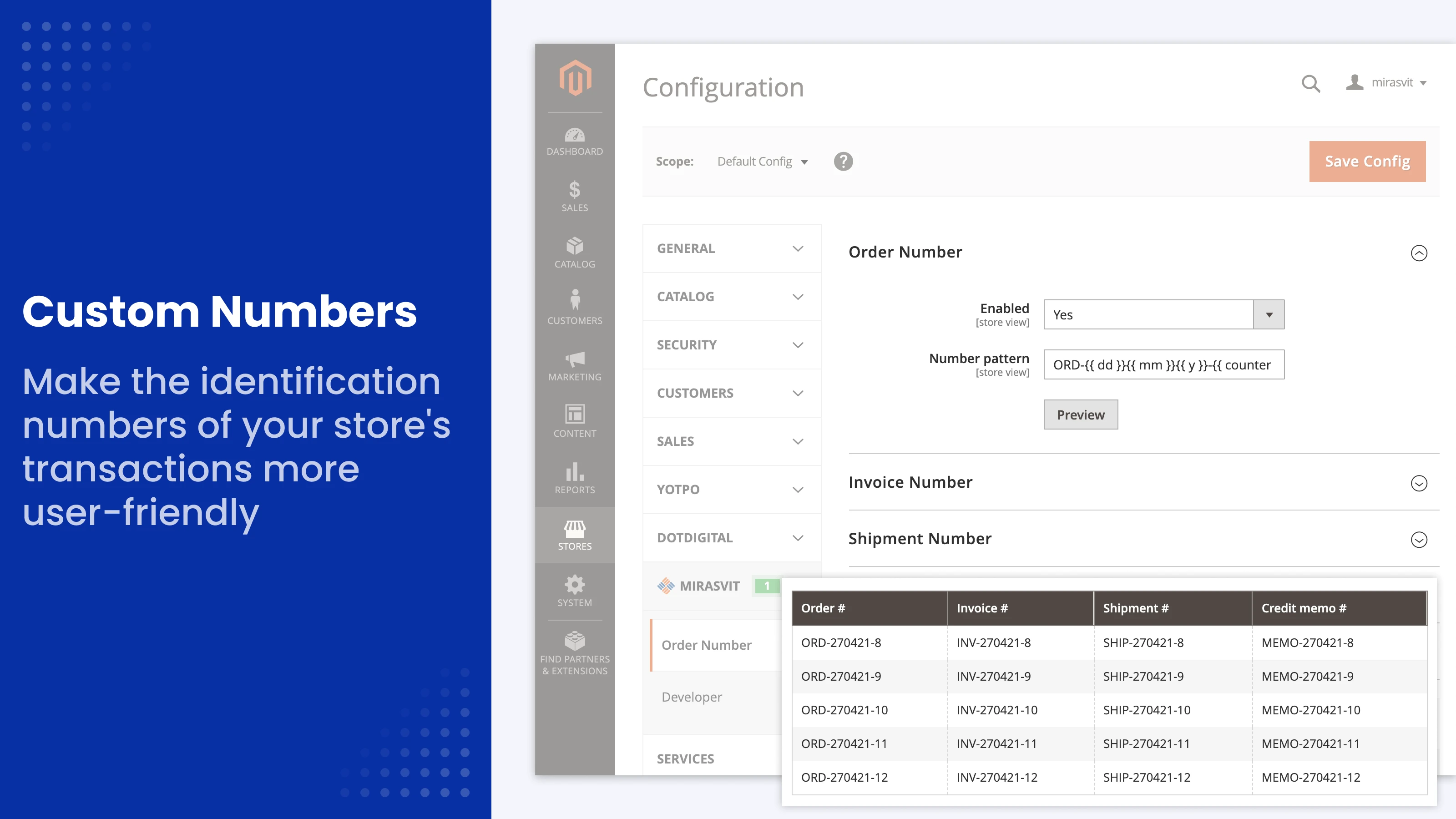Custom Order Number for Magento 2
Stand out from your competitors and make shopping in your store more convenient with custom ID numbers for orders. The order number is the first thing a customer sees, and in default Magento it is a meaningless number.
Using the Custom Order Number functionality of the Order Management extension, you can create informative IDs for orders, shipping, invoices, credit memos. Custom ID numbers for documentation make it easier for customers to recognize your store and simplify the order management routine for store admins.
- Protect the number of sales in your store that is disclosed in order ID number with default Magento
- Assign ID numbers for order documentation by flexible patterns
- Include counters, store name, date in the ID number
- Make it easier to comply with external order tracking systems
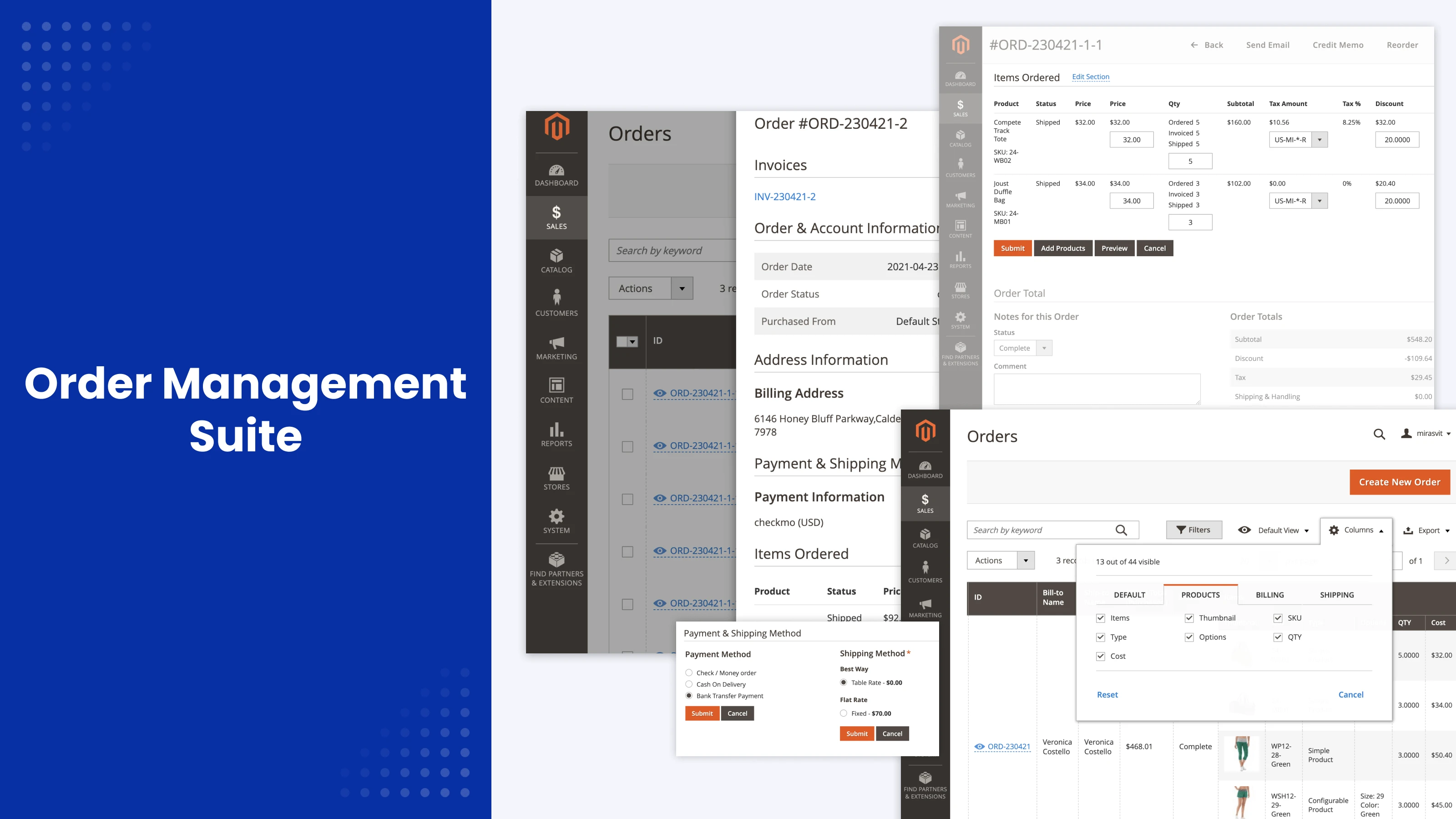
Order identification number pattern in default Magento is not informative to customers, and it can disclose data on the total number of orders in your store to your competitors.
Use the Custom Order Number extension to hide the total number of orders. Make ID numbers for order, shipping, invoice and credit memo informative, more readable and easily recognisable.
Custom Order Numbers main features
- Order management routine simplifies with informative order IDs
- Make it possible to determine the order creation date
- Customers can recognize orders from your store at a glance
- Make shipping, invoice, credit memo ID numbers more informative
- Hide your total order numbers from competitors
- Set order numbers to continue when migrating from another platform
Cover the statistics on your total orders
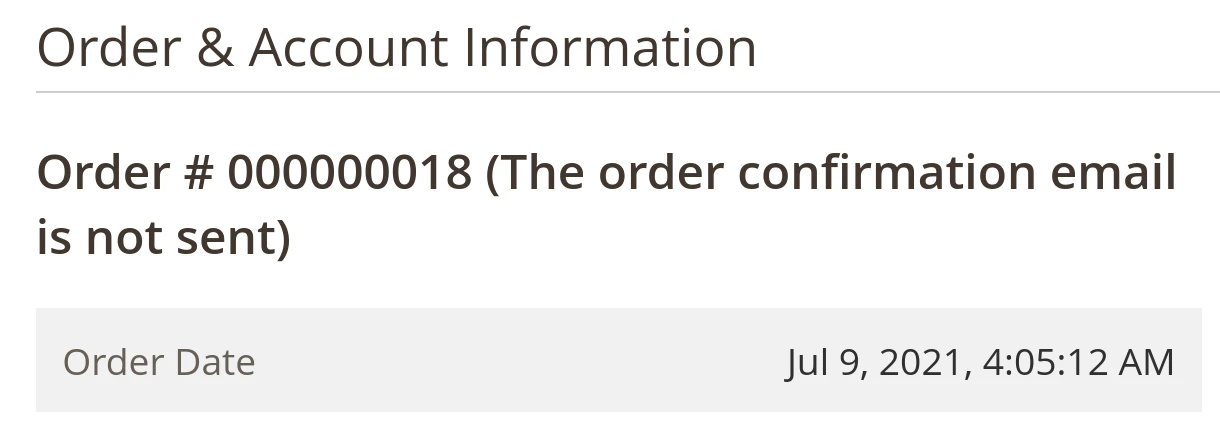
When you use the order ID number as it is generated in Magento by default, you expose your order statistics to anyone. The total number of orders is displayed in the order ID number. Magento simply increments this number with each new purchase.
You can fine-tune the order ID number to completely hide the total number of orders. Simply change the ID number to whatever you like and continue with Magento's Default approach.
Alternatively, you can create a pattern for ID number that is informative for customers and your store managers. For example, use the current date and state the document type - order, shipping, invoice, credit memo.
Flexible patterns for transaction ID numbers
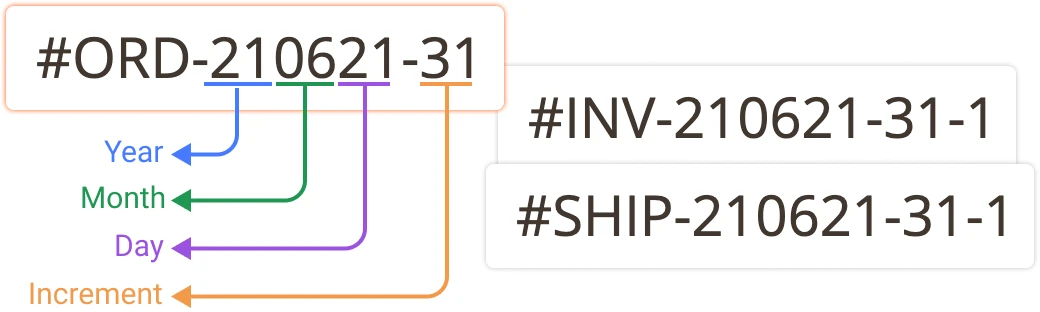
Make ID numbers for orders, shipping, invoices, credit memos more user friendly. For an order such a pattern can include its creation date and it will look like ORD-2022-02-08.
By generating names for transaction ID number by a pattern, you solve several tasks at once:
- customers can easily spot their orders from your store in their mailbox
- transaction numbers can be matched to local business requirements or comply with the requirements of external order tracking systems
- when migrating from another e-commerce platform, you can continue the chosen style for transaction ID numbers
In your Magento change order number prefix and suffix to achieve flexible ID number generation. Add variables that include store ID, order counter, random number, current time and date.
The pattern for order ID number can be configured exactly as you need it. For example, you may include time in 12- or 24-hour format, and the year can be represented with two or four digits.
Use a single naming template for invoices, shipments, credit memos by copying it from order's pattern. Alternatively, in your Magento 2 customize order numbers with individual pattern for each type of document.
The Magento 2 Custom Order Number supports a multistore view. Set individual identification numbers for each of the stores in your Magento instance.
Counters and variables for ID numbers
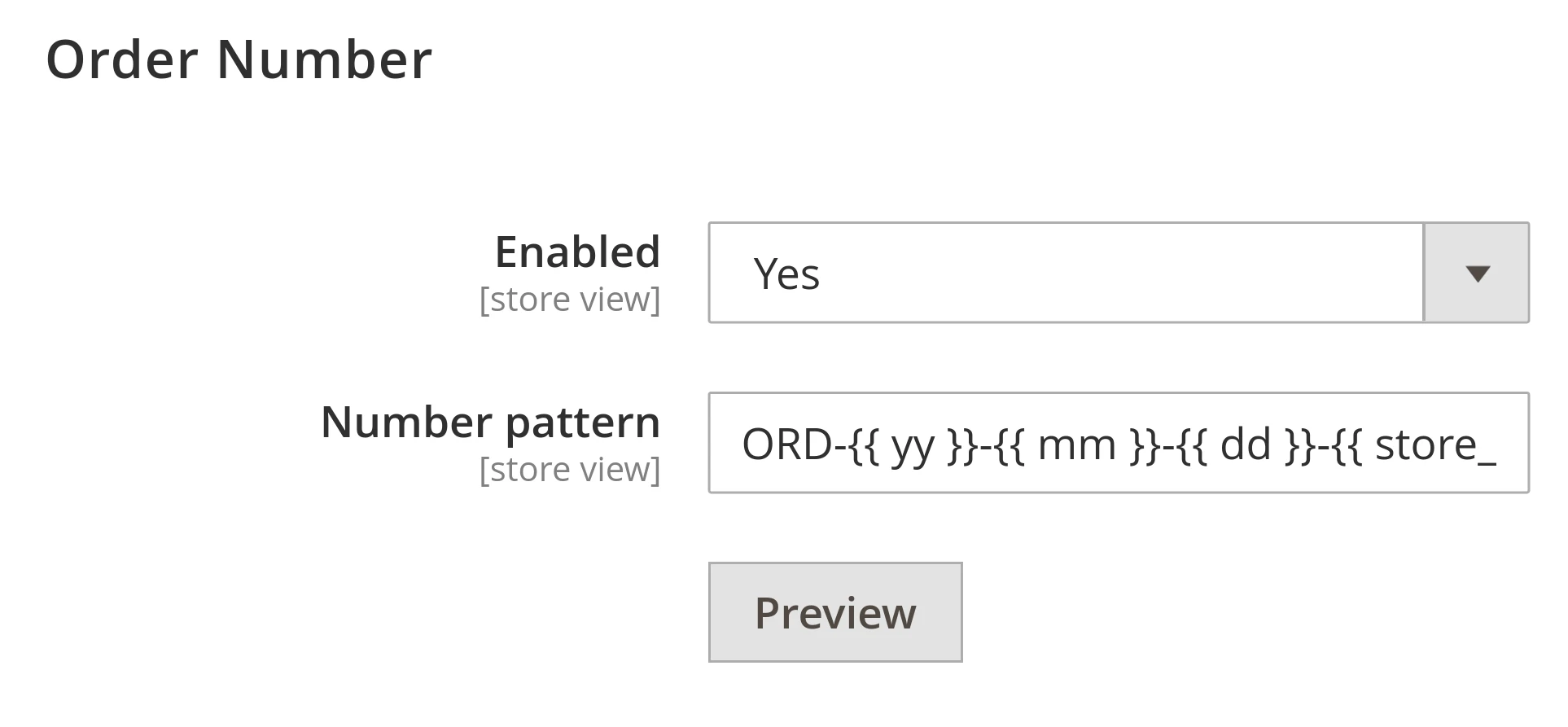
With the help of counters and variables, you can make identification numbers for order documentation more convenient.
Make IDs easy to perceive with custom counters that can be used globally or for a selected store view. Set the counter start number, its step and padding for more customization.
Use letters, prefixes, suffixes, and time variables, for the order number. In total, you can use 16 variables for determining:
- Time format. Use 12- or 24-hour style for hours, include or exclude AM/PM.
- Date format. Individually change how to display the day of the month, month, year.
Use the padding option in counters to set the number of their digits. This way, you can simplify exporting to external systems connected to your orders. For example, padding set to 2 will result in the two-digit counter.
Single or individual ID number style for all documentation
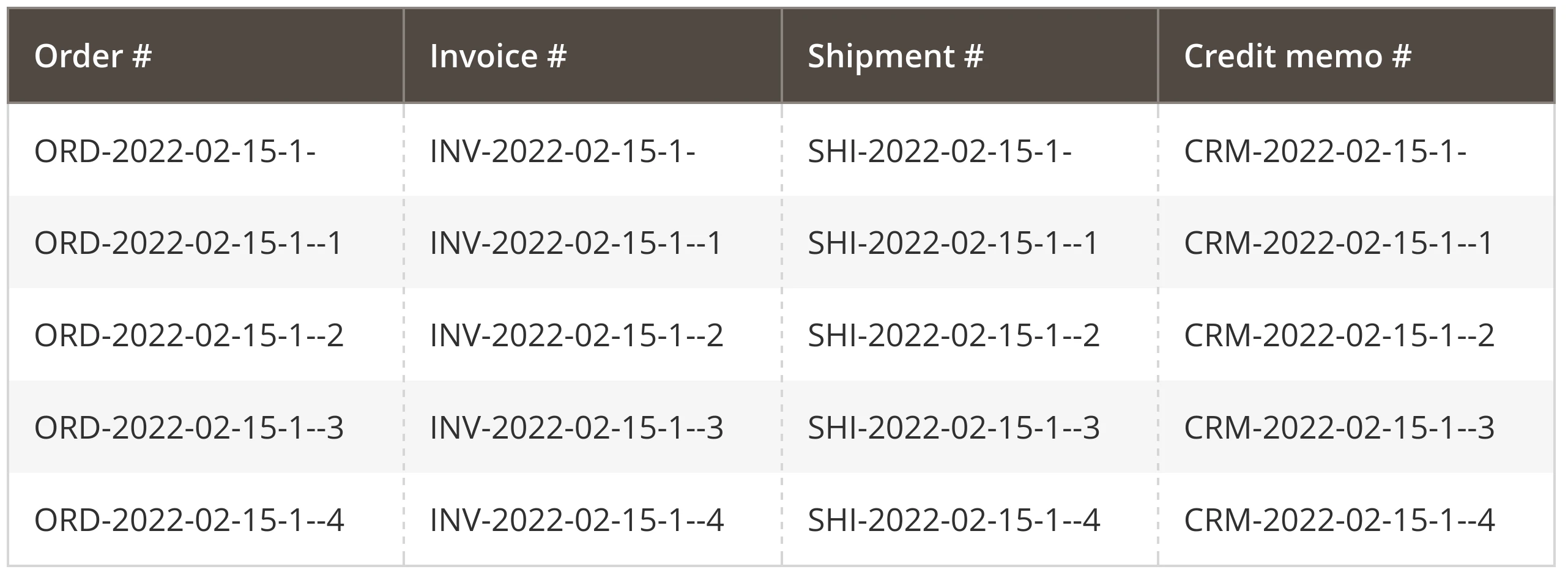
Make the documentation ID numbers look more consistent and make them more useful. Simply develop a single ID number template for orders and apply it to shipping, invoice, credit memos.
Alternatively, you can use an individual visual style for each of these documents depending on your business requirements. You are free to utilize counters and variables for any documentation generated on orders.
Use the preview function to see exactly what the ID number will look like for each document.
Third-party extension compatibility
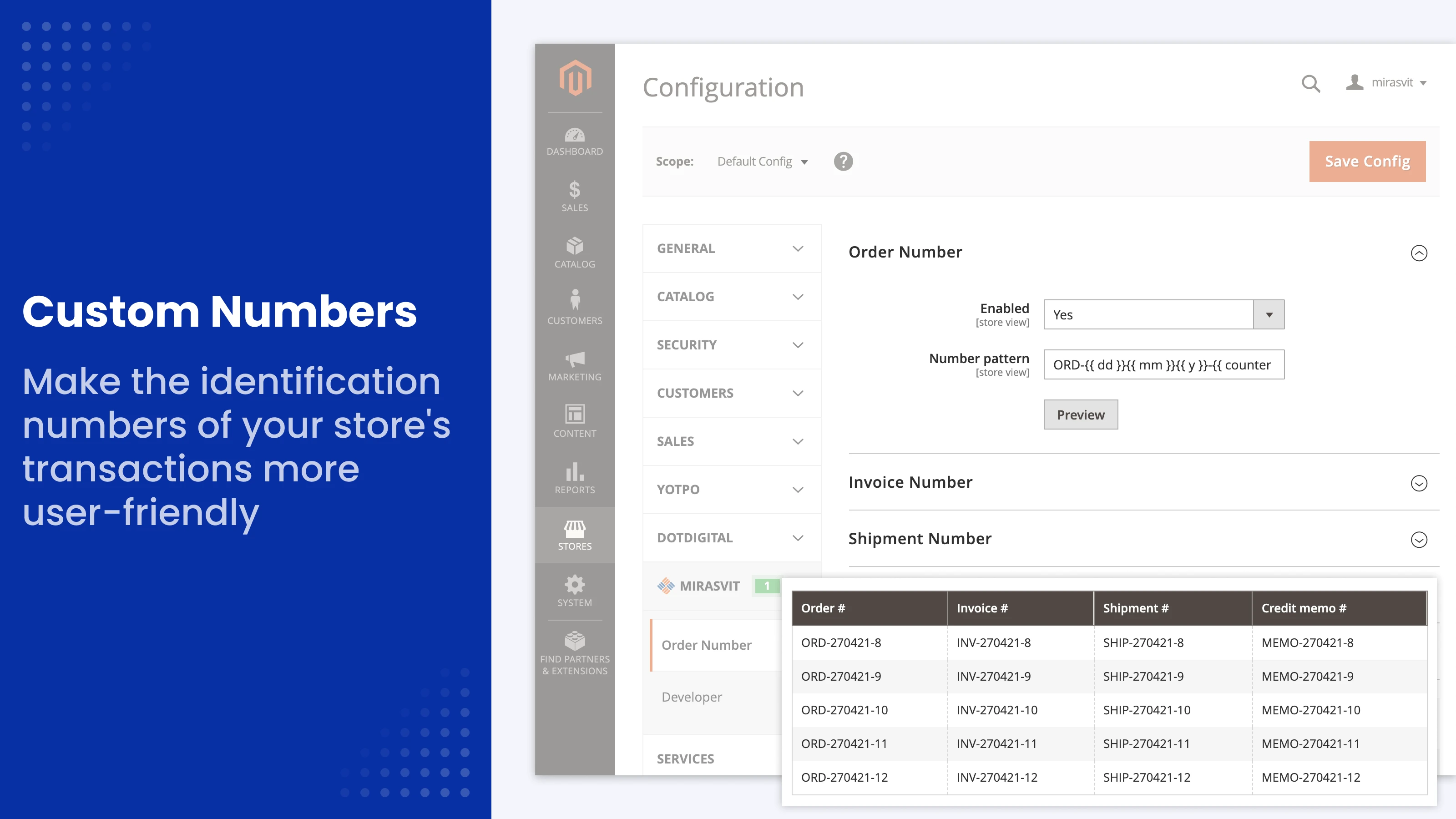
Custom Order Number is compatible with multiple third-party extensions related to orders. The compatibility is tested with PDF Invoice, Order History, Order Labels modules developed by MagePlaza.
These are our primary. A major portion of our new clients come from referrals from our existing clients. Our professional team of developers, marketers and support staff have invested the best knowledge and experience in the field into our work, so you know you can come back to us again and again.
One year free and high quality support. We go to great lengths to provide maximum satisfaction with every module you have purchased in our store. By helping you with installation, configuration, answering your every question, we do all our best to eliminate any possible problems.
30-days money back guarantee. If you are not satisfied with our order management extension performance for any reason, we provide a full refund.
We constantly add new features to all our modules, and are always interested in hearing your opinion and implementing your suggested features in our future developments.
We provide an expanded user guide for every aspect of our order management extension, so you can find answers for all your burning questions.
You can customize order management extension according to your needs and requirements.
The Module is easy to install and upgrade, just follow our step-by-step user guide. Additionally, the extension is ready to use with the Hyvä theme.
No core modifications. The order management extension has been tested in a Magento Cloud environment and is fully compatible with it.