Magento 2 Private Catalogs Extension
Take the power of individual prices to the next level and get more revenue with advanced customer segmentation. The Private Catalogs extension allows in bulk to set individual prices for your Magento catalog for each customer group available in your store.
- Change prices based on the customer groups of your store
- Reduce workload by setting prices in bulk
- Use dynamic pricing rules for flexible pricing schemes (flat rate, percentage)
By varying prices for its customers, a store can effectively target different market segments. But the Magento 2 Advanced Pricing functionality is not greatly suited for price editing in bulk.
Offer your high-value customers special pricing by creating b2b catalogs prices tailored to them. This encourages repeat purchases from you and increases customer lifetime value.
Why Product Catalogs extension is useful for your business?
Advance your business with Magento 2 customer group catalog
Tailor prices to individual customer groups and customers to get an effective dynamic pricing strategy. Take the advantage from the customer segmentation to get a competitive edge while keeping a powerful tool on demand management.
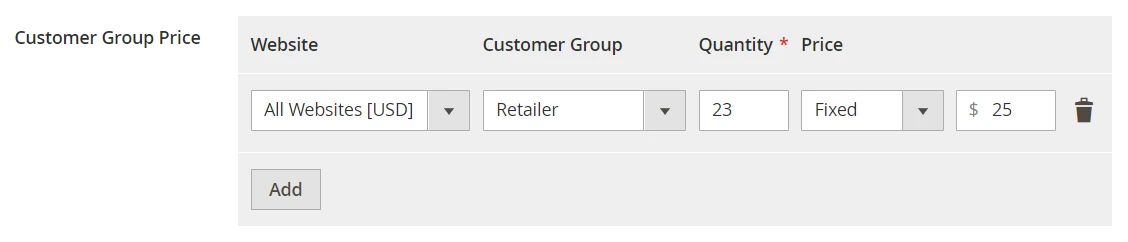
Customer segmentation
Effectively target different market segments by setting individual prices based on customer groups. Identify your high-value or B2B customers to offer them special pricing.
Competitive advantage
Encourage repeat purchases from you and increase customer lifetime value by offering customized prices for your customer groups. All this while reducing the workload on your store staff since the prices are edited in bulk.
Dynamic pricing
Individualized pricing can be an effective part of your revenue strategy. By setting dynamic pricing for your Magento catalog product list you can maximize your revenue by charging higher prices to customers who are willing to pay more.
Mind price sensitive shoppers
Get additional revenue by considering price-sensitive shoppers. Use the extension to automatically offer lower prices to customers from the price-sensitive customer group, ensuring they receive competitive pricing that meets their budgetary preferences.
Reduce workload for your staff
Streamline the process of assigning custom prices for products in your catalog.
Assigning prices to each item manually via the Magento Advanced Price functionality can be time-consuming and labor-intensive. Set prices in bulk for products in your catalog based on a predefined set of rules. For example, day of the week.
By implementing bulk pricing, you can greatly reduce the need for repetitive manual labor, decrease the risk of human errors and lower the staff workload overall.
This streamlined approach allows managers in your store to focus on other important tasks, which may include customer service, inventory management, new effectinve marketing strategies, etc.
Want us to develop this extension? Leave your email, and we'll keep you updated on the status.
These are our primary. A major portion of our new clients come from referrals from our existing clients. Our professional team of developers, marketers and support staff have invested the best knowledge and experience in the field into our work, so you know you can come back to us again and again.
One year free and high quality support. We go to great lengths to provide maximum satisfaction with every module you have purchased in our store. By helping you with installation, configuration, answering your every question, we do all our best to eliminate any possible problems.
30-days money back guarantee. If you are not satisfied with our extension performance for any reason, we provide a full refund.
We constantly add new features to all our modules, and are always interested in hearing your opinion and implementing your suggested features in our future developments.
We provide an expanded user guide for every aspect of our extension, so you can find answers for all your burning questions.
You can customize extension according to your needs and requirements.
The Module is easy to install and upgrade, just follow our step-by-step user guide.
No core modifications. The extension has been tested in a Magento Cloud environment and is fully compatible with it.
