How to create an SKU number in Magento 2?
Efficient inventory management holds great significance for the functioning of any online store in the e-commerce domain. This article will discuss the creation and administration of SKU (Stock Keeping Unit) codes for the items listed in your catalog. In Magento 2, setting up SKUs is a simple procedure.
This tutorial will guide you through the necessary steps of creating SKUs to smooth your operational processes.
Besides creating SKUs, Magento 2 extensions let you improve your e-commerce business performance even more. Even if you're not a tech expert, you won’t find it hard to install and configure them according to your business specifics. There are lots of user-friendly tools you can benefit from. These extensions help with managing stock, advertising goods, and improving your website's UX. There are extensions for almost anything: easily connect with other systems, improve SEO, and make sure your website is secure. They'll give you new features that can allow your business to bloom and excel.
What is SKU?
Prior to discussing the specifics of creating SKUs in Magento 2, let's first understand what an SKU is. This product characteristic functions as a distinctive label for every item within your catalog It is a scannable code that allows admins to track the store’s stock and distinguish one item from another.
Think of it as a code that uniquely identifies each item you sell, simplifying inventory operations and ensuring precise order fulfillment.
How to create an SKU: Step-by-step guide
Step 1: Open the Magento 2 Admin Panel.
To start generating SKUs for your products, access the Magento 2 admin panel by entering your username and password.
Step 2: Open the Products Section.
Once you've successfully logged in, look for the "Products" section within the admin panel. Just select the "Catalog" menu displayed in your sidebar.
Step 3: Add a New Item to Your Catalog.
Within the Products section, there's an option to add a new product. Click on the button to create a new product in your Magento 2 store.
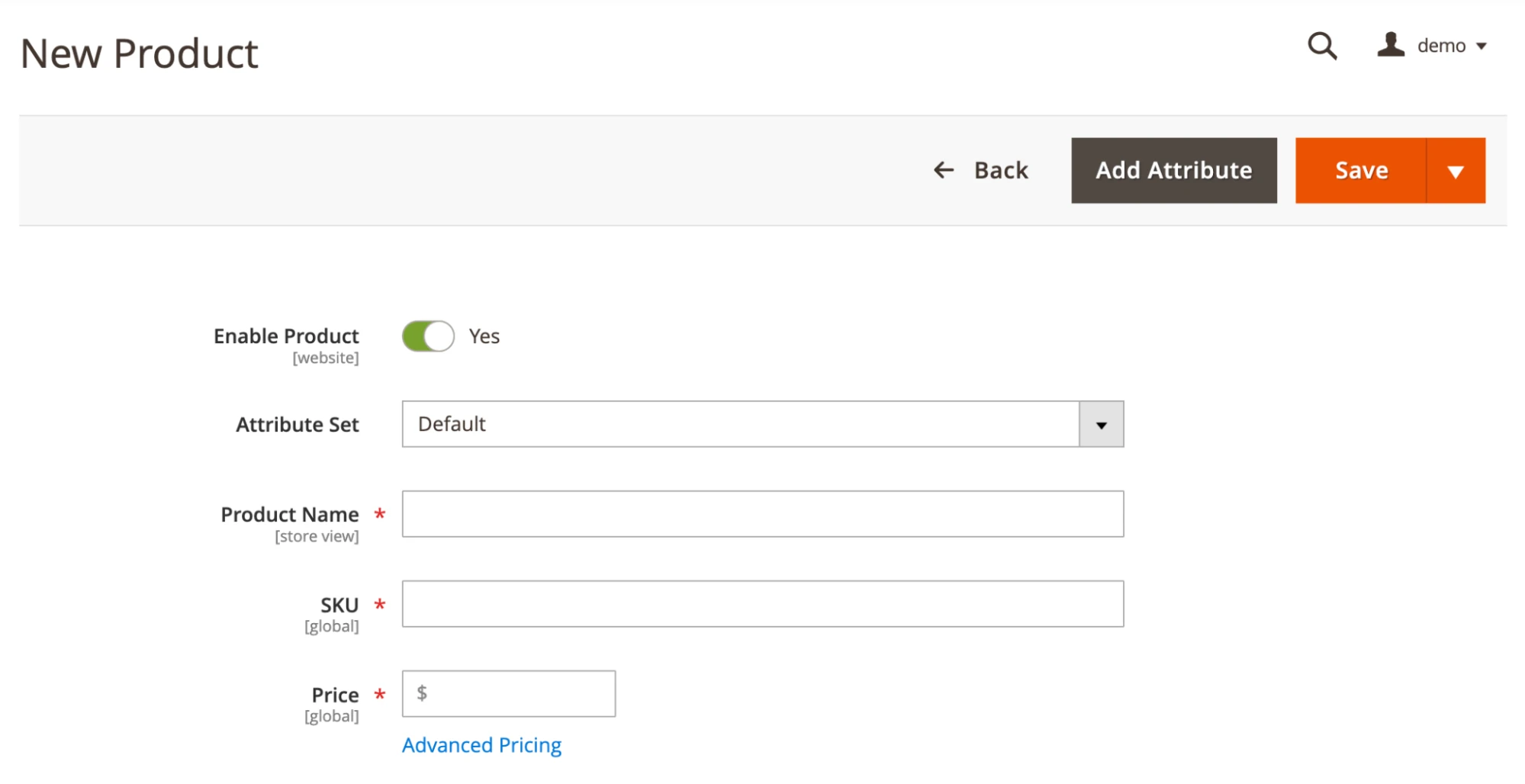
Alternatively, select an already existing product and create a different SKU for it. Choose the item and click on it to open its details.
Step 4: Fill in the Product Details.
You can add various details about your product, including its name, description, price, and more. In this step, you'll also find the option to set up the SKU for your product.
Step 5: Enter the SKU.
Look for the section marked "SKU" or "Stock Keeping Unit" in the product creation form. This is where you'll enter the unique identifier for your product. There is an option to either create a custom Magento 2 SKU or let the system generate one automatically based on your settings.
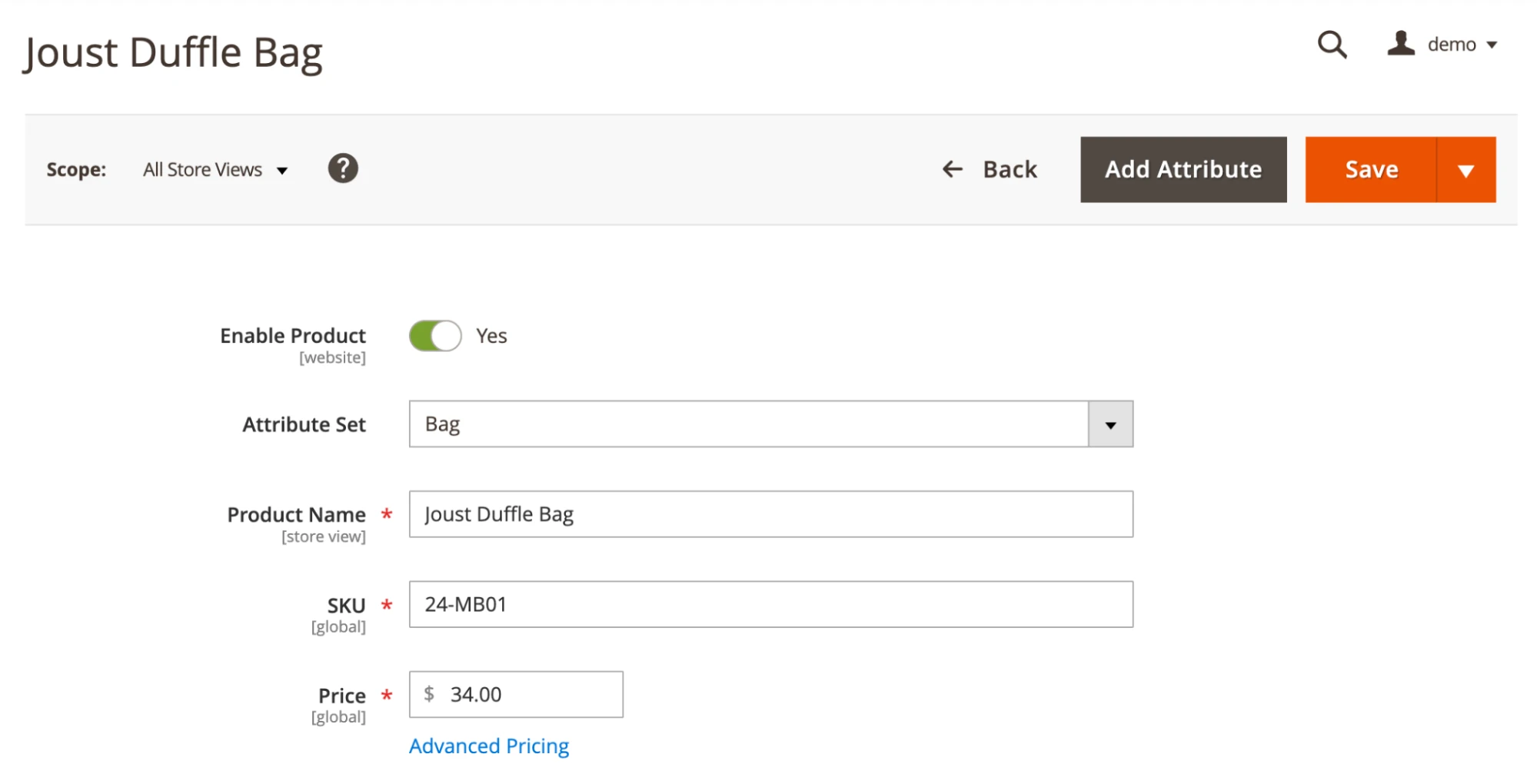
Step 6: Save Your Product.
Once you've entered the SKU and filled in all the necessary information about your product, don't forget to save your changes. You'll typically find a "Save" or "Save and Continue Edit" button at the bottom of the product creation form.
Step 7: Repeat for Other Products.
If your store has multiple products to include in the inventory, repeat the above steps for every item, ensuring that you add a different SKU to each of them.
Best Practices for Generating SKUs:
- Keep SKUs different for each item to prevent confusion and maintain precise inventory tracking.
- Use a consistent naming pattern to recognize different products at a glance.
- Include important details in your SKU. Depending on a product type, it can be the size, color, or any other distinguishing characteristic.
- Regularly review and revise your SKUs in case your products undergo any changes.
- It helps to keep your inventory system working well. This way, you can give your customers great service by having the right products in stock.
How does SKU work in Magento 2?
- SKU Generation. When adding a new product in Magento 2, you can manually assign an SKU. Another option is to allow the platform to generate one automatically based on predefined settings. It is a great tool for businesses with a wide catalog of products.
- Product Groups. Magento 2 supports configurable and grouped items, which consist of numerous product variants such as different collections, types, or colors. Every group can have its own SKU, ensuring accurate monitoring of inventory for each particular option.
- Inventory Management. Inside the administrative panel of Magento 2, you can easily manage inventory quantities for each SKU. Set stock quantities, set up backorder options, and receive notifications for low stock levels.
Integration with ERP Systems. Magento 2 can be integrated with Enterprise Resource Planning (ERP) systems. It allows seamless exchange of SKU data between the e-commerce platform and backend operations.
This integration guarantees instant access to inventory levels and streamlines automated tasks like handling orders and fulfilling them promptly.
Why is SKU important?
- Precise Monitoring. With SKUs, you can track your goods in stock accurately. By assigning a unique code to each product, you can monitor stock levels, sales, and reorder needs with no extra hassle.
- Efficient Order Fulfillment. SKUs play a crucial role in swiftly locating specific products within the inventory when orders are received. This streamlines the order fulfillment process, reducing errors and improving customer experience.
- Inventory Optimization. Through the analysis of SKU data, companies can obtain valuable insights into product performance, distinguishing top sellers from slower-moving items. This knowledge facilitates the development of effective inventory management tactics. For example, it allows the identification of stagnant products for clearance or promotional activities.
- Multi-Channel Selling. For businesses selling across multiple channels, SKUs provide consistency in product identification. This consistency is essential for maintaining accurate inventory levels across all sales channels.
Conclusion
Creating SKUs in Magento 2 is fundamental to operating a successful e-commerce business. With simple steps outlined in this guide, you can create SKUs for the items in your catalog and elevate your inventory operations. With accurate SKU administration, you'll be well-equipped to deliver a smooth shopping journey for your clients and drive growth for your online store.
