How to Login Magento Admin Panel
Magento emerges as an indispensable asset, offering businesses a sturdy foundation for the smooth operation of their digital storefronts. At the core of this ecosystem lies the Magento admin panel, akin to a nerve center from where merchants oversee essential operations like updating products and managing orders. Whether you're embarking on your first journey or already charting familiar territories, this detailed guide is designed to facilitate seamless entry and utilization of the Magento admin page.
About the Magento admin login page
Amidst the functionalities nestled within the Magento dashboard login panel lies a diverse spectrum of features designed to optimize the operation of your digital storefront. Whether it's meticulously curating your product catalog, keeping a vigilant eye on inventory levels, or delving into the depths of sales analytics, this software package offers an extensive toolkit to fortify operations of e-commerce endeavor of any size.
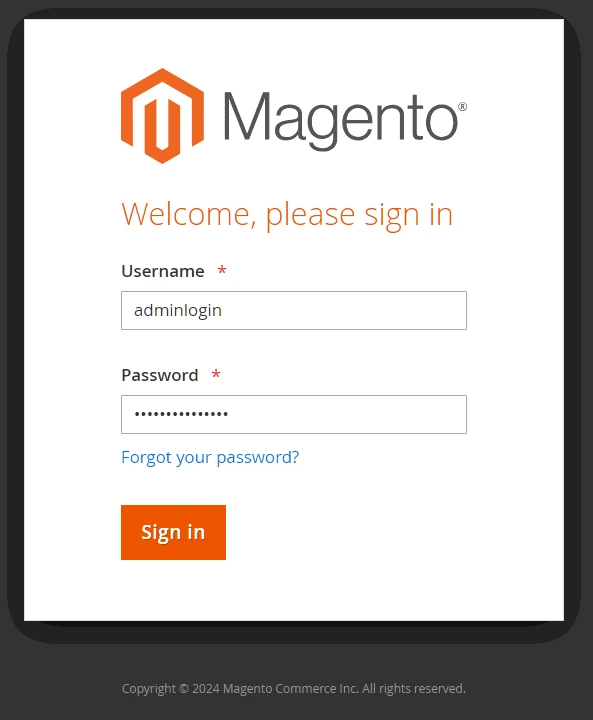
How to login Magento admin panel
Start the login to Magento admin:
- Prepare Magento login link and credentials
Before accessing the backend control panel, it's essential to gather all the login information that may be required in this process. This includes identifying Magento backend login web address and utilizing the corresponding personalized username and password of the account with the desired access rights.
Without providing such account data to the server, access to the backend is restricted. If this information was not handed, reaching out to business owner, store developer or hosting provider for assistance is advisable.
- Get to the admin login Magento page
To initiate the process, launch a preferred web browser. A Firefox, Opera, and Brave browsers can be recommended for usage, alongside the Chrome, or Safari.
Next, type in the URL for admin page. Append "/admin" to the store URL, though it's worth noting that this can be configured within the env.php" file. This file is located on the disk of Magento server in the "/app/etc/ folder.
For instance, if store's URL is www.magentostore.com, open the admin portal at www.magentostore.com/admin.
Following this step, consider configuring a custom URL to bolster the security of the store against potential cyber attacks. The utilization of a default address increases the predictability of attack success, heightening the risk of unauthorized access.
- Type in magento administrator login data
Proceed now by entering the username and password that were allocated during the setup procedure of the Magento software package. It is paramount to validate the correctness of these credentials to circumvent any potential challenges encountered during the process.
- Troubleshoot Username and Password Issues
Should any difficulties accessing the store backend be encountered, utilize the "Forgot Your Password?" link as a solution. Follow the outlined instructions to either reset password or retrieve username via email.
- Two-factor authentication (2FA)
The security of Magento login admin page is augmented through the integration of the widely popular mechanism of authentication through an additional communication channel. Activation of this feature necessitates the input of a verification code alongside the ordinary login credentials. This code can be acquired either through email or a dedicated authenticator app.
- Final step to Magento login page:
After entering the login details and additional verification code, proceed by clicking the corresponding button to launch the process f credentials check. Typically, this button is labeled as "Sign In". With this step completed, initiate the management of the store through its backend panel.
Best practices to securely log into Magento
Taking active measures to establish the best available protection for the access credentials is essential for shielding online store from potential risks. Below are some key guidelines to consider:
- Employ a robust password strategy
Craft passwords that blend all ASCII symbols in one phrase. Make this phrase to consist of letters, numbers, and special characters to heighten complexity, thereby making the phrase more challenging to decipher.
- Enhance Security with Additional Factor for Authentication
Implementing 2FA provides an additional level of protection for the account, reducing the likelihood of unauthorized entry and thwarting potential intrusions into storefront.
- Keep Passwords Secure with Routine Updates
To bolster security measures, periodically updating passwords is crucial in safeguarding accounts against potential breaches.
- Stay Alert with Login Activity Monitoring
Stay proactive by keeping an eye on login activity and reviewing logs within the admin panel. This proactive approach allows detecting any irregularities or unauthorized access attempts promptly.
- Manage Access Privileges
Grant access to the backend exclusively to authorized individuals. This approach minimizes the exposure to potential threats and unauthorized activities.
Primary Features of the Magento Admin Panel
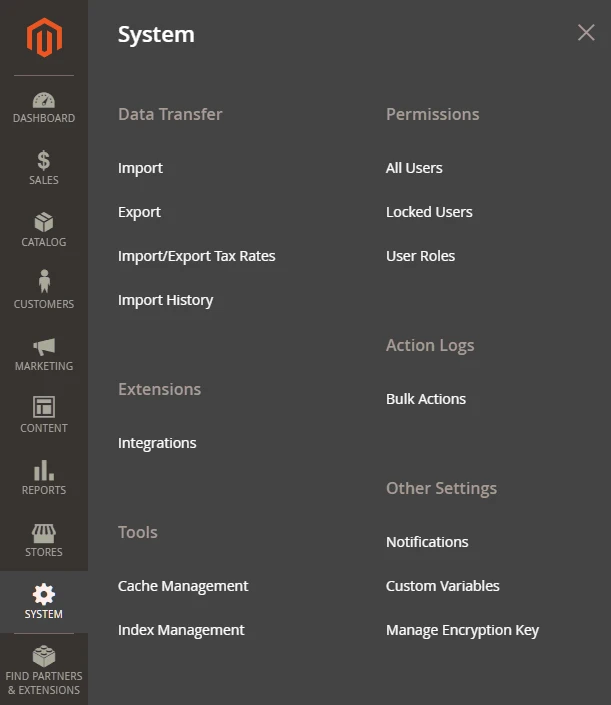
Site Customization
Enrich your website design using templates, themes, and configuration settings. Adjust your setup to match with branding and UX goals.
Moreover, you can upgrade your Magento site with Mirasvit extensions. Get advanced reports, SEO suite, product feeds, and more for better performance. Explore now!
Order Management
Process orders, view order details, manage shipments, and handle returns or refunds.
Product and Catalog Management
You can add new products, update your catalog, and organize items into bundles and categories.
Inventory Management
Check your stock levels, enable notifications when inventory is low, and manage product quantities.
Analytics and Reports
Understand your metrics for sales performance, customer habits, and website traffic.
SEO
Use built-in SEO features to improve your store's visibility and search engine rankings. Create meta tags, search engine-friendly URLs, and implement other SEO best practices.
Marketing and promotion
Promote products, run ad campaigns, and engage with customers. Tools include email marketing, discount codes, and abandoned cart recovery.
User Management
Administer user roles and permissions to regulate access levels among various users or teams.
Multi-Store Management
Control multiple stores or websites from a centralized dashboard, simplifying store management tasks.
Security Features
Magento prioritizes security with encryption, secure payment gateways, and regular security updates.
Checkout, payment, and shipping
Manage checkout for guest and registered users, and calculate tax and shipping estimates in the shopping cart. Moreover, you can get SSL security support for orders on both the front-end and back-end.
Customer accounts and service
The customer panel contains general information such as name, email, addresses, etc.
You can form specific customer groups, import and export customer lists.
International support
Receive support for localization, manage multiple currencies, and access local tax rates.
Mobile commerce
Quickly optimize your site for any device with a responsive design reference theme.
Bottom Line
To summarize, the process of logging into the Magento admin panel serves as the foundational stage in the management of an online store. By diligently following the steps delineated in this guide, a manager can facilitate a seamless and secure login procedure.
Upholding strong security practices is imperative in safeguarding the e-commerce success. Harness the power of Magento's extensive features and tools to drive thriving online business toward further prosperity.
