Magento Data Migration: Tools for Magento 1 to Magento 2 Upgrade
Magento data migration involves a detailed process, encompassing various key phases and utilizing important resources to guarantee an effortless transfer. Uncovering the key Magento 1 to Magento 2 data migration tools and grasping the actions for migrating from Magento 1 to 2 is vital for achieving data migration Magento. Effectively moving a store's information necessitates a series of precise actions and the application of dedicated Magento 2 migration tool.
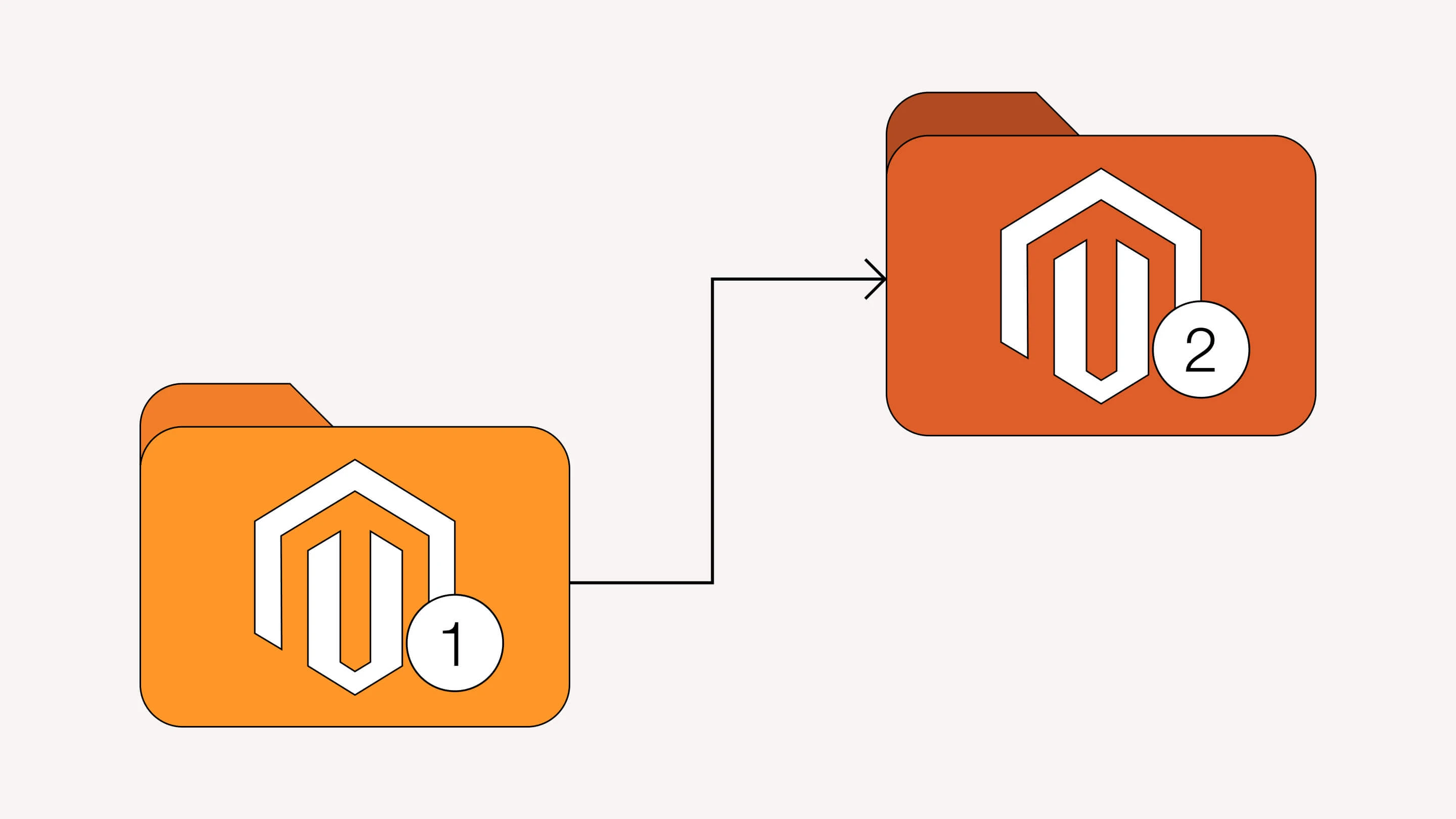
What is Magento Data Migration?
Magento 2 data migration serves the purpose of shifting from an outdated e-commerce system to a modern one for an upgraded experience. This migration to Magento 2 includes moving from the outdated to the up-to-date platform. This moves crucial information for any store, which is the collection of fields for customers/orders/products/settings.
A key resource for facilitating this migration is the Magento 2 Data Migration Tool. The way it functions is a standard way in the terminal. This method guarantees the conveyance consistency, overseeing the process, and conducting verification of the assets.
The transition is segmented into three primary stages. Settings Mode relocates configurations, site-specific settings. Data Mode moves data tables, and Delta Mode manages ongoing updates that occurred from recent orders and client details.
Why is It Necessary to Migrate from Magento 1 to Magento 2?
Thinking the path to migrate to Magento 2 makes perks for several compelling reasons. Firstly, Magento 1 stopped its evolution almost half a decade ago, which means its security may be compromised, and it gets no new features to be in line with current trends. This leaves any first generation Magento vulnerable to security threats and compliance issues. The second generation Magento, on the other hand, ensures security while rendering it compliant with industry standards.
One of the key motivations for the procedure is the potential for enhancement. Magento 2 is built with modern approaches. This is crucial as business can offer smoother operations, making it a more scalable solution for businesses.
Another reason for migration is the user experience, which is enhanced in Magento 2 thanks to its responsive frontend. With mobile shopping on the rise, having a mobile-optimized site is vital. Its responsive themes enhance the shopping experience on both desktop and mobile devices.
Magento 2 also offers better support to incorporate external solutions. Moreover, this platform includes advanced SEO out-of-the-box.
Preparation to Migrate from Magento 1 to 2
The transition usually starts with thoughtful strategizing and groundwork, making certain that all current data and features are comprehensively recorded and understood.
Checking System Requirements for Migration to Magento 2
Meeting system requirements is vital to verify that migration to Magento 2 is successful and that post-procedure store will function optimally.
- Hardware requirements: Ensure allocation of sufficient hardware resources, which are fast SSD, over 2 GB RAM, multi-core CPU.
- Server's operating system: Ensure a Linux distribution is used. It may be RedHat, CentOS, Ubuntu, and Debian. Windows or Mac OS are not supported.
- Web server app: Apache or Nginx are advised.
- Database: MySQL, MariaDB, Percona, and other MySQL-compatible technology is supported.
- PHP: PHP and its extensions are necessary.
- SSL: A valid SSL certificate is mandatory. Self-signed certificates are not supported.
- Additional technologies: Utilize technologies like Redis/Varnish/RabbitMQ/Elasticsearch.
Creating Data Backups
Creating data backups during migration Magento is crucial for maintaining security and preserving integrity of historical data. Creating data backups is crucial for safeguarding against data loss and ensuring business continuity.
When creating a backup, it's advisable to enable maintenance mode to prevent any new data from being added or modified during the process.
Magento offers a built-in backup system that works directly from the admin panel or using command line tools. However, this feature is deprecated.
Adobe's support page makes it clear that utilizing external tools for backups is advised for Magento. There is no list of preferred backup tools, and the choice of such a solution is up to a business manager or the responsible developer. One recommended solution may be the dumping functionality of the database manager.
Tools for Magento Data Migration
When planning a Magento 1 to Magento 2 migration, several tools and methods can be employed. These tools include an official Adobe-offerred tool and third-party tools. Third-party solutions are often more comprehensive, enabling the relocation of third-party add-ons and custom attributes a native Adobe's thing might not support. This is a short list of widely employed tools and methods that cater to different aspects of data migration:
- Magento 2 Data Migration Tool: The primary tool recommended for Magento2 migration. This tool, operated through a command-line interface, is purpose-built for managing the data transfer.
- LitExtension: This tool offers comprehensive support for migration Magento 2. It offers automated approach with minimal downtime.
- UB Data Migration Pro: This Magento data migration tool handles complex information transfer procedures. Including Magento 2 migrate data delta transfer, which helps in synchronizing new data changes during the process.
- Cart2Cart: This data migration tool Magento facilitates the migration of various data types. It offers automated operation.
- Manual migration: Although more labor-intensive, manual migration allows for precise control over the assets. Manual migration requires thorough strategy but ensures that every data piece is meticulously reviewed and correctly mapped to the new platform.
- Hire a Magento development agency: For businesses lacking the in-house expertise or time to manage migration, hiring a specialized Magento development agency can be a prudent choice. Agencies have the experience and tools needed to handle data migration efficiently, addressing any custom requirements or complexities that may arise.
Understanding Magento 2 Data Migration Tool
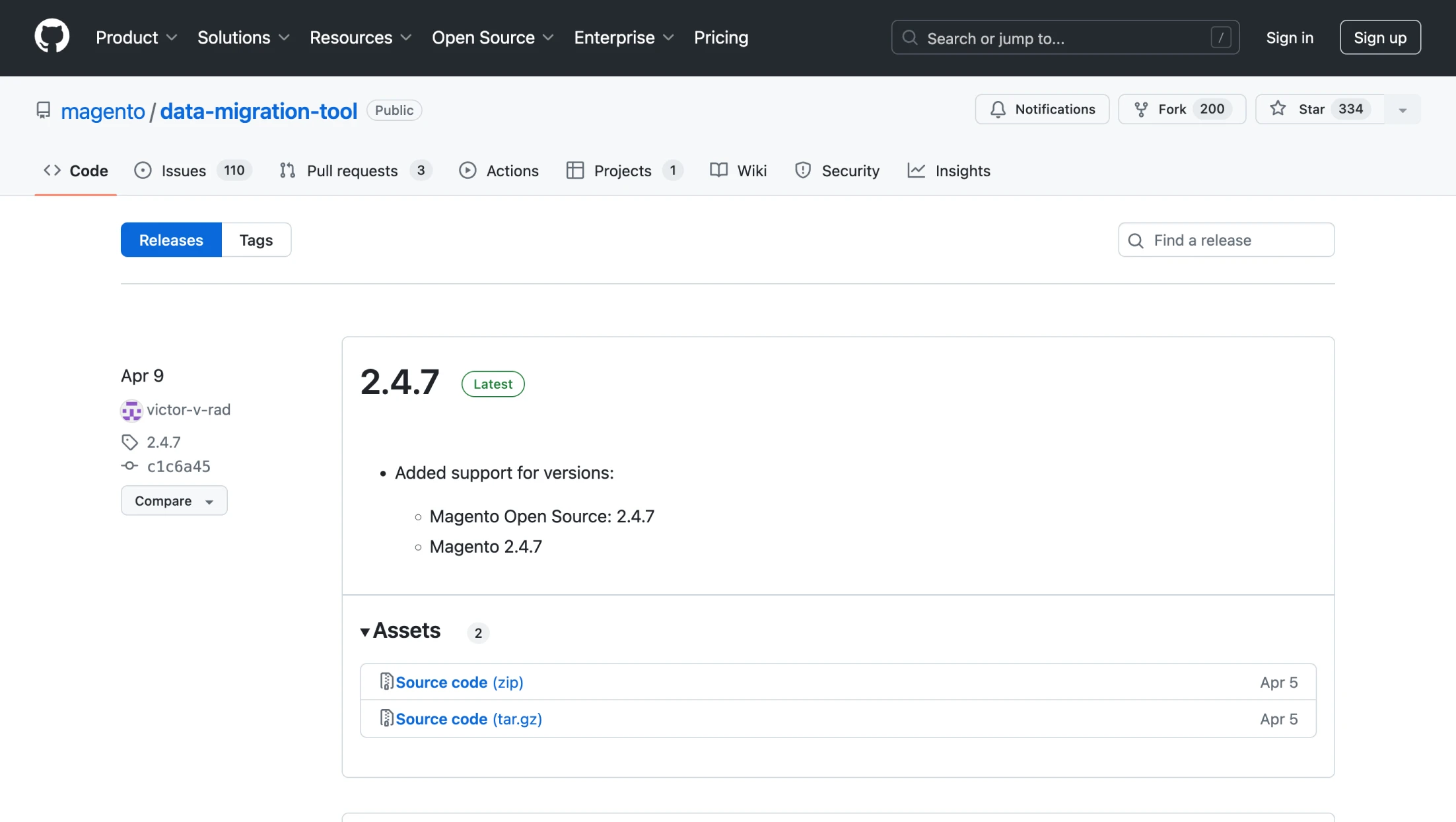
The Magento 2 Data Migration Tool is an essential utility designed by Adobe to enable a smooth transition of information from old to new Magento generations. It streamlines the intricate task of transferring, ensuring that businesses can transfer its valuable assets reliably.
To start with, the critical condition must be met. Versions of both Magento 2 and the Data Migration Tool should be identical.
Installation is typically done via Composer or directly from Adobe's GitHub, depending on how Magento was initially installed.
During the actual data transfer, the tool ensures compatibility between the different database schemas. Ensuring the accuracy and completeness of the transferred information is essential through thorough verification.
Steps for Migrating Data from Magento 1 to Magento 2
Migrate data from Magento 1 to Magento 2 through an intricate process which demands thorough planning and meticulous execution. By adhering to the following steps, ensure a smooth transition:
- Step 1: Begin with an initial assessing of the current setup. Examine its customizations and data. Back up the database and files.
- Step 2: Install Adobe’s Magento migration tool. The migrator and Magento must be of identical versions.
- Step 3: Set up database credentials and mapping configs for the Data Migration Tool using the <config.xml> file.
- Step 4: Run the commands for the migration stages of , ,
- Step 5: Assess the consistency of the moved data. Verify everything is as expected.
- Step 6: Adjust extensions. Some customizations may require rewriting to be compatible.
- Step 7: Update server settings to direct the domain to the new store and launch it.
Preparing Magento 1 for Migration
Preparing Magento 1 for migration to Magento 2 can be established with a set of the following steps:
- Conduct a comprehensive store audit: Start by performing a detailed audit of Magento 1 store. Identify all the extensions, customizations, and themes in use. Understand what needs to be migrated and what can be improved or discarded.
- Backup data: Create a full backup of Magento 1 data. This includes the database, files, and media.
- Plan for third-party integrations: Identify all third-party system integrations, including order management, resource planning, point-of-sale, logistics systems.
- SEO considerations: Migration can impact SEO rankings. It's important to implement 301 redirects to maintain SEO continuity. Update meta tags, URLs, and structured data as necessary.
- Customer communication: Inform customers about the upcoming migration and any potential temporary disruptions in service. Provide them with information on how to access their accounts and track orders during the migration period.
Executing Data Migration
Magento data migration involves a multi-step algorithm, which is facilitated by the Magento 2 Data Migration Tool. The software functions in three main settings: , , and , each catering to different aspects.
- focuses on transferring system and site-specific configurations.
- is responsible for the mass movement of resources, including items and transactions.
- handles incremental changes like recent clients or purchases made following the initial transfer.
Prior to migrating, it's vital to back up all data and perform thorough data cleansing to remove any unnecessary or obsolete information. This can help in shortening the duration of the migration.
During the migration, the Data Migration Tool uses XML map files to define the rules and connections between the data structures of Magento 1 and 2. These files can be customized to address any specific requirements or customizations.
Verification and Testing of Magento Migration Results
Comprehensive verification and testing of Magento migration results is essential for verifying that the new site is reliable. This process involves multiple phases of testing in the new environment.
Firstly, data verification checks the consistency when comparing the original and the new databases. This step ensures that no data has been lost or altered.
Then the functional testing follows, which involves validating that all features and functionalities of the website are operational. This includes testing the checkout, accounts, and any other functionalities. Automated testing tools can be used to perform regression tests.
Efficiency evaluation is another critical aspect. It is important to measure page load times, server response times, and overall site performance.
Finally, get feedback from actual users who can highlight issues that might be missed.
Considerations for Magento 2 Migration
Evaluation of the migration to Magento 2 includes factors to be accounted:
- A clearly outlined transition plan is essential.
- Establish a concrete timeline and assign responsibilities
- Provide thorough instruction for employees.
- Take into account the continuous upkeep.
Handling Custom Data Types (e.g., custom attributes)
Custom attributes are used to add additional fields to Magento entities, allowing for more detailed information to be stored. They can enhance the data stored without modifying the core system code.
Handling custom data types involves extending the functionality of core Magento entities, thereby enhancing the flexibility and scalability of the platform.
Addressing Migration Issues and Errors
Addressing migration issues and errors is a critical aspect of any data migration project.
Data corruption or loss can occur if the process isn't carefully managed. It's crucial to perform thorough pre- and post-migration testing through proper validation mechanisms.
Compatibility problems often arise due to differences in the software environments. These can manifest as broken links, incorrect database connections, or issues with themes and plugins.
Migrating large volumes of data or complex applications can strain resources and potentially disrupt business operations. Adequate planning and allocation of resources are necessary.
Conclusion
Migrating from Magento 1 to Magento 2 represents a challenging but essential endeavor for establishing a contemporary e-commerce. The migration process involves meticulous measures to maintain the accuracy of information and accuracy. Actions consist of cleaning up the Magento 1 database by discarding unused attributes and fixing database issues.
The positive outcomes of migrating to Magento 2 are substantial, including improved performance and a modernized user interface. Magento 2’s architecture supports better handling of large catalogs and high transaction volumes, which can process significantly more orders per hour than Magento 1. This makes it a robust platform capable of supporting future growth.
In conclusion, while migration from Magento 1 to Magento 2 is conducted with carefulness, the benefits far outweigh the challenges.
FAQ About Magento 2 Migrate
What is the migration duration?
The time required for migration can vary widely based on the store's intricacy. Generally, the procedure can take anywhere from three to seven months.
Can existing design be migrated?
It's often recommended to update or redesign the frontend according to up-to-date trends.
What is the expense associated with Magento 2 migration?
Financial expenses vary. Their level is higher for higly customized storefronts.
Could data loss occur during the transfer?
If not executed cautiously, there is a chance of problems with data.
