Magento 2 PWA Studio Tutorial: Development, Examples, Integration

A close connection of the store to its clientele is an important part of building the success story, and today there is a technological solution to make this true by making the store closer to its audience. A typical path of the customer to a store involves several steps, including writing down the store address, opening a web browser and typing in the address field the store's address.
Business owners can significantly streamline the often lengthy and intricate journey individuals undertake to access their online store into a seamless interaction with a Magento 2 PWA integration. Such software solution is an approach that embeds a direct entrance to the shop on the primary showcase of a customer's mobile device. With Magento progressive web app now in place, individuals merely need to tap on the connection button to initiate their shopping experience.
What is PWA in Magento 2?
Online retailers are transforming their customer online in-store interactions on the frontend through Progressive Web Applications (PWAs). By blending the superior features of online platforms and smartphone applications, PWA Magento 2 offers an immersive, uninterrupted experience of the retail journey. Diverging from typical mobile applications, these innovations avoid the necessity for installations or regular updates, accessible directly through internet browsers. This simplicity allows shoppers to easily ensure ease of use across various devices. Users can switch seamlessly between their electronic gizmos, enjoying a consistent experience.
The Magento 2 progressive web app introduces functionalities like push alerts, operating independently of an access to global online networks, while achieving quick page loading, all aimed at enhancing customer experiences for efficiency.
These elements help e-commerce platforms maintain a personalized yet consistent interaction with their clientele, promoting repeat purchases. Thus, PWA in Magento 2 serve as more than just a technological enhancement; they are a strategic tool that solidifies the interaction between digital marketplaces and their patrons. By employing these strategies retailers can ultimately aim for increasing user involvement.
What benefits PWA for Magento 2 bring
Integrating PWA for Magento unlocks a host of benefits that transform the e-commerce daily operations. These enhancements include accelerated page loading, superior mobile usability, the ability to browse without an internet connection, along with decreased development efforts. Concerning online merchants, Magento PWA are an invaluable resource. Leveraging them, it becomes simpler to be more in tune with the evolving needs of consumers.
Below are the primary advantages of PWA Magento:
Superior performance
Crafted with a goal of prioritizing quickness, PWA delivers seamless functionality, performing admirably even under constrained internet conditions. By harnessing state-of-the-art web technologies like service workers and caching mechanisms, this solution guarantees fast loading times among the other benefits received besides the exceptional user satisfaction. This heightened velocity and dependability lead to decreased bounce rates coupled with heightened user engagement, ultimately refining customer experience during shopping and presenting it both more effective and pleasant for customers.
Magento PWA: Superior mobile usability
By offering an app-like experience directly via web browsers, Progressive Web Apps (PWAs) remove the need for traditional downloads and updates. This instant access from any device is particularly advantageous catering to mobile users with a seamless and adaptable interface, eliminating the need for app store navigation and installations. This streamlined accessibility ensures a uniform and engaging user experience, thereby enhancing clientele interaction. Moreover, PWAs facilitate a smooth and efficient mobile browsing environment, encouraging users to frequently return due to the convenience and ease of use they provide.
Uninterrupted connectivity regardless of online status
Seamlessly delivering resilient offline feature, which enables users to effortlessly browse through product catalog without interruption and revisit previously accessed content even in the absence of an internet connection. This functionality ensures uninterrupted retail encounters for potential buyers, regardless of the condition of their internet connection. By enabling continuous engaging with the store's products without an internet connection, the utilization of PWAs promotes user gratification and nurtures perceptions of convenience and trustworthiness. Moreover, the capability to resume and finalize transactions once an internet connection is users can resume their activities without interruption. This uninterrupted service is vital for establishing PWAs as indispensable elements of e-commerce platforms.
Dynamic PWA Magento Notifications
Push notifications within Magento 2 PWAs serve as powerful tools to inform people. These notifications are instrumental in notifying users about exclusive deals, latest product launches, abandoned carts, and other pertinent updates. Through the delivery of tailored and timely messages, businesses can effectively re-engage customers and stimulate sales. This personalized approach to communication not only enhances customer interaction but also fosters brand loyalty and encourages repeat purchases.
Enhanced search visibility
Magento PWA storefront are indexable by search engines, which helps in improving the store's visibility in search. The improved performance and mobile-friendliness of PWAs are also factors that search engines like Google consider in their ranking algorithms. This means that PWA for magento 2 integration can achieve more organic traffic.
Cost-effective deployment with PWA Magento
Sustaining individual apps designed for iOS and Android ecosystems typically demand considerable financial outlay and ongoing time allocation. Progressive Web Apps alleviate the necessity for multiple iterations by delivering a unified A sophisticated web application characterized by its fluid responsiveness across a spectrum of devices and operating systems. This integrated methodology not only curtails the financial outlay associated with development but also streamlines maintenance activities, empowering businesses to optimize resource allocation and operational efficiency.
Elevated conversion potential
The amalgamation of expedited loading speeds, offline functionality, push alerts, and an improved mobile interface results in heightened levels of cultivating customer satisfaction via interactive connections. These elements collectively foster enhanced conversion rates, as users are more inclined to finalize their purchases within a seamless and captivating atmosphere.
Magento 2 PWA development
When constructing Magento 2 PWA, The focus lies in constructing web-based platforms that replicate the familiar features and user interface of native applications, accessible seamlessly via standard web browsers. In contrast to conventional native applications, these apps do not necessitate installation from an app store, granting users immediate access to the store from any browser-enabled device. This eradicates the challenges linked to downloading and updating apps, thereby enhancing user accessibility and convenience, simplifying the overall user journey.
Magento 2 PWA studio tutorial
Magento 2 PWA Studio provides a modern and efficient way to create PWAs on the Magento 2 platform. By following this Magento 2 PWA tutorial, access instructions for configuring the development environment, initiating a fresh application project, coding the application, and testing its preview.
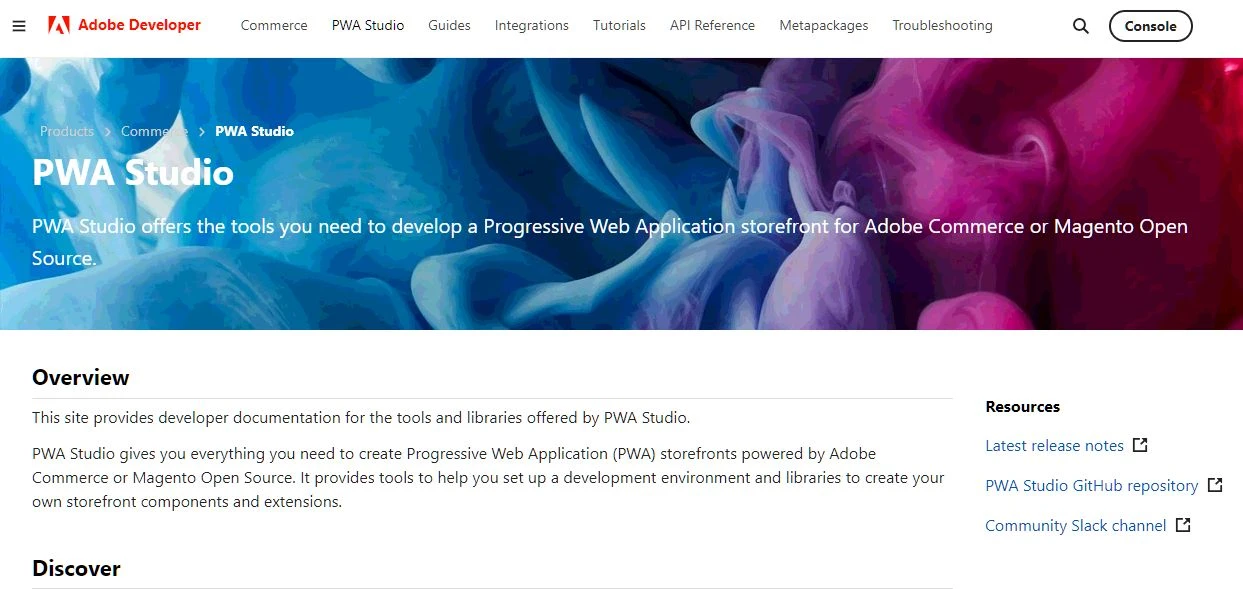
Step 1: Setting up dev environment
Before starting the work with Magento 2 PWA Studio, set up the dev environment. Here's what is needed:
- Node.js and NPM
- Yarn package manager (optional)
- A code editor
- Once these prerequisites are established, proceed to install Magento 2 PWA Studio by following the instructions provided in the official documentation.
Step 2: Create a new project
Now, create a new PWA project using the command-line terminal. In the terminal navigate to the directory where the project should be. Then, generate a new project:
npx create-pwa-app <app_name>
Specify the project name, backend server URL, and other configuration options. This will create a new directory containing the files for the PWA project.
Step 3: Develop PWA Magento
After the project is established, begin creating the PWA. Employ React.js, GraphQL, and CSS for development. Magento 2 PWA Studio project setup provides all essential files and configurations to expedite the process.
Step 4: Previewing PWA
Magento 2 PWA Studio offers previewing tools. Execute the Yarn watch command to view the PWA in a browser. Code modifications will be instantly visible in the preview.
Magento PWA examples
Here's a simple example of a PWA structure using HTML, CSS, and JavaScript:
- HTML (index.html)
- CSS (styles.css)
- JavaScript (app.js)
- Service Worker (sw.js)
NOTE
This example demonstrates the basic structure of a PWA. Do not use it as a reference for building an app.
Craft the index.html file:
<!DOCTYPE html>
<html lang="en">
<head>
<meta charset="UTF-8">
<meta name="viewport" content="width=device-width, initial-scale=1.0">
<title>Web app</title>
<link rel="stylesheet" href="styles.css">
<link rel="manifest" href="manifest.json">
</head>
<body>
<div class="container">
<h1>A web app Magento </h1>
<p>App example.</p>
</div>
<script src="app.js"></script>
</body>
</html>
Generate the styles.css:
body {
...
}
.container {
...
}
Asemble the app.js document:
import './index.css';
import Home from './pages/Home';
import ...
const App = () => {
return (
...
);
};
ReactDOM.render(<App />, document.getElementById('root'));
serviceWorkerRegistration.register();
Make the sw.js document:
const CACHE_NAME = 'pwa-cache-v1';
const urlsToCache = [
'/',
'/index.html',
'/styles.css',
'/script.js',
'/images/logo.png'
];
self.addEventListener('install', event => {
event.waitUntil(
...
);
});
self.addEventListener('activate', event => {
event.waitUntil(
...
);
});
self.addEventListener('fetch', event => {
event.respondWith(
...
);
});
FAQ on progressive web app Magento 2
How much it costs to make Magento PWA?
The costs linked with developing a Magento PWA can vary significantly, contingent upon a multitude of factors including project complexity, feature breadth, design specifications, and the chosen development methodology. Constructing a Magento PWA from scratch typically necessitates a greater investment of time and resources when compared to utilizing existing solutions such as Magento PWA Studio or Vue Storefront.
Additionally, factors like customized modifications, integration with existing systems, and ongoing maintenance and support requirements should also be taken into consideration when estimating expenses. Generally, the cost of developing a Magento PWA can range from several thousand dollars for a basic implementation to tens of thousands or more for intricate and highly tailored projects.
Businesses must carefully assess their needs and financial constraints when planning a Magento PWA endeavor to ensure that expenses remain within budgetary constraints.
What popular solutions for PWA development exist?
There are numerous well-known solutions available for PWA development, meeting the diverse needs and preferences of developers worldwide. One noteworthy option is React.js, a JavaScript library maintained by Facebook. With its component-based architecture, React.js facilitates the creation of dynamic and interactive PWAs, offering developers an efficient approach to user interface design.
Another widely embraced solution is Angular, an extensive framework developed by Google. Renowned for its robustness, Angular provides developers with a structured platform for building scalable and sustainable PWAs, featuring built-in functionalities like dependency injection and routing.
Additionally, Vue.js has garnered attention for its simplicity and adaptability in PWA development. Offering a progressive framework, Vue.js seamlessly integrates into existing projects, making it a favored choice for developers prioritizing flexibility and simplicity.
What is the cost of development of PWA?
The funds involved in generating the code of a PWA can differ greatly because of elements such as intricacy, characteristics, design, duration of development, and the charges established by the development team. Although simpler PWAs could incur a lesser expense, those with more advanced features might necessitate a larger investment. To acquire a precise estimation customized to your project, it's advisable to engage in thorough discussions with a development team regarding your particular requirements.
What is the simplest method of converting Magento to PWA?
Unveiling the most straightforward technique for PWA solutions for Magento firstly, assess the current state of the store to be able accurately determine the desired features and functionalities for th future conversion. Next, select a suitable framework or development tool compatible with Magento.
Additionally, seek guidance from industry experts/community forums to access valuable insights/best practices for web app implementation. Prioritize simplicity throughout the migration process. Customize the design to align with brand identity accordingly to mobile experiences. Integrate PWA-specific features such as offline access/push notifications/app-like navigation. Finally, rigorously test the generated app across various devices before deployment.
