How to set up Magento Search by attribute?
In CMS Magento search by attribute is one of the standard features available to users of Magento out of the box. Feature allows the site to look for the buyer's request in any of the attributes which are created. All management of Magento search by attribute is simple and intuitive, it should not take much of your time. For example, we want to include in the search a brief description of our products. To do this, we need to open the attribute Short Descriptions in Catalog> Attributies> Manage Attributies and find the field "Use in Quick Search" and "Use in Advanced Search".
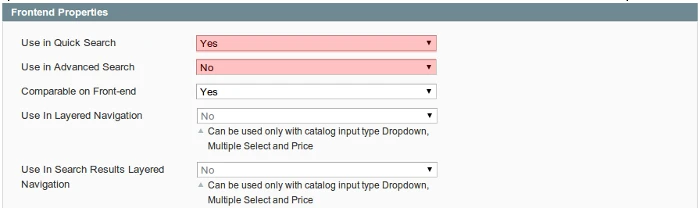 l
l
The first field is for the normal search located in the header, and the second field is used for advanced search. If you put a flag "Yes" in these fields, then we will solve the problem of Magento search by attribute. Thus the buyer will see in the results the products for which the keyword appears in the brief description. So, just in three clicks one can adjust in CMS Magento search by attribute.
