Compare Amasty Advanced Reports vs. Mirasvit Advanced Reports
Compare Magento Reports modules made by Mirasvit and Amasty to find the one that suits your store best. Discover their features and see how they differentiate in functionality. Pick the best Magento Advanced Reports extension for your e-commerce
Information about the extensions
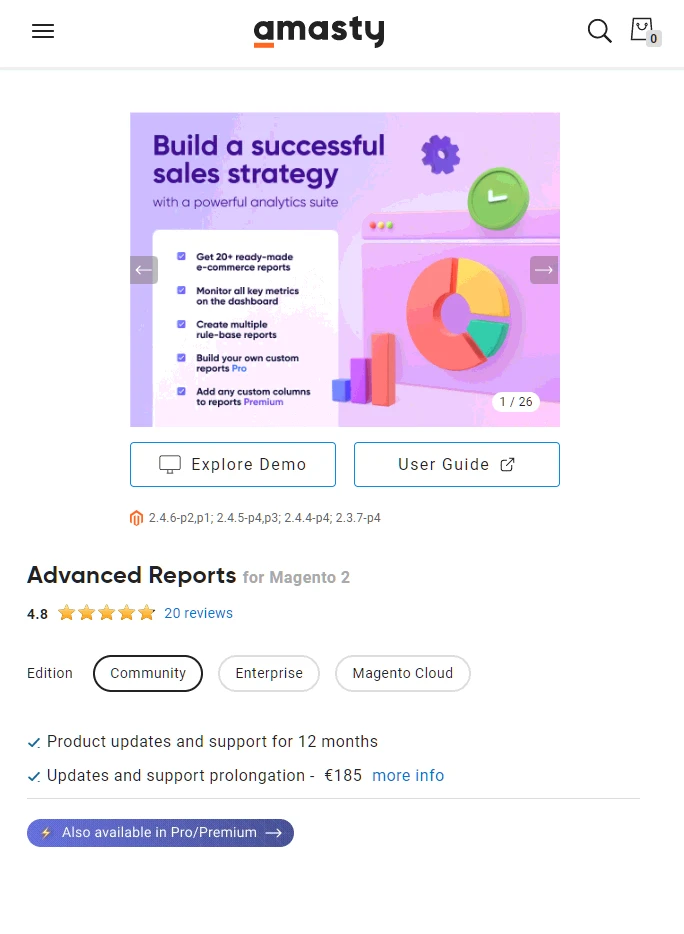

Details on compared extensions
The Magento Reports extension from Amasty
It provides extra reports and analytics for online stores. Default Magento analytical tools have limited reports functionality, so the extension brings new report templates. For example, sales by geographical location or by brands. You can also construct custom reports using a drag-and-drop interface and rule-based reports.
You can analyze sales trends through side-by-side comparisons of two or three time periods. Individual item sales history is also available for the view, displayed with the buyers' info, such as names and email information for registered and non-registered users. Also, the dashboard can be customized by adjusting parameters like timeframes and shown attributes.
The Magento Advanced Reports module by Mirasvit
The tool allows store owners to discover detailed analytical information about their store’s sales, items, and customers. Default Magento analytics provide a limited amount of sales report options.
The extension adds 20 new built-in reports for you to analyze. For example, you can see sales by coupon, geo data or discover what products are often abandoned. Custom reports, such as reports about low stock or the cost of goods sold, can be created via the admin panel. They can use any data from the store’s database and also use these columns for information grouping with a multi-dimensional grouping feature.
The information from the reports can be displayed in graphs and tables on highly customizable dashboards. You can share dashboards without giving access to the admin panel.
Key Benefits of Advanced Reports by Mirasvit
Magento Reports module by Mirasvit provides flexible dashboards for easy access and sharing of any statistics. You can create multiple dashboards that can be deeply customized for your comfort and data analysis strategy. You can choose what data you want to see and set it at any position on the screen by dragging its widget. Dashboards can be shared publicly by link or QR code or made private to secure sensitive business data. Reports can also be shared through customizable, automatically generated emails.
The Magento 2 custom reports feature from the Mirasvit extension allows you to create unique reports for your business. Custom reports help users to understand the target audience better, optimize the funnel, stay on top of the trends, or diagnose potential problems with sales. The reports can also be built using different dimensions. Any type of data found in your store can be used in custom columns. Certain report filters can also be added to the toolbar for fast access while building new reports.
Magento Advanced Reporting extension by Amasty
It adds detailed analytic tools to the Magento store admin while allowing simple customization of functionality. Custom columns and reports can be created using drag-and-drop UI. Dates and attributes in the dashboard overview can also be adjusted.
You can discover individual product performance or see sales by geodata with new report templates. The system can also automatically analyze the stock and demand for products. These calculations allow you to forecast when the stock is going to end. The module also adds new visualization modes for data, like line and semi-circle pie.
Mirasvit's Magento reporting module
It expands the standard Magento analytical toolkit while making it user-friendly. You can create new report templates with report builder and use custom columns from config builder in them. The extension allows you to make connections between different data tables and use them in any report. All of these functions are accessible through UI that is simple to navigate.
The information within reports can be shown in different modes. The module supports bar charts, pie charts, area charts, and histogram formats. Also, data can be exported via CSV or XML files. Automatic email delivery of the reports can also be set up.
Key Features of Advanced Reports Modules
 Amasty
Amasty
- Customizable Dashboard
You can adjust the time intervals for displaying conversion funnel data, define a timeframe for the sales overview, view the up-to-date list of bestsellers, and track the latest order statistics. Widgets cannot be moved, and you cannot change the dashboard layout or create multiple dashboards. - Custom Reports
Create reports on data you need while spending less time and effort, thanks to the simple drag-and-drop UI and color-coded attributes. Reports cannot be grouped by several dimensions, though. - Out-of-Stock Forecasting
The system can analyze current stock, trending items and predict when something will go out of stock. This way, you can rely on a system to keep track of inventory and restock instead of doing it manually. - Custom Columns
The module allows the creation of personalized columns for reports to give users an expanded ability to view specific statistics. Columns can be created only for individual reports and accessible only in the report where they were created. - Unique reports features:
- Sales Comparison. Compare sales by more than two periods. Data can be compared in a side-by-side line chart similar to Google Analytics.
- Sales By Country. Country-State reports are accessible right after the installation. Still, detailed reports by cities or postcodes are unavailable.
- Sales By Brands. Track certain brands' popularity or find trending items from specific brands with a corresponding prebuilt report template. Usually, reports of this type need to be created manually.
- Product Performance. The report provides users' data, like names and emails of all customers, together with the product sales by default. It also shows images of tracked items for easier recognition by the user.
- Conversion Rate. Assess the store's conversion rates to determine its effectiveness via a built-in template without creating a custom report.
- Bestsellers. Discover what items sell the most in quantity or total cost with this default template. The report also shows the thumbnail for products, so you can visually recognize them.
 Mirasvit
Mirasvit
- Custom Dashboards
You can add, delete, and edit any widget on your dashboard as you please. You can also create multiple dashboards, each with different metrics displayed. Other modules provide only one dashboard with fixed widgets. - Filters Toolbar
Specific filters can be added to the toolbar for quick access when building a custom report. Usually, users have to find filters manually every session. - Dashboard Sharing
Any created dashboard can be safely shared without giving access to the admin panel. It can be done through an URL or QR code. Other extensions leave dashboards only in private mode at all times. - Report Builder
You can use any type of data found on your store to create a report. You can also see the report preview live as you customize it. - Config Builder
Custom columns that can be used throughout all reports can be created. Usually, custom columns are only available in reports where they were created. You can also make connections between different tables and use them as a data source in reports for more detailed statistics. - Report Export
Set up automatic email delivery of data to your team members. By automating the emailing process, you can free time for other important tasks. - Multi-dimensional Grouping
Unlike in other extensions, reports can be grouped by several attributes at once. Any data column can act as a table dimension, allowing flexible grouping of information from your store's database. - Reports Totals
Every report will have a total value row for the entire table by default without creating a separate report or custom column to see total values. Other extensions provide total values only for certain columns or through custom reports, making which takes time. - Unique reports features:
- Geographic Reports. See sales in different regions via an interactive map instead of simple charts. The map can also track sales in states, cities and show individual postcodes. With it, you can analyze the user base in detail and plan new marketing strategies.
- By Tax Rate. Monitor different taxes, see shipment costs and gross margin percentage. Learn how much taxes impact your earning with this built-in report.
- By Attribute Set. View statistics for sales with specific attribute sets with this pre-built report. For example, you can see statistics for all top clothes purchased, no matter their color, size, or price.
Side-by-side features comparison
Some features of Advanced Reports Magento 2 extensions can look similar on the surface. The side-by-side comparison table for all important functions can help you to see the difference. Review the comparison and discover what feature set suits your marketplace the most.
| Amasty Advanced Reports | Mirasvit Advanced Reports | |
|---|---|---|
| Dashboard customization | ||
| Dashboard widgets modification | ||
| Multiple custom dashboards | ||
| Dashboard sharing | ||
| SaaS Advanced Reports availability | ||
| Row with each column’s total value in every table | ||
| Data visualization options | ||
| Report builder | ||
| Report changes preview | ||
| Multi-dimensional grouping | ||
| Config builder | ||
| Custom columns can be used for all reports | ||
| Thumbnails for items in reports | ||
| Mobile Compatibility | ||
| Report exporting | ||
| Out-of-stock forecasting | ||
| Sales by brand built-in report | ||
| Product performance built-in report | ||
| Conversion rate built-in report | ||
| Geographic built-in report reports | ||
| Reports by cities and postcodes | ||
| Tax rate built-in report | ||
| Attribute set built-in report | ||
| Attribute set built-in report |
Find the best Advanced Reports module
The Magento Advanced Reports extensions help store owners to collect more analytical data. They add new reports and allow you to create custom ones, complete with custom columns, visuals, and connections. Also, advanced reports modules improve the standard user interface of Magento analytics dashboard for easier data management.
The Advanced Reports extensions from Mirasvit and Amasty expand the data analysis possibilities. They have certain matching functions but also provide unique abilities to the user. For example, with Mirasvit’s extension, you can create and deeply customize multiple dashboards. Then you can share them without sharing access to the admin panel. You can also create custom columns to use in any report and group reports by a few attributes. Advanced Reports by Amasty provides out-of-stock forecasting for items and adds several popular report templates by default. For example, right after the installation, you can see conversion rates and sales by the brand.
The comparison table from this article can help you find the best extension for your online marketplace. By reviewing it, you can decide which extension best satisfies your needs.
These are our primary. A major portion of our new clients come from referrals from our existing clients. Our professional team of developers, marketers and support staff have invested the best knowledge and experience in the field into our work, so you know you can come back to us again and again.
One year free and high quality support. We go to great lengths to provide maximum satisfaction with every module you have purchased in our store. By helping you with installation, configuration, answering your every question, we do all our best to eliminate any possible problems.
30-days money back guarantee. If you are not satisfied with our extension performance for any reason, we provide a full refund.
We constantly add new features to all our modules, and are always interested in hearing your opinion and implementing your suggested features in our future developments.
We provide an expanded user guide for every aspect of our extension, so you can find answers for all your burning questions.
You can customize extension according to your needs and requirements.
The Module is easy to install and upgrade, just follow our step-by-step user guide. Additionally, the extension is ready to use with the Hyvä theme.
No core modifications. The extension has been tested in a Magento Cloud environment and is fully compatible with it.
