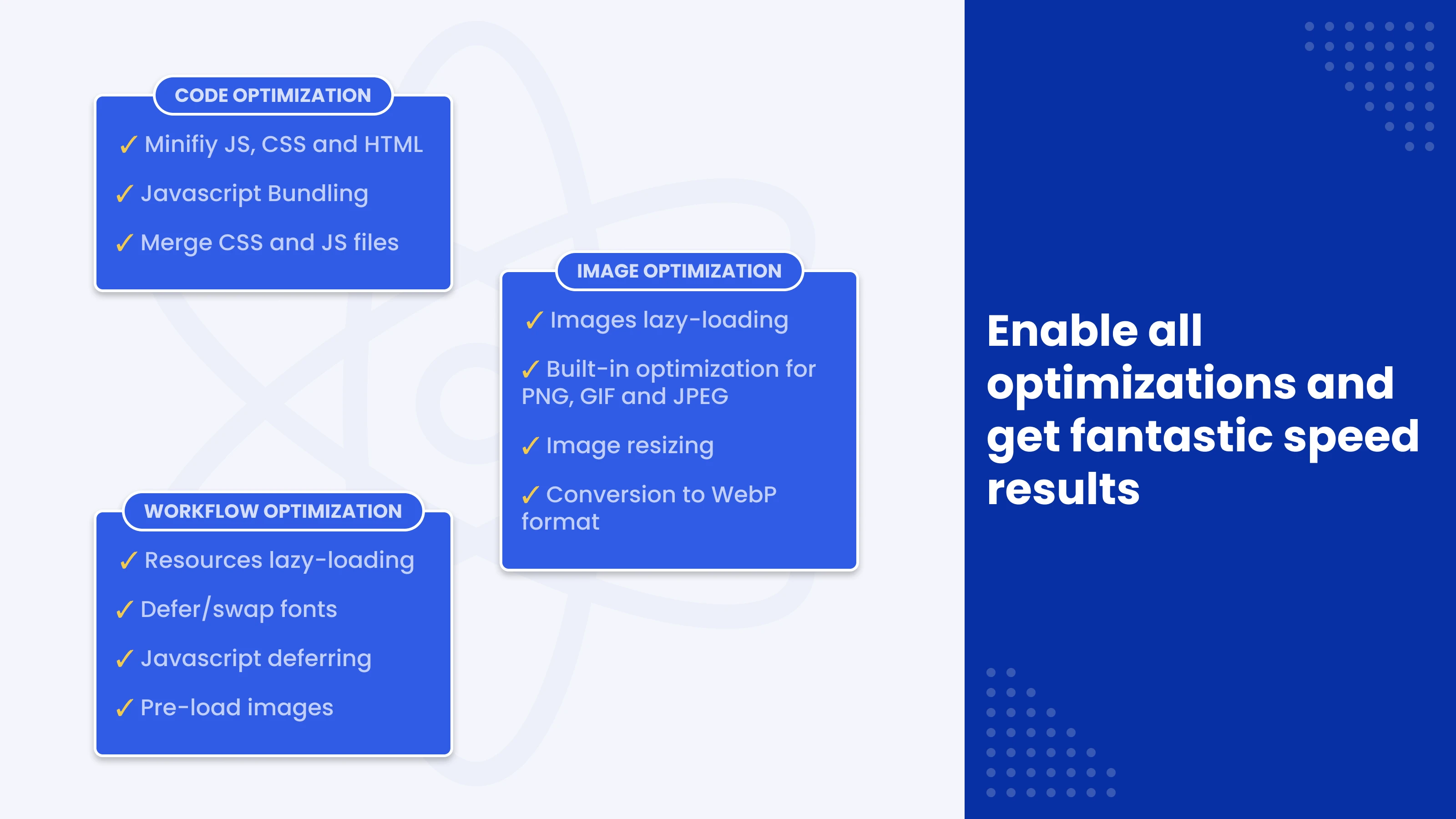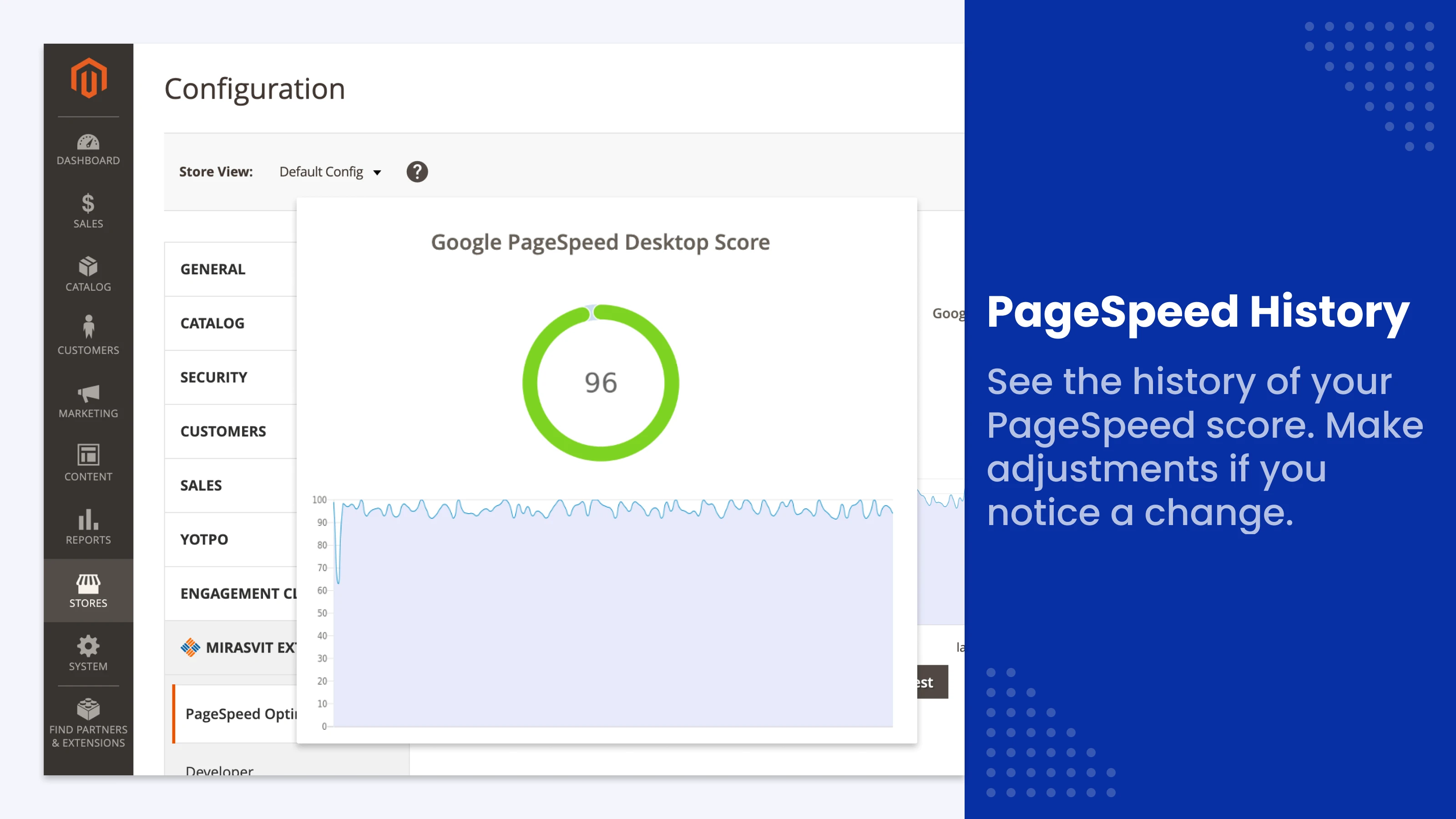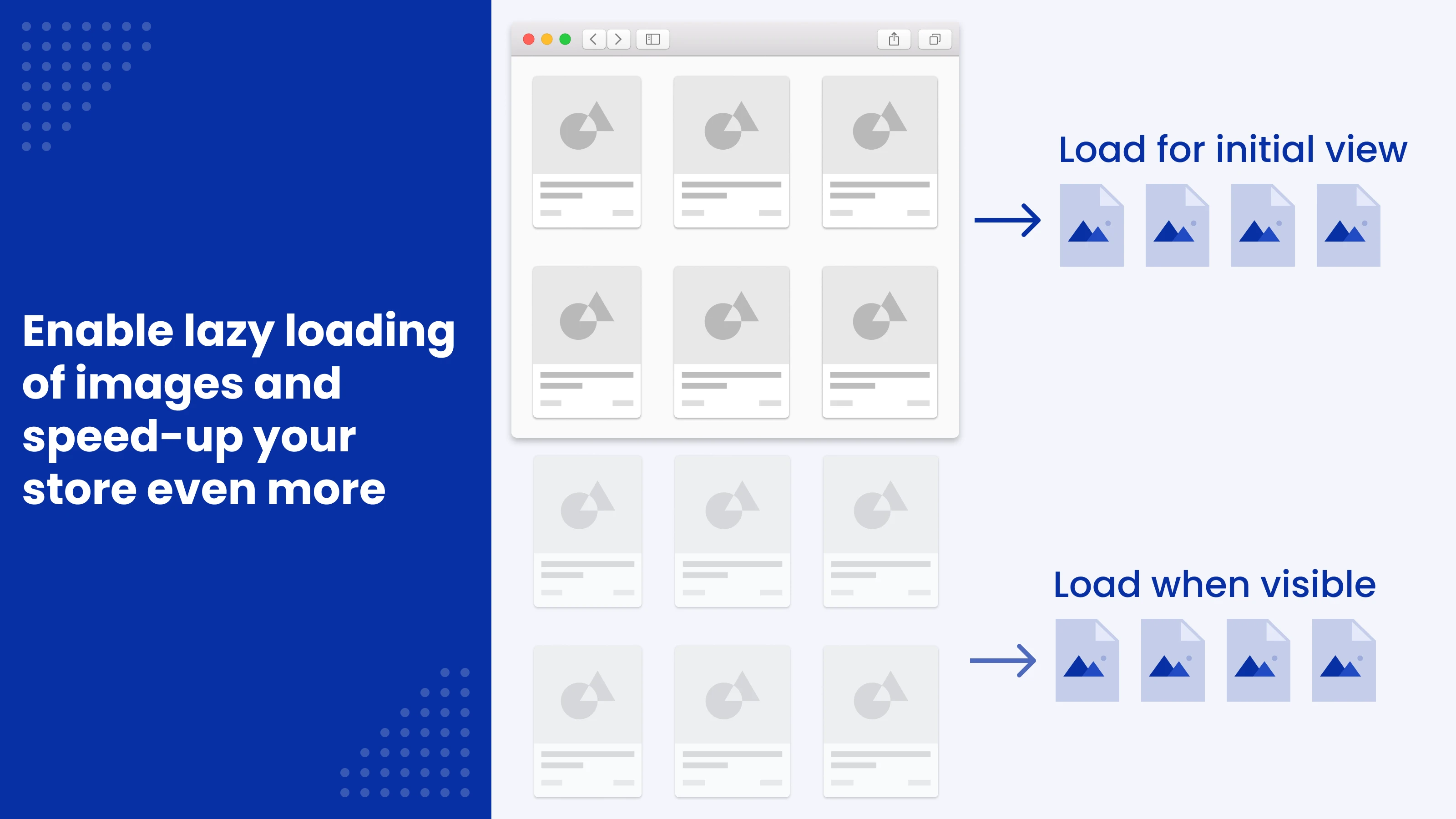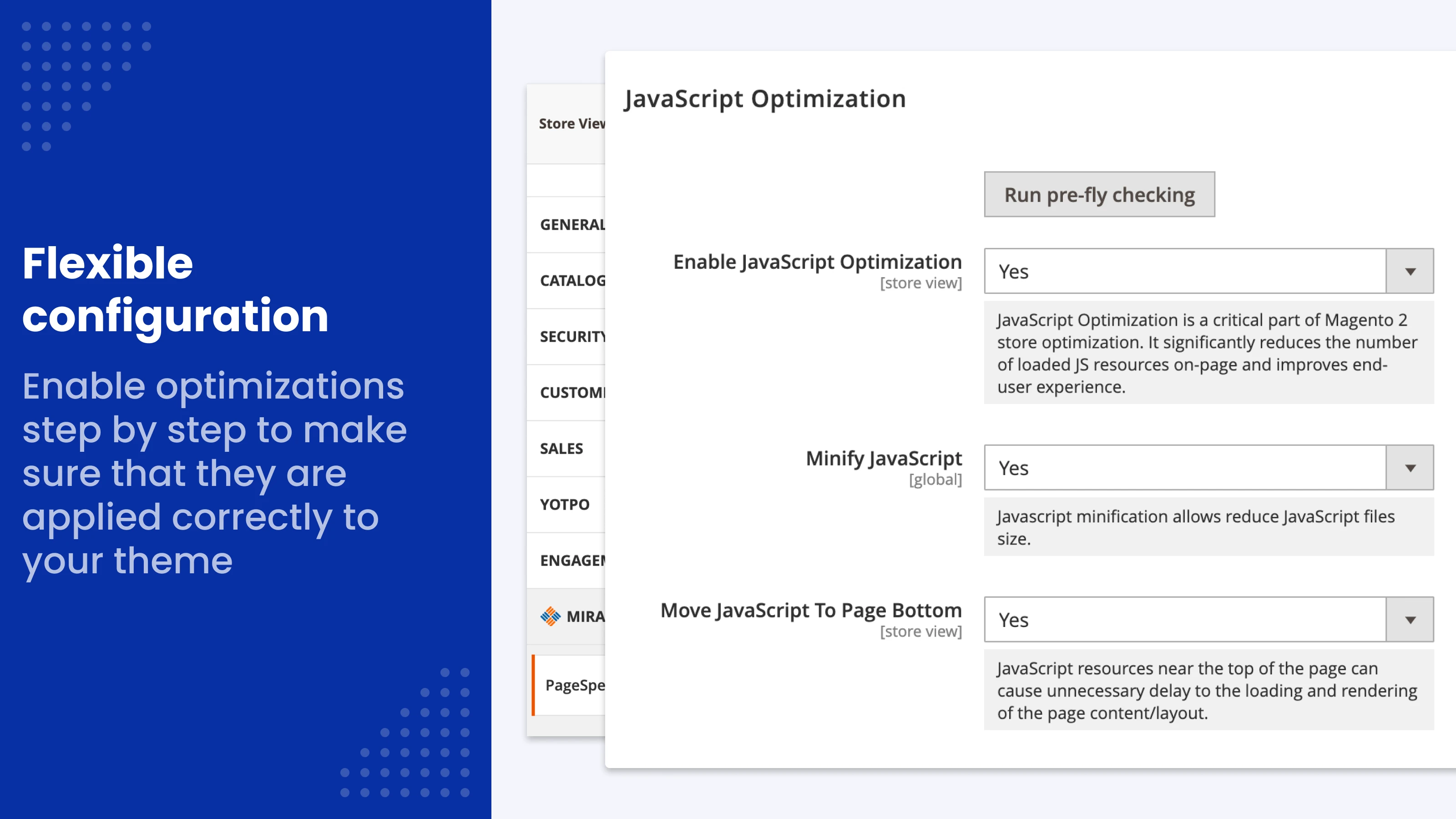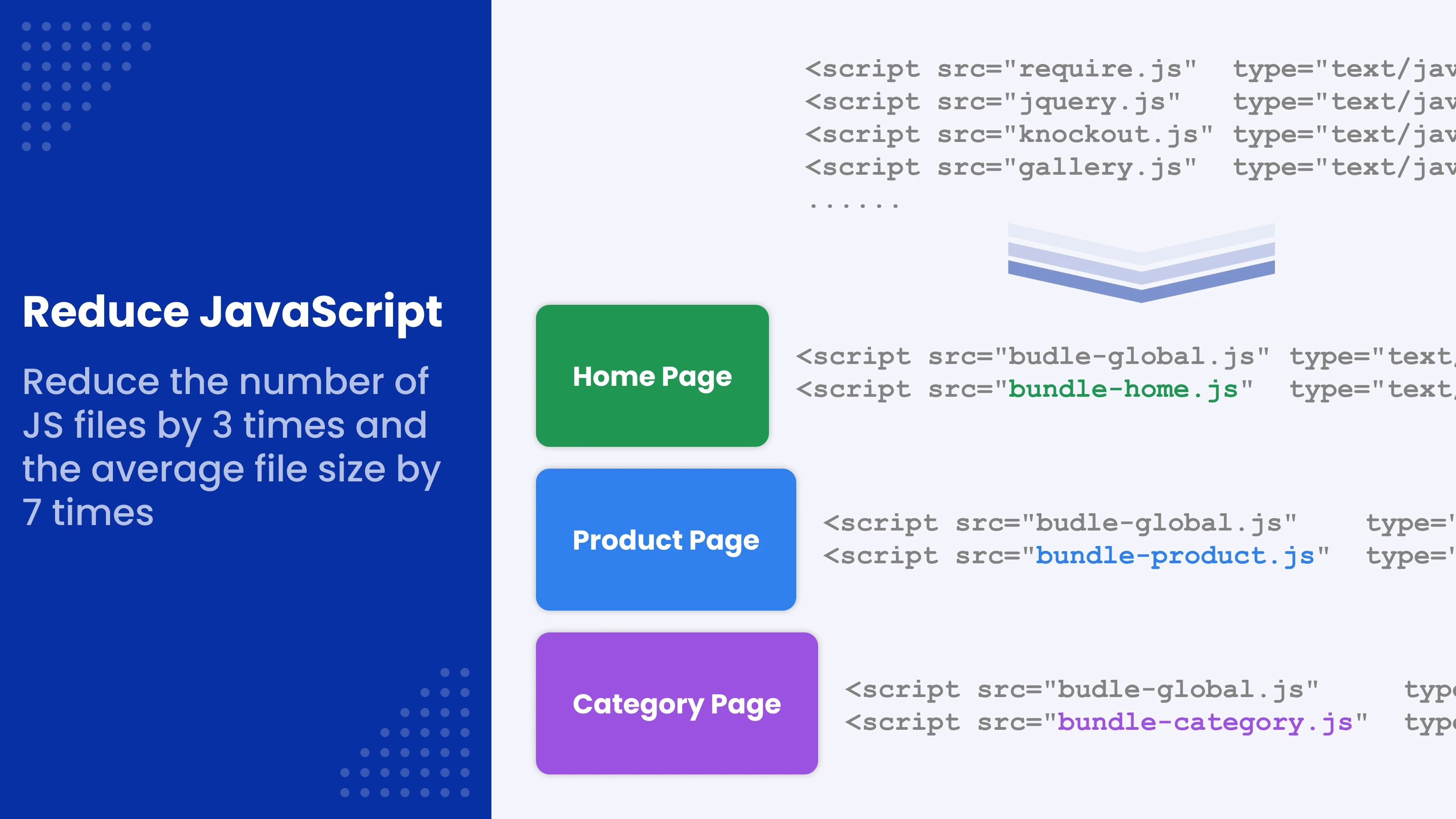Magento 2 Lazy Load
Optimizing the way media files load is a crucial step to improving performance.
Magento 2 Lazy Load fetches images and videos only when a visitor needs them. This should noticeably lessen your site’s loading time.
- Load images and videos lazily
- Improve the score on Google PageSpeed Insights
- Make pages load faster
- Improve the visitor experience
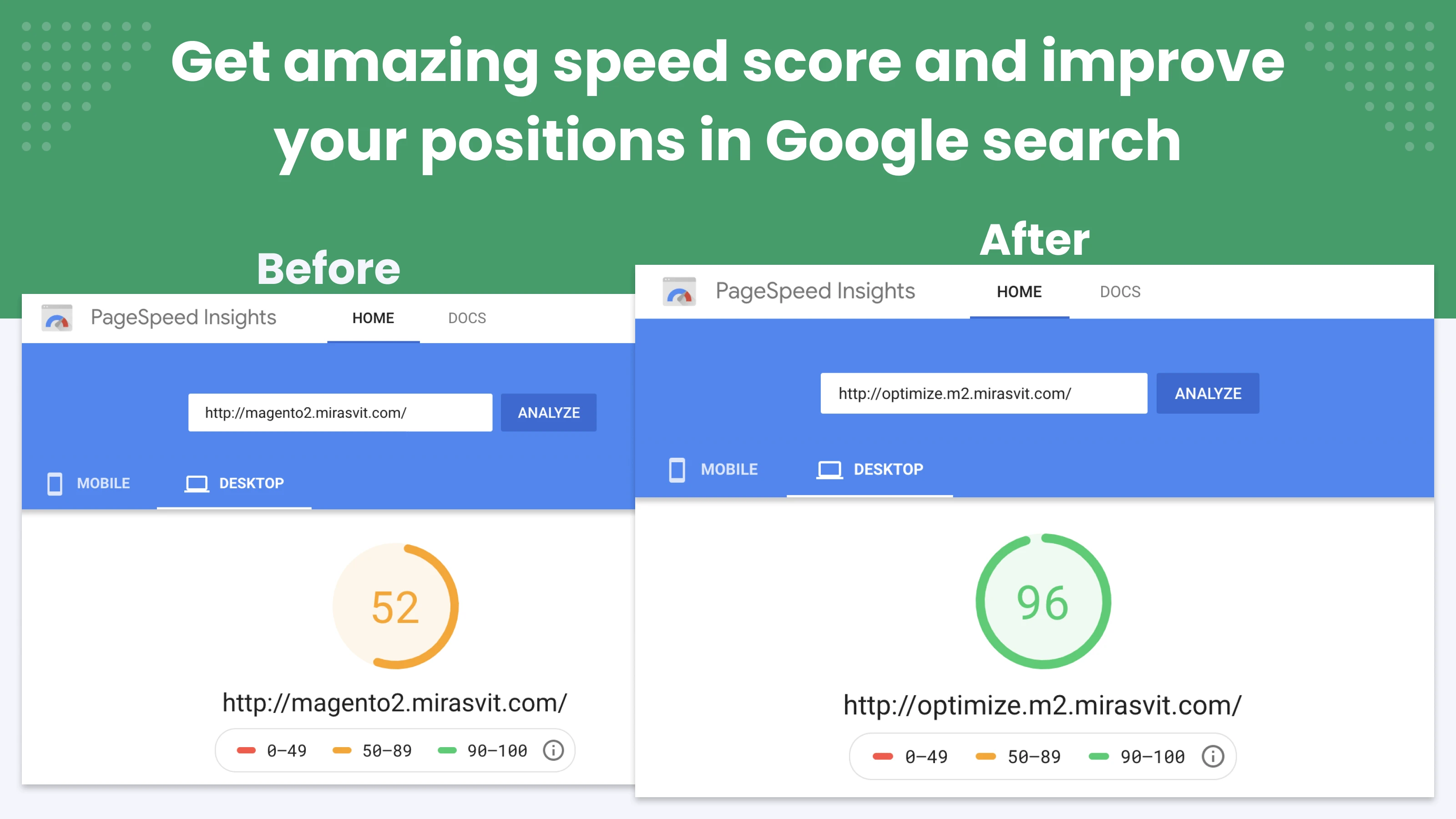
Business Value
- Opportunity: Media load order can negatively affect performance. You have to make sure your site fetches them efficiently.
- Problem: By default, Magento loads every single image and video as quickly as possible. This can cause performance issues, especially if the page has a fair amount of media on it.
- Solution: Lazy loading is an industry standard for efficient media loading. With this feature, images and videos are fetched only when a visitor needs them. This should improve your site's score on PageSpeed Insights, page loading time, and the overall visitor experience.
How it Works
This feature automatically makes images load only when a visitor scrolls down to them instead of loading them all at once. It also replaces YouTube videos with placeholder thumbnails. They will be downloaded only when a visitor clicks on the thumbnail.
Improve the Score on Google PageSpeed Insights
With lazy loading, the page needs to download less content. This directly affects Google PageSpeed Insights’ benchmark.
Make Pages Load Faster
A smaller amount of content directly affects the initial page loading time. Other media files will be downloaded later, and only if the visitor needs them.
Improve the Visitor Experience
A shorter initial loading time greatly improves the overall visitor experience. Besides that, your site will use less data and less processing power. This is particularly important for mobile.
Manage Exceptions
Some images, such as vector art, are so light that loading them lazily is impractical. You may also want to load a larger image immediately so that visitors won't have to wait for it later. You can exclude images from lazy loading by name or file type.
When should I enable lazy loading?
Magento 2 Lazy Load should improve all sites so you should always keep it enabled. However, it'll benefit longer pages with larger quantities of media files the most.
Will lazy loading affect SEO?
In a word, no â it will not. All your content will remain there, the site will simply load it more efficiently.
Does lazy loading optimize images?
It doesn't. Image optimization is a separate feature. That said, our PageSpeed Optimizer module has it, too.
Will lazy loading make my images blurry?
No, it won't. Some websites load low-resolution placeholders before full-sized images but this is a completely different feature.
These are our primary. A major portion of our new clients come from referrals from our existing clients. Our professional team of developers, marketers and support staff have invested the best knowledge and experience in the field into our work, so you know you can come back to us again and again.
One year free and high quality support. We go to great lengths to provide maximum satisfaction with every module you have purchased in our store. By helping you with installation, configuration, answering your every question, we do all our best to eliminate any possible problems.
30-days money back guarantee. If you are not satisfied with our extension performance for any reason, we provide a full refund.
We constantly add new features to all our modules, and are always interested in hearing your opinion and implementing your suggested features in our future developments.
We provide an expanded user guide for every aspect of our extension, so you can find answers for all your burning questions.
You can customize extension according to your needs and requirements.
The Module is easy to install and upgrade, just follow our step-by-step user guide. Additionally, the extension is ready to use with the Hyvä theme.
No core modifications. The extension has been tested in a Magento Cloud environment and is fully compatible with it.