IP Geolocation Redirect for Magento 2
Show your customers related information based on their location.
This module automatically switches currency, language, store appearance based on the settings and visitor's country.
Improve your store users' experience and grow your business worldwide.
- set up store rules for any country
- get automatically displayed currency, language, and store appearance
- automatically redirect your users from specific countries or IP addresses to particular pages
- display a pop-up message with confirmation or permission
- you can even ban users from certain countries if you wish
- the extension is compatible with Varnish Cache
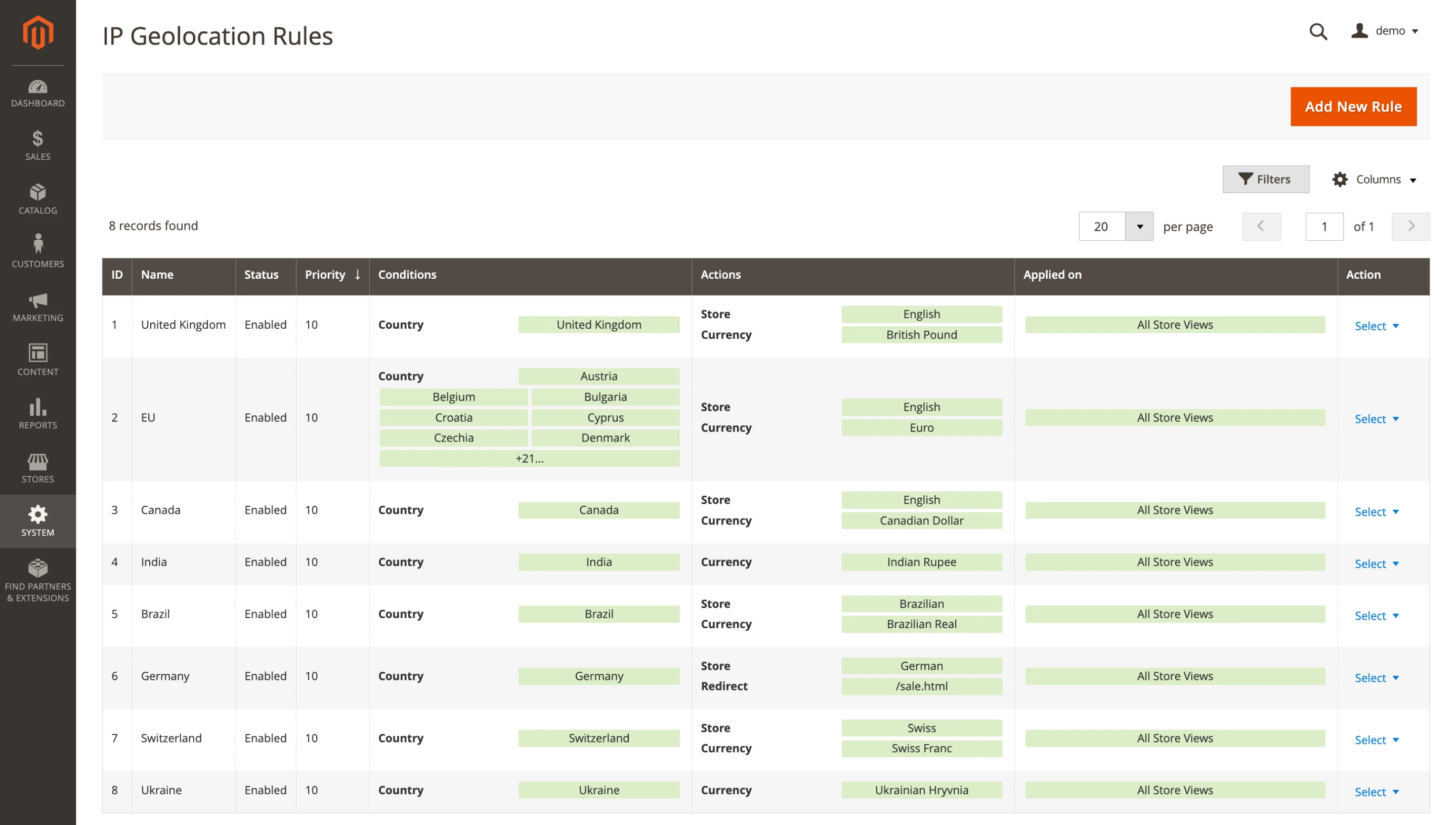
How can the IP Geolocation Redirect module enhance your customers' user experience?
Every store owner is eager to develop a fully global customer base. Thanks to the internet, it has become increasingly easy to serve customers from all over the globe.
The more international customers we have, however, the more problems arise with clarification and providing necessary information to every visitor we can expect.
How much does it cost in my currency? Do they ship to my country? How long does it take? Are there other localizations? These and many other questions often pop up from customers.
Sometimes customers can find essential information, but sometimes they can't. If there is any uncertainty, it is better to close the browser's window and find a more intelligible store. Isn't that a good reason to figure out how to manage this issue and make your store as easy to understand as possible?
The purpose of the IP Geolocation Magento 2 extension is to deal with this matter.
Each element comes with various custom options, and you can add, copy, or remove form fields.
Choose any type of question (open-ended questions, closed-ended questions, multiple-choice questions, etc.) to match your survey format.
How does the IP Geolocation Redirect extension perform?
After the installation process, you have to tune in to your new Magento 2 IP Geolocation module.
It's possible to use the following criteria when constructing rules:
- visitors' country
- visitors' browser locale
- visitors' IP-address
Based on selected criteria, define the rules:
- which currency to use in displaying prices
- which language to use
- whether to show specific information
- redirect to a precise landing page
- display a message about the Magento IP Geolocation store switcher changing a store view
- or ban certain users, if you have reasons for this
IP Geolocation for Magento 2 will use your rules and redirect visitors according to your requirements.
What do experts say about Magento 2 IP Geolocation?
I was surprised by the speed and precision of the Magento IP Geolocation extension. We used the Internal IP database in tandem with an external service. This approach allowed us to get the most accurate result of users' locations on the market.
Oleksandr Drok, CTO at Mirasvit
Key Features of Magento 2 IP Geolocation
Redirect users to a suitable store view
You can improve users' shopping experience by showing them a store in their local language with localized information. Advanced IP Geolocation redirect extension for Magento 2 will forward each customer to the most suitable store view.
Magento 2 IP Geolocation switches store currency based on customers' location
Depending on the users' country, currency, and language, the Advanced IP Geolocation redirect extension for Magento 2 can switch automatically. This makes your store more friendly for customers without any single click.
Display a confirmation message before changing a store view or redirection
It's great to show a confirmation message about Magento 2 IP Geolocation store switcher changing the store's view or redirection to a particular page, to encourage easy communication between a customer and your shop.
Restrict access to your site from specific IP addresses
You can choose certain special rules for visitors with particular IP addresses, whether you choose to ban them, redirect to an assigned page, or display something funny. For example, it's an excellent opportunity to show your love to your competitors through Magento 2 IP Geolocation redirect 😂
Ignore traffic from search engines and user agents
There's no reason to use Magento 2 IP Geolocation redirect to move traffic from search spiders and user agents. You can decide which of them should be ignored. By default, the Magento 2 IP Geolocation extension ignores traffic from the most popular search engines like Google, Bing, Yahoo, Yandex, etc.
Use Magento 2 IP Geolocation extension rule "First redirect only"
Sometimes, it is necessary to redirect a user to a specific page once only. Use the option "the first time redirect only" in IP Geolocation Magento 2 extension for this purpose.
Use IP Geolocation in Magento 2 store to manage your traffic flows with a set of rules. This Magento IP Geolocation module can be used as a smart solution to a wide range of tasks.
This product includes GeoLite2 data created by MaxMind.
If the extension can support path exception, it will be perfect.
Save time by starting your support request online and we'll connect you to an expert.
What is IP geolocation redirection and why would a store want to use it?
The internet is a global medium, yet customers may find more benefits when shopping locally, or in stores that support their local peculiarities. The most prominent examples of such local features is the language of the store frontend and the currency used to display product prices, products available in the user's country, etc.
Redirection based on the customersâ geographical location can become a big competitive advantage for a store since it helps to improve the browsing experience for visitors. Additionally, IP geolocation redirect can be beneficial for SEO optimization of the store since Google is locale aware and crawls websites from IP addresses from different countries.
The information on user's location is taken from his or her IP address, and additionally the language setup of his or her browser is used to determine the preferred locale. Using this data, the store redirects customers to the pages that have the most relevance for his or her location.
How does the IP Geolocation Redirect extension conduct the redirect?
The Magento IP Geolocation redirect module allows redirecting to the selected URL based on country, IP address and user's language setup in the browser. Simply specify the redirect IP address in the module's rules to activate the redirection. The module doesn't allow excluding countries from the selection, and all required countries should be added to the rule manually. You can try creating ip address redirect rules with the IP geolocation demo.
The module allows for switching store views - they are not related to the URL. It is possible to change the store view without changing the URL. Choose the desired store view redirection from a drop-down list of available store views. This drop-down list becomes visible only when the option Change Store View is activated. Additionally, the module can automatically change the store's currency on redirection. After activating the control Switch Currency, the drop-down-menu of available currencies will be shown.
The redirect to the required store/currency/url can happen automatically on the basis of the backend rules. Alternatively, the user has an option of manually selecting the desired redirect on the store's frontend. They can separately select the store view and store currency.
Where can a user be redirected when the store uses IP Geolocation Redirect module?
Our module is designed for redirecting mainly inside a Magento store. The current version of this Magento IP Geolocation extension allows for redirecting to another website only if this site is the instance of the current Magento installation.
The module allows redirecting and switching store-view/currency for the whole store, not on separate pages.
What are the IP Geolocation Redirect rules capable of?
The IP Geolocation Redirect provides a flexible system of redirecting users that is based on the rules. Each rule can be applied for a country, browser locale, or IP address. It can also take into account the store view the user visits.
Every redirection rule can do the following: change store view and redirect to URL, switch currency, restrict access
Each rule has a priority level that helps users avoid rule conflicts in the situation when several rules can be applied simultaneously.
Why might the IP Geolocation Redirect not work?
When adding new rules, they may not work as expected because of caching tools used in your Magento store, for example, Varnish. To overcome the issue, enable the Ajax Mode so the module can process geo-related data by AJAX and in that way, caching can be prevented.
Why might customers get redirection pop-ups even when they have already selected a preferred redirect during their firs visit?
The answer which the user gives to the redirect pop-up is stored in the current session. The session is a temporary entity, and once the session is destroyed - the extension has no source of information on the preferred redirect of the particular user so it will show a pop-up again.
By default Magento has the session time limit at around 15 minutes. This duration can be configured in the store's backend admin panel according to the requirements. Here is the detailed Magento guide on how to do it on the Magento Commerce User Guide
Is it necessary to buy a license for a third-party service MaxMind, which is used by IP Geolocation Redirect?
The IP Geolocation Redirect extension uses an external database of IP addresses and their geographical locations from the third-party service MaxMind. Our module uses maxmind-db Reader to read the database, and it uses the current MaxMind DB. MaxMind has different types of databases: a free and a paid one. You can use the IP Geolocation Redirect module after installation without additional payment.
Since our module uses maxmind-db Reader to read the database, you may select the most suitable database according to your requirements - our module should work with it.
Blog
We are committed to being open and transparent with our customers. When you purchase our module, you automatically receive one year of free support service and free updates.
Why is this important?
- Seamless Installation and Configuration: We understand that setting up a new module can take time to configure according to your specific needs. That’s why we offer a full year of free support. Our experienced team is here to assist you with installation, configuration, and any questions you might have. We're eager to share our expertise to ensure you get the most out of your purchase.
- Stay Updated with Magento (Adobe Commerce) Releases: Magento releases new versions approximately every three months. These updates can sometimes introduce compatibility challenges. To keep your store running smoothly, we provide a year of free access to the latest versions of our modules, ensuring that you can upgrade Magento and our modules without encountering any obstacles.
- Subscription Included: Renewing your subscription ensures continued access to the latest updates and support from our team. This means you can be confident that any issues you encounter with the extension will be resolved quickly and efficiently. You can cancel your subscription at any time without any additional fees.
These are our primary. A major portion of our new clients come from referrals from our existing clients. Our professional team of developers, marketers and support staff have invested the best knowledge and experience in the field into our work, so you know you can come back to us again and again.
One year free and high quality support. We go to great lengths to provide maximum satisfaction with every module you have purchased in our store. By helping you with installation, configuration, answering your every question, we do all our best to eliminate any possible problems.
30-days money back guarantee. If you are not satisfied with our extension performance for any reason, we provide a full refund.
We constantly add new features to all our modules, and are always interested in hearing your opinion and implementing your suggested features in our future developments.
We provide an expanded user guide for every aspect of our extension, so you can find answers for all your burning questions.
You can customize extension according to your needs and requirements.
The Module is easy to install and upgrade, just follow our step-by-step user guide. Additionally, the extension is ready to use with the Hyvä theme.
No core modifications. The extension has been tested in a Magento Cloud environment and is fully compatible with it.

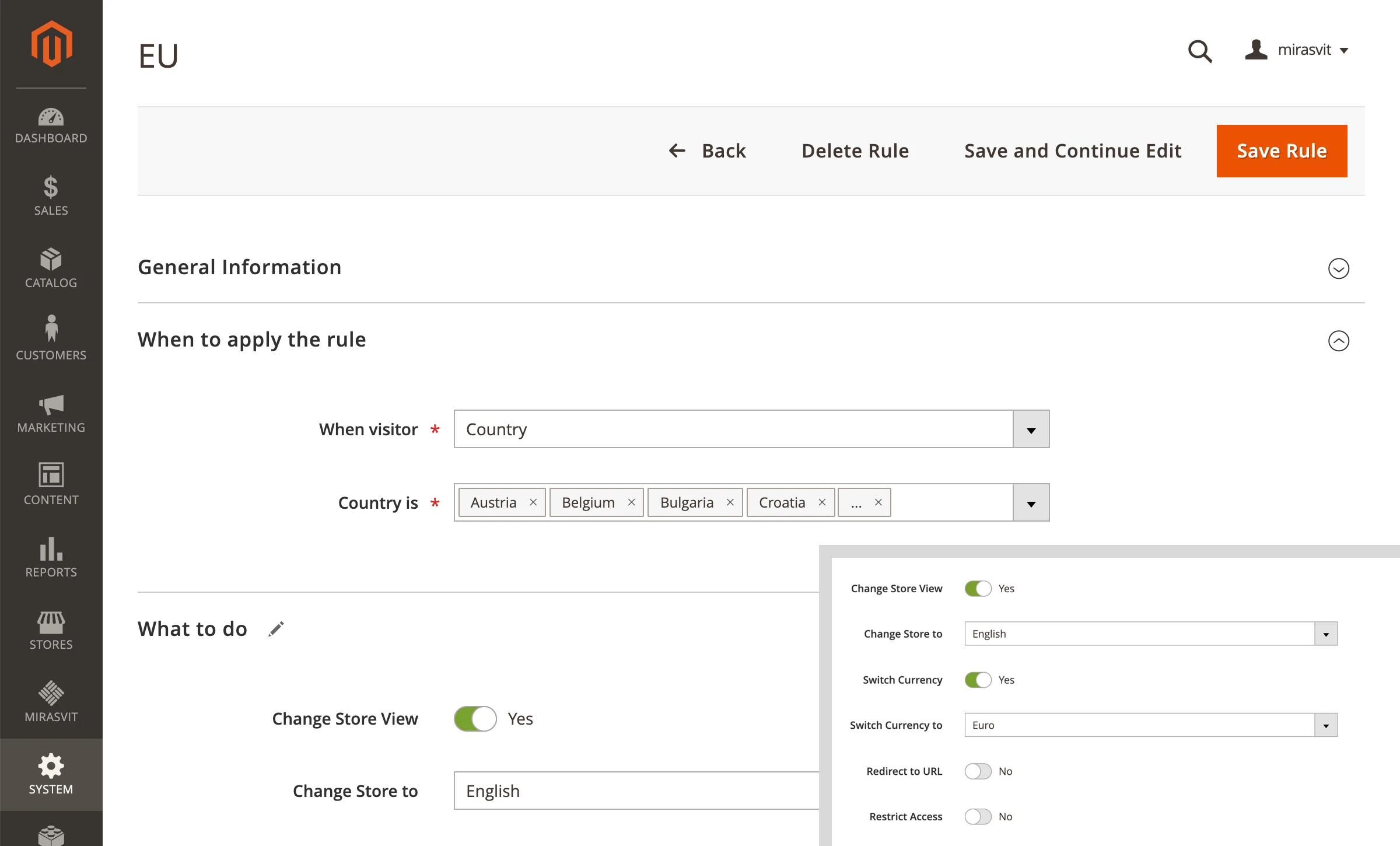
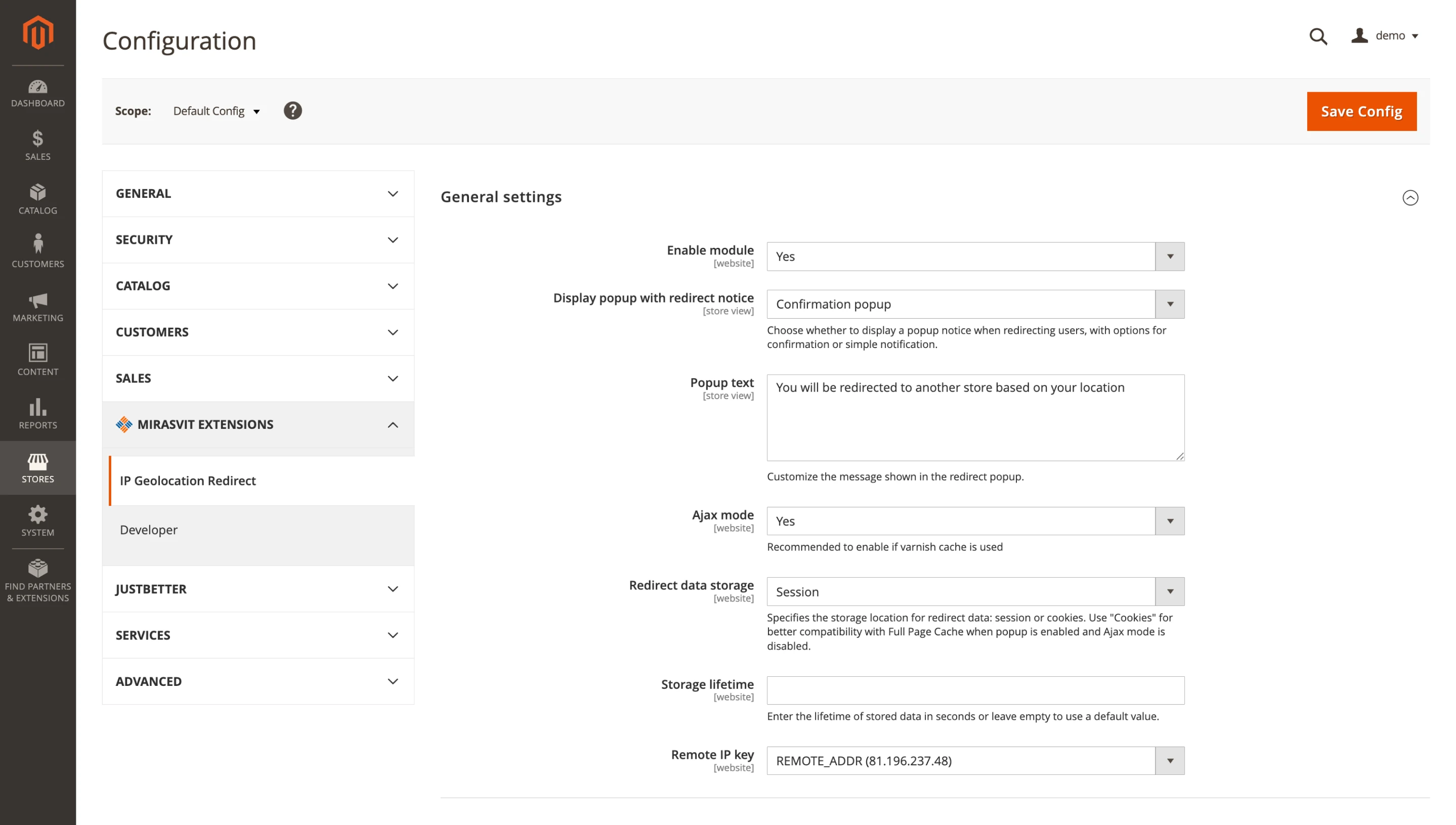
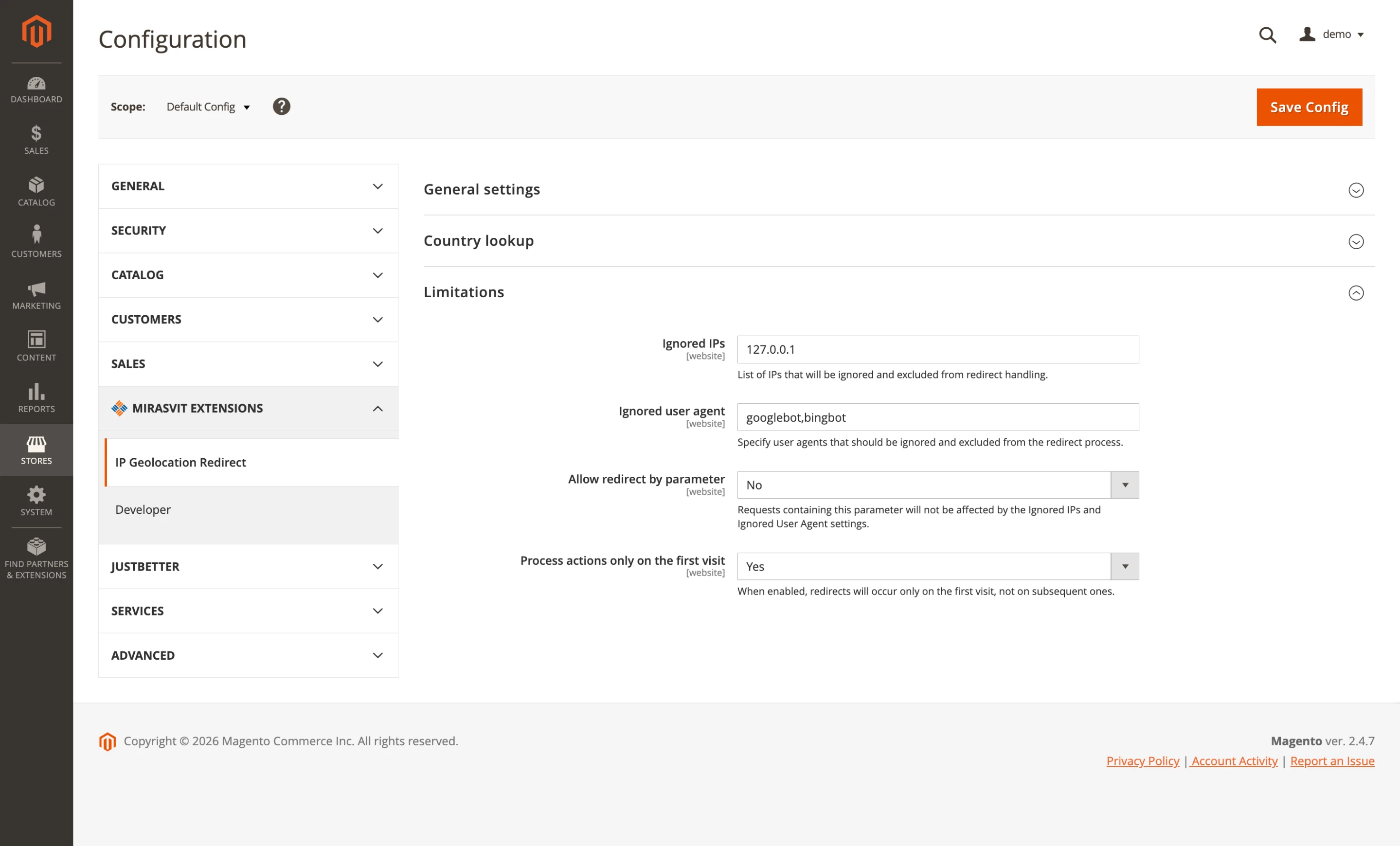

 Andriy Kovalenko
Andriy Kovalenko 