Magento 2 Google Indexing and Analytics API Extension
Tired of waiting days or even weeks for your new or updated pages to get indexed by Google and reach potential customers? Meanwhile, your competitors are already making sales!
With the Google Indexing and Analytics API for Magento 2 by Mirasvit, this problem will be resolved, giving your online business a range of competitive advantages:
- New pages will be indexed within hours: bring trending products or hot news to customers ahead of your competitors.
- Improved SEO performance: let your content rank at the top of search engine results.
- Easy management: send pages for indexing with a single click and track their statuses, instantly identifying any weak points.
- Enhanced analytics: make well-informed decisions based on precise data, not assumptions.
How the Module Improves Google Indexation
Have you listed the hottest new arrivals in your online store, but no sales are coming in? Updated your catalog for holiday promotions, but customer response is minimal? Published a high-quality blog post, but it's not driving any traffic?
To ensure your updates reach as many potential customers as possible, they need to be included in Google's search index. This happens once Google's search bots notice your new or updated content and index it. The problem is that this process can take anywhere from a few days to several weeks.
One option is to manually notify the search engine about changes via Google Search Console. However, this requires extra effort, and, more importantly, there are limitations — only 10 pages can be submitted for indexing. Let's be honest: that won't significantly boost your sales.
With our Google Indexing and Analytics API extension, you can reduce the time it takes for your pages to appear in Google's search results from days or weeks to just a few hours without any limitations on the number of pages.
How the Module Can Impact Your SEO
The module helps your site appear in search results faster, bringing in initial visitors more quickly. This is especially crucial for trends, hot new releases, or urgent events — those extra days gained from faster indexing can make a big difference, helping you secure top positions and significantly impacting your outcomes.
From there, the SEO momentum will just keep building:
Which Page Types Does the Module Support?
The module works with all types of pages on your Magento 2 store:
- Product pages
- Catalog pages
- CMS pages
However, it can also support pages from our Blog MX module:
- Blog posts
- Blog categories
So, none of your updates will be left unnoticed.
Additional Benefits of the Module
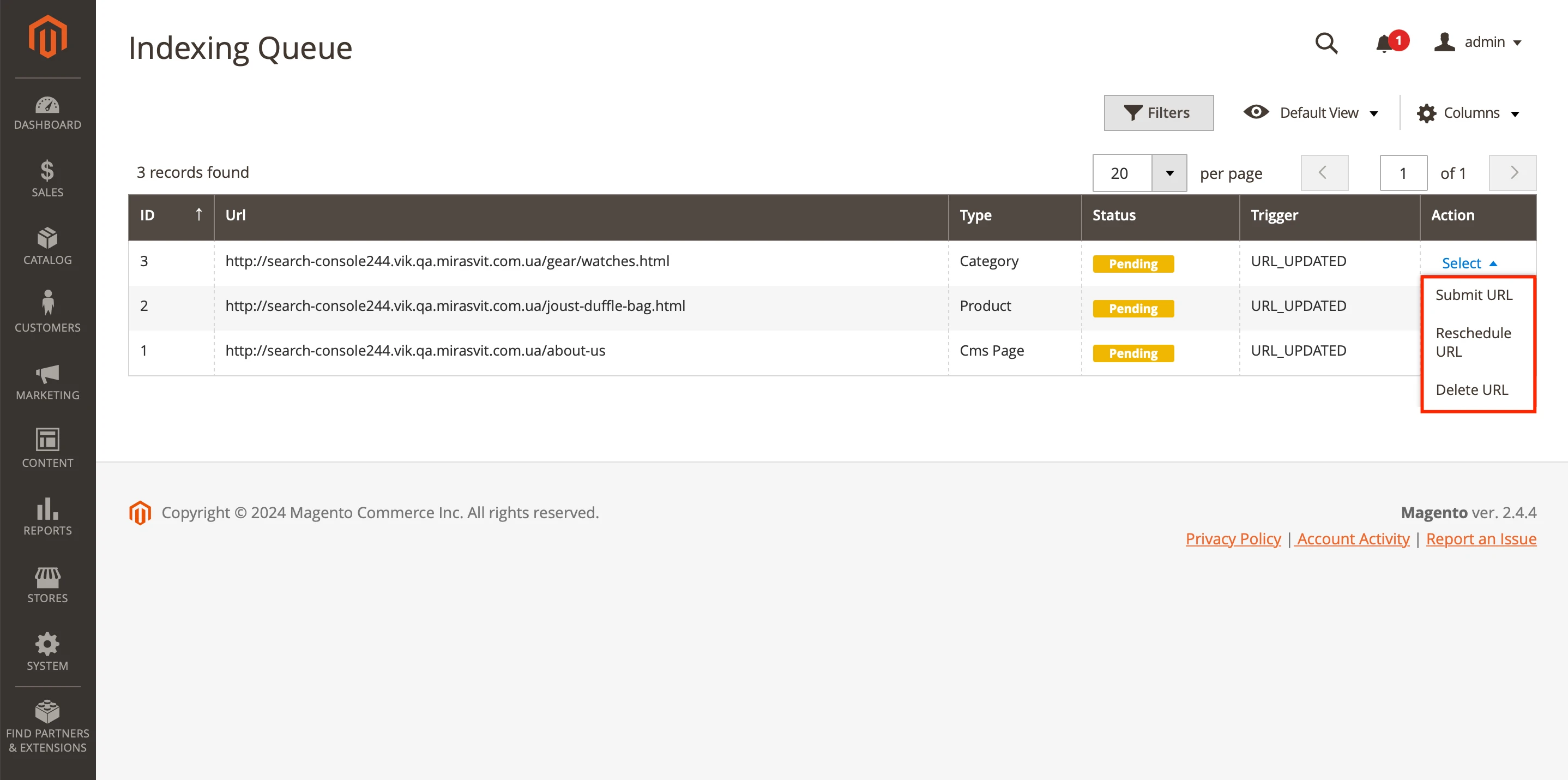
Ease of Use
The Magento interface with the Google Indexing and Analytics API module is simple and intuitive. In the Indexing Queue section, you can see all updated pages, easily send them for indexing, and track their status.
Enhanced Analytics
This is a standout feature of our module that sets it apart from similar tools—you'll have access to advanced analytics.
Over the past 30 days, the following data from Google Search Console will be collected for each URL:
- Clicks
- Impressions
- CTR
- Average Position
These can be viewed in separate columns or as charts when opening a page for editing.
With this information, you'll be able to understand which pages perform well and which need improvement, enabling you to make more informed content marketing decisions.
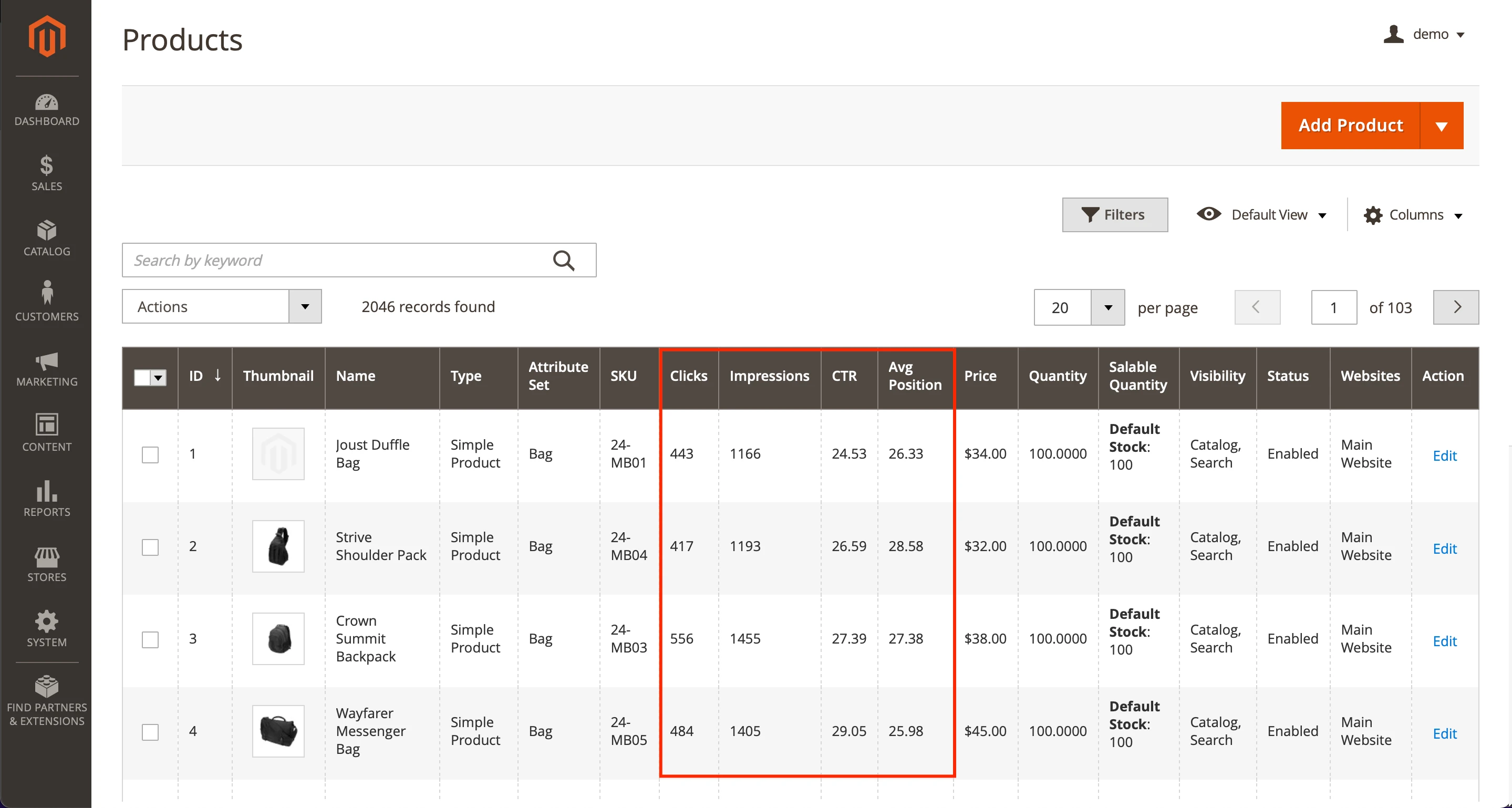
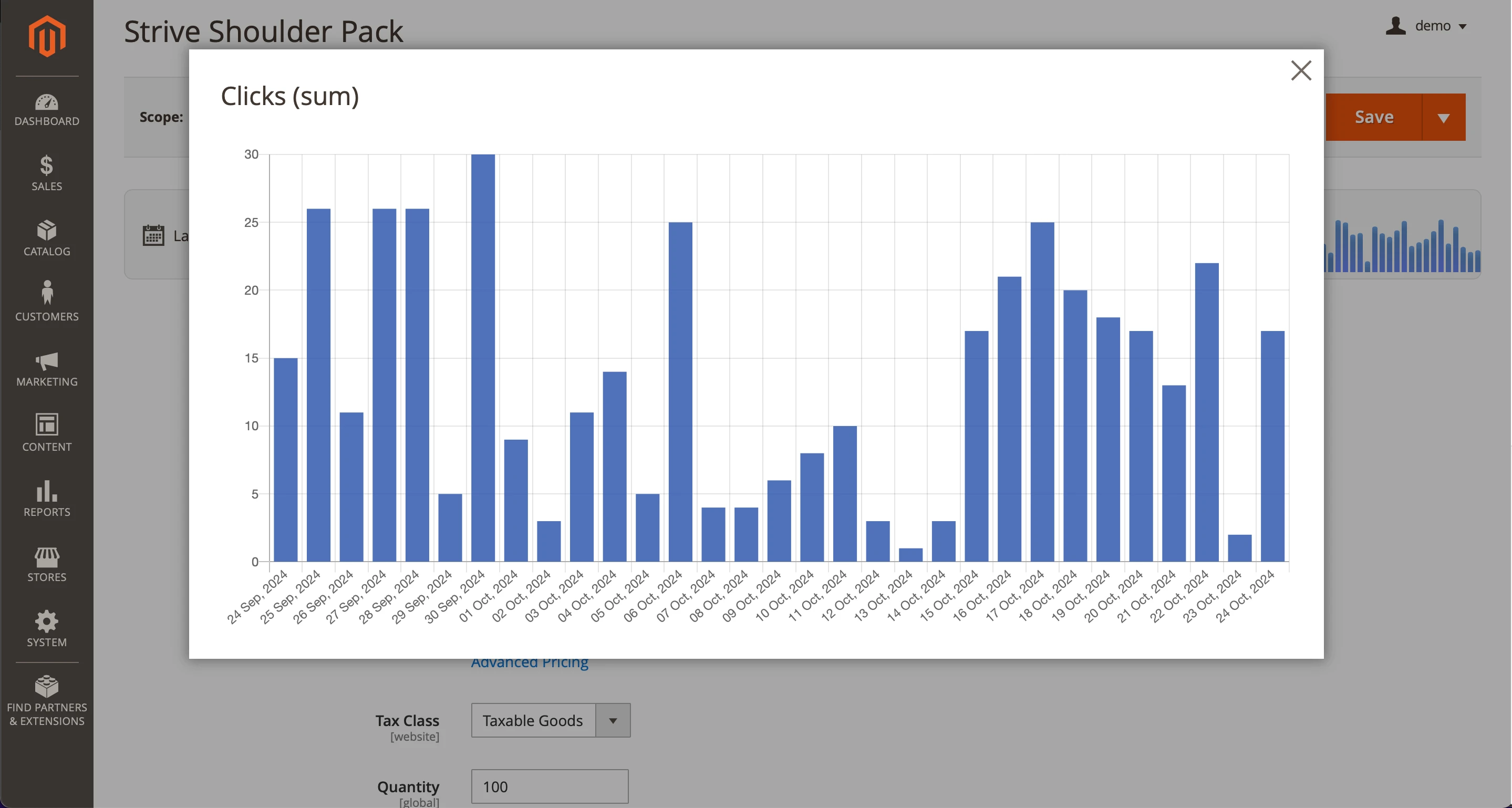
Integrations
If you're already using our Blog MX for Magento 2 module, you can integrate it with Google Indexing and Analytics API. This allows your new blog posts to appear even faster in Google search results.
And, of course, our module is fully compatible with the Hyvä theme.
Who Must Have This Module
To summarize, the Google Indexing and Analytics API for Magento 2 module provides a range of competitive advantages for any e-commerce business.
However, it's essential if you:
- Want to increase organic traffic and improve visibility in Google search results for both product and blog pages.
- Publish a large amount of content.
- Have a complex website structure.
So, don't waste time waiting for indexing. Take control, and be the first to get noticed!
Save time by starting your support request online and we'll connect you to an expert.
What is Google Indexing API?
It's a tool that allows website owners to directly ask Google search bots for indexing after the page is added or updated. Without it, merchants have to wait for bots to visit and index the page naturally, which can take a long time.
How Google indexing works?
When indexing, Google bots scan that page and its content to store it in a big database. The database is called Google Index. Usually, bots scan pages according to their natural schedule. The module sends them a request through the Google Console to modify the schedule and make your pages a higher priority.
What are the benefits of Google indexing API?
Usually, natural indexing can take days. With the extension, the process will take hours instead. Fast indexing allows your content to appear in search results quickly. Page updates will also take effect faster. This way, you can bring more organic traffic to your website.
How do I enable Google indexing API?
After you install and configure our module, you can control indexing and manually send requests from the 'Indexing Queue' tab in your admin panel. The installation and configuration instructions are in the User Manual.
What is the indexing API limit for Google?
The indexing API allows you to bypass the standard Google Search Console requests quota. However, the API itself still has a limit of 200 daily requests.
We are committed to being open and transparent with our customers. When you purchase our module, you automatically receive one year of free support service and free updates.
Why is this important?
- Seamless Installation and Configuration: We understand that setting up a new module can take time to configure according to your specific needs. That’s why we offer a full year of free support. Our experienced team is here to assist you with installation, configuration, and any questions you might have. We're eager to share our expertise to ensure you get the most out of your purchase.
- Stay Updated with Magento (Adobe Commerce) Releases: Magento releases new versions approximately every three months. These updates can sometimes introduce compatibility challenges. To keep your store running smoothly, we provide a year of free access to the latest versions of our modules, ensuring that you can upgrade Magento and our modules without encountering any obstacles.
- Subscription Included: Renewing your subscription ensures continued access to the latest updates and support from our team. This means you can be confident that any issues you encounter with the extension will be resolved quickly and efficiently. You can cancel your subscription at any time without any additional fees.
These are our primary. A major portion of our new clients come from referrals from our existing clients. Our professional team of developers, marketers and support staff have invested the best knowledge and experience in the field into our work, so you know you can come back to us again and again.
One year free and high quality support. We go to great lengths to provide maximum satisfaction with every module you have purchased in our store. By helping you with installation, configuration, answering your every question, we do all our best to eliminate any possible problems.
30-days money back guarantee. If you are not satisfied with our extension performance for any reason, we provide a full refund.
We constantly add new features to all our modules, and are always interested in hearing your opinion and implementing your suggested features in our future developments.
We provide an expanded user guide for every aspect of our extension, so you can find answers for all your burning questions.
You can customize extension according to your needs and requirements.
The Module is easy to install and upgrade, just follow our step-by-step user guide. Additionally, the extension is ready to use with the Hyvä theme.
No core modifications. The extension has been tested in a Magento Cloud environment and is fully compatible with it.
