Magento 2 Product Attachments
File attachments can make the store more informative, increase customer trust, improve self-service potential and boost authority.
With Magento 2 Product Attachments, you can set up your own file or URL attachments for product, category or CMS pages in no time.
- Make your store more trustworthy and reliable
- Increase self-service potential
- Take advantage of the vast customization options
- Use the icons to make each attachment stand out
- Track any attachment's performance
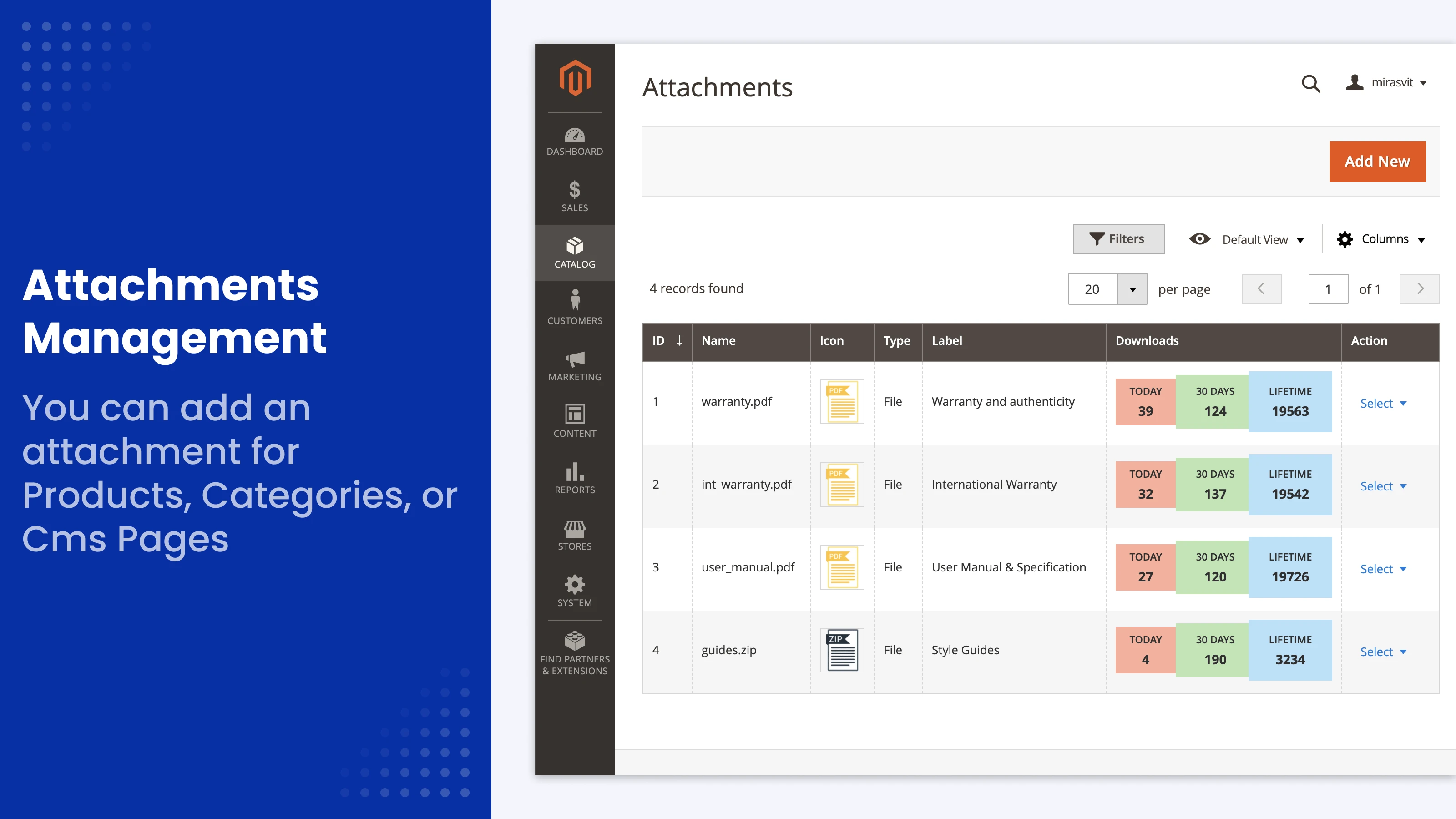
Business Value From Magento 2 Product Attachments
- Opportunity: If you attach valuable and relevant files to pages, you can make your store more informative, trustworthy, and reliable to prospective users. Doing so can also boost self-service potential.
- Problem: By default, Magento doesn’t let you attach any files to pages besides product images or videos.
- Solution: Magento 2 Product Attachments lets you set up file or URL attachments, thoroughly customize the way they appear on the page, use icons to make the attachments more eye-catching, and track their performance with built-in analytics.
Enhancements for Your Business
Advanced Customization Product Attachments for Magento 2 Extension
Performance Tracking
The Magento 2 Product Attachments extension shows how many times the visitors clicked on an attachment during the last 24 hours, last 30 days, or throughout all time. This will help you make sure your customers are interested in it.
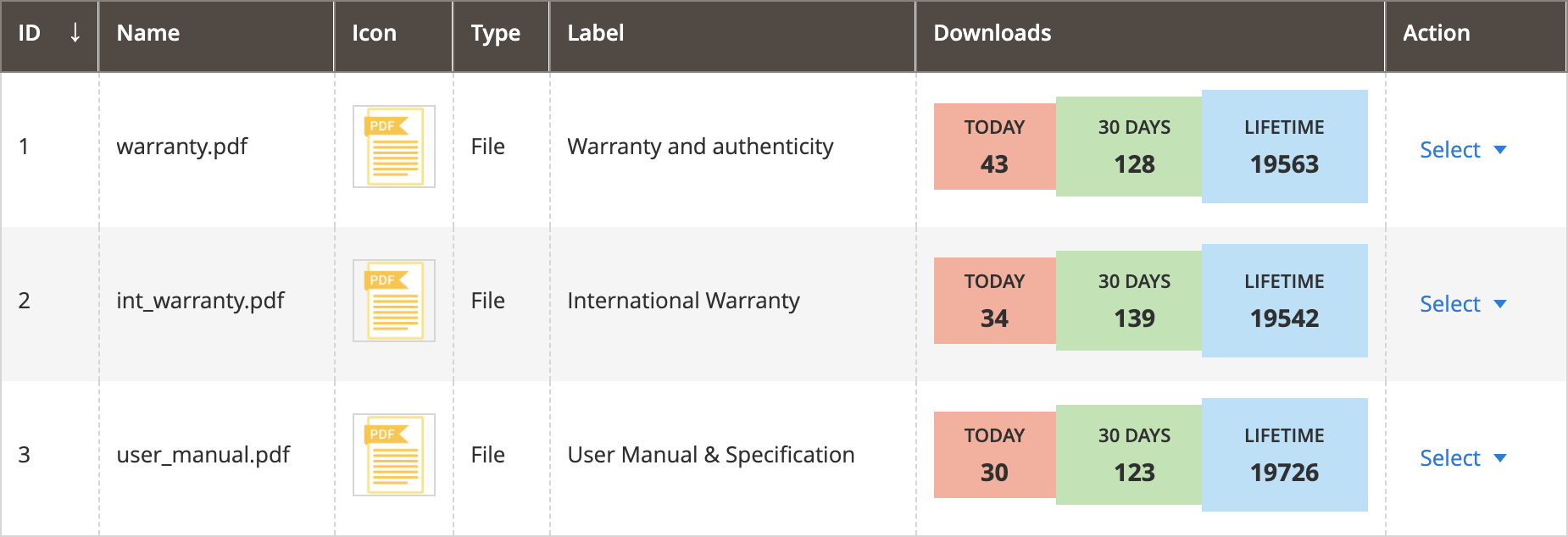
Makes it easy to attached all your files for your customers.
Must have!!!
Save time by starting your support request online and we'll connect you to an expert.
How to add a file or link to a product?
After you have installed our Magento 2 Attachments module, go to your admin panel. Open the "Catalog" tab, then click "Manage Attachments" and "Add New". In the opened tab, you can change the settings of the attachment, choose its type, upload, and post it. You can also add a product attachment in Magento 2 while editing a product or category. Just scroll down the editing page to the "Attachments" section.
How to add a widget to a product?
With our Magento 2 Product Attachments extension, you can also add widgets as an attachment. To do so, open the admin panel and go to the "Content" tab. A "Widgets" pop-up will open. There, you need to click "Add Widgets". Be sure to choose the "Attachments" type for the widget. After you pick all the settings, you can save the widget, which will now appear as an attachment.
Can you add attachments in bulk?
Yes, you can add a Magento 2 product attachment in bulk and also several attachments to one page. Navigate to the "Catalog" tab, then click "Manage Attachments". Choose the needed attachment and click "Edit" at the right. Open the "Products" tab, click "Add Products", and pick as many as you want. This way, you can add several attachments to one page.
Can you add a custom icon for attachments?
Yes, with our extension, you can upload file in Magento 2 to set it as a custom icon. Go to the "Catalog" and click on the "Icons". Then, click the "Add New" button or edit the existing one. Edit the setting, upload a new file (JPEG, PNG, or GIF) and save it. Now, you can use the new icon for any attachment.
Blog
We are committed to being open and transparent with our customers. When you purchase our module, you automatically receive one year of free support service and free updates.
Why is this important?
- Seamless Installation and Configuration: We understand that setting up a new module can take time to configure according to your specific needs. That’s why we offer a full year of free support. Our experienced team is here to assist you with installation, configuration, and any questions you might have. We're eager to share our expertise to ensure you get the most out of your purchase.
- Stay Updated with Magento (Adobe Commerce) Releases: Magento releases new versions approximately every three months. These updates can sometimes introduce compatibility challenges. To keep your store running smoothly, we provide a year of free access to the latest versions of our modules, ensuring that you can upgrade Magento and our modules without encountering any obstacles.
- Subscription Included: Renewing your subscription ensures continued access to the latest updates and support from our team. This means you can be confident that any issues you encounter with the extension will be resolved quickly and efficiently. You can cancel your subscription at any time without any additional fees.
These are our primary. A major portion of our new clients come from referrals from our existing clients. Our professional team of developers, marketers and support staff have invested the best knowledge and experience in the field into our work, so you know you can come back to us again and again.
One year free and high quality support. We go to great lengths to provide maximum satisfaction with every module you have purchased in our store. By helping you with installation, configuration, answering your every question, we do all our best to eliminate any possible problems.
30-days money back guarantee. If you are not satisfied with our extension performance for any reason, we provide a full refund.
We constantly add new features to all our modules, and are always interested in hearing your opinion and implementing your suggested features in our future developments.
We provide an expanded user guide for every aspect of our extension, so you can find answers for all your burning questions.
You can customize extension according to your needs and requirements.
The Module is easy to install and upgrade, just follow our step-by-step user guide. Additionally, the extension is ready to use with the Hyvä theme.
No core modifications. The extension has been tested in a Magento Cloud environment and is fully compatible with it.

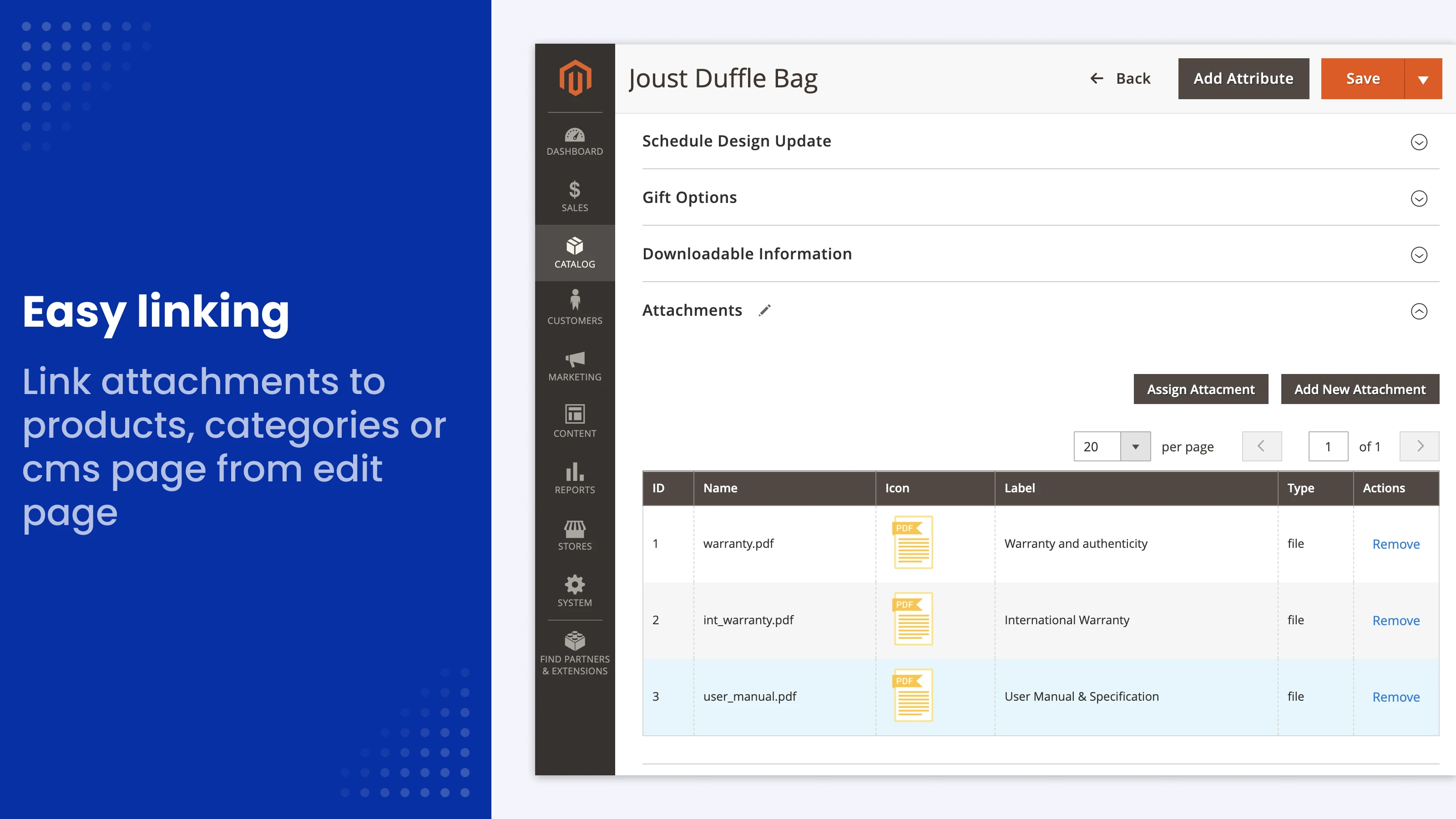
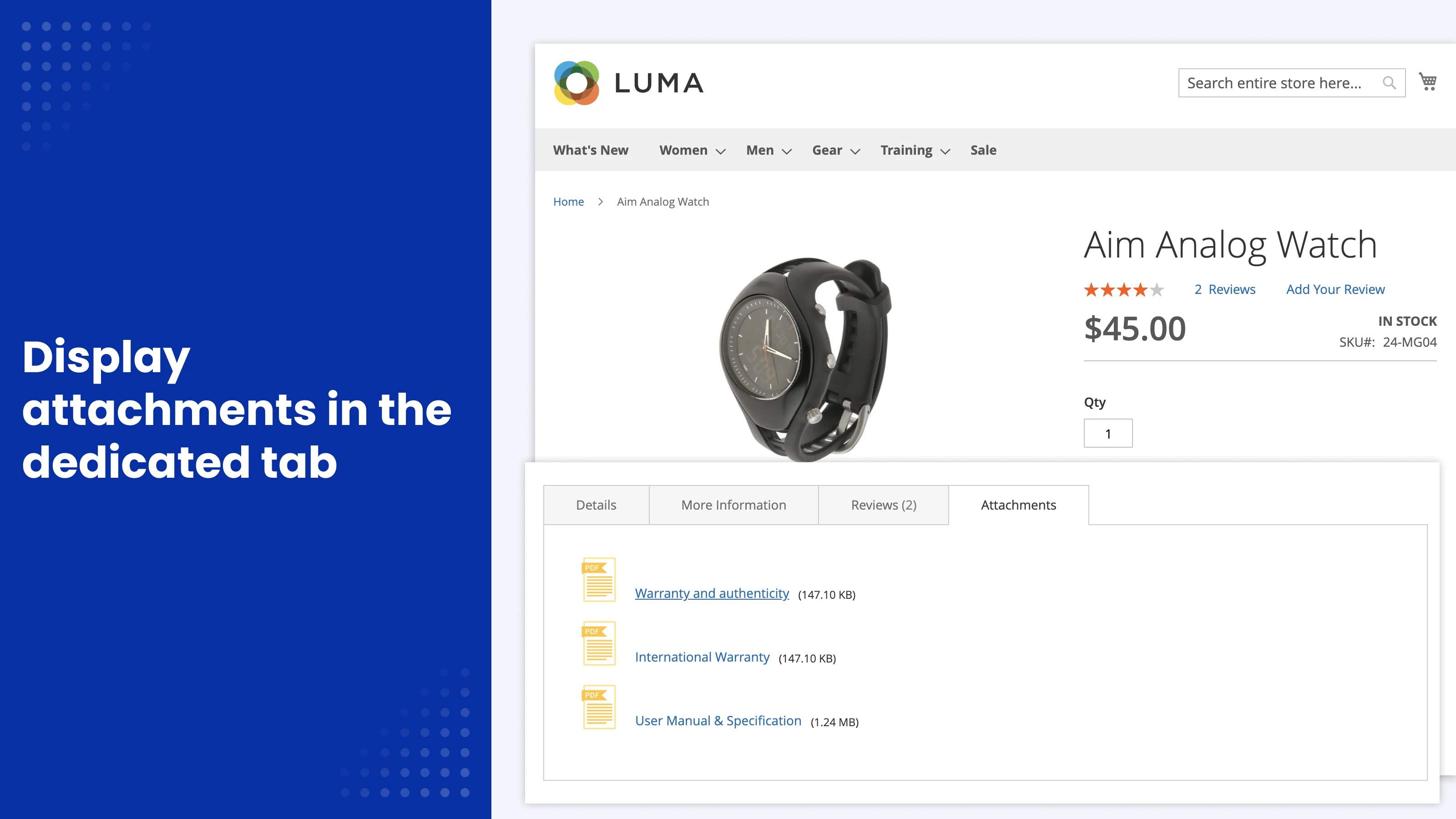
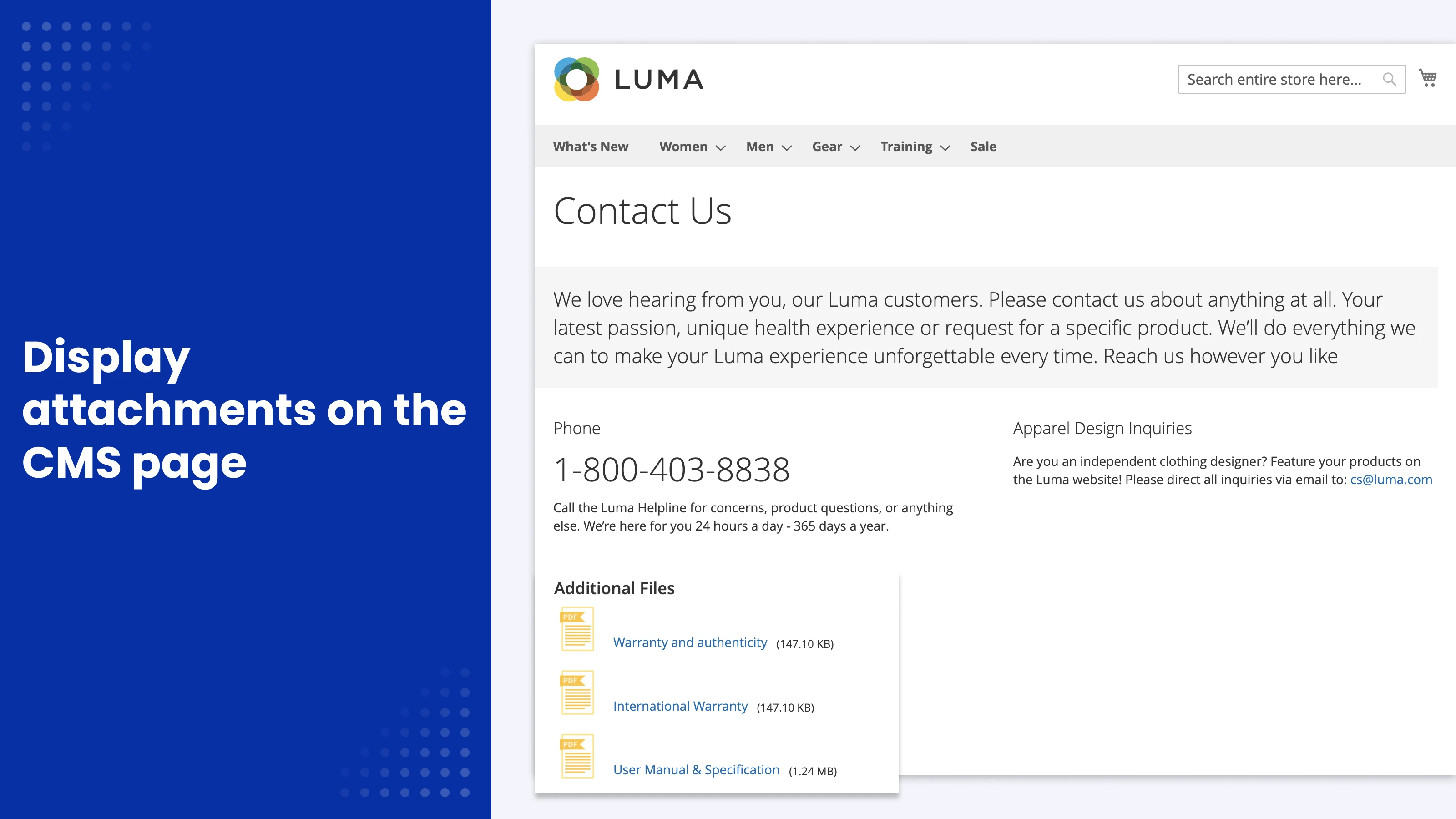
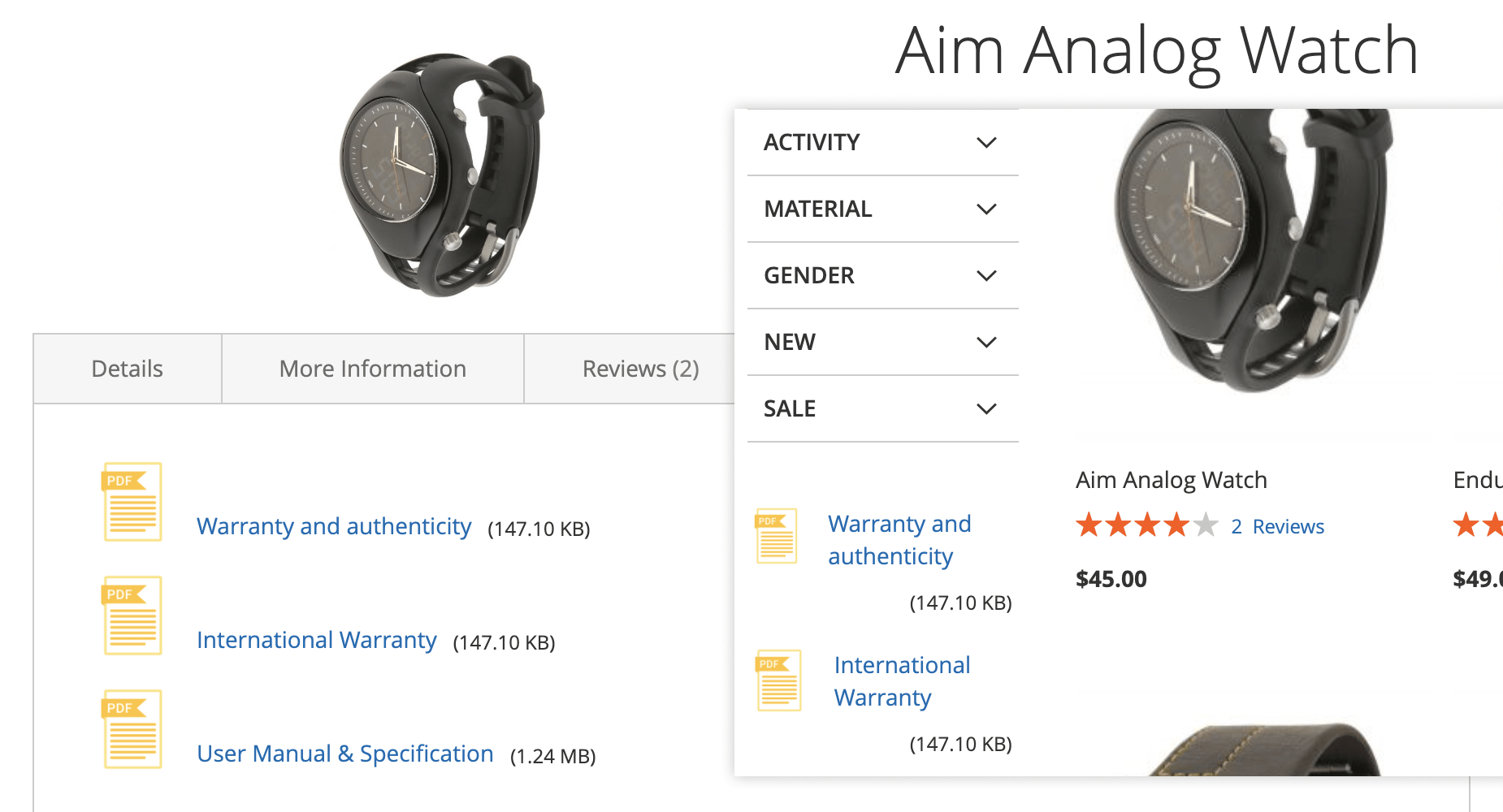
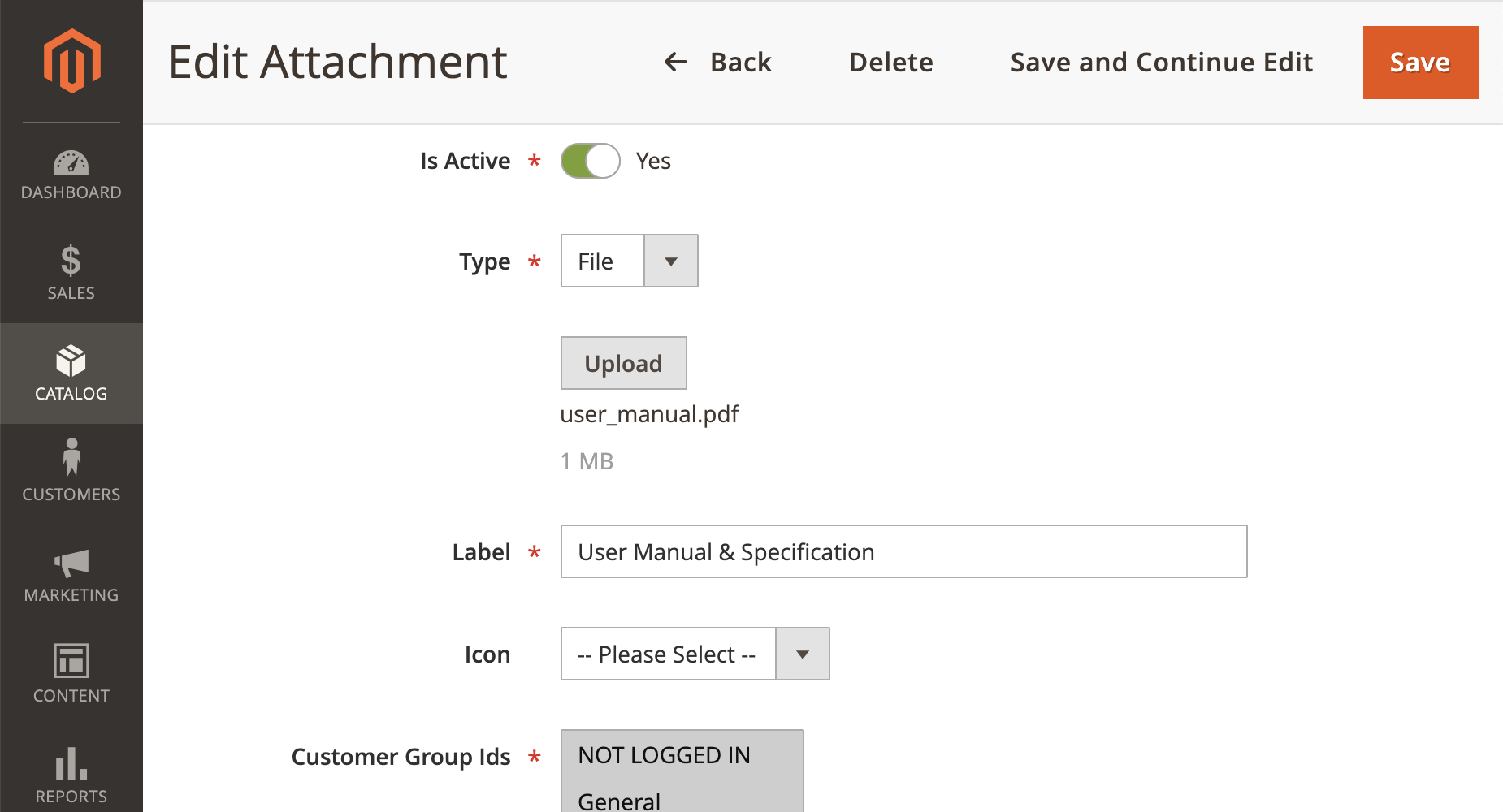

 Andriy Kovalenko
Andriy Kovalenko 