Menu Manager Pro
to switch to Magento 2 click here
This extension improves navigation in your store considerably and increases conversion. Now you will not be constrained within the frameworks of the tree structure of your catalog categories. You can arrange the menu so that your buyer can find the category, brand or page necessary for them quickly. Just look at the demo version and see how cool it is!
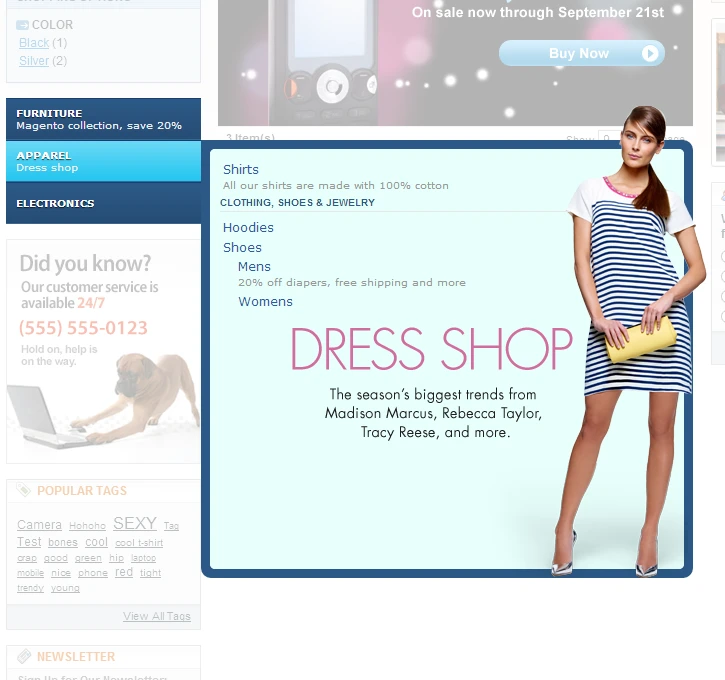
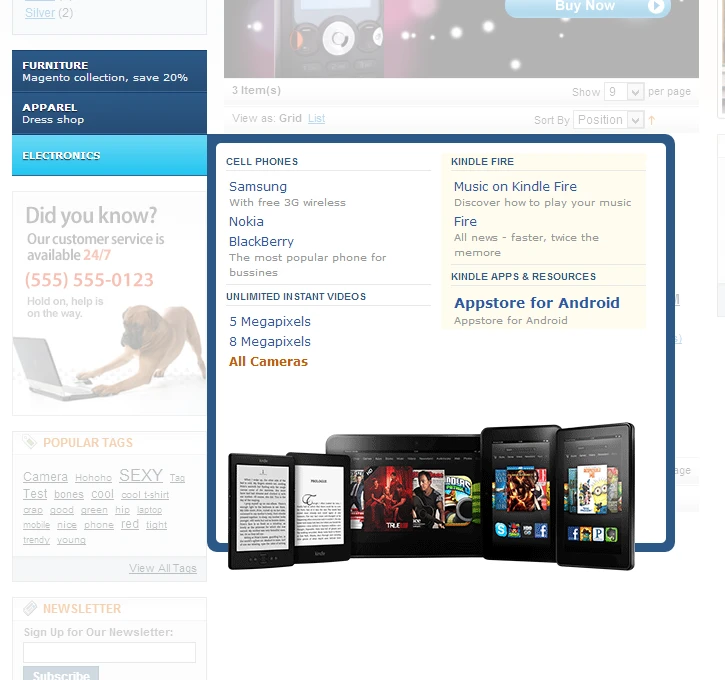

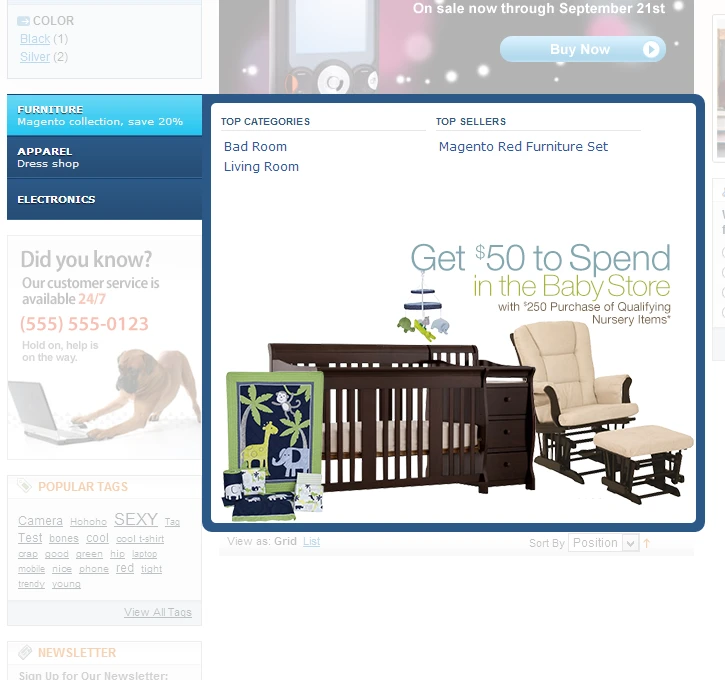
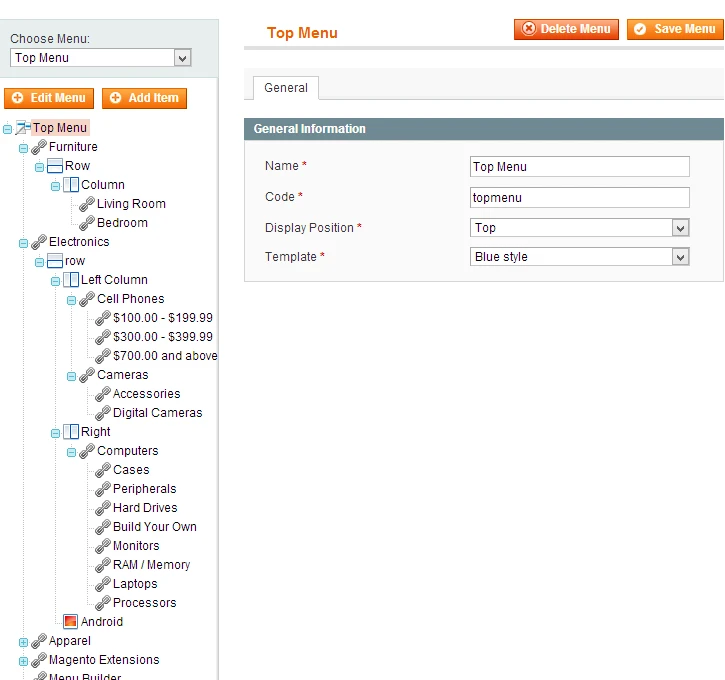
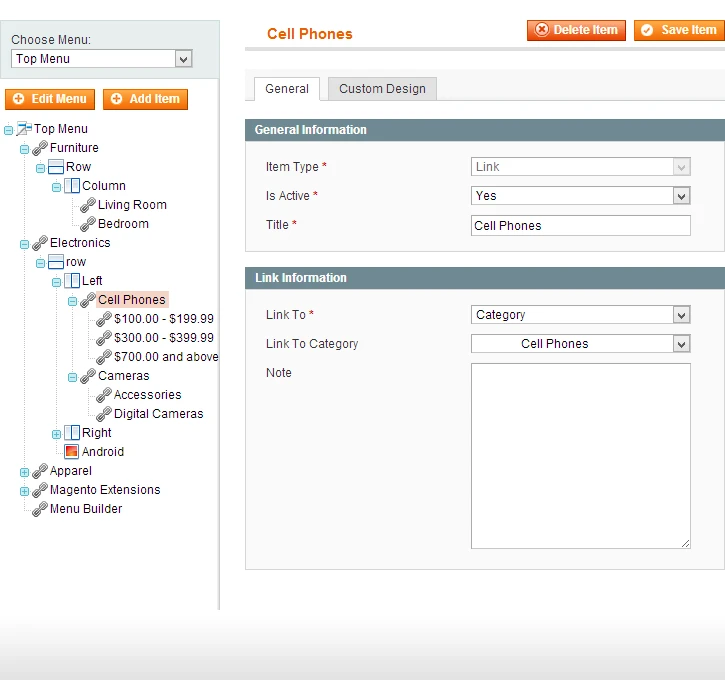
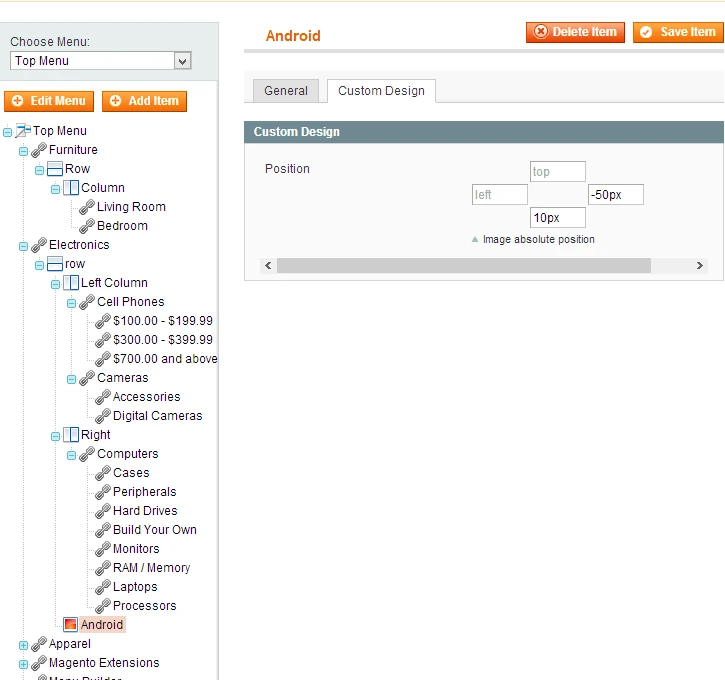
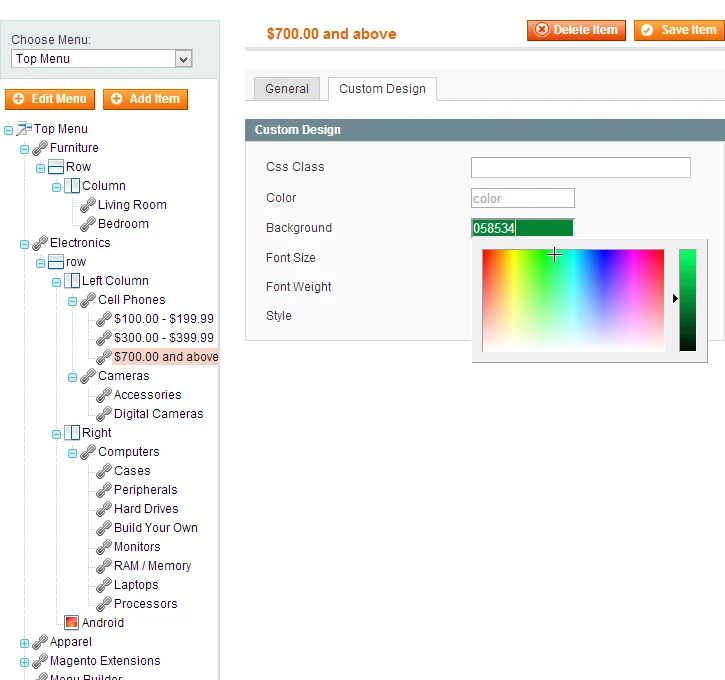
The menu is the most popular element in any online store. It is used by all visitors of the store. The more comfortable the navigation is in the online store, the quicker a user can find the products of interest, and the more sales an online store will have.
Key Features
- Ability to create and manage an unlimited number of diverse menu
- The extension has two themes for the menus
- The ability to change the location of each menu in the online store
- The ability to divide the menu into columns
- The ability to add an image in the menu (banners)
- Menu links can point to:
- category
- product
- cms page
- any store internal page
- to an external page
- Drag&Drop in the admin interface for easy menu control
- Ability to control style options: size, color, background color
We are committed to being open and transparent with our customers. When you purchase our module, you automatically receive one year of free support service and free updates.
Why is this important?
- Seamless Installation and Configuration: We understand that setting up a new module can take time to configure according to your specific needs. That’s why we offer a full year of free support. Our experienced team is here to assist you with installation, configuration, and any questions you might have. We're eager to share our expertise to ensure you get the most out of your purchase.
- Stay Updated with Magento (Adobe Commerce) Releases: Magento releases new versions approximately every three months. These updates can sometimes introduce compatibility challenges. To keep your store running smoothly, we provide a year of free access to the latest versions of our modules, ensuring that you can upgrade Magento and our modules without encountering any obstacles.
- Subscription Included: Renewing your subscription ensures continued access to the latest updates and support from our team. This means you can be confident that any issues you encounter with the extension will be resolved quickly and efficiently. You can cancel your subscription at any time without any additional fees.
These are our primary. A major portion of our new clients come from referrals from our existing clients. Our professional team of developers, marketers and support staff have invested the best knowledge and experience in the field into our work, so you know you can come back to us again and again.
One year free and high quality support. We go to great lengths to provide maximum satisfaction with every module you have purchased in our store. By helping you with installation, configuration, answering your every question, we do all our best to eliminate any possible problems.
30-days money back guarantee. If you are not satisfied with our extension performance for any reason, we provide a full refund.
We constantly add new features to all our modules, and are always interested in hearing your opinion and implementing your suggested features in our future developments.
We provide an expanded user guide for every aspect of our extension, so you can find answers for all your burning questions.
You can customize extension according to your needs and requirements.
The Module is easy to install and upgrade, just follow our step-by-step user guide.
No core modifications. The extension has been tested in a Magento Cloud environment and is fully compatible with it.

