How do I Set Up the Magento Cross Sells
Cross sells is aiming to motivate your customers to buy products from other categories together with main product. In default Magento this kind of products is displayed to the customer, as only customer had placed a product item into the shoping cart.
To set up Magento Cross Sells you need to proceed with following actions: Go to Admin Panel > Catalog > Manage Products. Here you need to choose the main product, as only it will be placed to the shoping cart, the Magento Cross Sells products will be displayed. For instance, lets take a Canon Digital Rebel XT 8MP Digital SLR Camera.
Next you need to press “Edit” and in a pop up window pick “Cross Sells”
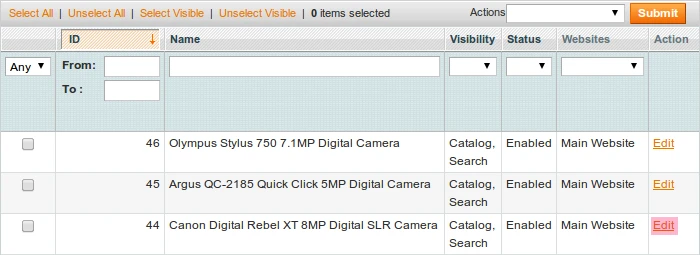
In the new window, press the button "Reset Filter", then the entire range of products will be displayed.
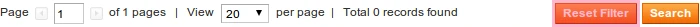
Now you need to choose products from other categories, that will be displayed after the main product is placed into the shoping cart, motivating your customer to add them to the cart as well. For instance lets choose products from the category Cell Phones and Computers, that are available in default Magento BlackBerry 8100 Pearl, Toshiba M285-E 14". As only you mark this products press “Save”, after that all the products you have choosen will be displaed as only your customer will place Canon Digital Rebel XT 8MP Digital SLR Camera in to the shoping cart.
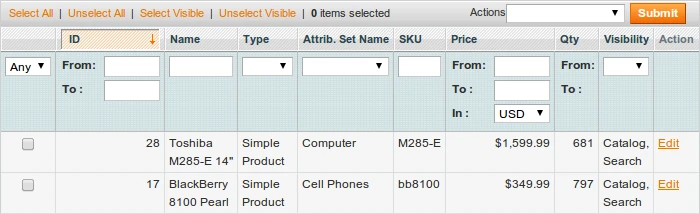
The described above actions will help you set up the Magento Cross Sells.
Iif you would like to use this option Magento Cross Sells when you send emails to your customers, you need to get an additional extension Trigger Email Suite. Have this job done, increasing your email marketing potential and increase your sales.
