Follow Up Email for Magento 2
Use this Magento 2 follow up email extension as an email marketing automation platform. It will send your marketing emails to all the right people at the right time, and will motivate your customers to take the next step in your store.
- Get off to a fast start with eight bundled email campaigns
- Fully automate your email marketing
- Run well-targeted email campaigns
- Design visually appealing personalized emails with ease
- Control the performance of your campaigns
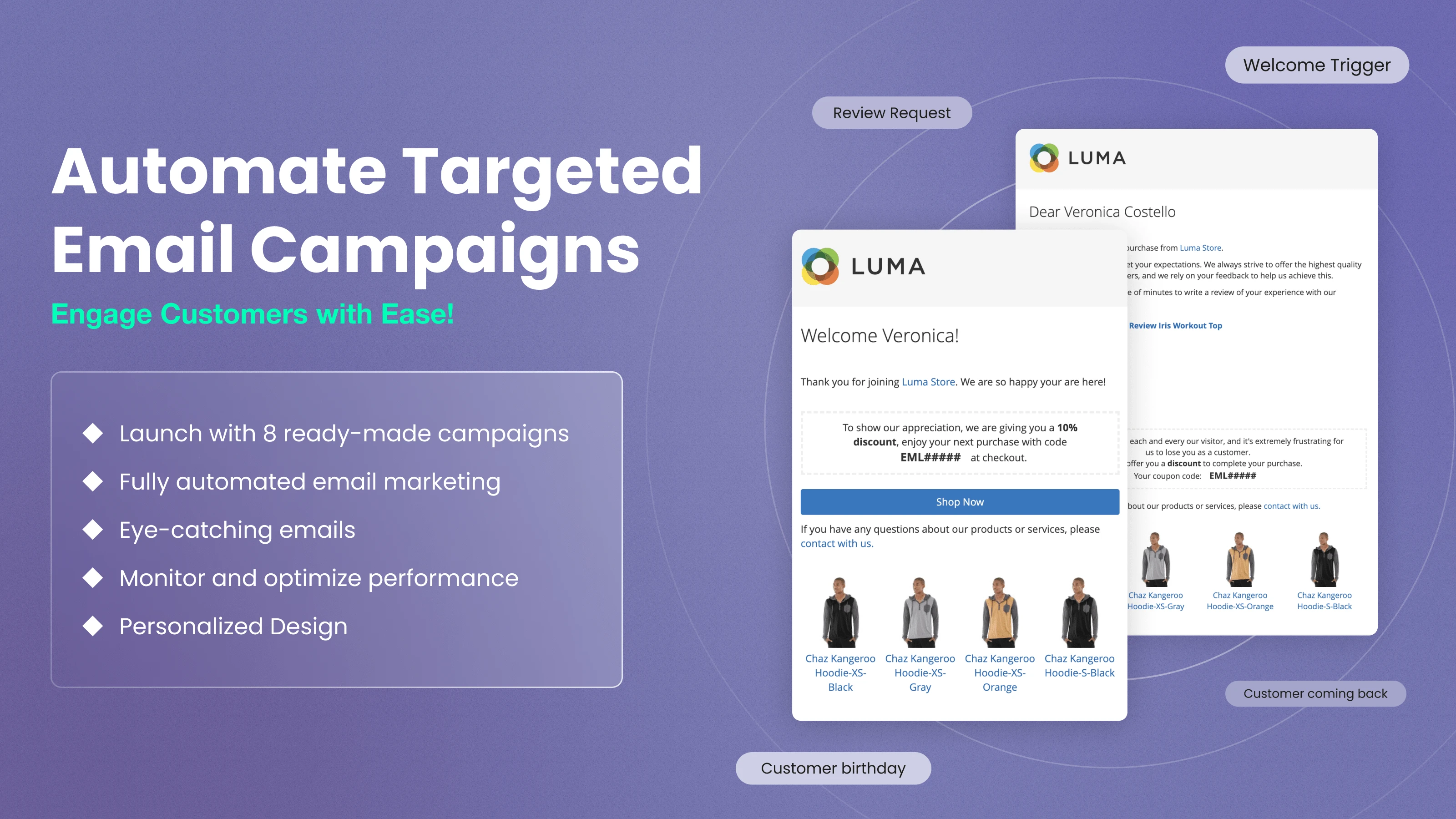
Trigger emails represent a set of reliable marketing tools with great response and conversion rates.
You can set up an automated email series that can be activated under certain circumstances, such as when a customer abandons the shopping cart. Once an automatic email series is activated, the extension automatically sends emails to said customer. The extension will tailor further emails in response to the customer's earlier behavior in your store.
You will receive the following pre-configured campaigns after installing the Magento 2 Follow Up Email module:
- Abandoned Cart Recovery Campaign
- Customer Engagement Campaign
- Customer Re-Engagement Campaign
- Sales Follow-Up Campaign
You will have to activate the campaigns to work for your store. Easily duplicate bundled campaign configurations and modify the copies to your needs.
Abandoned Shopping Cart Reminder (including guest checkouts)
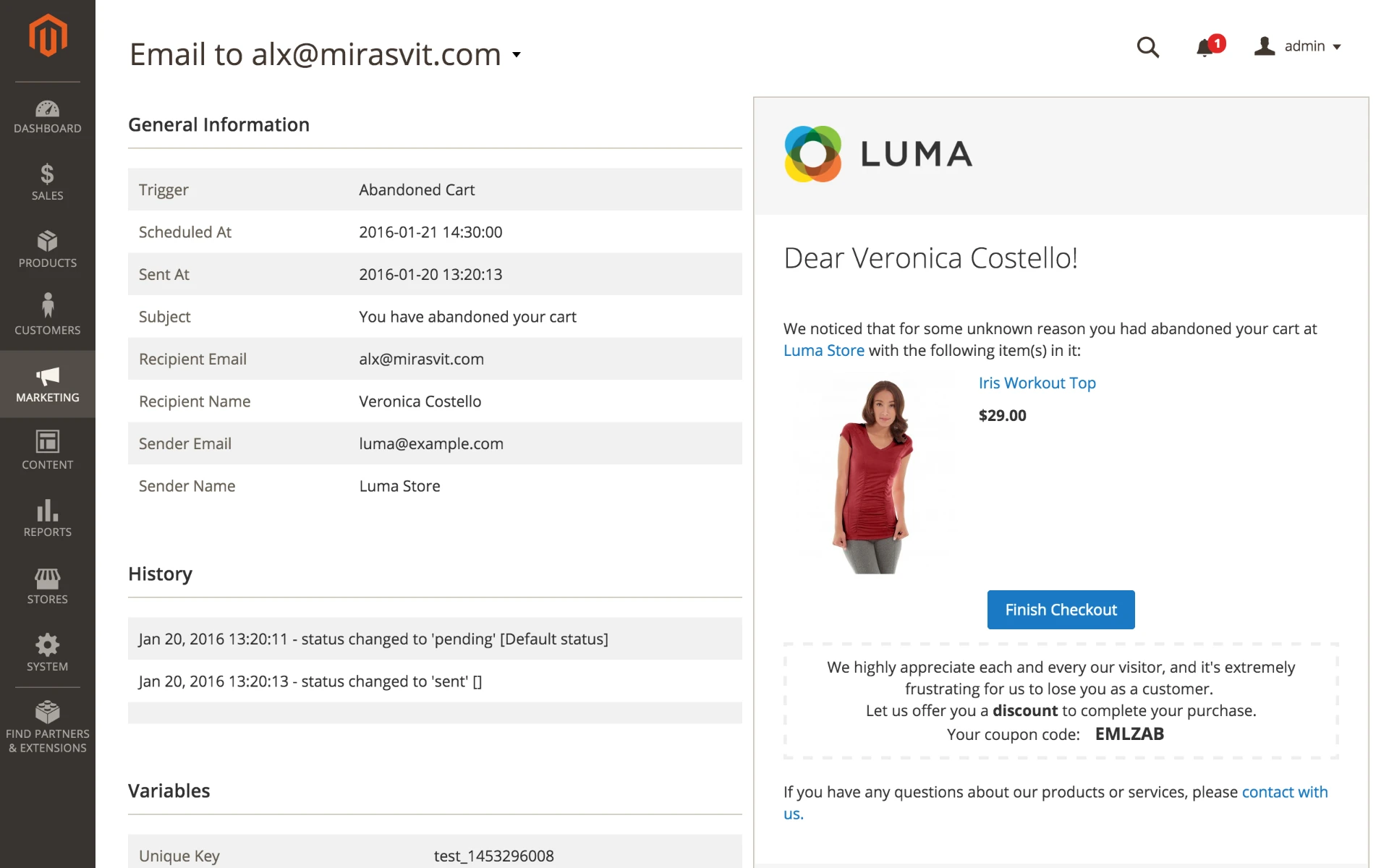
The average rate at which a shopping cart gets abandoned is around 68%!
This Magento 2 abandoned cart email extension helps you bring back your customers, and grow your online store conversion rate, and also boosts sales. Read more on what benefits you can obtain by using the Abandoned Cart Recovery Campaign this module is bundled with.
Review Reminder Email
Authentic reviews allow stores to build customer trust; reviews also influence Google search ranking.
Stimulate your customers to leave the reviews in your store. The extension enables the automated sending of emails requesting online reviews shortly after the shopper made a purchase.
One message with a request for a review may be not enough or shopper could fail to see it. If a customer doesn't leave a review after receiving the first message, you can configure an automated series of magento 2 review reminder emails.
Additionally, you should inform customer on the status of their review. Let them know that their review was received successfully, and after review approval - tell the customer about it.
Win-Back Emails
Every store has its loyal customers and satisfied customers who are inactive for long periods of time. Win back your customers by sending them an email with something special like a gift card or a coupon. This extension enables for the automation of this process. It sends the win-back emails to the customers that did not visit your store at certain times.
Flexibly create a win-back email campaign considering the different types of shoppers. For example, craft one letter for your old customers and create another letter for brand new customers.
Product Recommendation
The extension will send an email with product recommendations based on a customer's transaction history. Monitor customers' product view history to send them a recently viewed product email with a list of included related products. Or simply welcome your customer when he or she logs in, and present a list of cross-sell products.
Wish Your Customers a Happy Birthday to Show that You Care
Every customer likes attention. By sending a birthday marketing message, you will increase your store loyalty. Using the Follow Up Emails extension, you can also greet your customers with other important dates, like their first anniversary in buying from you or moving to the next level of your shop's loyalty program.
You can also enclose a special gift coupon to your customer's email and include cross-sell products to make the greeting letter more valuable.
Send An Email with Recently Viewed Items
The extension can send an email with an overview of the items that customers have viewed recently. This email will increase the number of repeated visits that bring new orders.
Let the Customer Track Their Order
Inform the shopper about any changes regarding their order. Send them emails with current information on their order status. Add a list of cross-sell products for orders which are being processed. For orders with pending statuses, send an additional letter with a complementary offer of related products. After the order is completed, additionally send a letter on replenishment products with the upsell products list.
Send Emails to The Right People at the Right Time
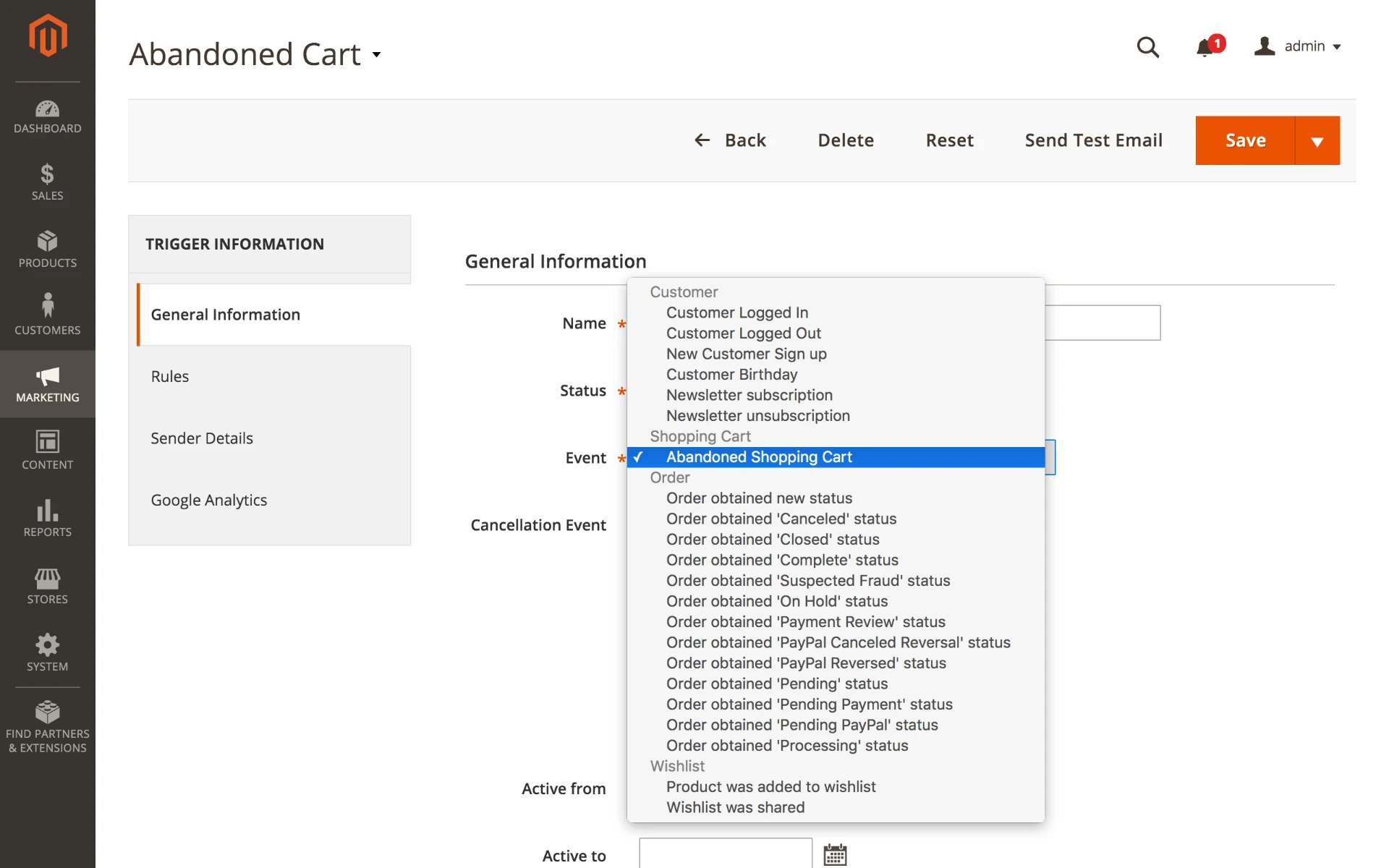
Compared to the standard newsletter extensions, the Follow Up email extension in Magento 2 aims your campaigns at a specific customer at a particular stage of their journey towards the next order. The email campaign is activated only upon completion of certain events.
The extension supports many different events for triggering the letter mailing, which can be described as follows:
- Customer-related events such as logging in or subscribing to the newsletter, etc.
- Shopping cart-related events such as an abandoned cart
- Order-related events such as order placements or status changes, etc.
- Product-related events such as viewing certain items by a particular customer
- Wishlist-related activities like sharing or adding an item
You can also use filtering rules to limit your campaign in addressing a defined group of customers. You can send specific emails to individual customer segments. Send relevant emails to each section, and it won't take you long to see fantastic results!
Flexibly determine the email campaign audience using such attributes as:
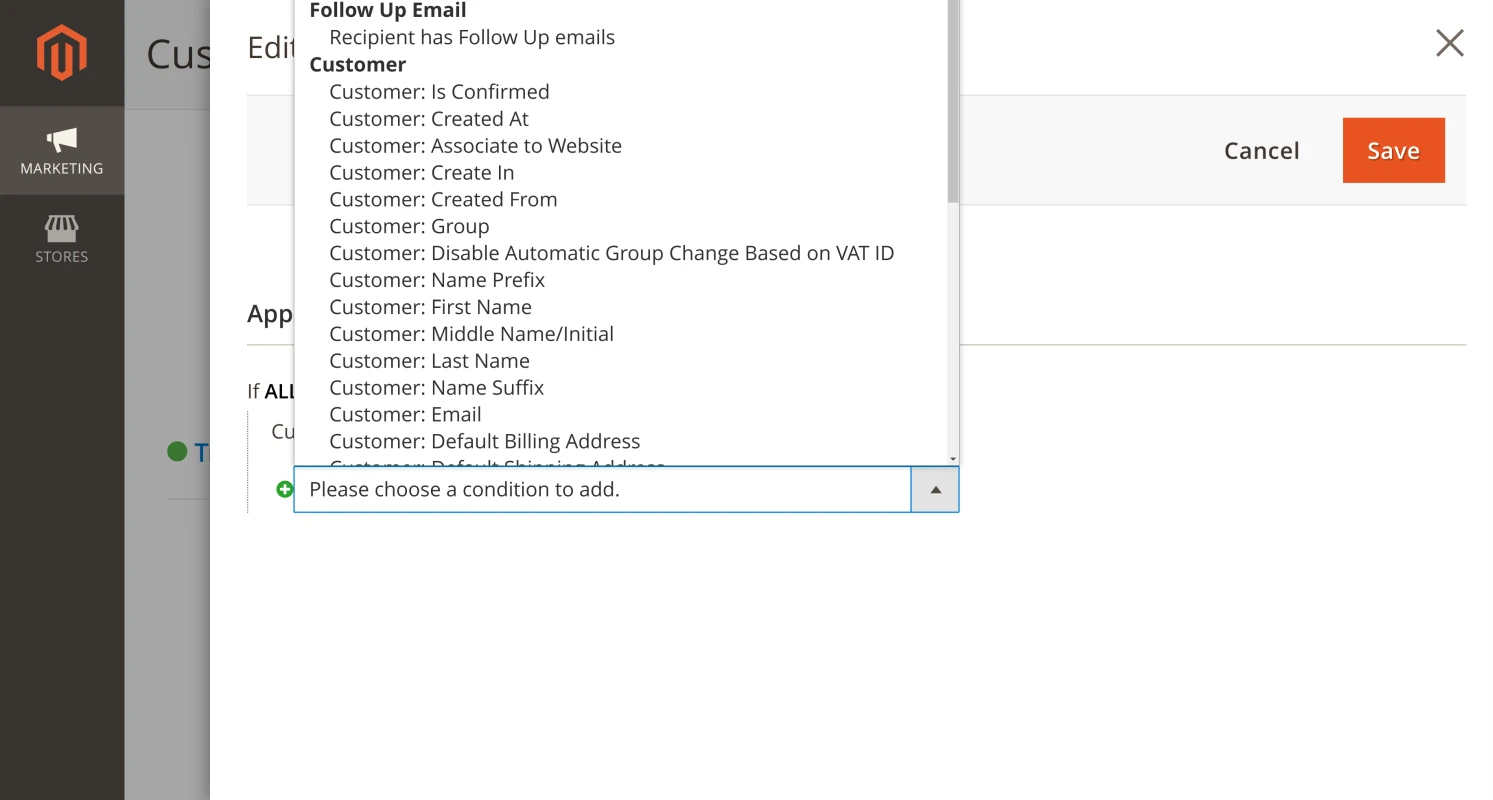
- Lifetime sales
- Number of orders
- Products in the cart or order
- Order grand total
- Shipping and payment methods
- Order status
- Total quantity of ordered Products
- Total count of unique product titles in order
- Personal information in the customer's profile
Test Your Emails
Find the perfect formula for your emails by testing them first. Get a sense of how your email campaigns will look and feel by using a Sandbox Mode, in which sending emails to actual customers is suppressed and letters are mailed to the test mailbox.
Send Discount Coupons via Emails
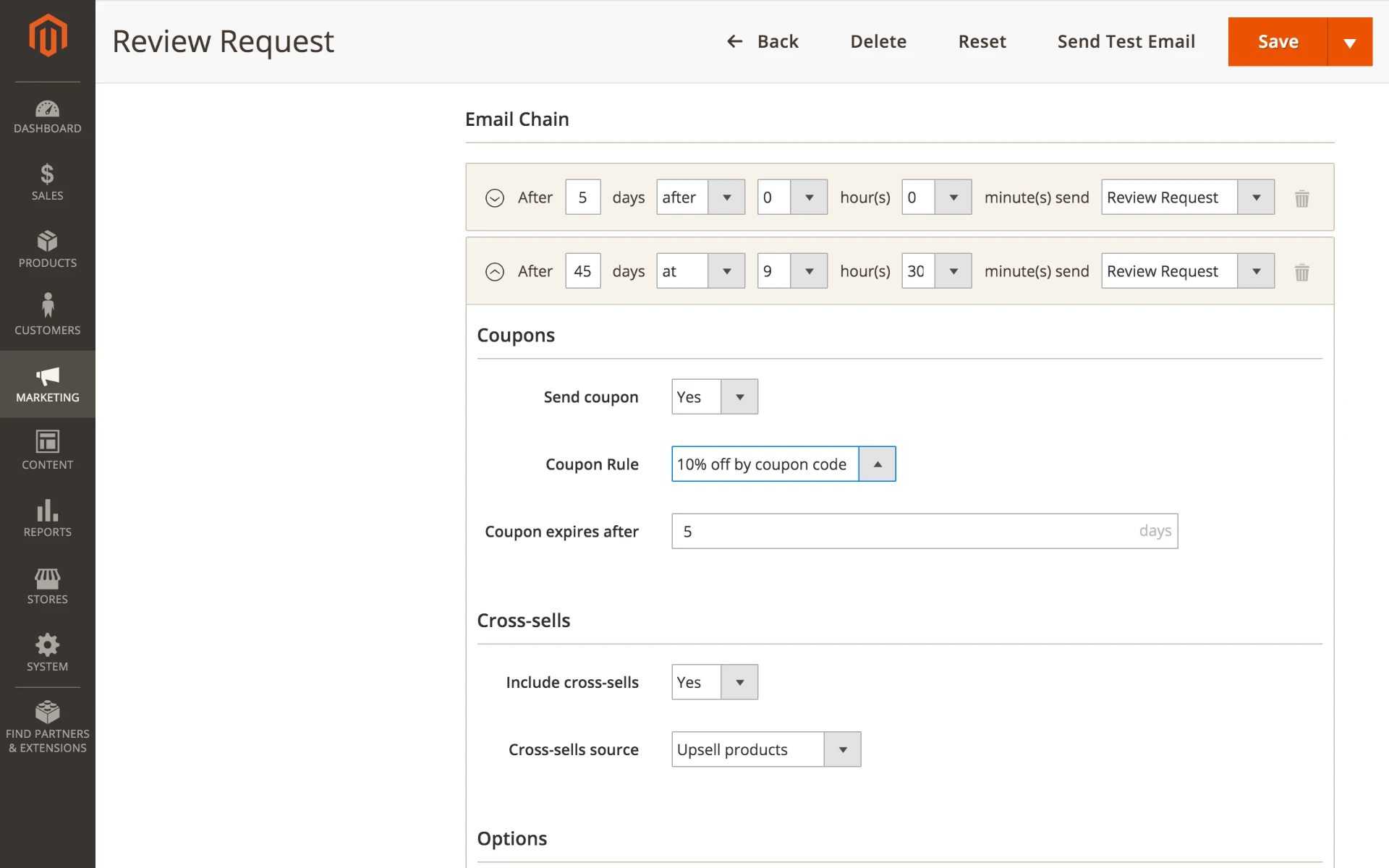
To make sure customers react, give them a personal, but limited-time discount coupon.
The extension can automatically generate and enclose coupons with a specified discount rate and expiration time to emails. Gift a voucher now and win back your customer!
Stop Your Campaign Once The Goal Is Reached
Cancellation logic truly matters when we wish to gain customers' trust without annoying them with outdated offers. The extension allows for the cancellation of campaigns once the goal is reached, or a cancellation-related event should occur.
For example, the extension will stop an Abandoned Shopping Cart Recovery campaign once the customer places an order.
Automate Your Email Marketing
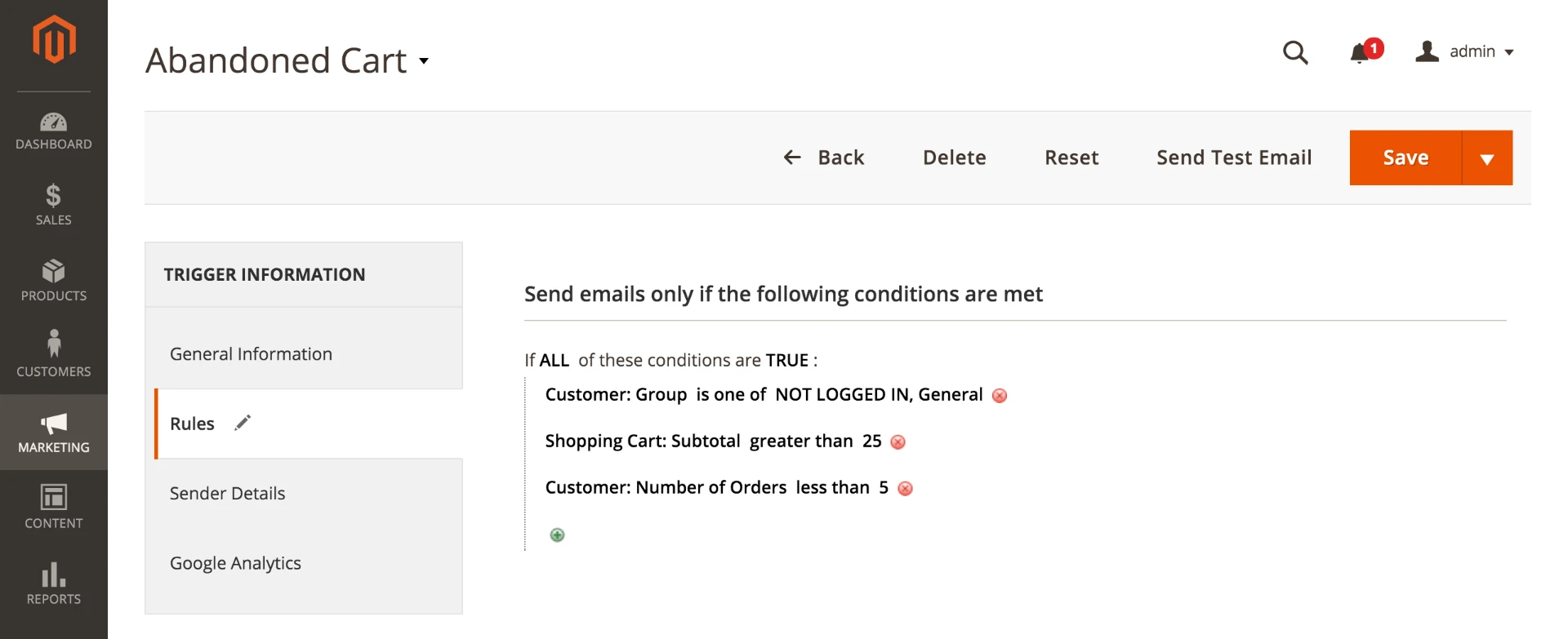
The extension acts as a built-in Magento 2 email marketing automation platform.
You can set up campaigns only once, and they will execute automatically without your constant supervision. You occasionally need to check the performance indicators of every campaign and adjust the corresponding settings to achieve optimal results.
Avoid Spamming Your Customers
The Follow Up Email Magento extension allows you to limit the number of sent emails per address within a specified time period. Set the period duration in hours for which the module will count all sent messages. If the customer has already received the allowed maximum number of emails, then all other emails during this period will be canceled. At the end of the specified time period, the counter for sent messages resets.
Less Work for Great Visual Design of the Letter
Avoid creating each email design from scratch which can lead to design errors. Create themes for emails and use them as a generic template to easily design new email templates on top of it.
Create Visually Appealing Emails with Ease
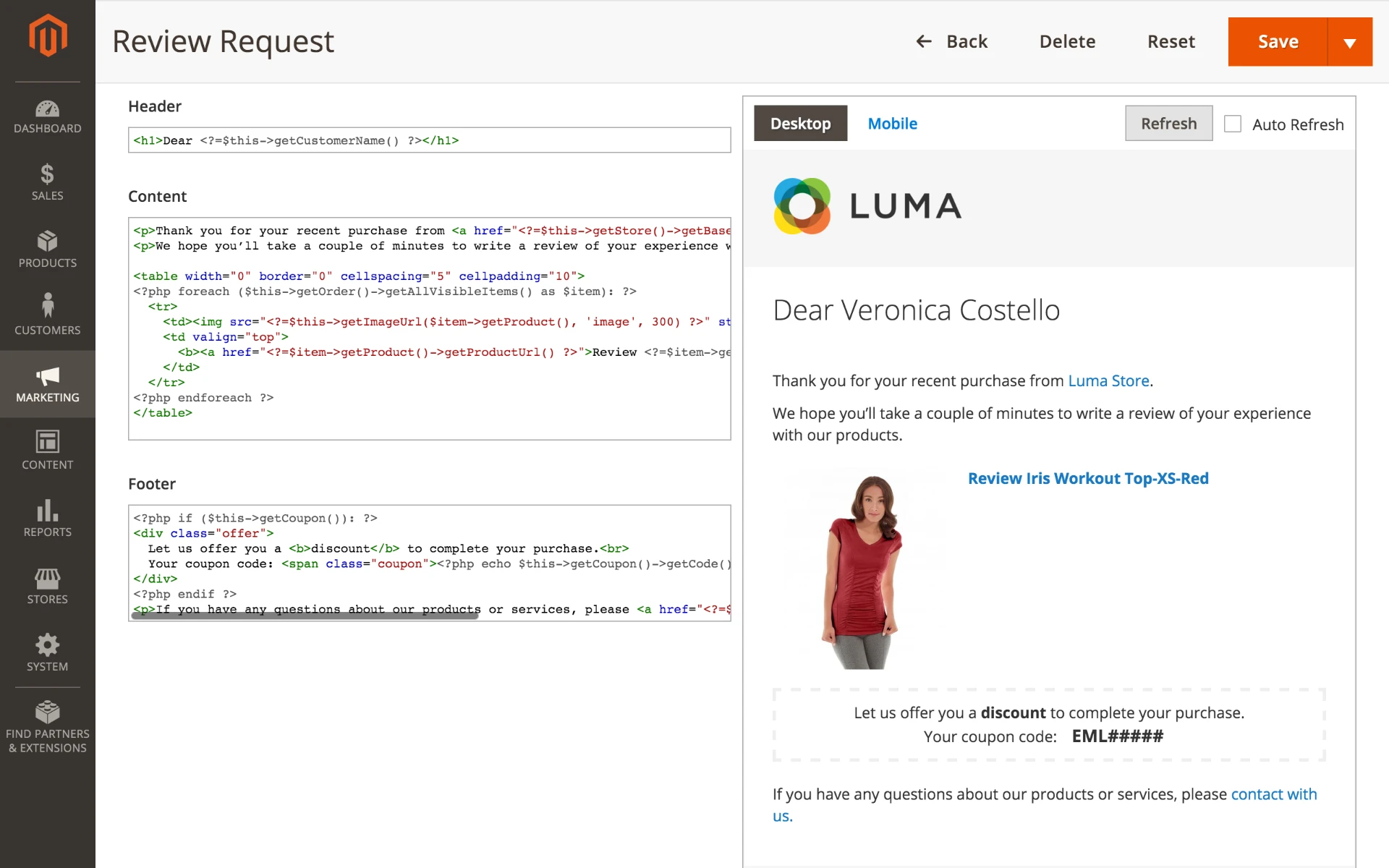
The extension has an editor that allows you to design visually appealing emails for different types of cases. Use the full power of HTML to craft informative and good-looking emails. Apply headers, fonts, styles and other attributes to highlight the important content of your letter.
The editor allows you to preview your emails on your desktop and mobile devices. Activate the automatic refresh to see the changes in real time.
Using our editor, you'll be able to create a fitting and accurate series of emails for your campaigns.
Easily Manage Email Templates
Our Follow Up Emails extension provides a convenient interface for managing email templates in one place. See all your templates in one grid. Quickly create new templates by duplicating an existing one and then editing it for your purposes.
Use Variables to Personalize Your Emails
This Magento Follow Up Email extension provides over 30 variables for personalizing and tailoring your emails to each of your customers and their profiles.
Make your emails personal by including unique info for each customer's personal information, such as first or full name, phone number. Use information from the customer's profile to add order and wishlist features, and review details. Additionally, you can attach cross-sell items and coupon codes to the letter.
Insert these variables in any place of the letter you need: header, main content or footer, so as to craft the most compelling email.
Speak One Language With Your Customers
Multilingual stores can use translations for the emails with the multilingual support our module offers. Work with multilingual emails in two ways: by creating an individual trigger for each language or by using the translation mechanism Magento provides.
Attach Your Social Media
The Follow Up Email for Magento 2 allows you to make your emails more informative by adding Twitter and Facebook URLs the letters.
Insert a Link to Restore Abandoned Shopping Cart With One Click
To make an Abandoned Shopping Cart Reminder more effective, use our extension to enclose a link that restores a cart with one click to the customer's email.
Thus, you will lead your customers to the abandoned shopping cart and motivate them to complete and place their orders.
Send Cross-Sell Offerings
The extension allows for enclosing a list of cross-selling items to the customer's email. Those items will be related to the original product and may interest customers.
Performance Dashboard for Every Campaign, Trigger or Email
Check your email marketing performance using the dashboards with key indicators for every email campaign you've launched. Monitor how many letters are ready to go and how many has been sent. View the number of opened and clicked emails. See how many orders each email has brought you and what revenue you have achieved. Using this information, you can customize your campaign settings to obtain great results.
Measure the efficiency with the following data:
- Open rate and Click-through rate (CTR)
- Number of referred orders and reviews
- Revenue amount
Google Analytics Reports
The Follow Up Emails extension allows for configuring specific UTM parameters for every email campaign; therefore, you can use Google Analytics along with the built-in reports.
GDPR Compliant
Make you email campaigns fully GDPR-compliant by configuring our module correspondingly to the GDPR requirements. The extension provides options for filtering the target audience, automatic email history cleaning, disabling automatic guest user data capturing, etc.
Full history of Your Campaigns
Track the history of your campaigns by viewing Mail Queue and Event Log. See details for each email address like email status, trigger for sending this email, recipient email, recipient name, date the letter was sent or date the letter is scheduled to go out. Use filters to get a better view of emails with similar attributes.
The history of your campaigns can be cleaned automatically via the cron job.
Compared to an outsourced solution, I like it because the emails sent land in the Inbox rather than in the Promotions folder.
If you aren't using this, you are losing sales.
Works perfect and you can send out all types of emails you want.
Easy to install and works right away.
Save time by starting your support request online and we'll connect you to an expert.
Blog
We are committed to being open and transparent with our customers. When you purchase our module, you automatically receive one year of free support service and free updates.
Why is this important?
- Seamless Installation and Configuration: We understand that setting up a new module can take time to configure according to your specific needs. That’s why we offer a full year of free support. Our experienced team is here to assist you with installation, configuration, and any questions you might have. We're eager to share our expertise to ensure you get the most out of your purchase.
- Stay Updated with Magento (Adobe Commerce) Releases: Magento releases new versions approximately every three months. These updates can sometimes introduce compatibility challenges. To keep your store running smoothly, we provide a year of free access to the latest versions of our modules, ensuring that you can upgrade Magento and our modules without encountering any obstacles.
- Subscription Included: Renewing your subscription ensures continued access to the latest updates and support from our team. This means you can be confident that any issues you encounter with the extension will be resolved quickly and efficiently. You can cancel your subscription at any time without any additional fees.
These are our primary. A major portion of our new clients come from referrals from our existing clients. Our professional team of developers, marketers and support staff have invested the best knowledge and experience in the field into our work, so you know you can come back to us again and again.
One year free and high quality support. We go to great lengths to provide maximum satisfaction with every module you have purchased in our store. By helping you with installation, configuration, answering your every question, we do all our best to eliminate any possible problems.
30-days money back guarantee. If you are not satisfied with our extension performance for any reason, we provide a full refund.
We constantly add new features to all our modules, and are always interested in hearing your opinion and implementing your suggested features in our future developments.
We provide an expanded user guide for every aspect of our extension, so you can find answers for all your burning questions.
You can customize extension according to your needs and requirements.
The Module is easy to install and upgrade, just follow our step-by-step user guide. Additionally, the extension is ready to use with the Hyvä theme.
No core modifications. The extension has been tested in a Magento Cloud environment and is fully compatible with it.

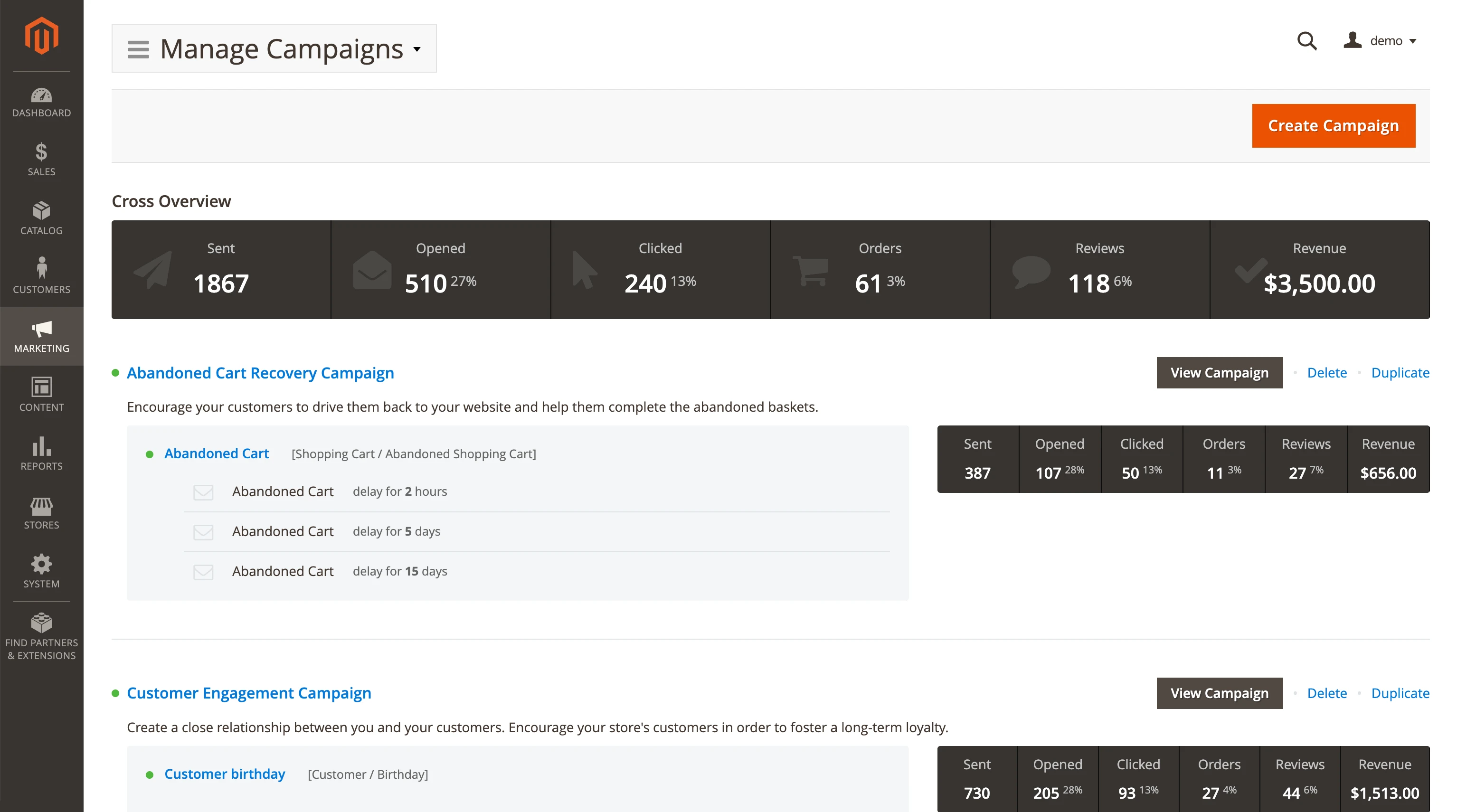
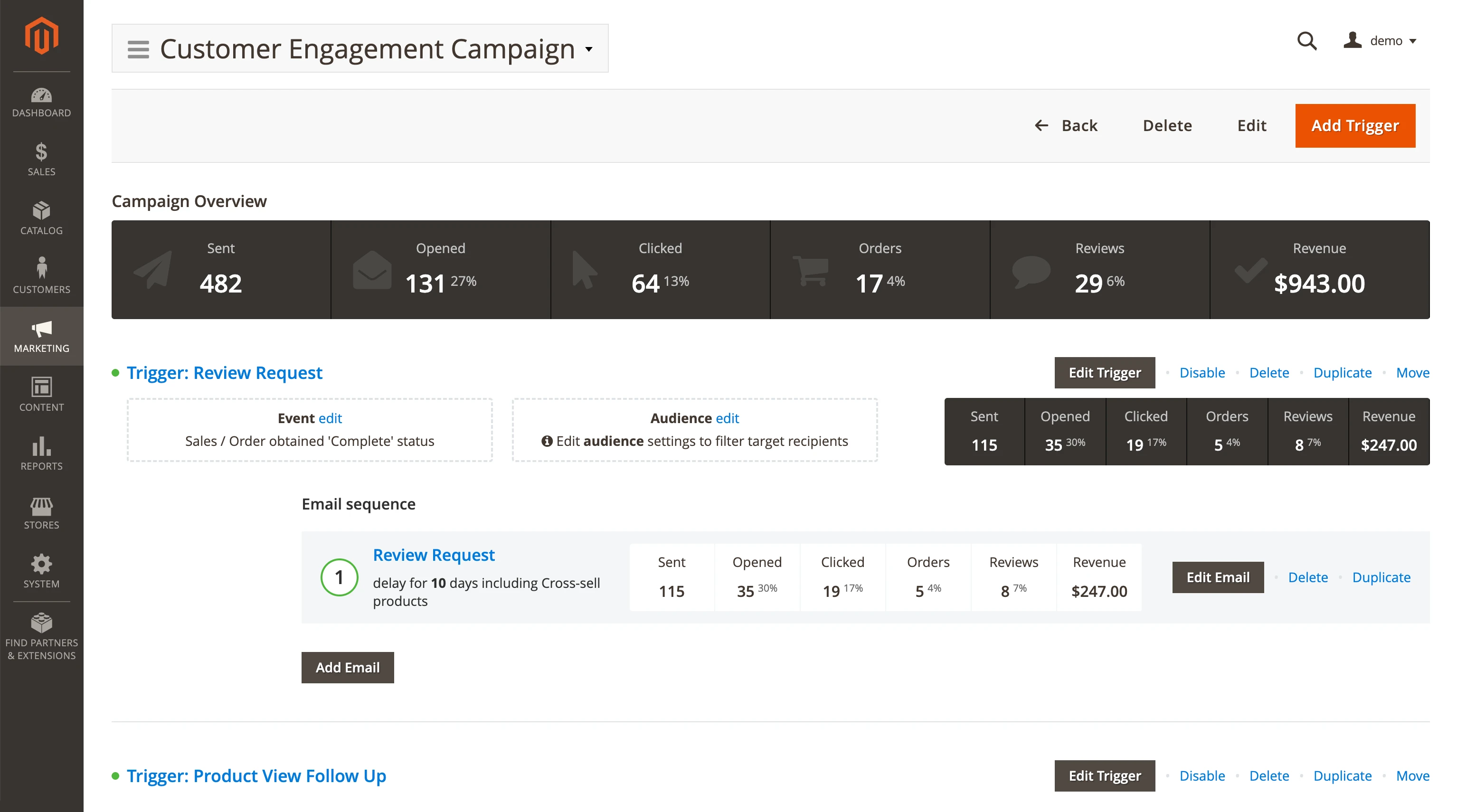
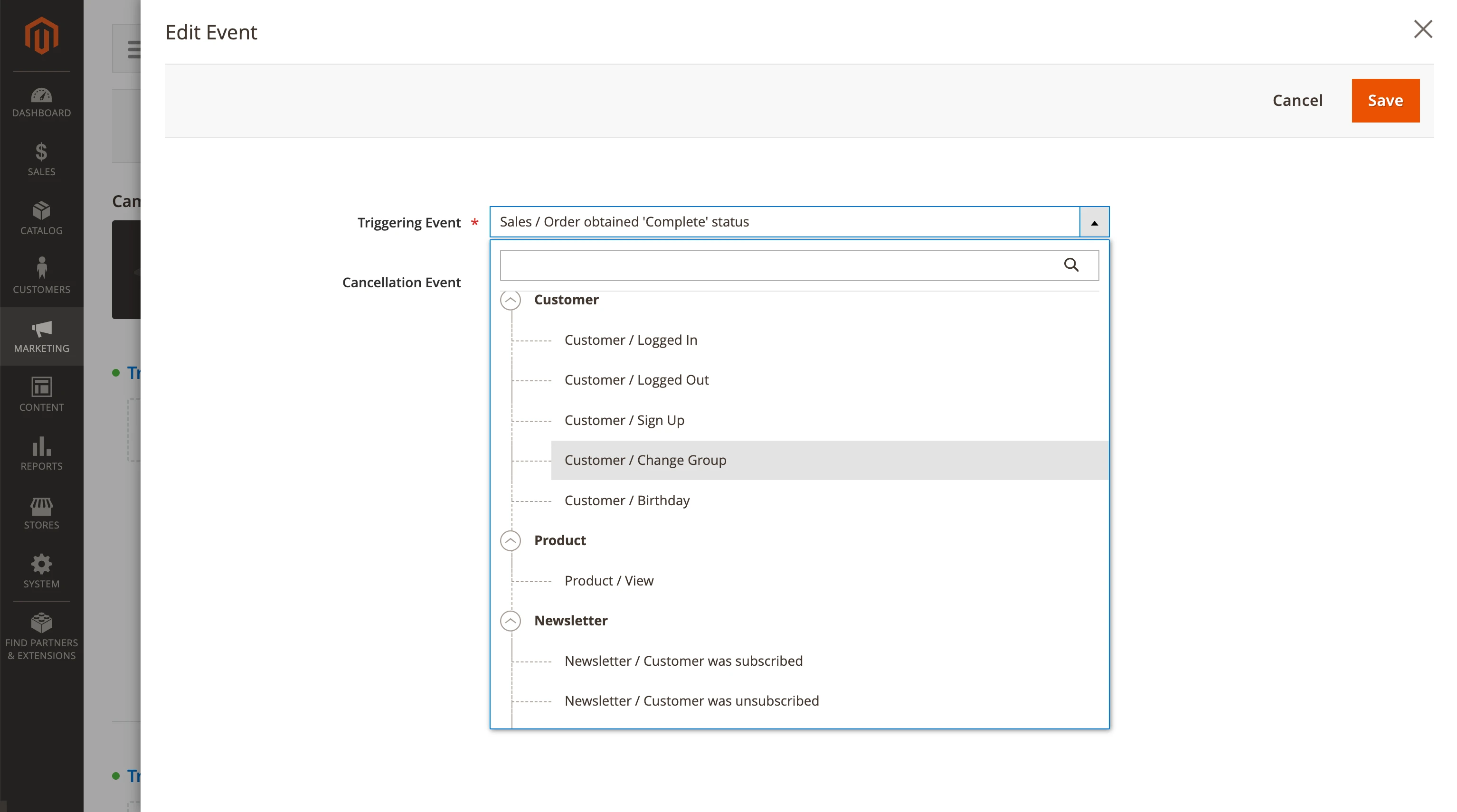
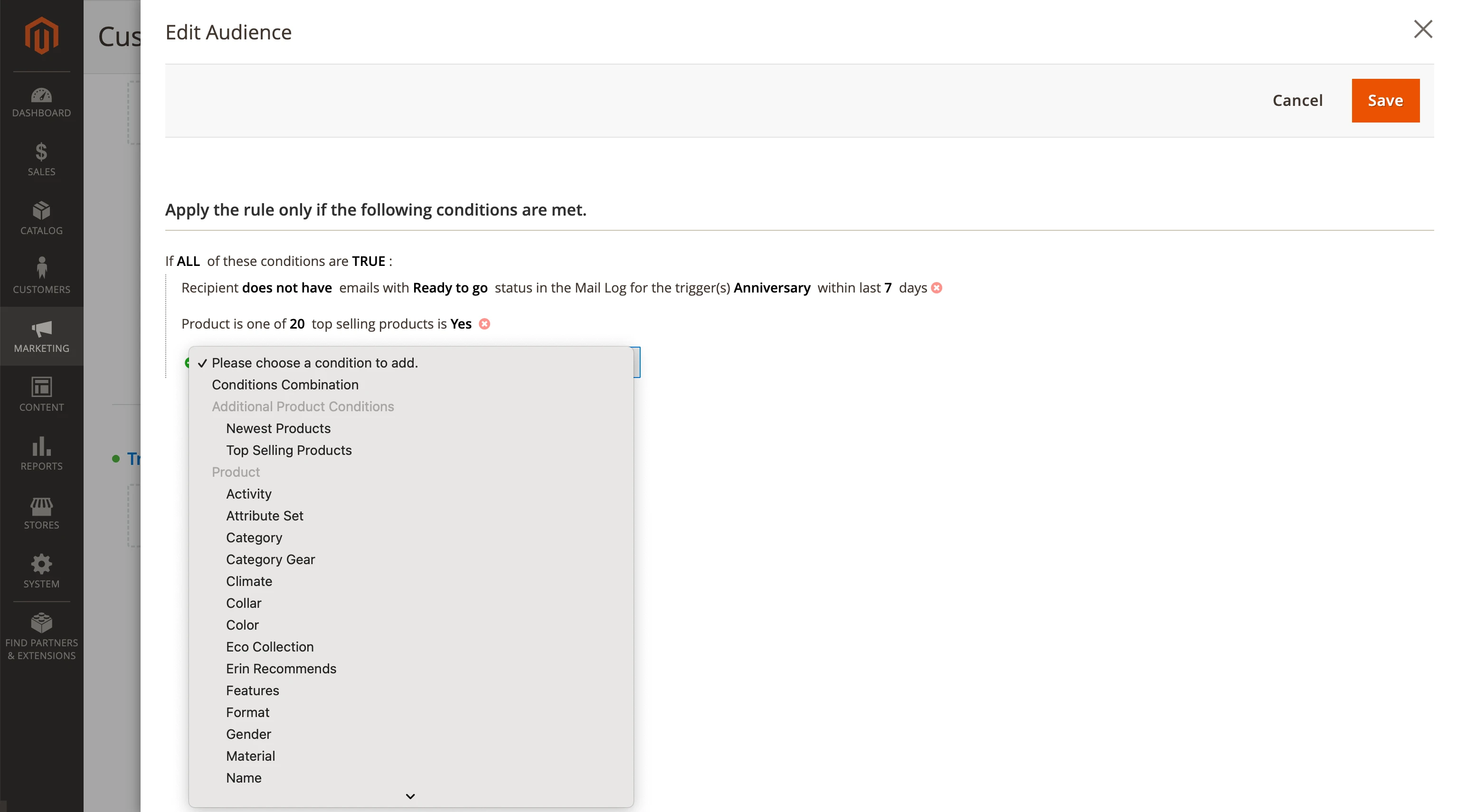
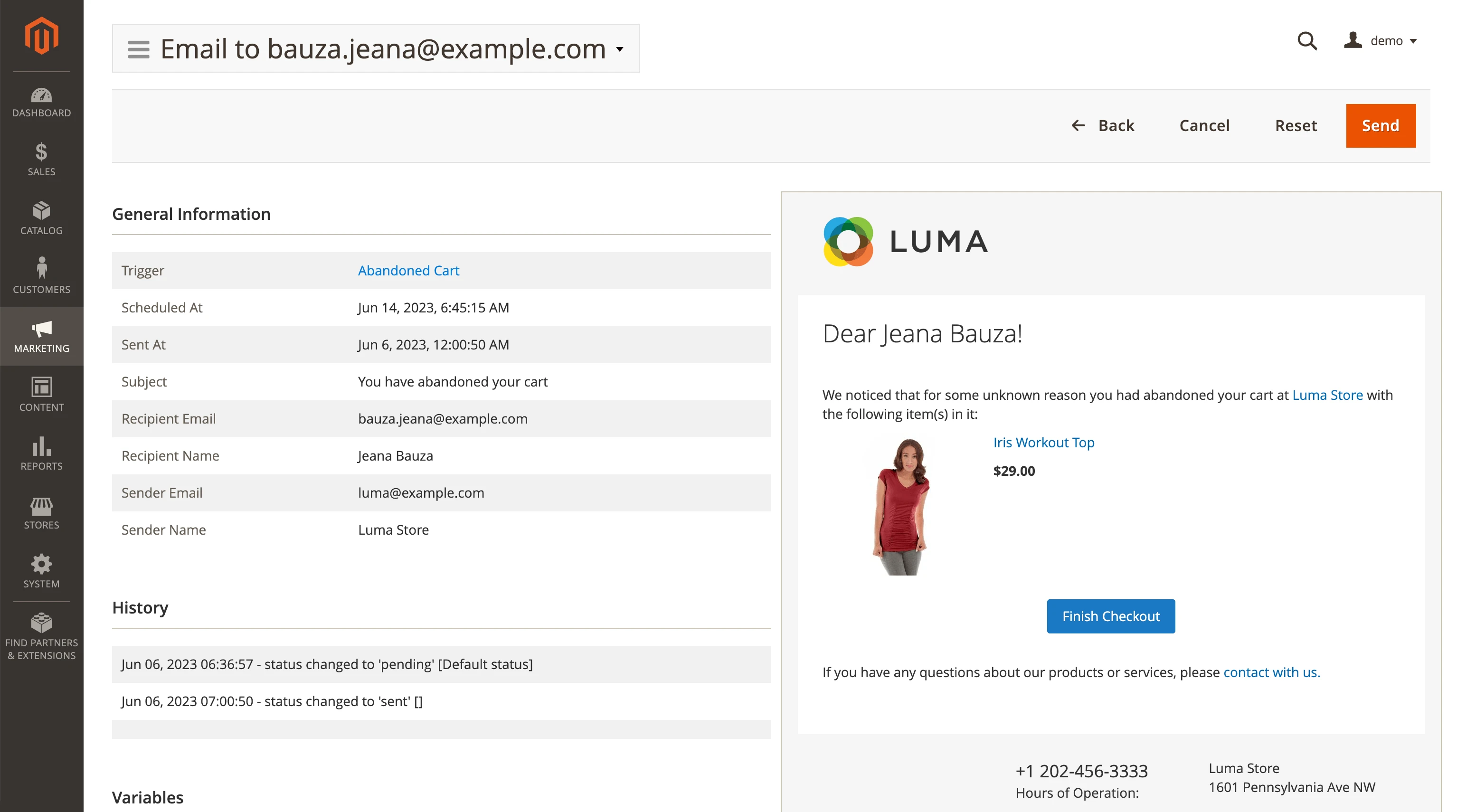
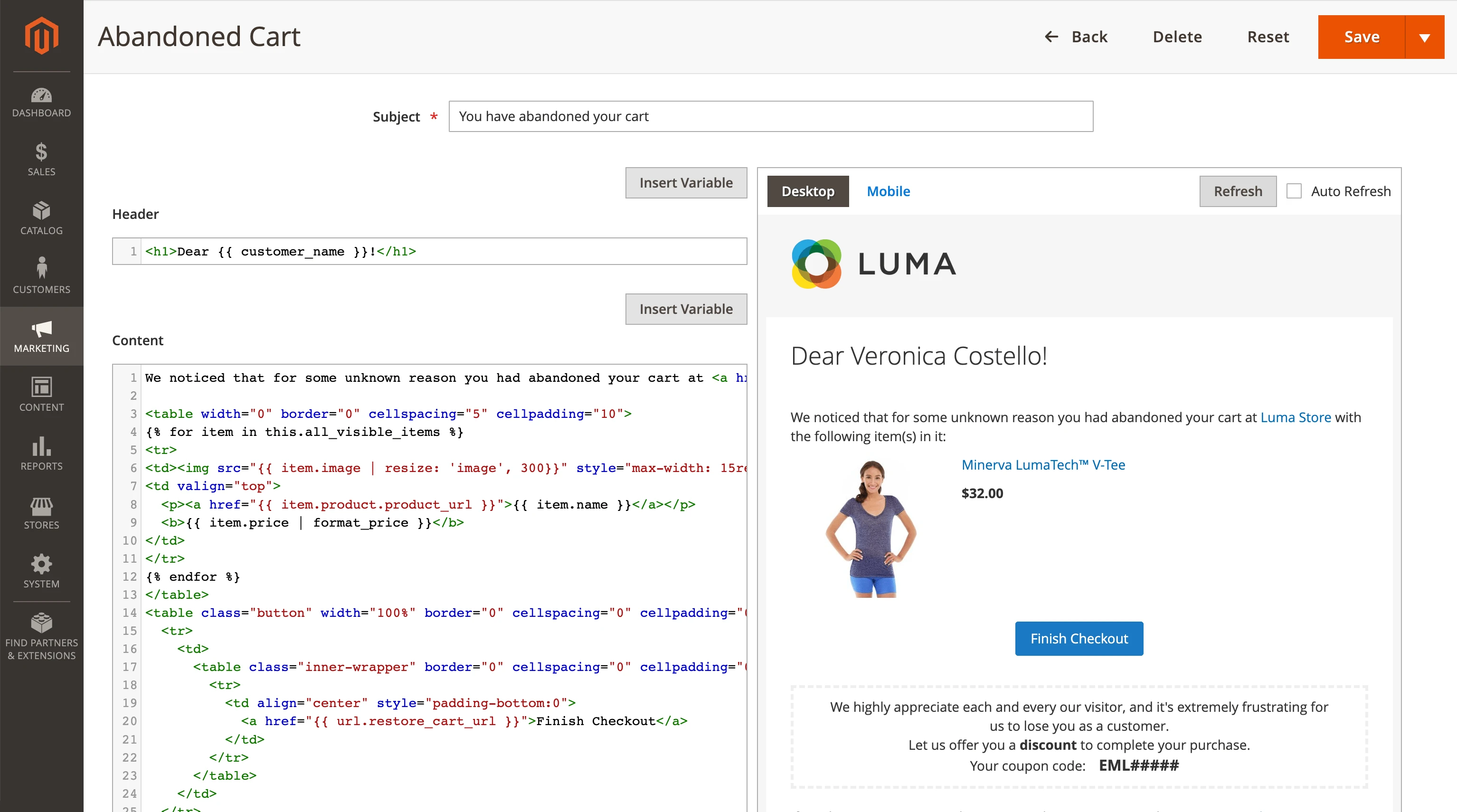
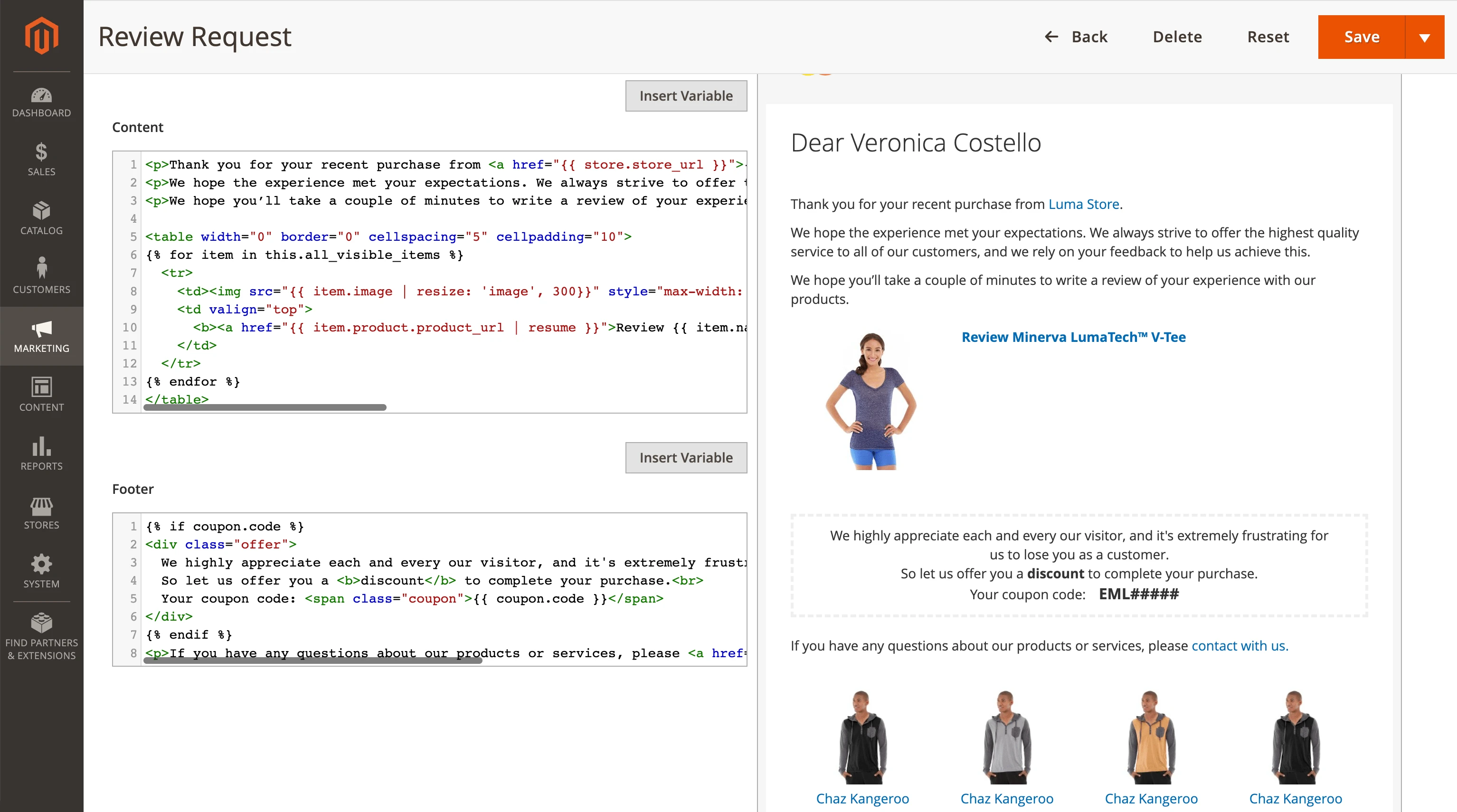
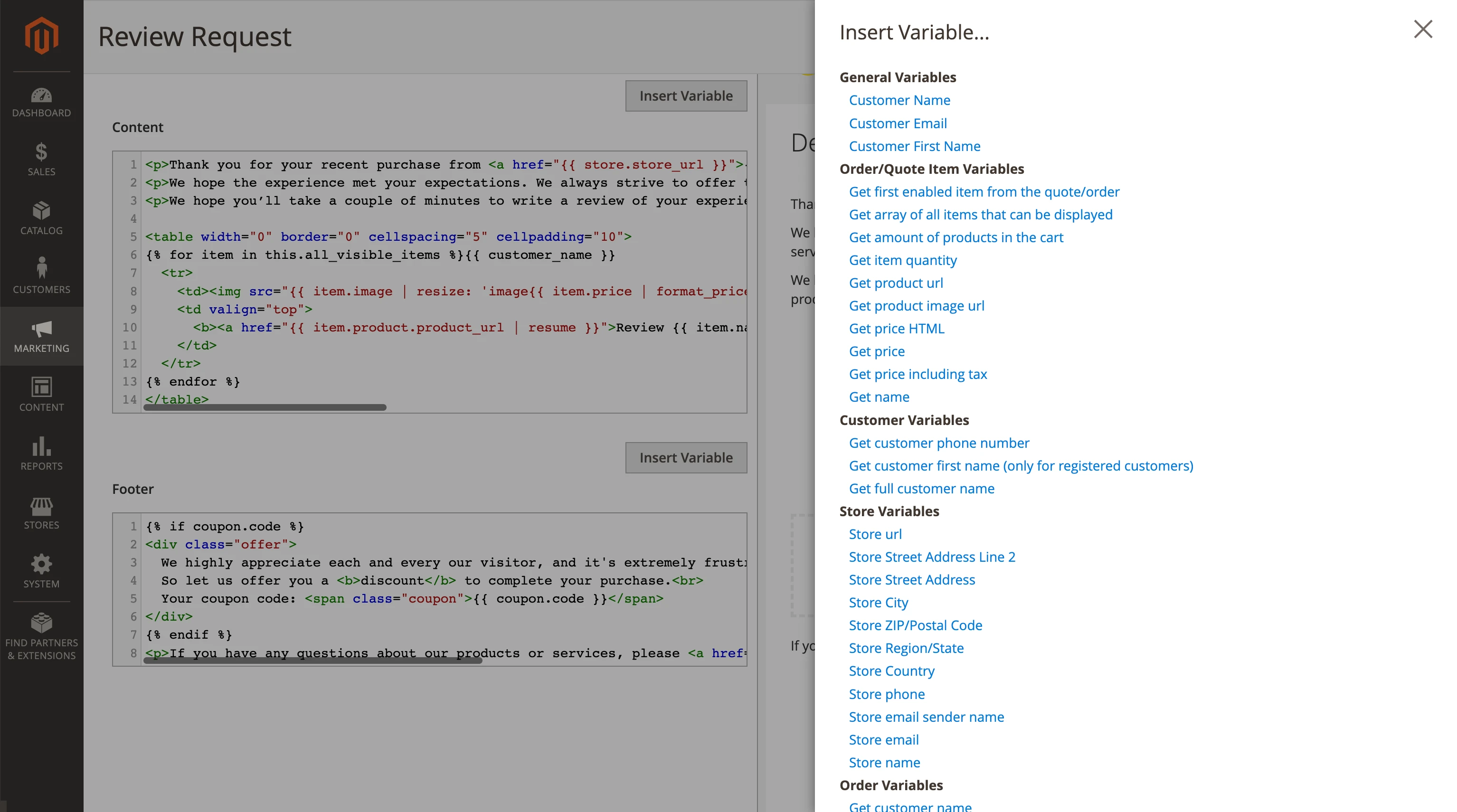
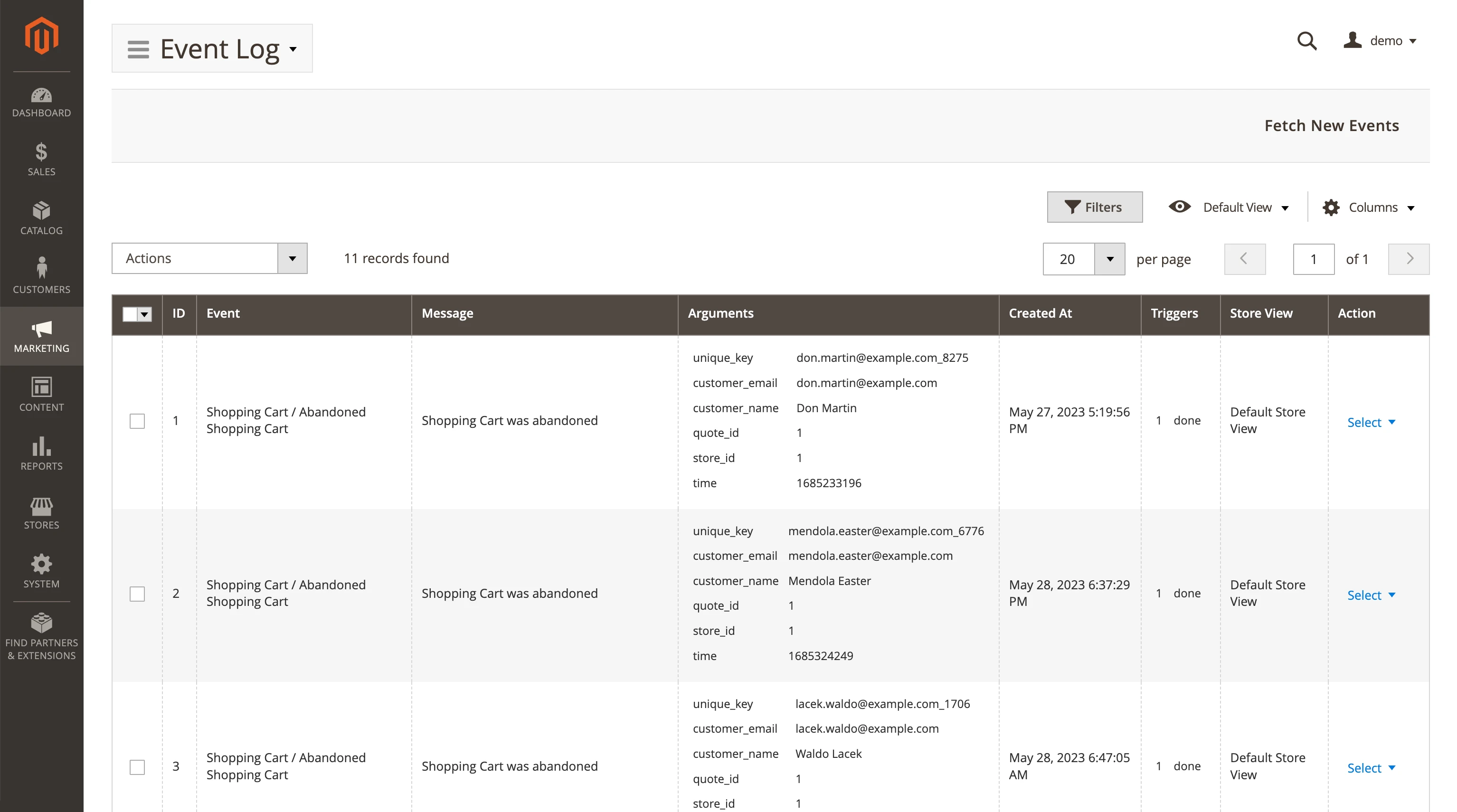

 Andriy Kovalenko
Andriy Kovalenko 
