How to Configure the Magento Catalog Search.
To set up Magento Catalog Search please follow the path: Admin Panel > Configurations > Catalog > Catalog. Open a “Catalog Search” item and proceed with following settings.
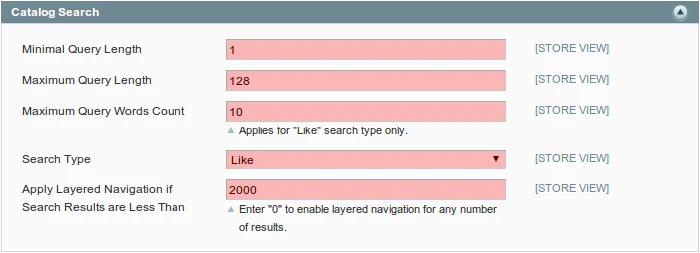
- Set up the value - Minimal Query Length - to specify the minimum amount of characters that customer is able to enter in a search bar. If the amount of characters will be less , then search will not be executed.
- Set the value of Maximum Query Length - to specify the maximum amount of characters that customer is able to enter in the search bar.
- Set the value of Maximum Query Words Count - to set up a maximum amount of words that customer is able to enter in the search box. This restriction is applicable only to the parameter “Like”
- Choose one out of three Search Type
- Like - Includes only search results with the partial matching of search. This method is good for e-stores where product names are simple and customers are looking for very specific things.
- Fulltext - includes only search results with the exact match to the search request. This type uses only native functionality for MySQL for full text search. We recommend you to choose exactly this Search Type.
- Combine - it's a combination of mentioned above search types.
- Set the value Apply Layered Navigation if Search Results are Less Than - determines the maximum value of results, which can be applied for multilevel navigation. If the number exceeds a specified number of results, than results are displayed as a simple list. If you will set up it equal 0 then multi-level navigation will be applied at all times. It is recommended to set up a value to be different than 0 - to improve search performance.
Following all the described above you will ajust your Magento Catalog Search, but if you dont like the speed, accuracy, performed relevance by default Magento search - take an advantage of additional extensions.
We suggest you to install an extension provided by our developers - Sphinx Search Ultimate - an extension that is based on the search engine Sphinx, which provides you with a fast and relevant search results. Here are some features of Sphinx Search Ultimate:
- Search by Category
- Search by product
- Search for CMS pages
- Search across multiple types of content.
