What to do if Magento search returns no results?
In case your Magento Search returns no results, try the following:
1) Check the configuration of Search Type. To do that just go to Admin Panel> System> Configuration> Catalog> Catalog> Catalog Search and in the field "Search Type" select "Like".
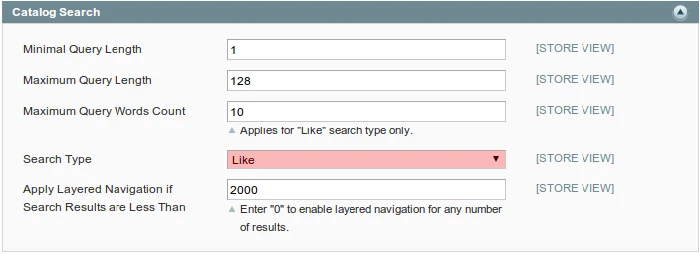
2) Check the products on a number of parameters. To do this, go to the Admin Panel> Catalog> Manage Products. Select an item that returns Magento Search no results. In the "Visibility" field you must have a parameter "Search".
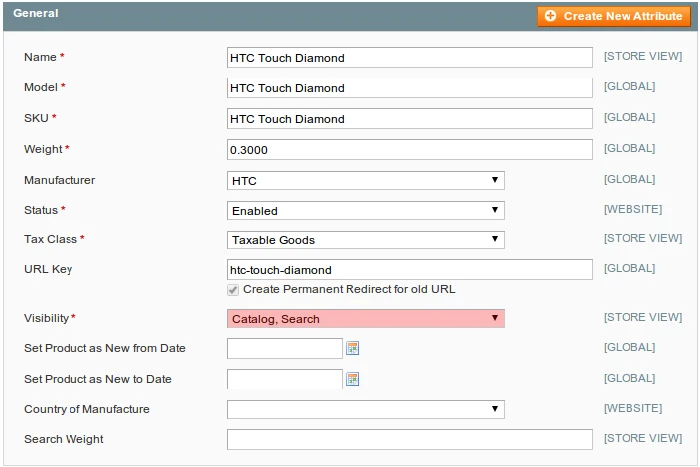
Go to the tab "Categories" - products must be linked to at least one category.
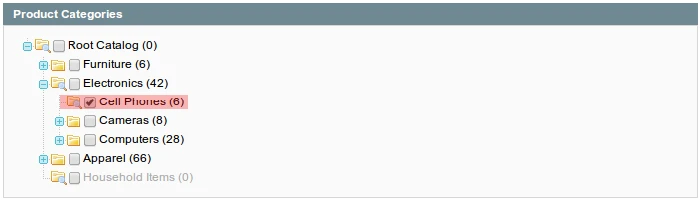
For the completion go to the tab "Inventory" an option in the "Qty" should not be equal 0.
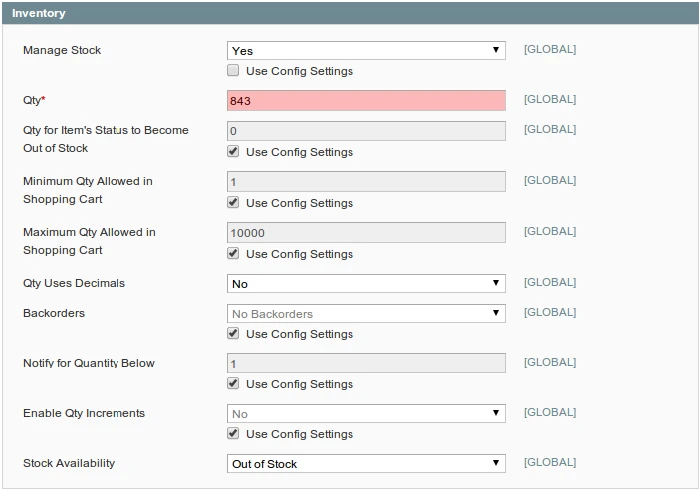
3) Make Data reindex. To do this, go to the Admin Panel> System> Index Management, click "Select All", in field "Action" select "Reindex Data" and click "Submit".
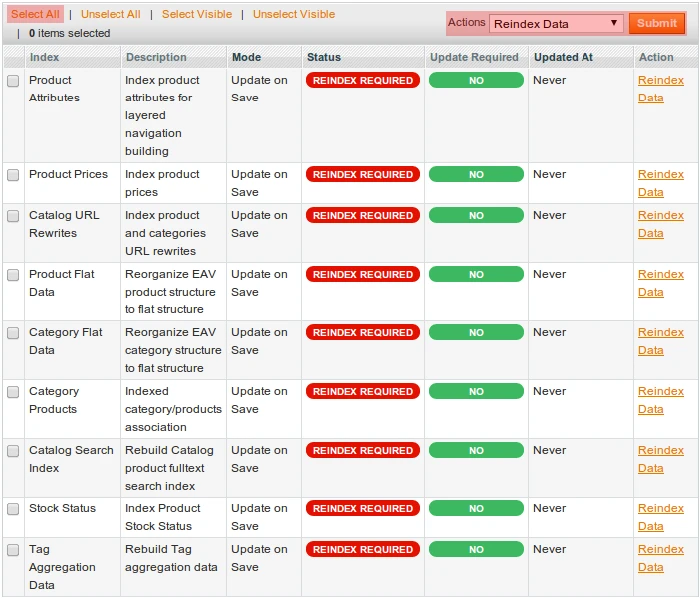
4) Clear the cache. To do this, go to the Admin Panel> System> Cache Management and click "Flush Magento Storage"
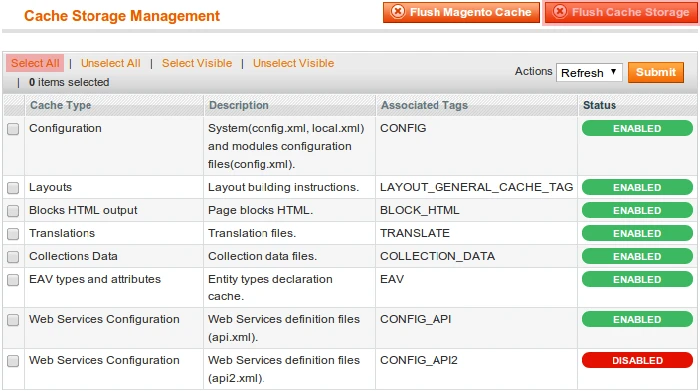
This will help to you to solve a problem on “Magento Search no results”.
In case, after you have tryed all the mentioned above actions it still Returns with “Magento Search no results”. Or you are not satisfied with relevance of Magento Search results we would suggest you to instal an additional extension to improve Magento search - Sphinx Search Ultimate.
It is pretty much to help you to fix all the mentioned above problems.
