Magento Search is Not Working. What to do?
Magento Search not working on your website? Perhaps some of our tips will help you to solve this problem.
The first:
Check for errors when indexing your site. To test run re-indexing (System > Configuration > Index Management), wait for the site and clear the cache (System > Configuration > Cache Management).
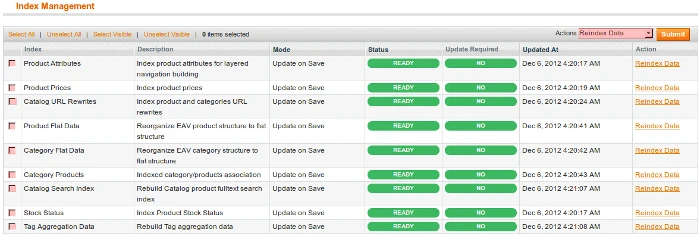
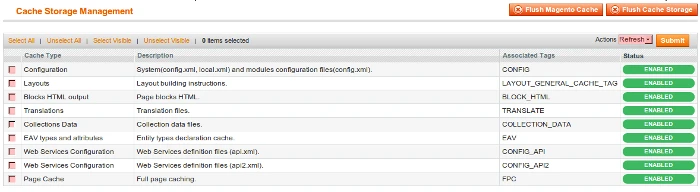
The second:
Check what type of search is set in backend (System > Configuration > Catalog > Catalog search). A type "Like", "Fulltext" or "Combine Like and Fulltext" can be selected there. By default, in CMS the search "Like" is installed so it makes sense to try the third option. Fulltext should be excluded in case when you want to search for an exact match.
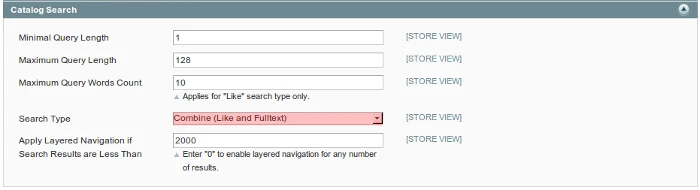
The third:
To change the logic of "Like" from a logical OR to AND. This option does not solve the problem if Magento search not working, just will give a little better results. To change the logic of "Like" open fulltext.php and replace
$likeCond = '(' . join(' OR ', $like) . ')';
on
$likeCond = '(' . join(' AND ', $like) . ')';
The fourth:
If you use full-text search, try also to configure MySQL, it can help if Magento search not working. Setup consists of two steps: an increasing of key_buffer_size "in your MySQL and enabling MySQL query cache. To check whether caching is enabled, you can make a query in form:
SHOW VARIABLES LIKE 'query_cache_size';
The fifth:
You can try to install Magento extensions which will considerably boost the standard cms search . For example Sphinx Search Ultimate
There can be a lot of reasons why magento search is not working, we have considered only a few of them and hope they have helped to improve the search in your online store.
