Magento 2 Tutorials for Developers: Learn Magento From Scratch
Magento 2 programming tutorials are essential for developers seeking to create dynamic and scalable e-commerce websites. Whether you're an experienced developer looking to expand your skill set or a newcomer eager to explore programming, learning Magento 2 programming can be rewarding. In this comprehensive Magento 2 developer guide for beginners, we will explore the stages of learning Magento 2 programming.

Development opportunities of Magento 2
Before exploring the Magento 2 programming tutorials, let's grasp why it is such a significant platform for developers:
Power and Flexibility
Magento 2 is a feature-rich platform created to meet various e-commerce needs. Its modular architecture empowers developers to tailor and expand online storefronts according to unique business requirements.
Scalability and Performance
Equipped with features for easy scalability and optimized performance, Magento 2 adeptly hosts vast product catalogs and extensive traffic volumes. Built-in caching mechanisms and support for technologies like Varnish and Redis bolster website performance. Moreover, Magento tutorials will allow developers to enhance the performance even further.
Community Support
Magento has a thriving community that unites developers, merchants, and solution partners actively contributing to its ecosystem. Access to official documentation, forums, and community-driven resources furnishes invaluable support and guidance for Magento developers at every skill level.
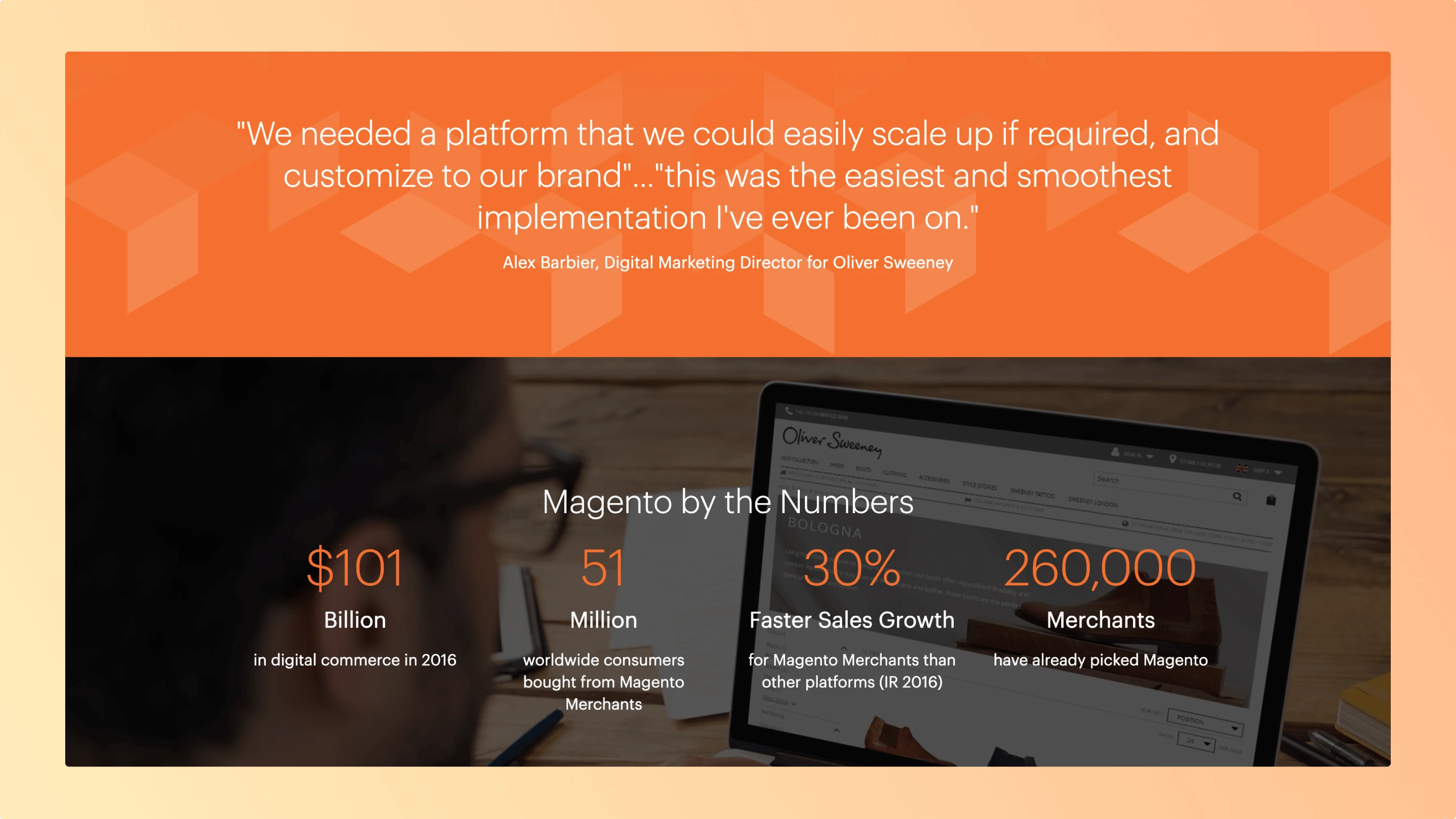
Learn Magento from Scratch with Step by Step Guide
To successfully learn Magento programming, you will need to master the basics of HTML and CSS. Now, let's begin mastering Magento 2 for developers:
1. System Requirements: Magento eCommerce Tutorials
The exact requirements for Magento may diverge in various editions. Here are the basic system requirements listed in Magento 2 tutorials:
- Web Server: Apache 2.4 or Nginx 1.x. Additionally, Apache's mod_rewrite module must be enabled.
- Database: MySQL 8.0, MariaDB 10.4, Percona 8.0, or equivalent.
PHP: Magento 2.4.x requires PHP 7.4.x or PHP 8.0.x. It's better to use PHP 7.4.x. Make sure you install the following PHP extensions:
- bc-math
- curl
- gd, ImageMagick 6.3.7 (or later) or both
- intl
- mbstring
- openssl
- pdo_mysql
- SimpleXML
- soap
- xml
- xsl
- zip
- json
SSL: You will need a valid SSL certificate for HTTPS access to an admin panel and a store. Using HTTPS is recommended to improve security.
- Memory: Magento recommends a minimum of 2GB of RAM. This requirement might change considering the size and complexity of the store.
- File System Permissions: Magento needs certain file system permissions for proper launch and operation. You can always check the official Magento documentation for detailed information to enable file system permissions.
- Operating System: Magento works well with Linux OS including CentOS, Ubuntu, and Debian. These operating systems are recommended for hosting Magento.
- Composer: Composer is required for dependency management in Magento 2. Install Composer and access it from the command line.
These are the basic conditions for installing Magento 2. However, for certain editions and additional details refer to the official Magento release notes for the updates. The system requirements may change for future versions, so always check the details for the edition you plan to install.
2. Prepare to Learn Magento 2 From Scratch by Setting Up a Development Environment
There are few options for Magento beginners to install Magento:
Local Development Environment: Install Magento on your computer with XAMPP, WAMP, or Docker containers software.
Development Server: Use cloud-based platforms or virtual machines to set up Magento for development.
Composer Installation: Use Composer, Magento's dependency management tool, for installation on your local computer or a server.
Cloud-based Solutions: Some hosting providers offer a one-click installation for Magento on their cloud platforms.
Choose the method that fits your workflow and project needs. Additionally, refer to the official documentation for detailed Magento programming tutorials.
3. How to Work on Magento? Comprehend Essential Concepts
For a beginner Magento developer, understanding the basic concepts is vital for effective development. Here's an overview of key conceptions:
- Architecture: Magento follows the MVC pattern with modules for functionality.
- Themes: Customize store appearance with themes containing templates and stylesheets.
- Layout XML: Define page structure and block arrangement.
- Blocks and Templates: Reusable components for generating HTML content.
- Controllers and Actions: Handle user requests and perform tasks.
- Models and Resource Models: Manage data entities and practice the database inquiries.
- Dependency Injection (DI): Manage object dependencies for modularity.
- Events and Observers: Execute custom code at certain points in the application.
- Extensions and Modules: Extend and customize functionality with custom extensions.
After deeply comprehending the essential concepts of how to use Magento for beginners, you can move to the next stages and develop your own themes and extensions.
4. Explore Database with Our Magento 2 Developer Tutorials for Beginners
Magento's database structure is complex due to its powerful e-commerce functionality. Here's a brief review of the main elements of Magento's database:
- EAV Structure: Used for flexible storage of entities like products, customers, and orders.
- Core Tables: Store system configuration, permissions, sessions, and indexing data.
- Sales Tables: Manage orders, invoices, shipments, and credit memos.
- Customer Tables: Contain customer information, addresses, and groups.
- Catalog Tables: Manage products, categories, and attributes.
- Review Tables: Used for customer reviews and ratings for products.
- Index Tables: Precompute data for faster query execution.
- Log Tables: Record visitor activity, customer logs, and system events.
5. Create Custom Modules
Creating a custom module in Magento programming tutorials involves the following steps:
- Plan: Define the module's purpose and components needed.
- Structure: Create directories and files according to Magento's standard layout.
- Configure: Declare the module in
module.xmland register it withregistration.php. - Implement: Write PHP classes for Blocks, Controllers, and Models as required.
- Design: Create frontend templates and layout XML files for presentation.
- Test: Thoroughly check the module functions and debug any issues.
- Deploy: Once tested, deploy the module to the Magento instance.
Following these Magento programming tutorials for beginners, you can craft custom modules to extend the platform's functionality according to specific requirements.
6. Magento 2 Learning: Customize Themes
- Read our detailed Magento 2 tutorial for developer on custom theme development.
- Navigate through Magento's theming system, mastering the art of customizing your website’s appearance.
- Experiment with tweaking existing themes or crafting bespoke ones employing HTML, CSS, and Magento's layout XML files.
Make sure to research extra Magento video tutorials to get a better understanding of the process.
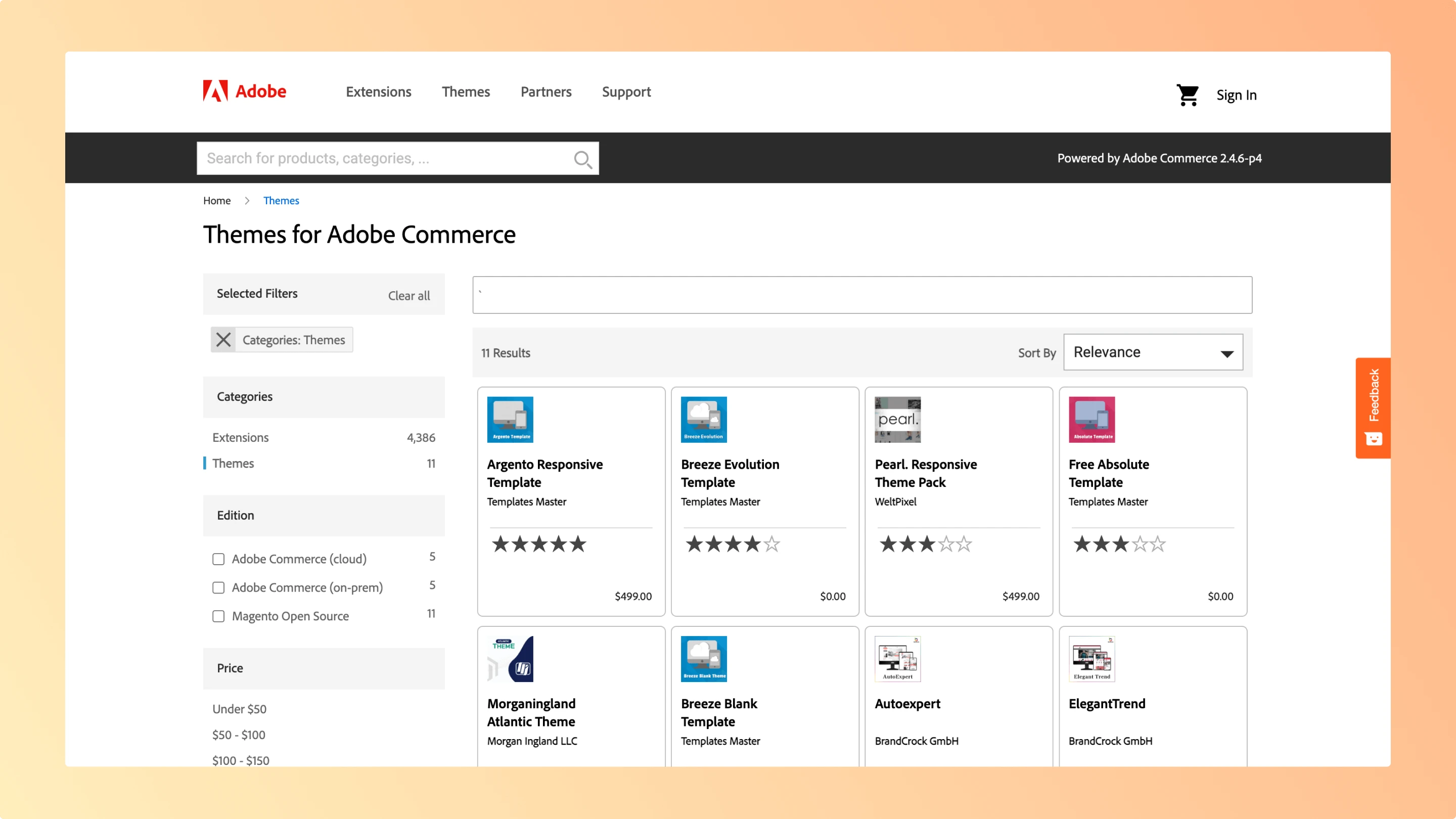
7. Practice and Magento Development Tutorial: APIs Integrations
Working with Magento's REST and SOAP APIs allows developers to seamlessly integrate Magento-powered e-commerce websites with other systems and applications, enabling functionalities such as data retrieval, order management, inventory synchronization, and much more, thereby enhancing the overall efficiency and functionality of the online store. Here is our tutorial for Magento for API integration:
REST API:
- Authentication: Obtain OAuth tokens or use token-based authentication.
- Endpoints:
- Use
/rest/V1/as the base URL. - Examples:
/products,/customers,/orders.
- Use
- Requests:
- Make HTTP requests (GET, POST, PUT, DELETE).
- Use parameters and headers for filtering, sorting, and authentication.
SOAP API:
- Authentication: Use SOAP headers with a username and password.
- Endpoints:
- Various functionalities like catalog, customer, and sales.
- Examples:
catalogProductRepositoryV1,customerCustomerRepositoryV1,salesOrderRepositoryV1.
- Requests:
- Use XML structures for methods and parameters.
- Utilize SOAP envelopes.
Example Tasks:
- Create Product:
- Use REST API
/productswith a POST request and JSON data.
- Retrieve Customer Info:
- REST API
/customers/{customerId}with a GET request.
- Place Order:
- SOAP API
salesOrderManagementV1to create an order.
- Update Product Attributes:
- REST API
/products/{sku}with a PUT request.
Use this Magento APIs tutorial for developers for smooth integration and automation.
8. Optimize Performance
Internalize guides to Magento 2 performance optimization, encompassing caching strategies, indexing techniques, and code refinement.
- Caching:
- Enable Full Page Cache (FPC) and block caching.
- Use Redis or Varnish for efficient caching.
- Indexing:
- Schedule regular index updates.
- Consider split database or master/slave setups for heavy loads.
- Choose indexing mode wisely based on store size.
- Code Optimization:
- Optimize database queries and minimize observer events.
- Use Dependency Injection and enable compilation.
- Optimize JavaScript, CSS, and enable Gzip compression.
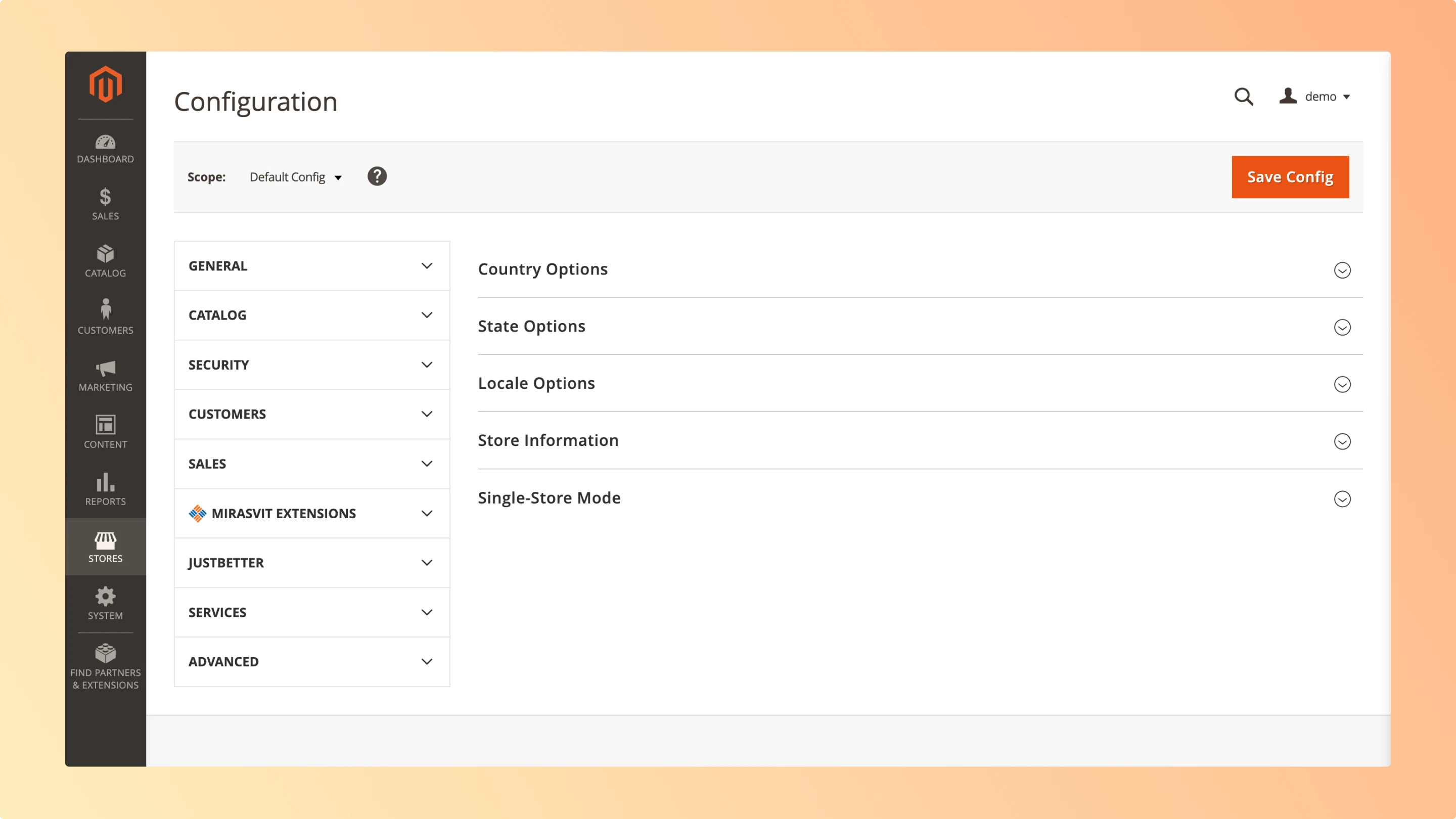
Following these beginner Magento developer tutorials ensures faster page load times and better scalability for your website.
- Harness built-in tools like Full Page Cache, Redis, and Elasticsearch to elevate the store’s speed and responsiveness.
9. How to Use Magento 2 for Beginners: Develop Extensions
- Delve into coding tutorials for Magento's extension architecture, mastering the building of custom extensions to enrich the platform's capabilities.
- Gain proficiency in packaging and disseminating Magento extensions for consumption by fellow programmers and merchants.
10. Learn Magento 2 Development Step By Step: Testing and Deployment
- Study diverse testing methodologies applicable to Magento development, such as unit testing, integration testing, and functional testing.
- Explore deployment strategies encompassing version control, continuous integration, and automated deployment pipelines.
Conclusion
Learning Magento 2 from scratch may seem daunting, but with perseverance and the right Magento tutorials for beginners, developers can master this formidable e-commerce platform. By exploring the structured Magento2 tutorials developers can cultivate proficiency in crafting feature-rich and scalable online stores.
Whether you're a fledgling or a seasoned developer, Magento 2 tutorials will furnish you with the requisite resources and skills to excel in Magento development.
So, embark on the journey, immerse yourself in the Magento 2 tutorials for developers, and unravel the intricacies of development. Happy coding!
