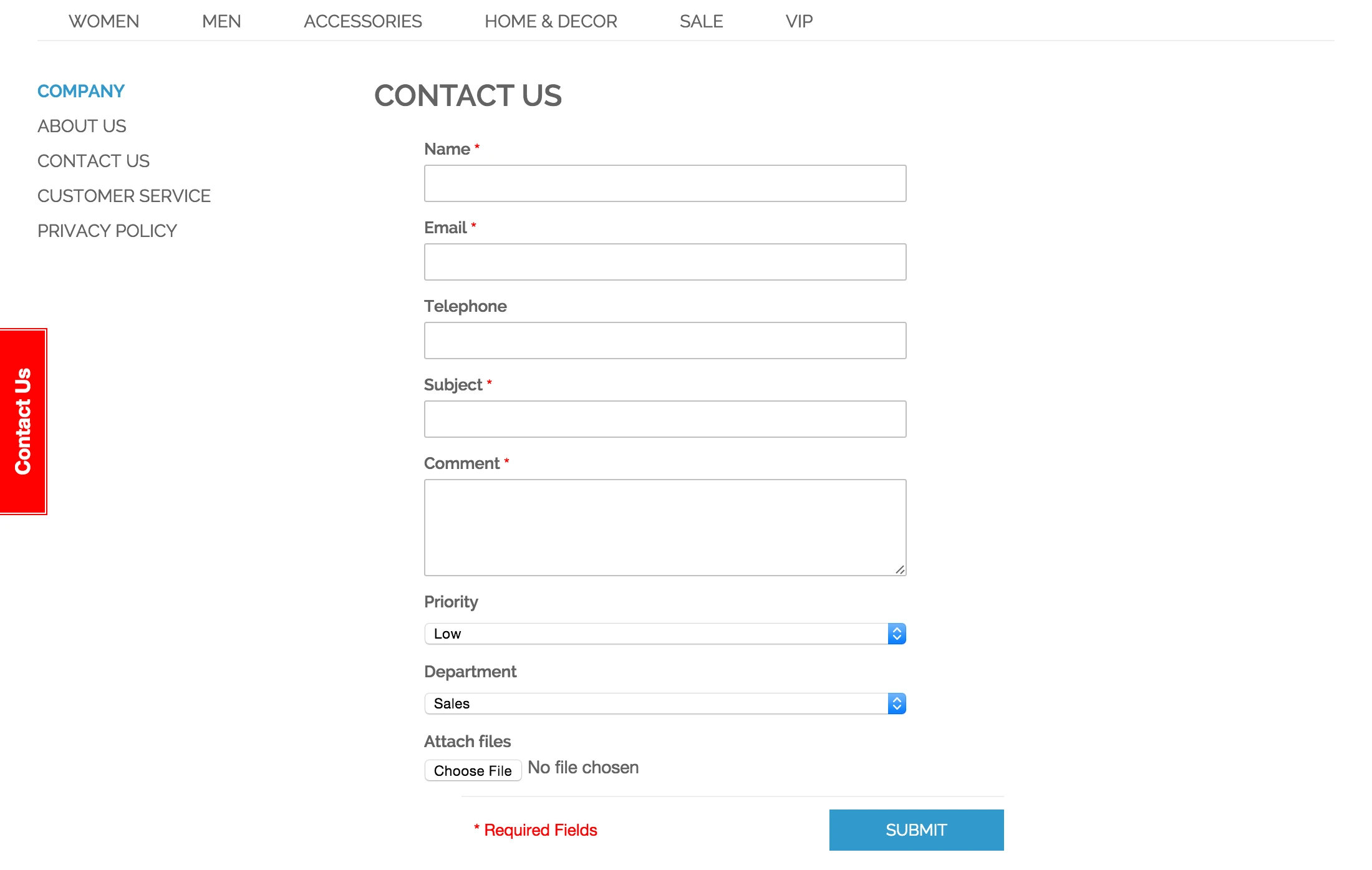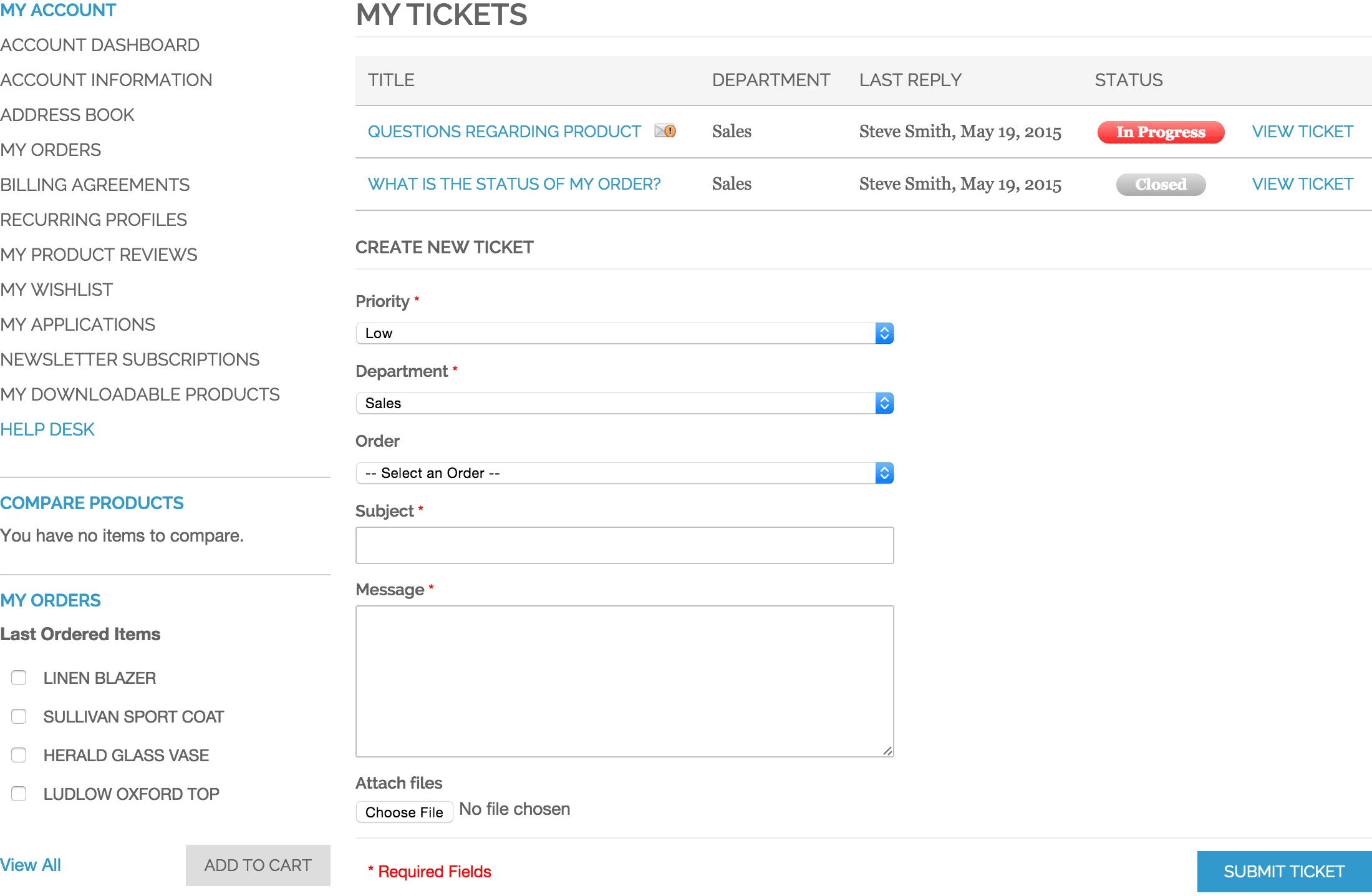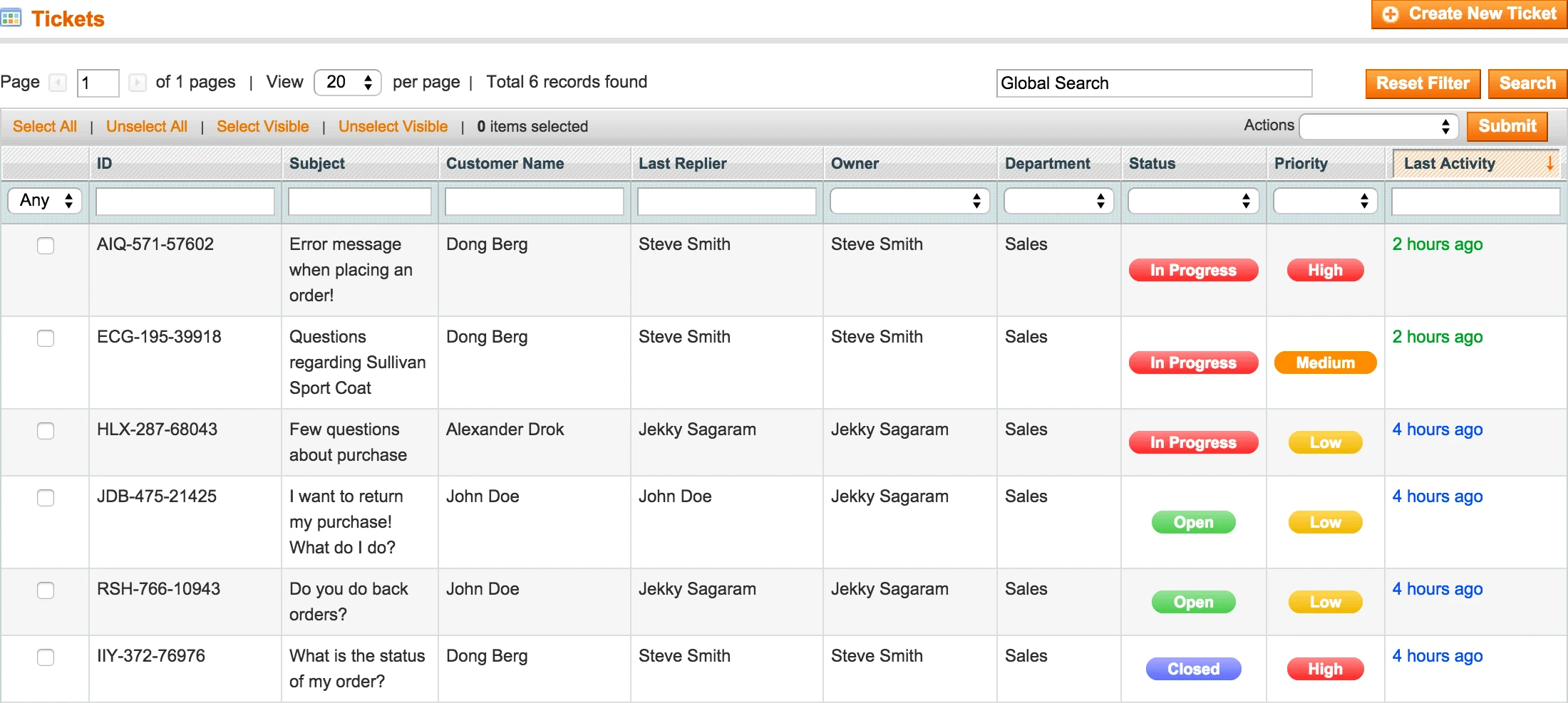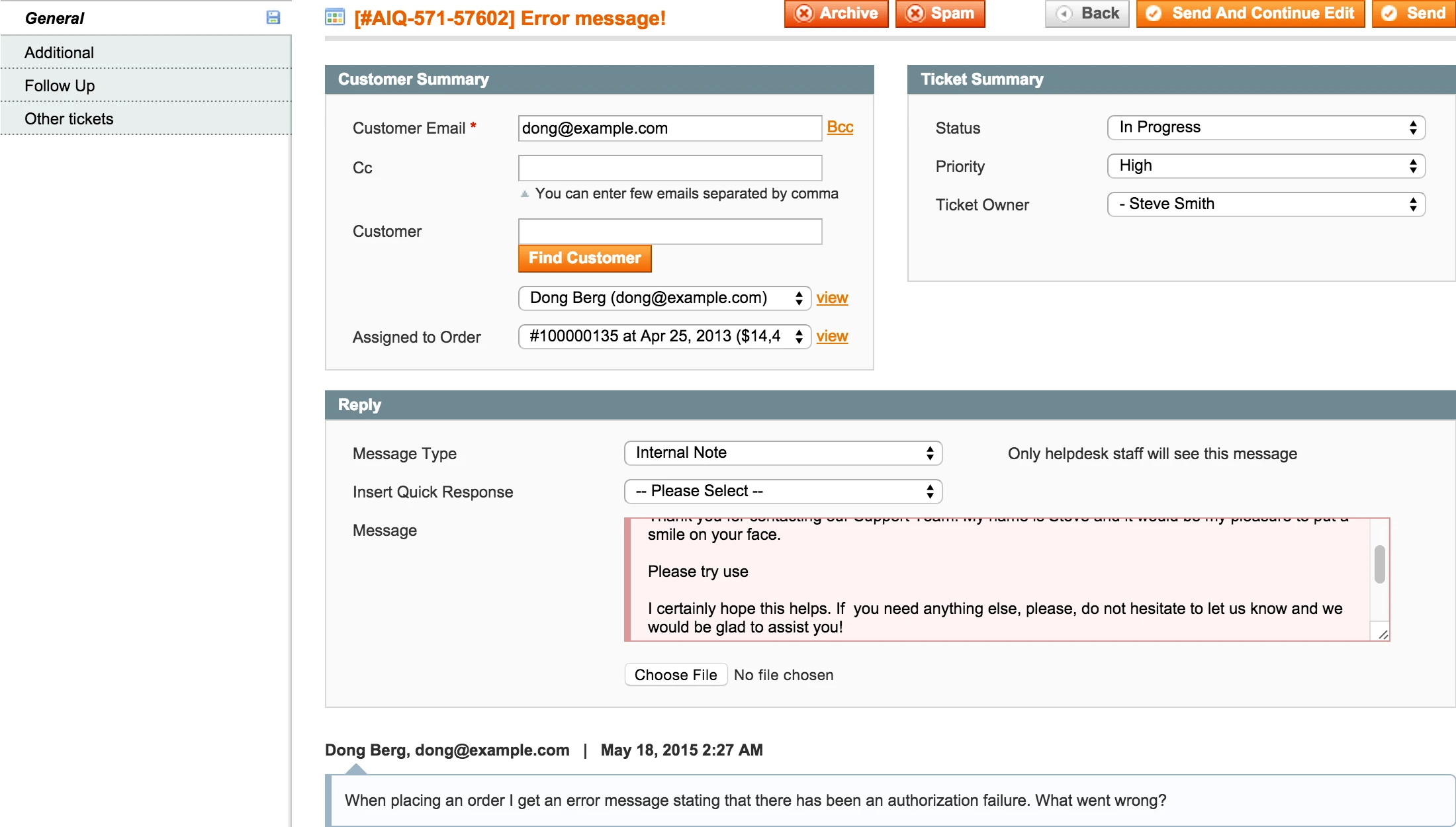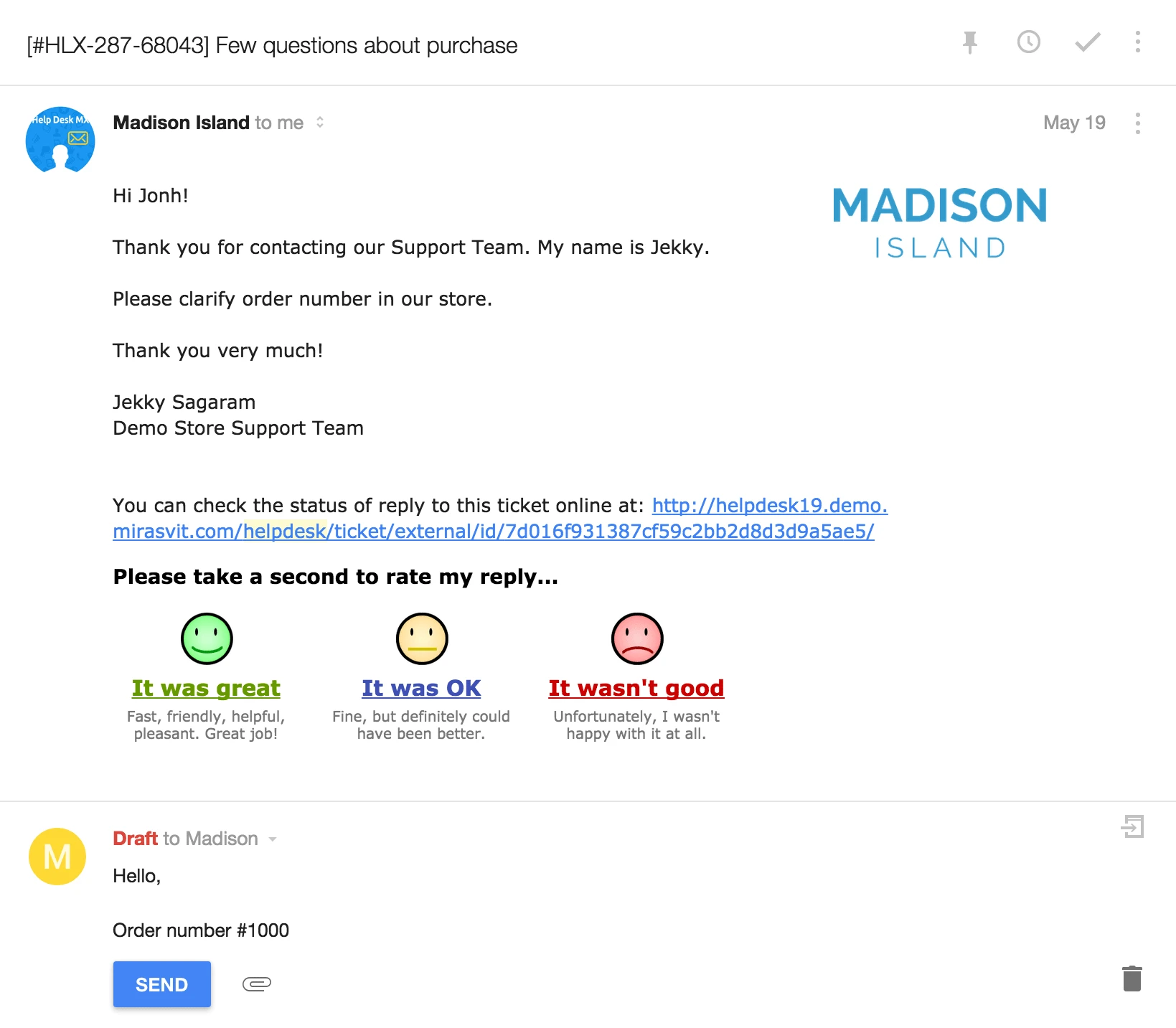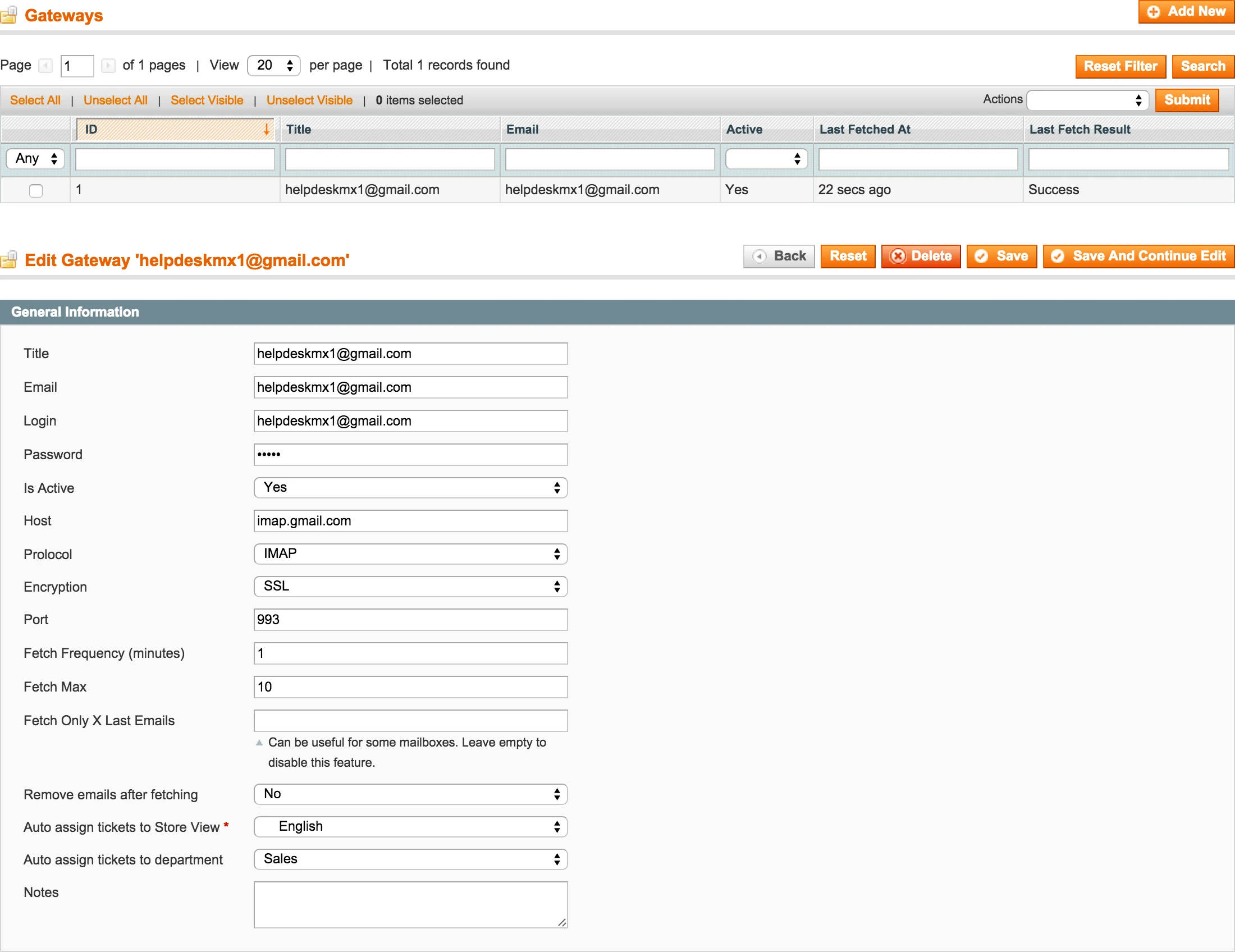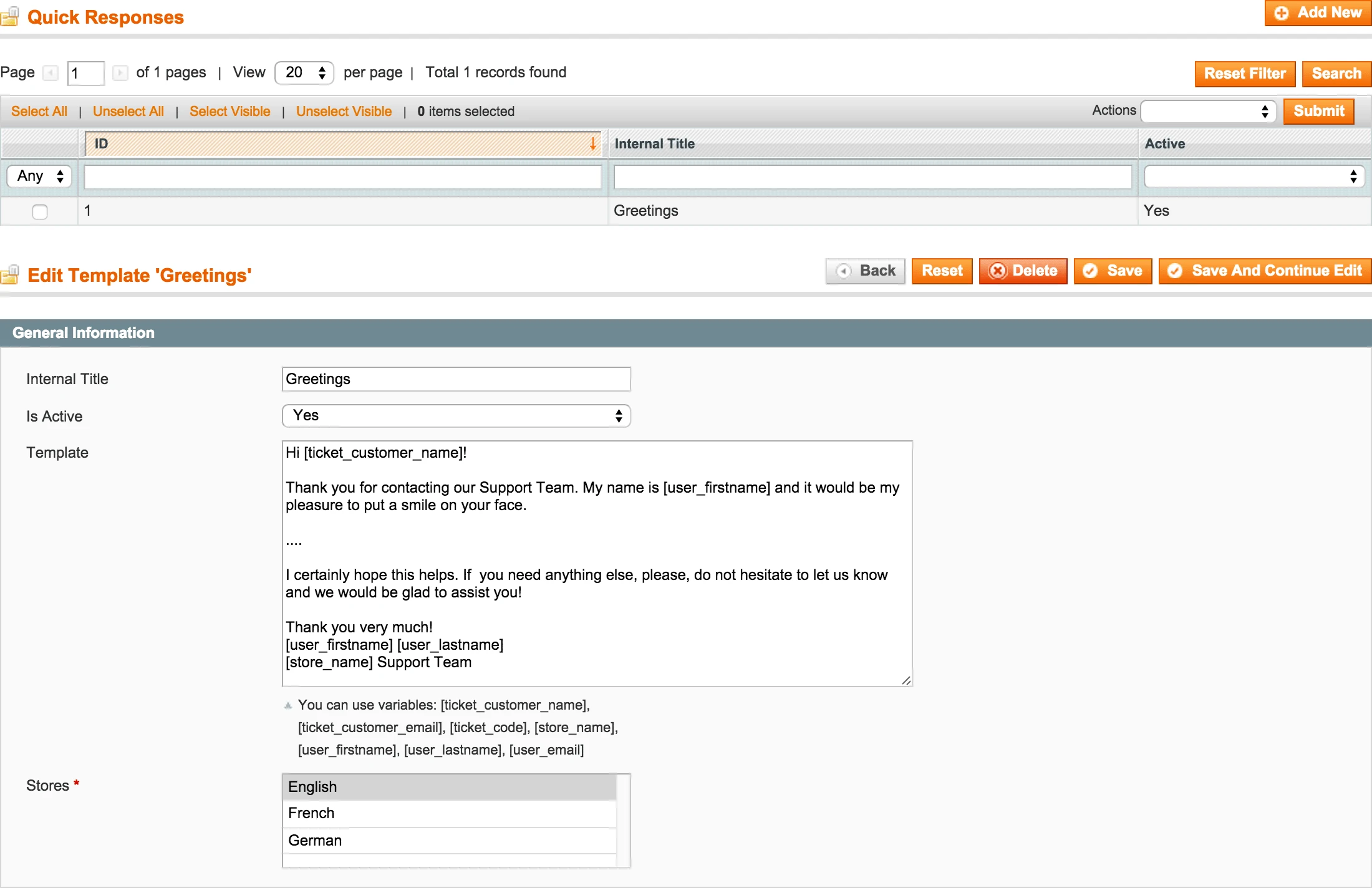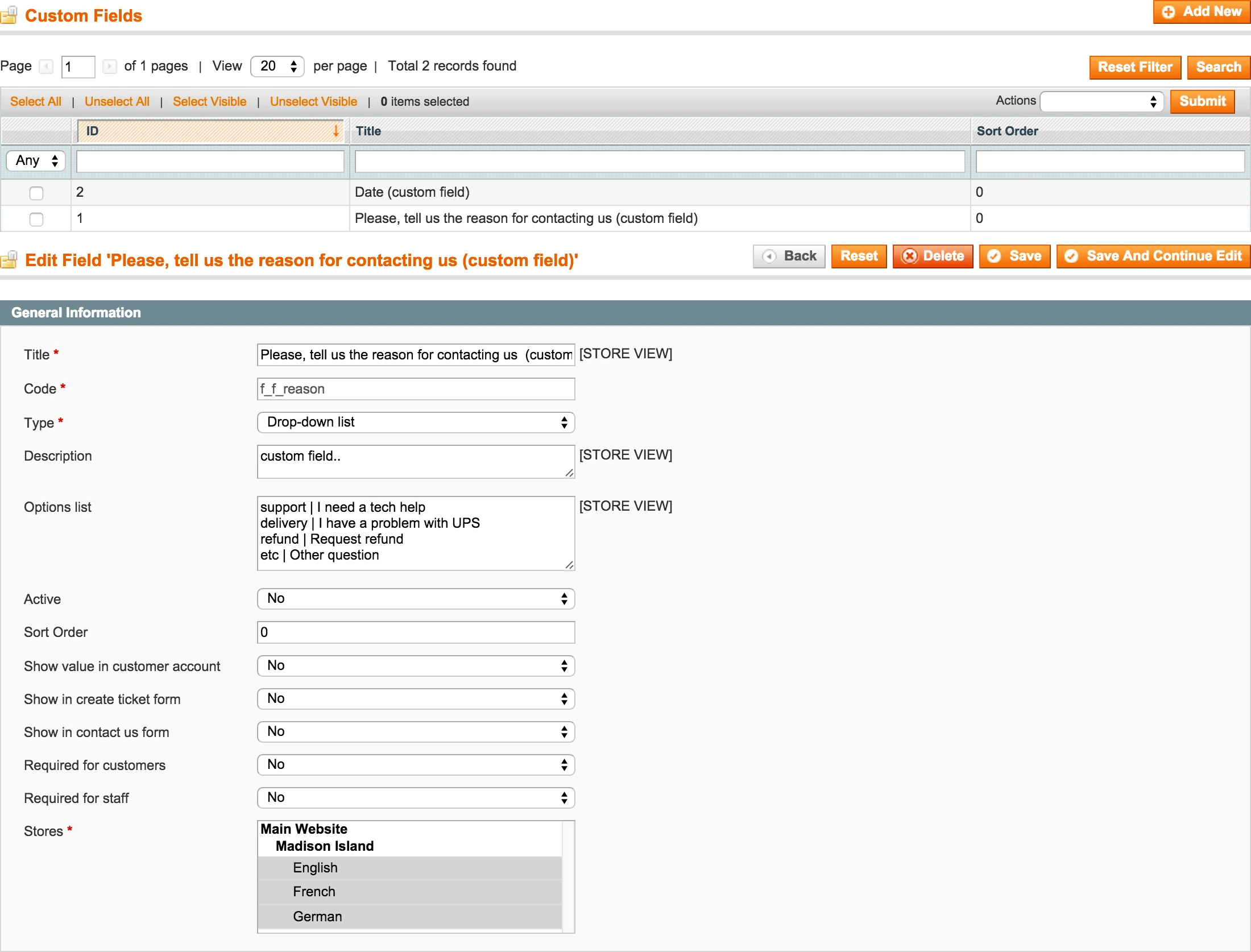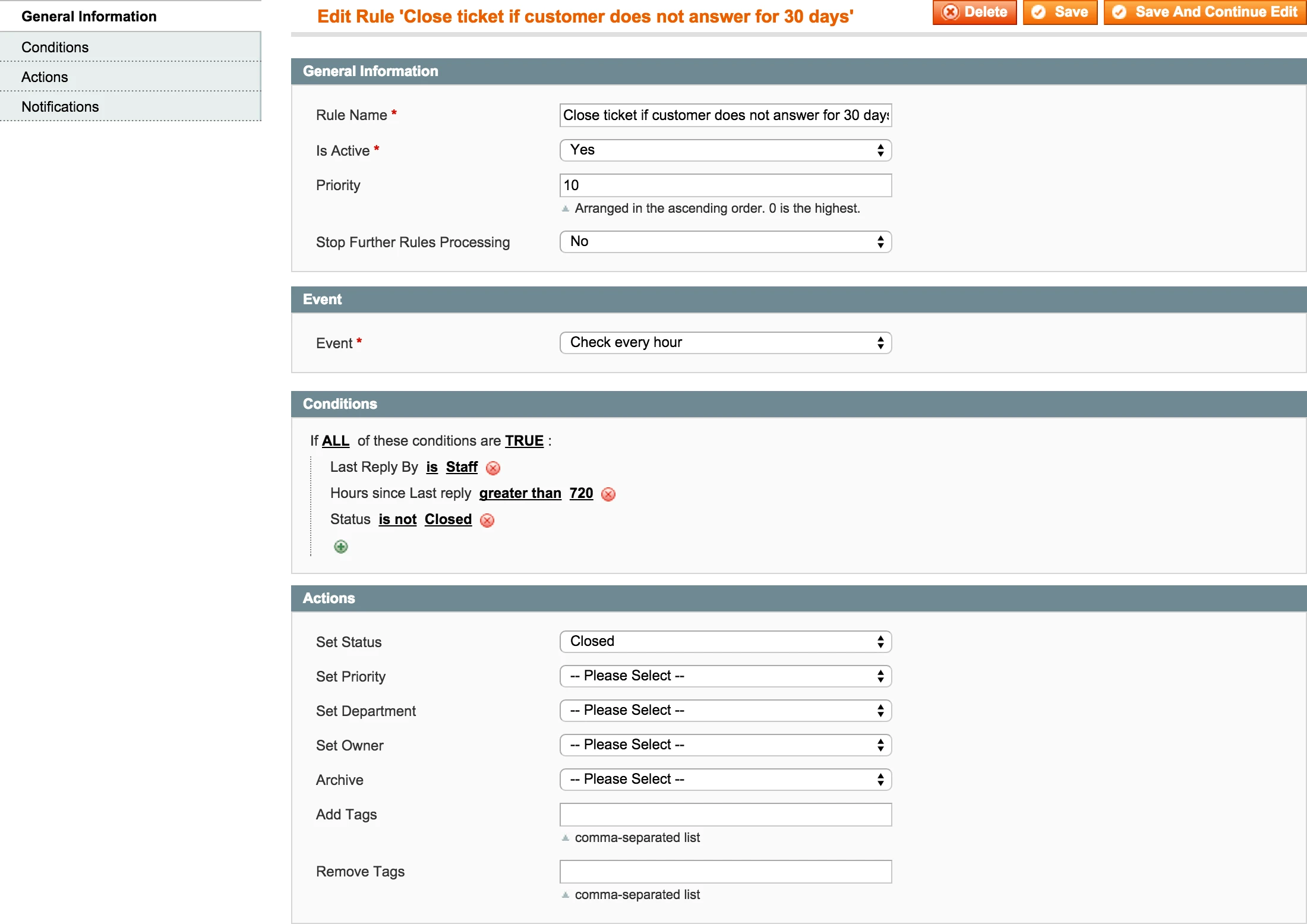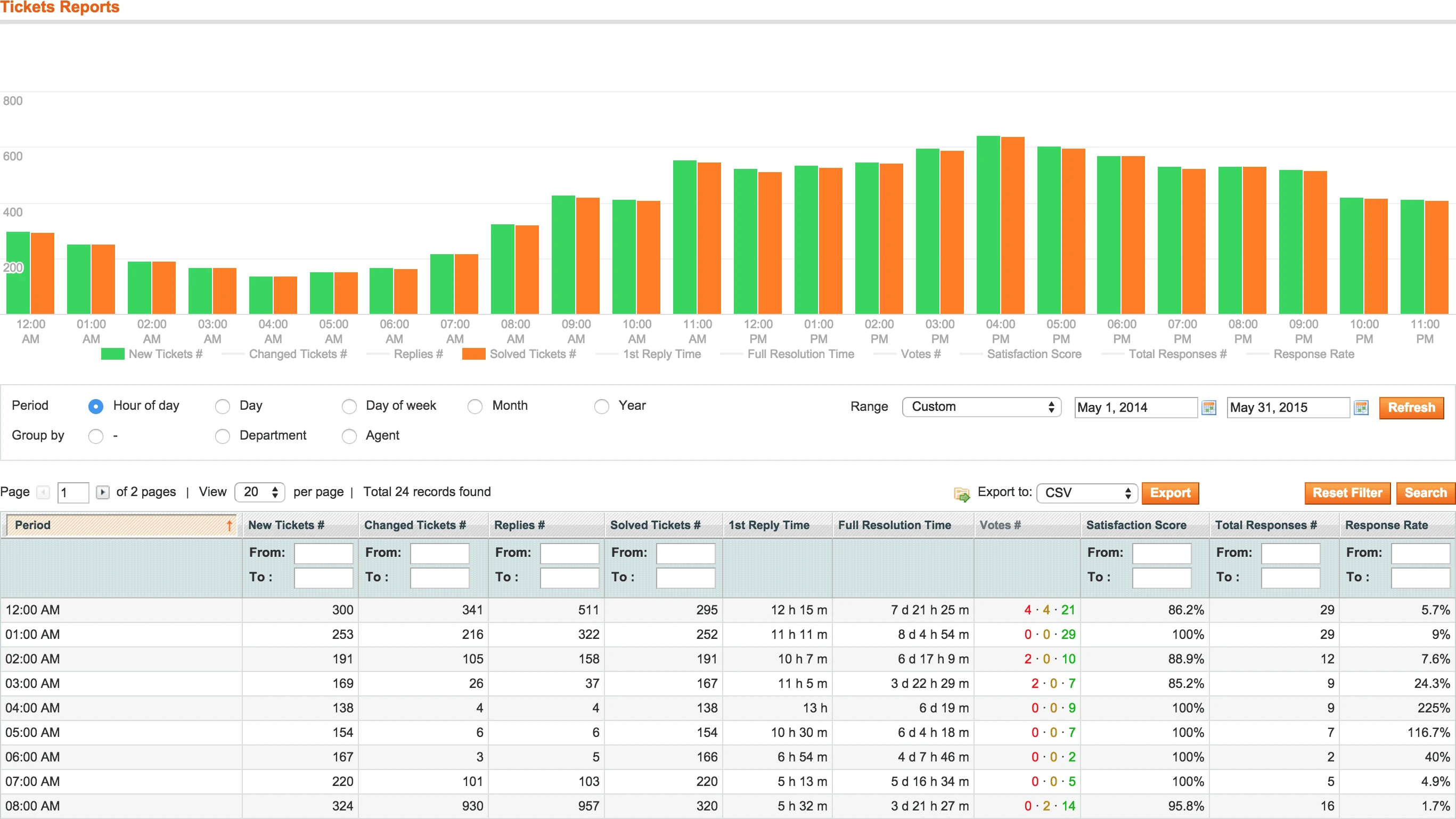Help Desk MX
to switch to Magento 2 click here
Help Desk MX - is an essential and must have extension for every Magento store, that allows you to provide a complete customer care service and excellent support attendance. It allows every customer to submit support requests in the most suitable manner.
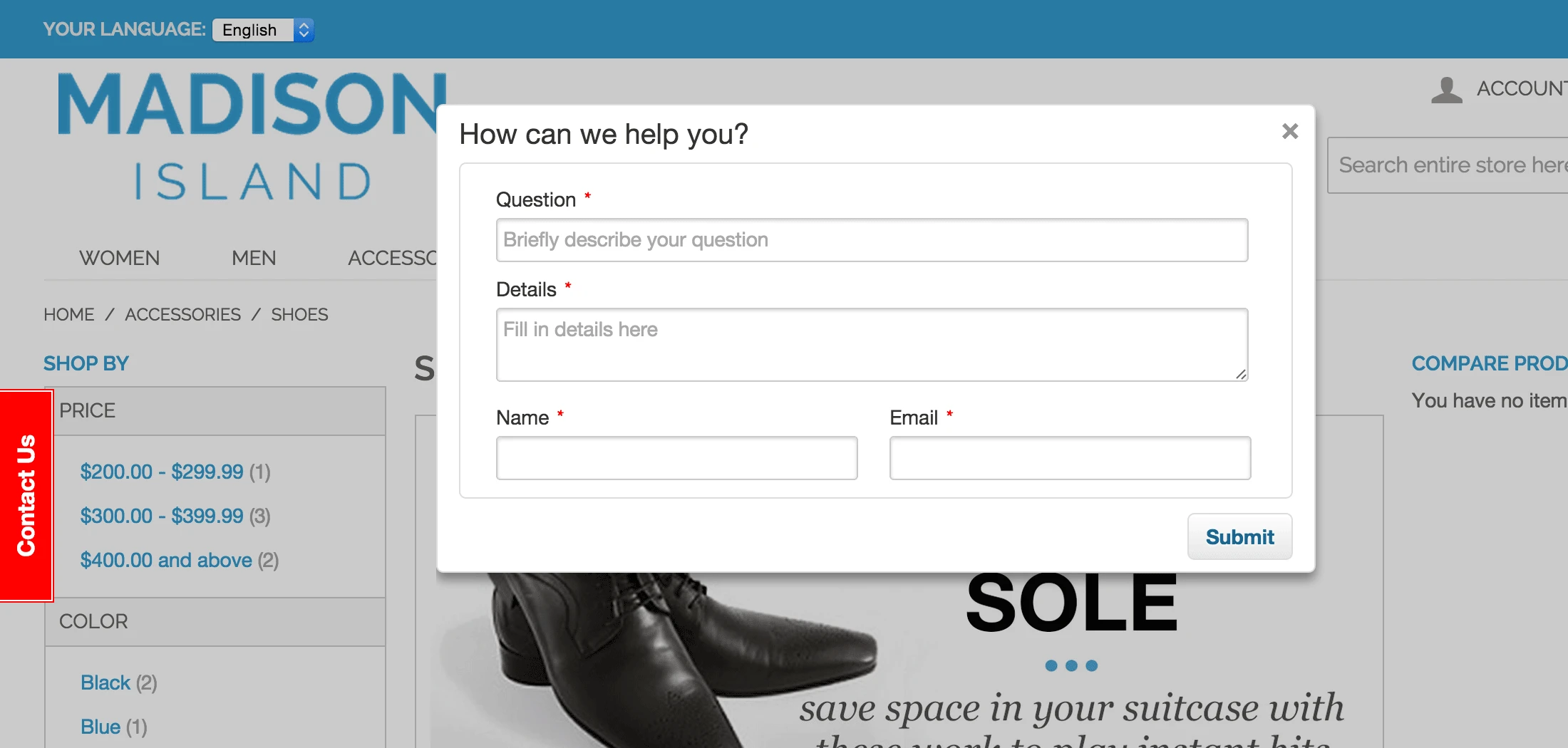
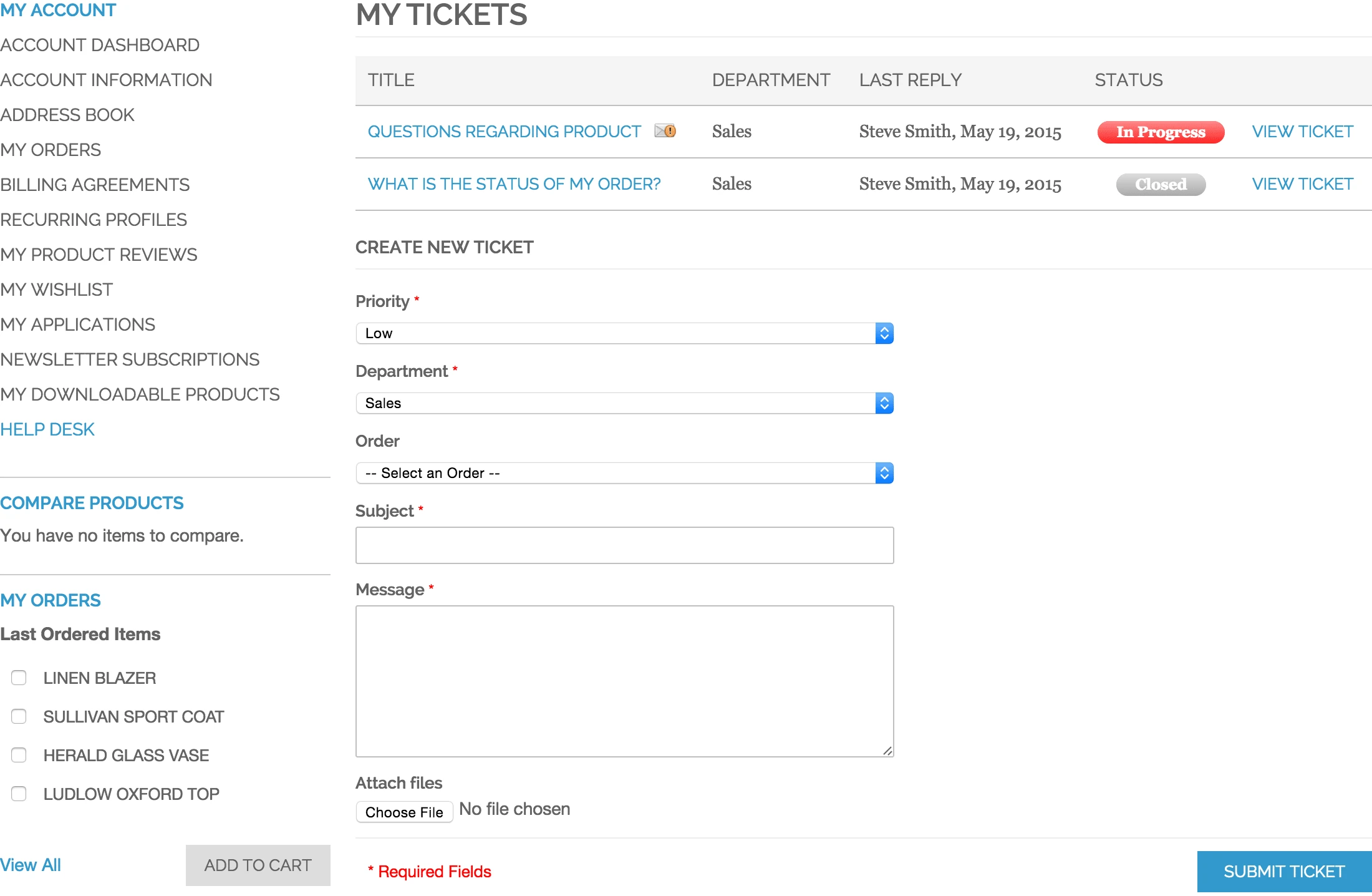
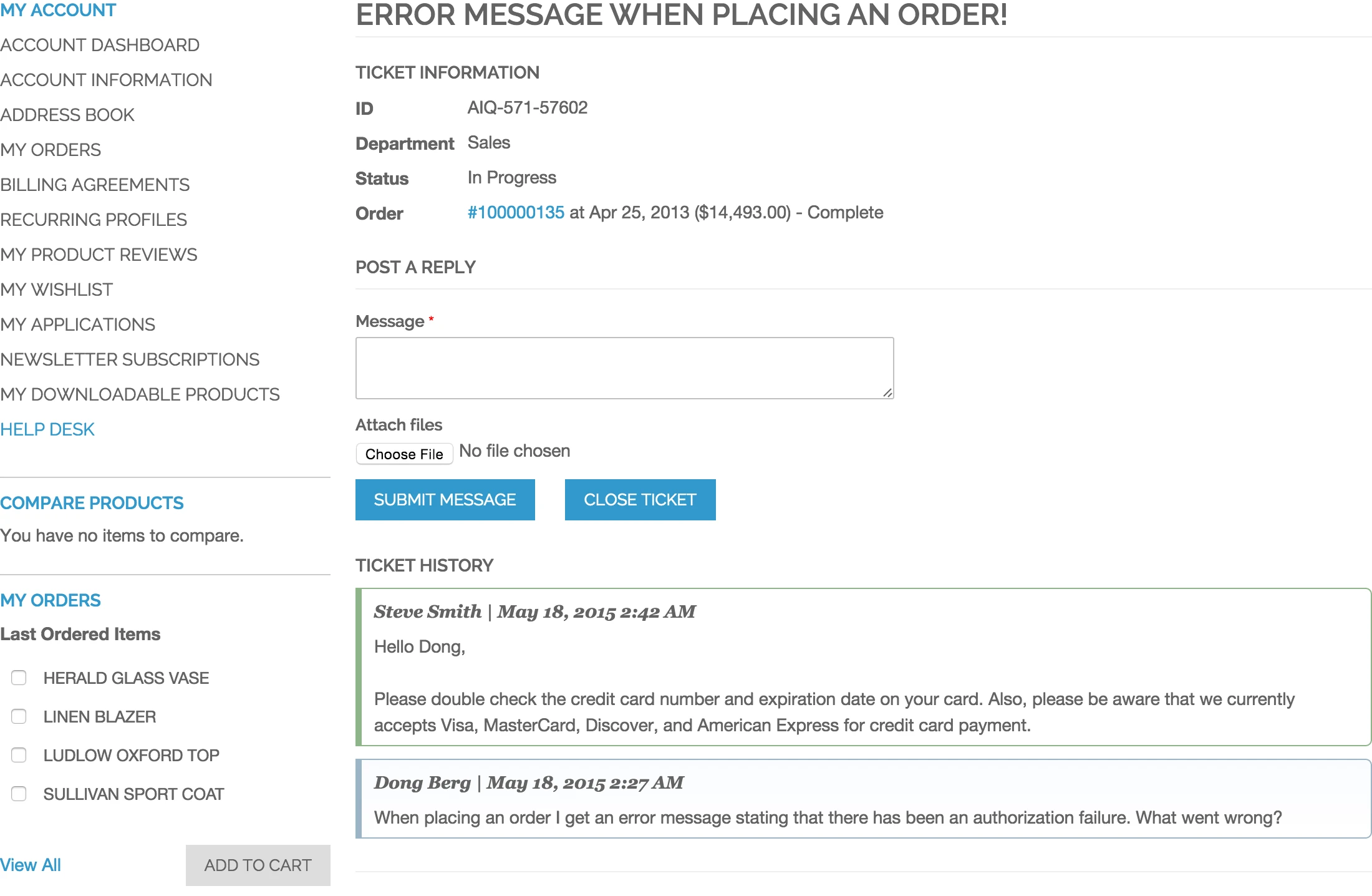
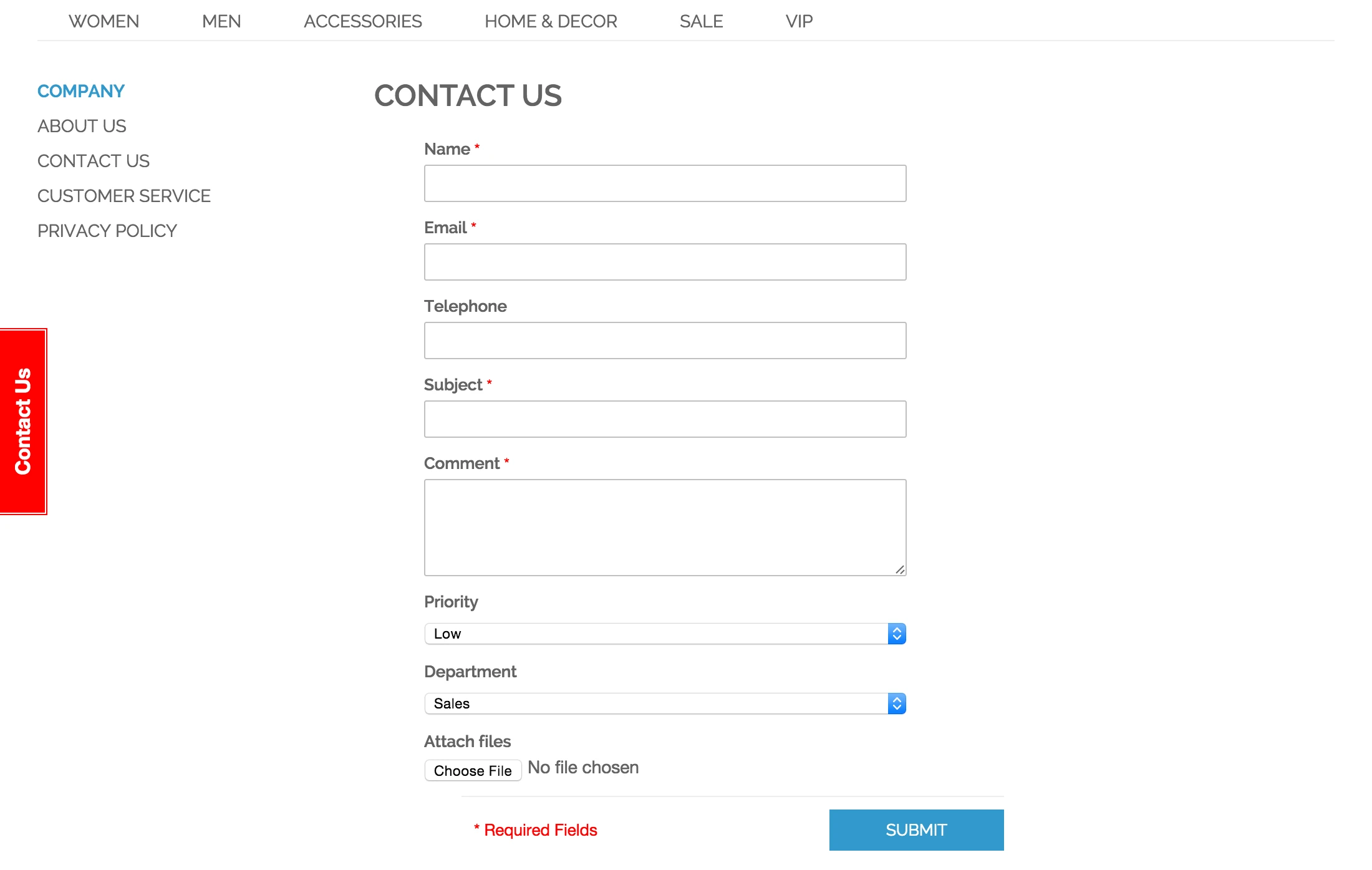
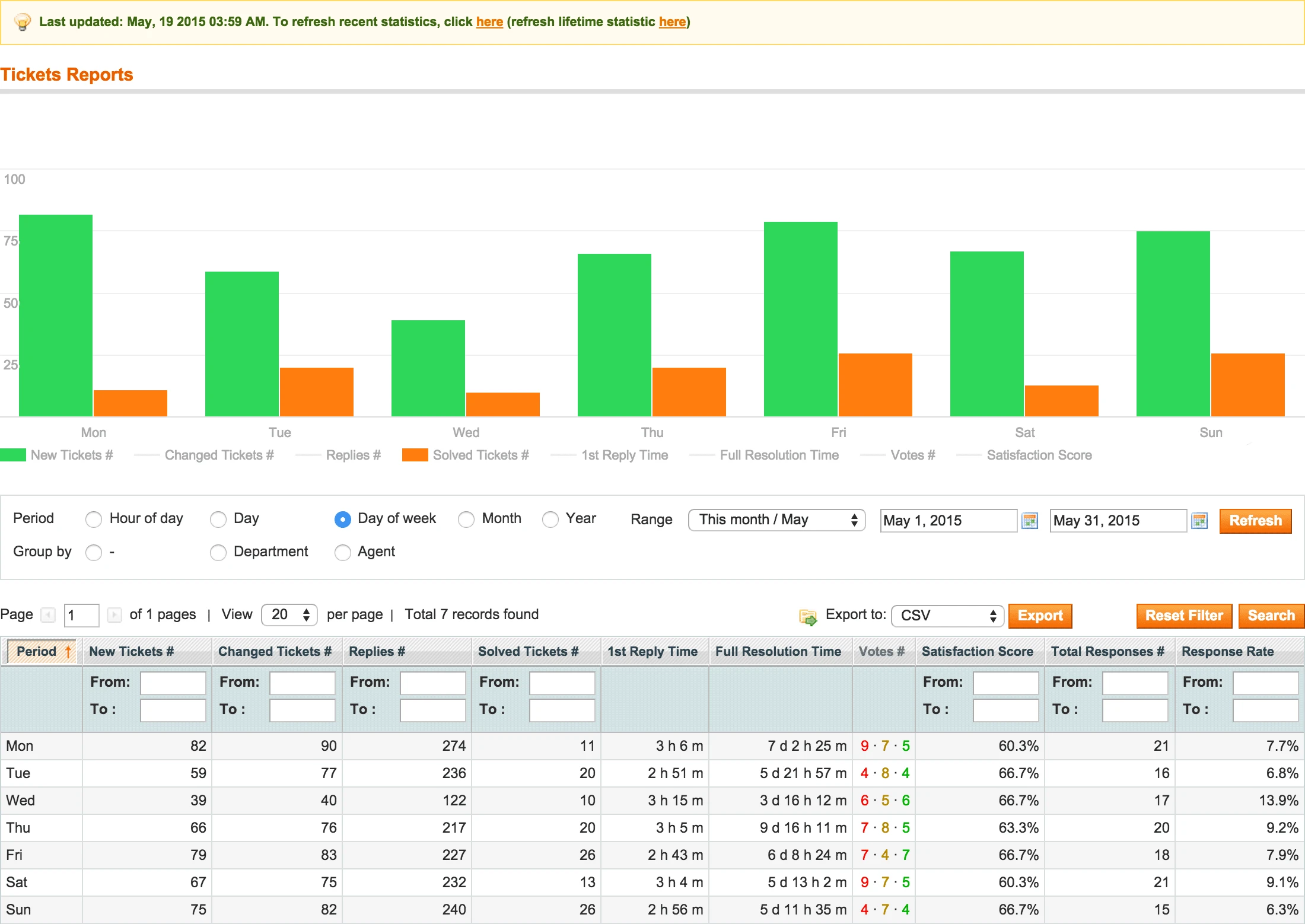
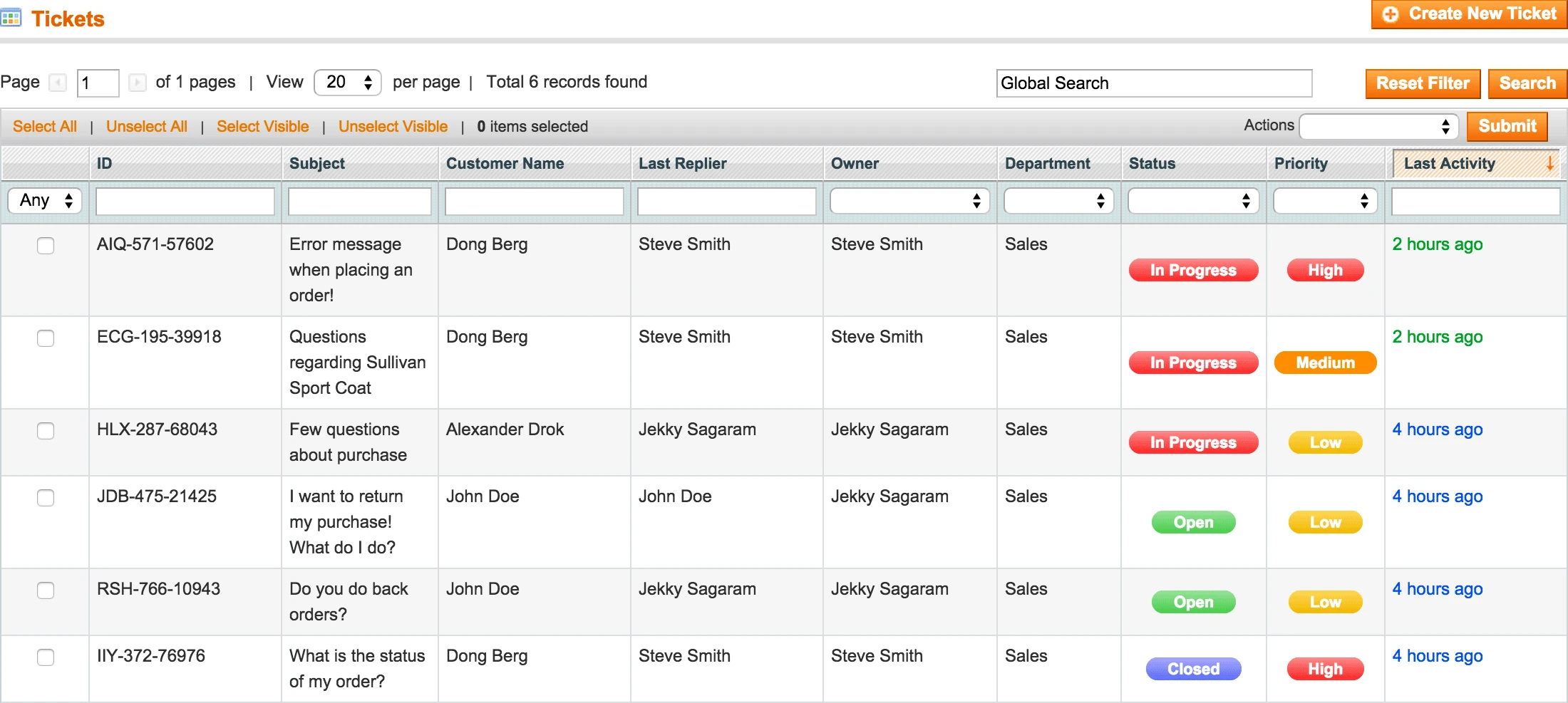
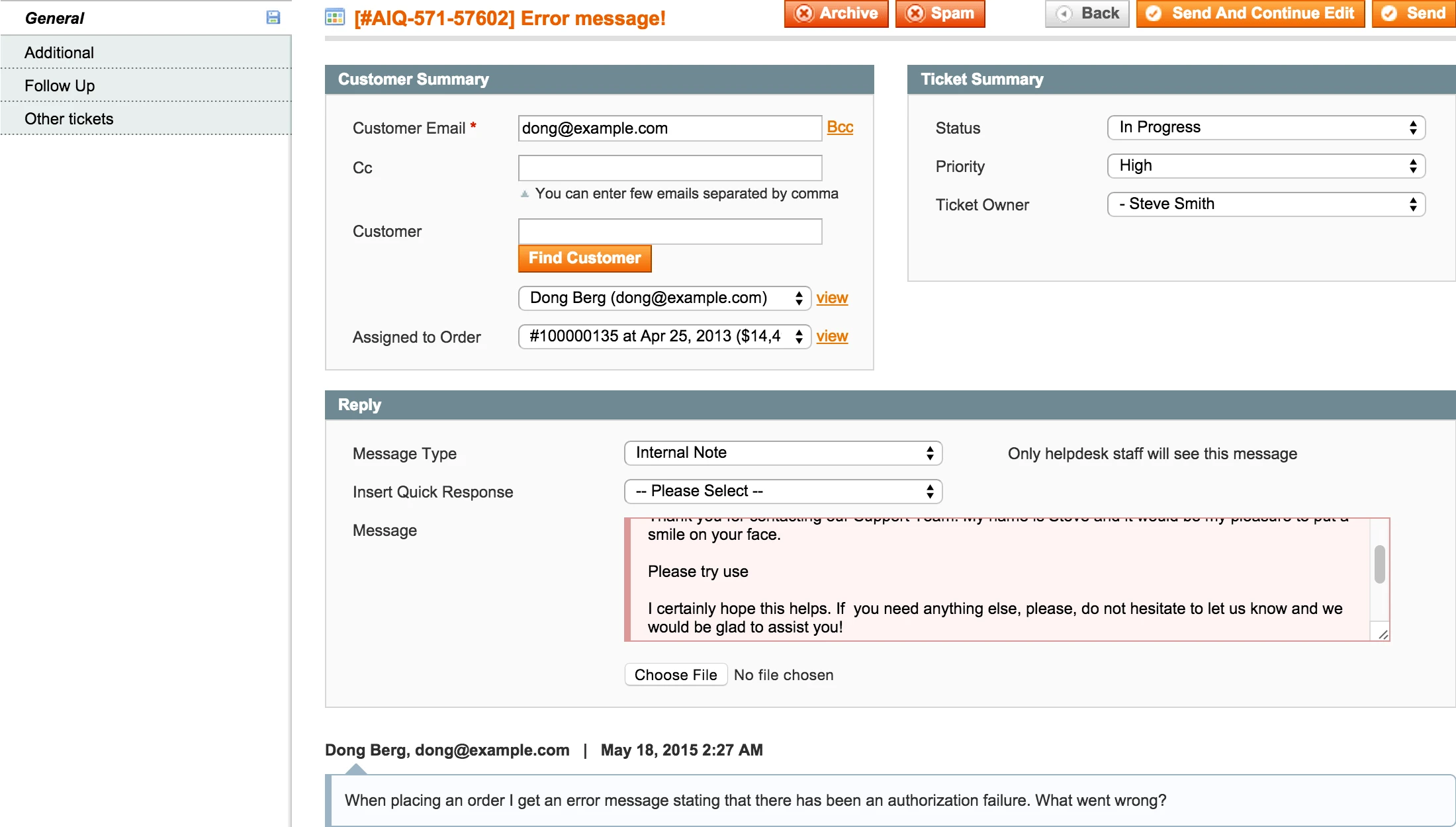
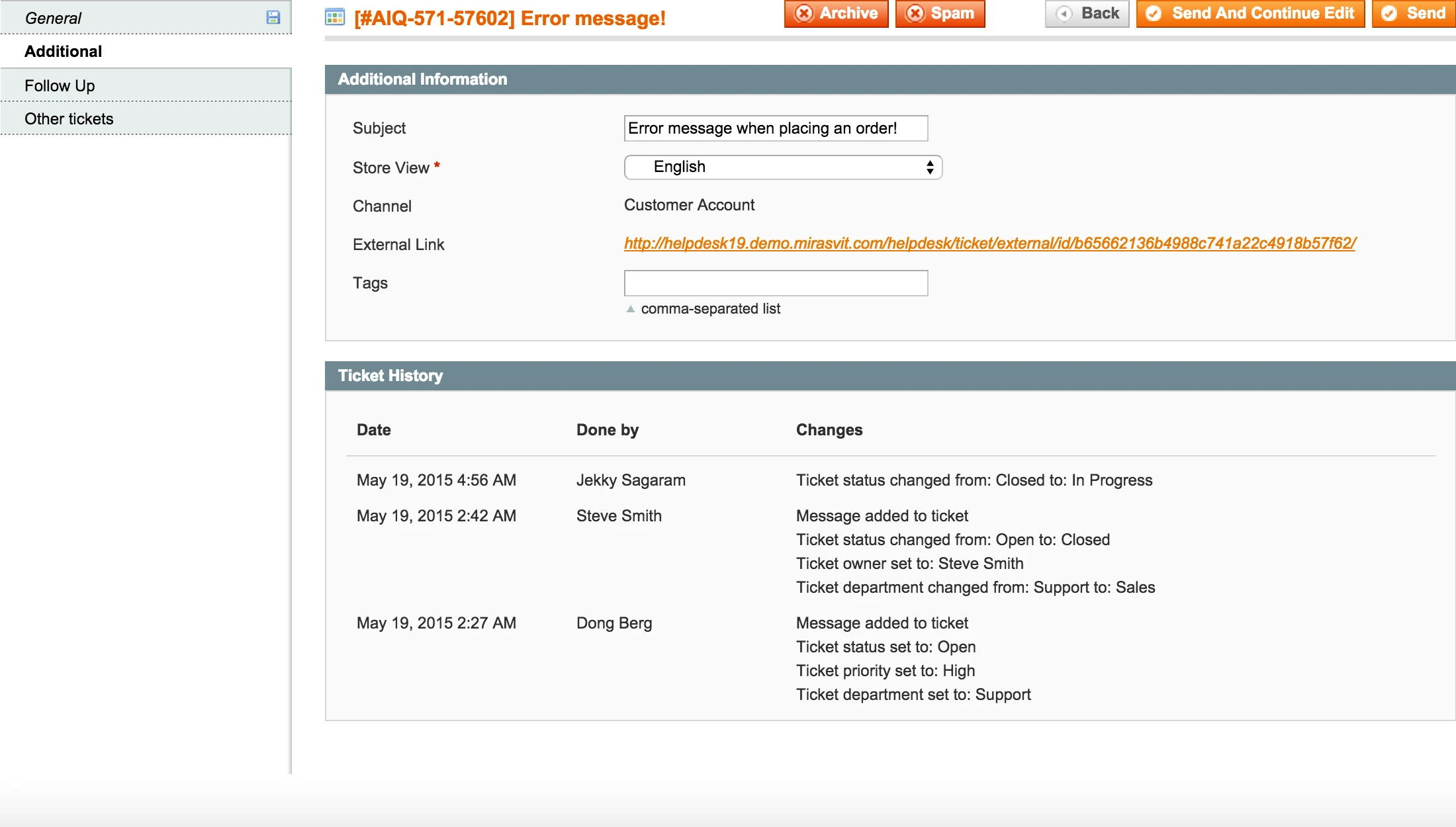
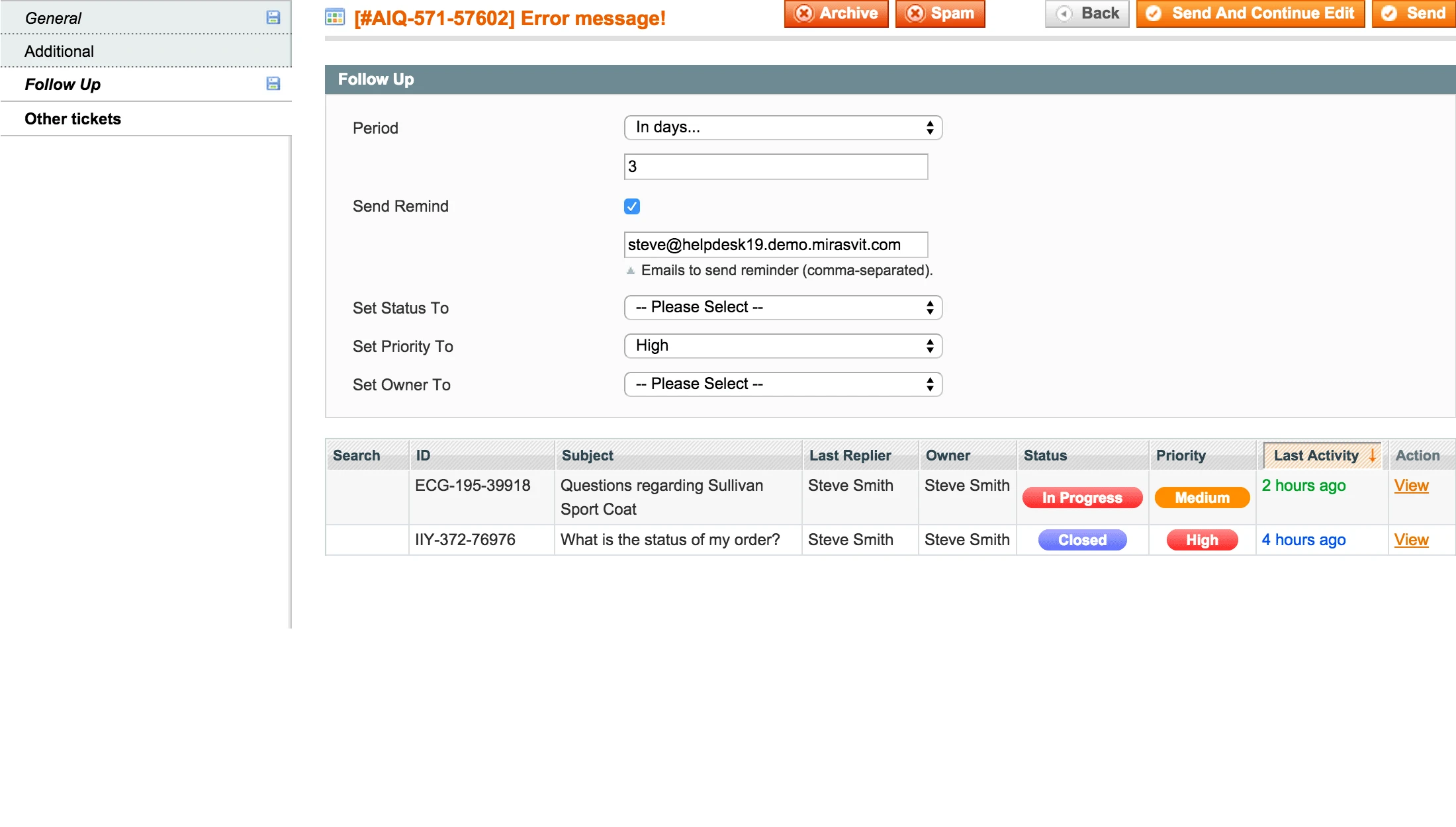
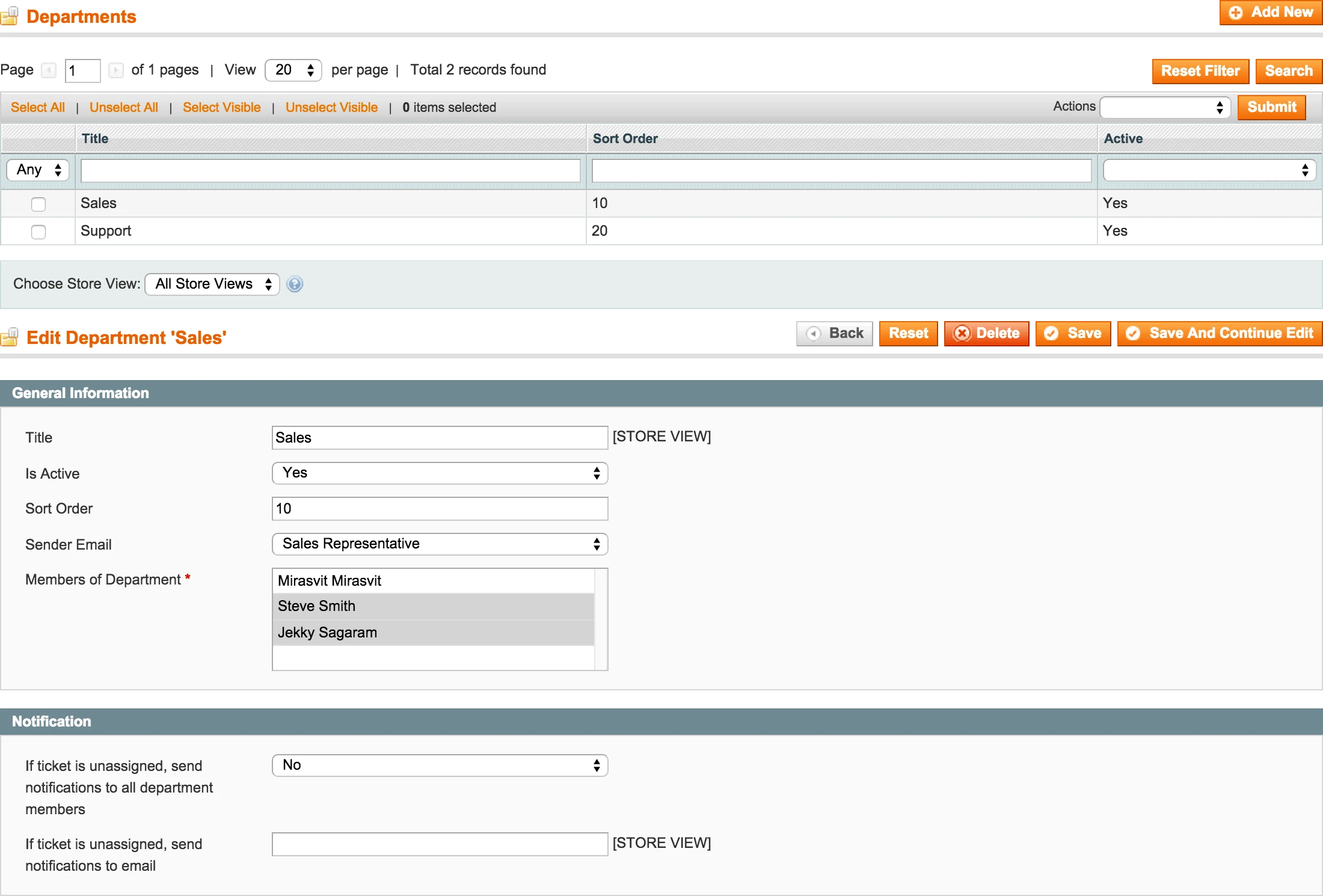
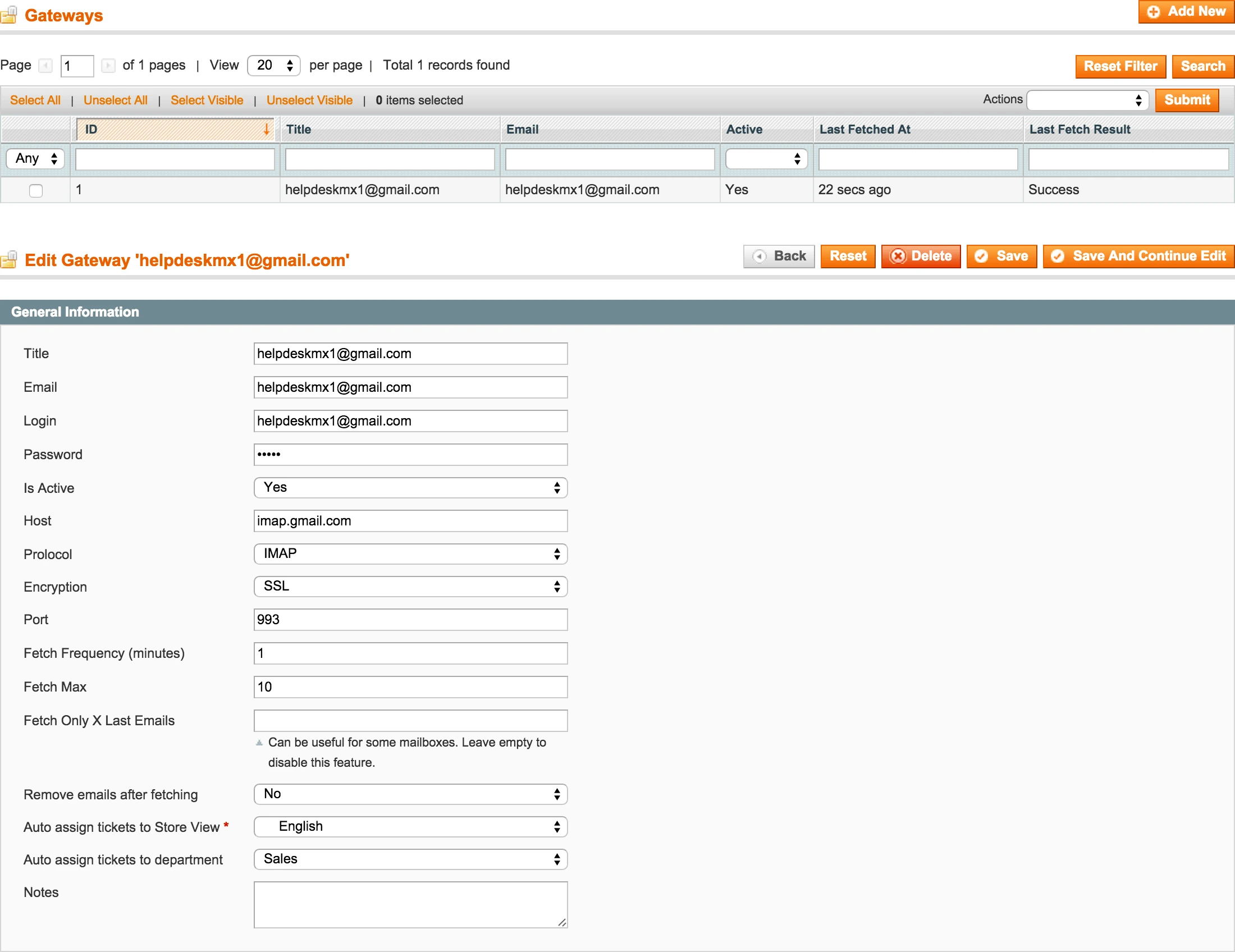
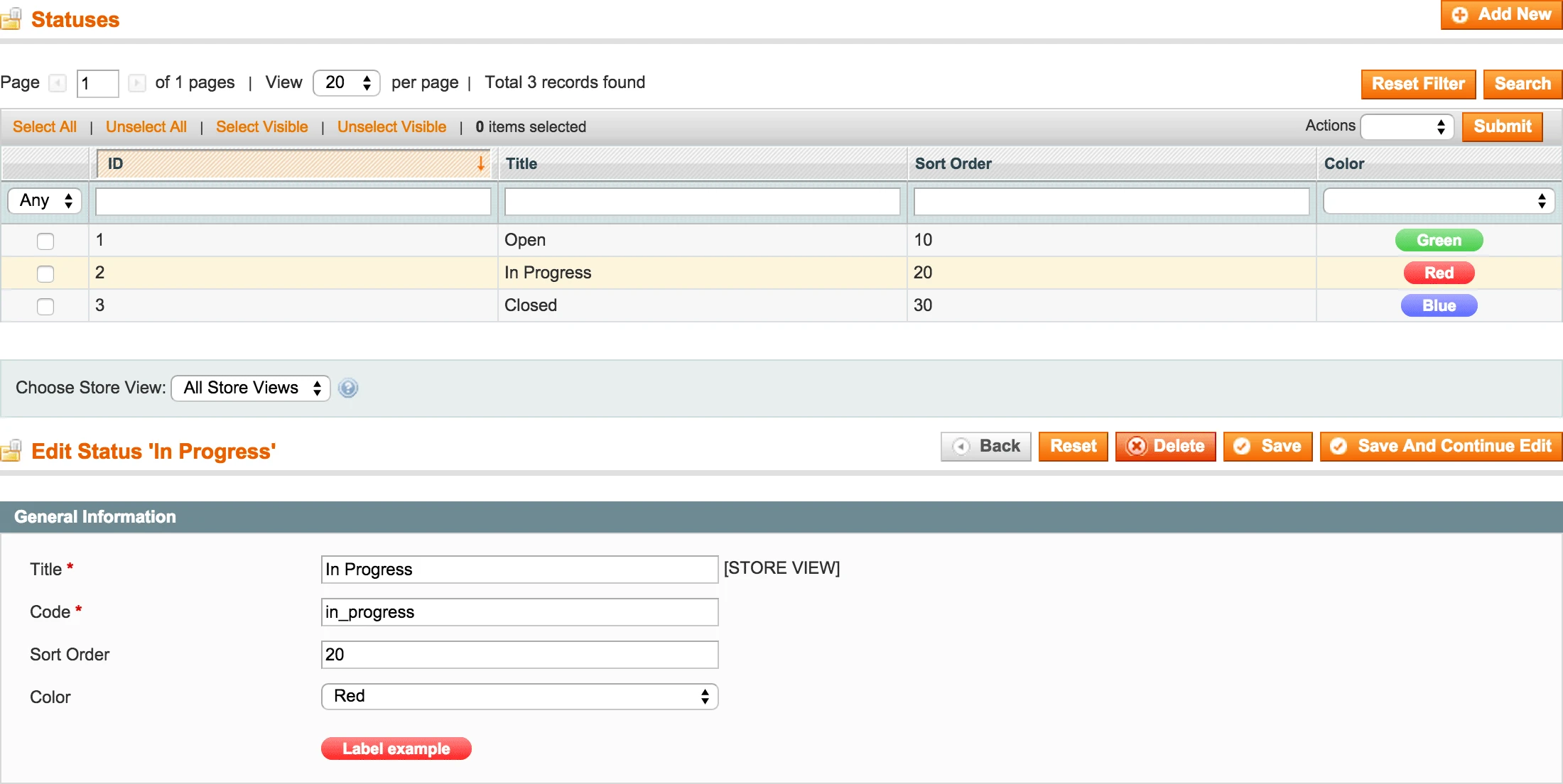
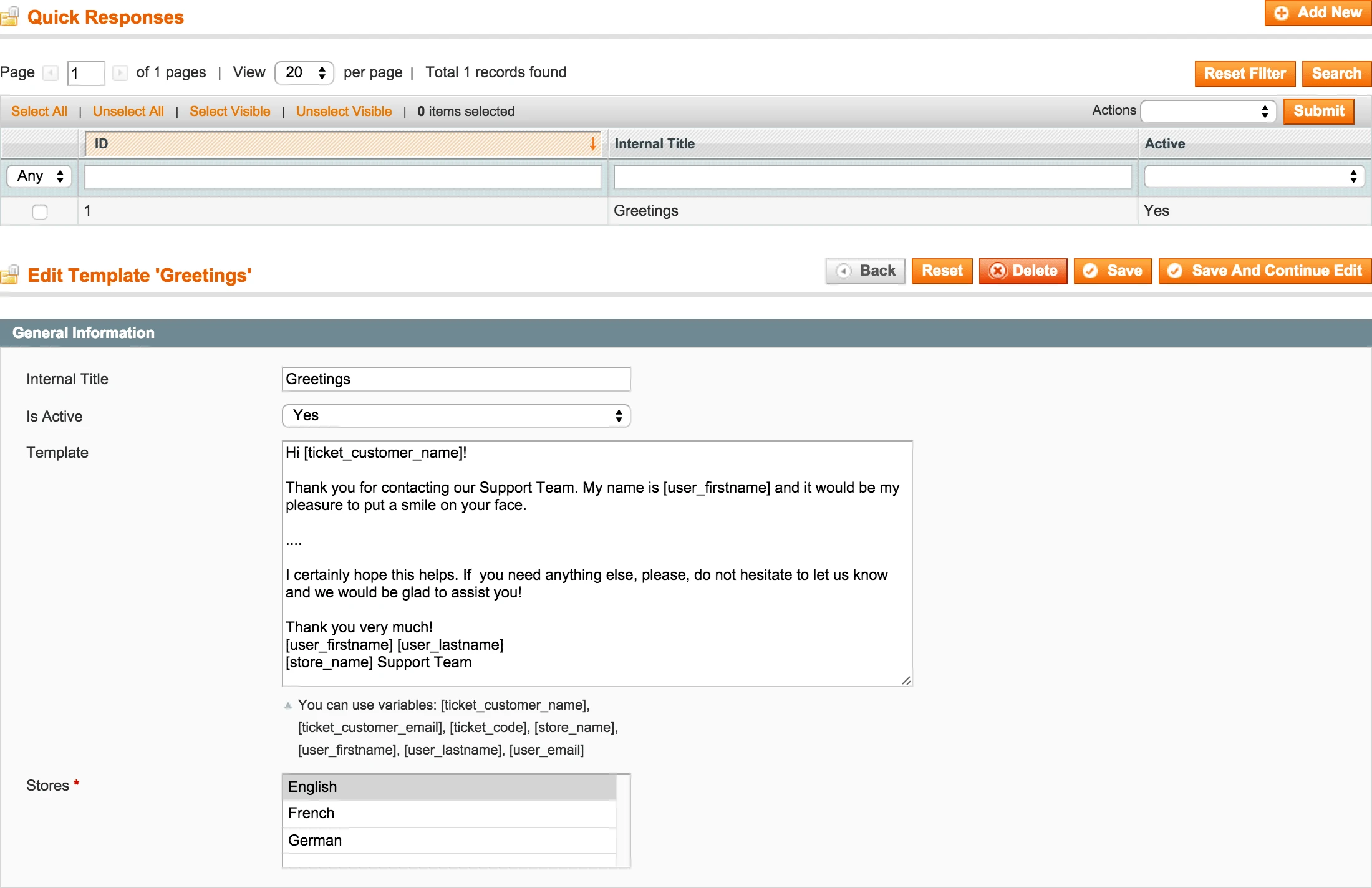
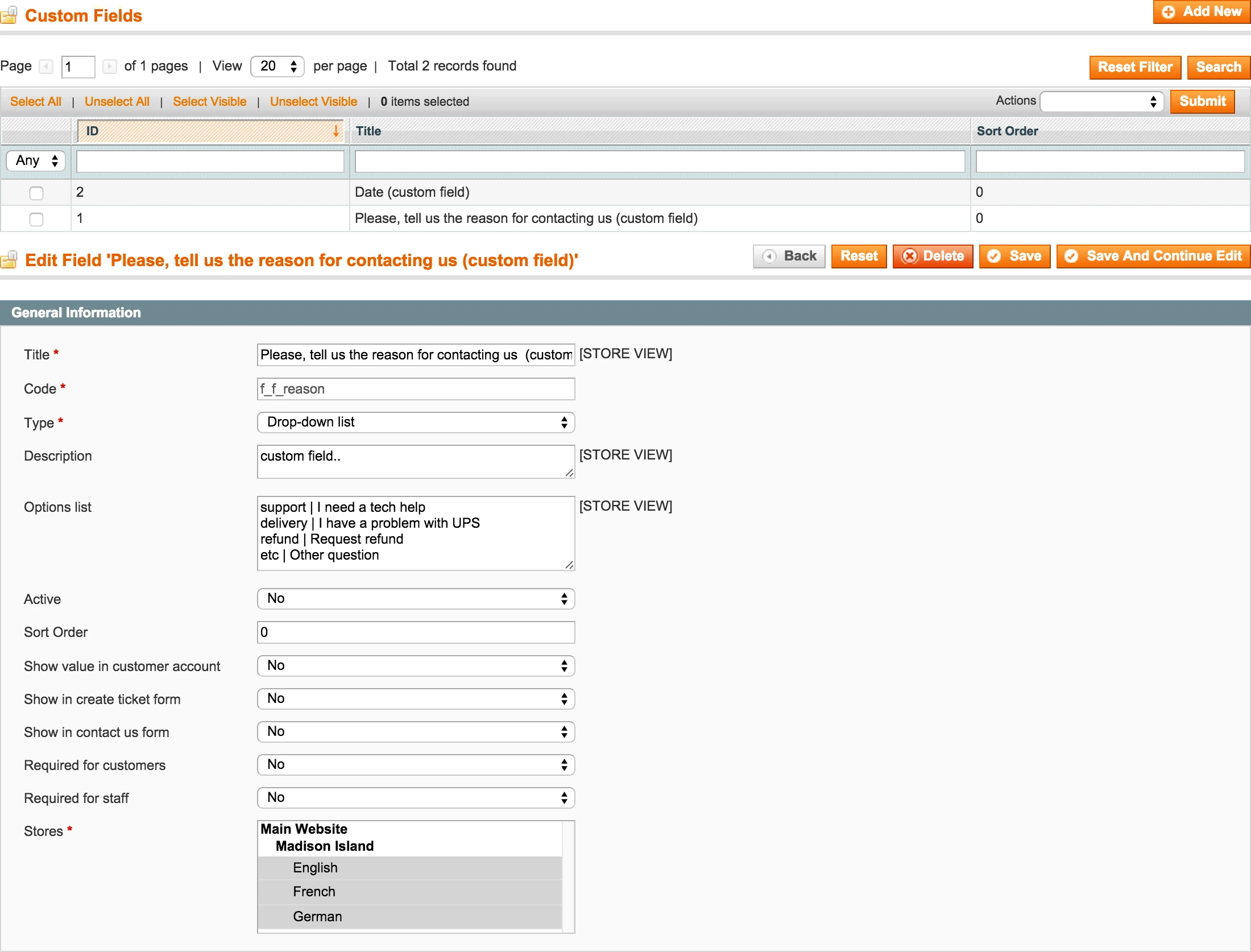
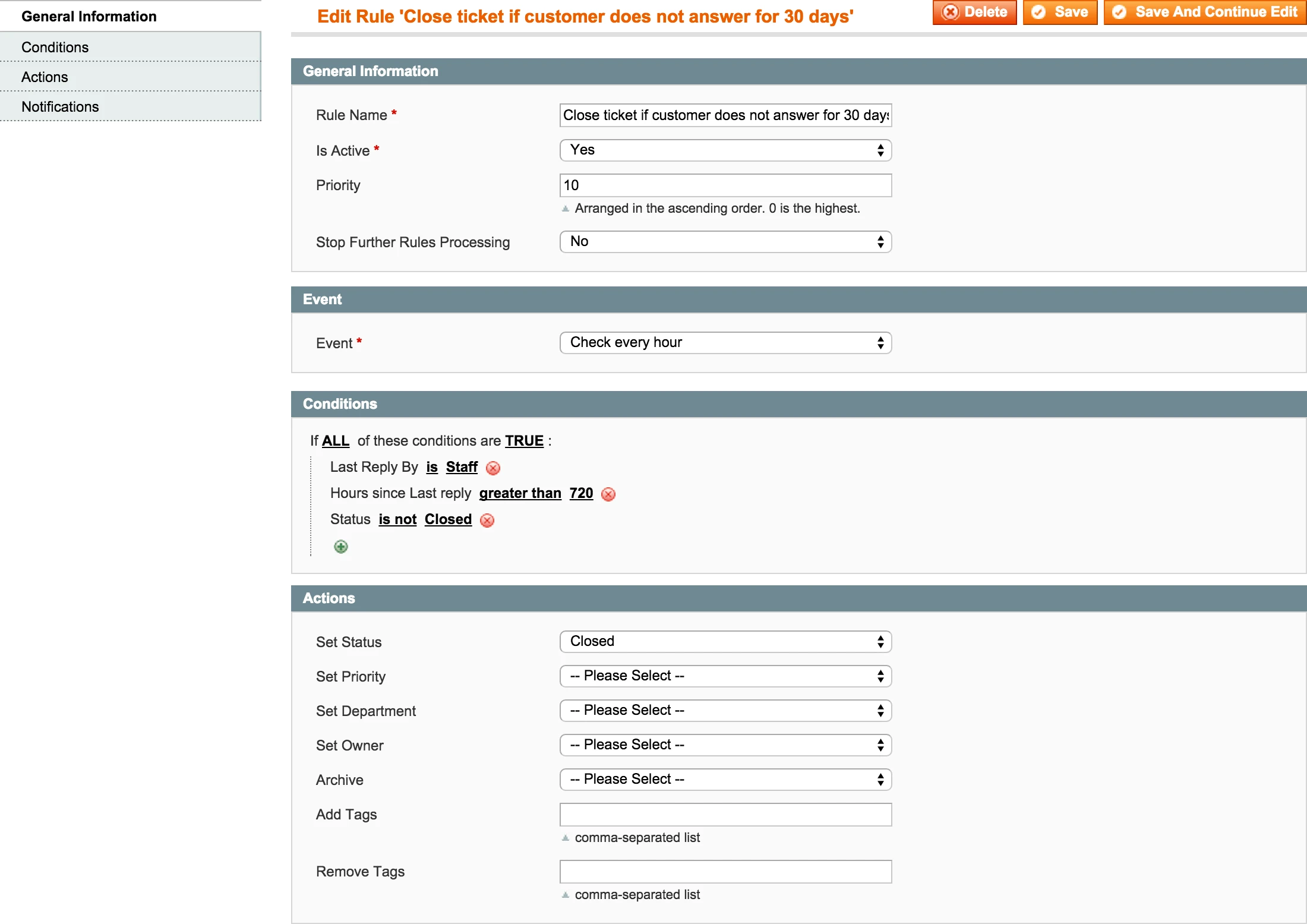
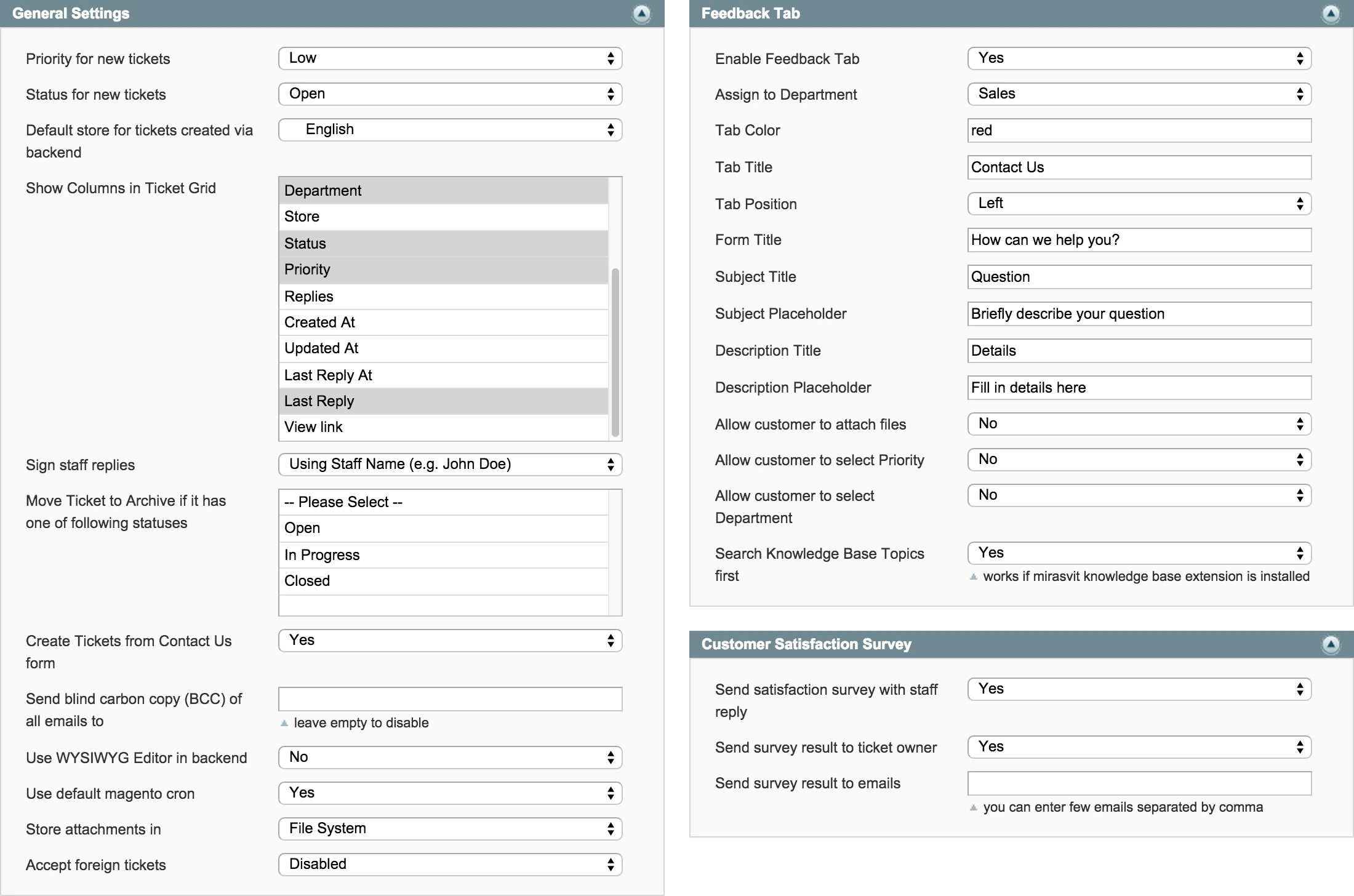
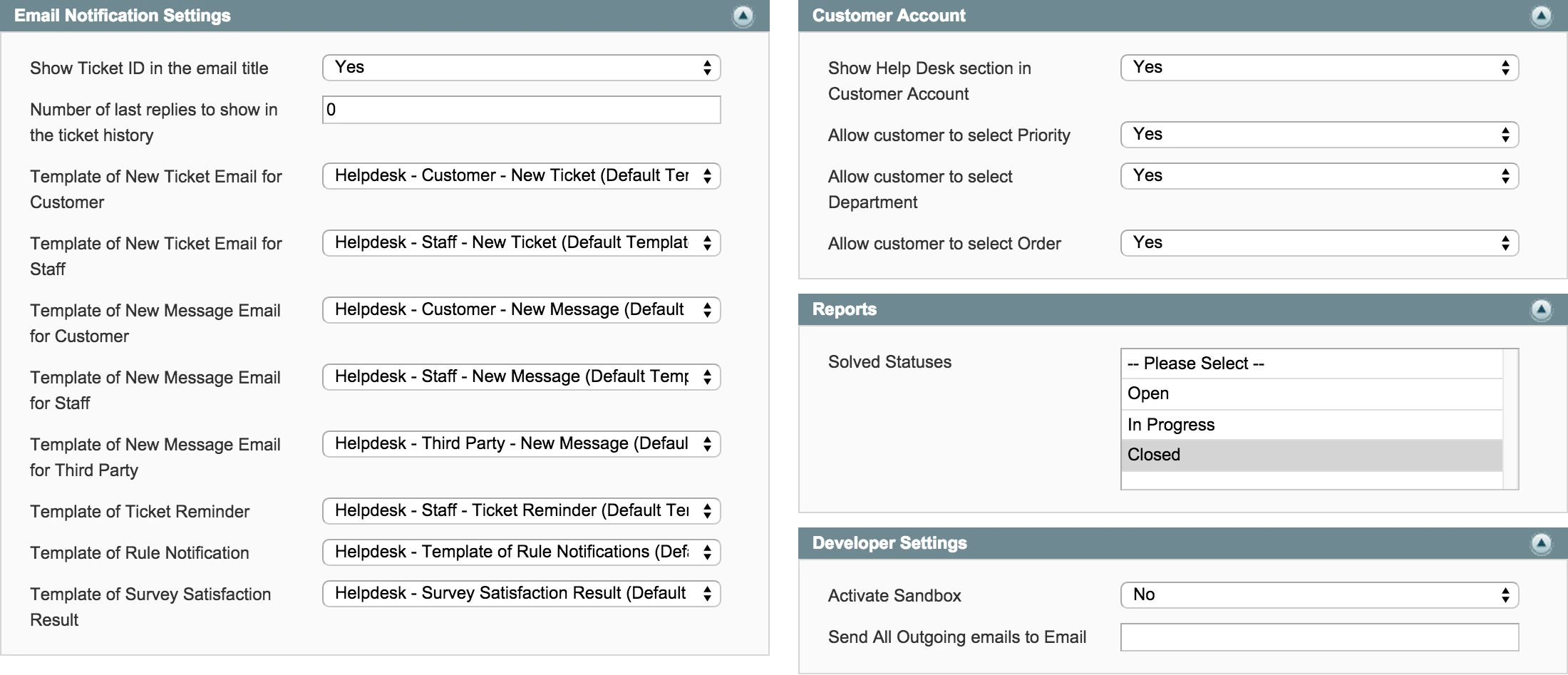
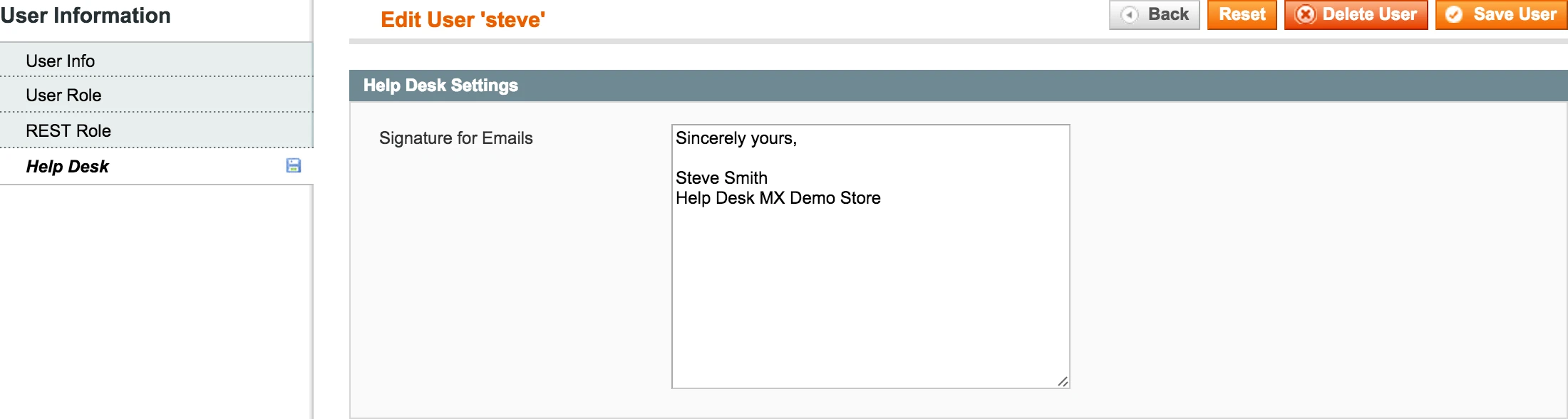
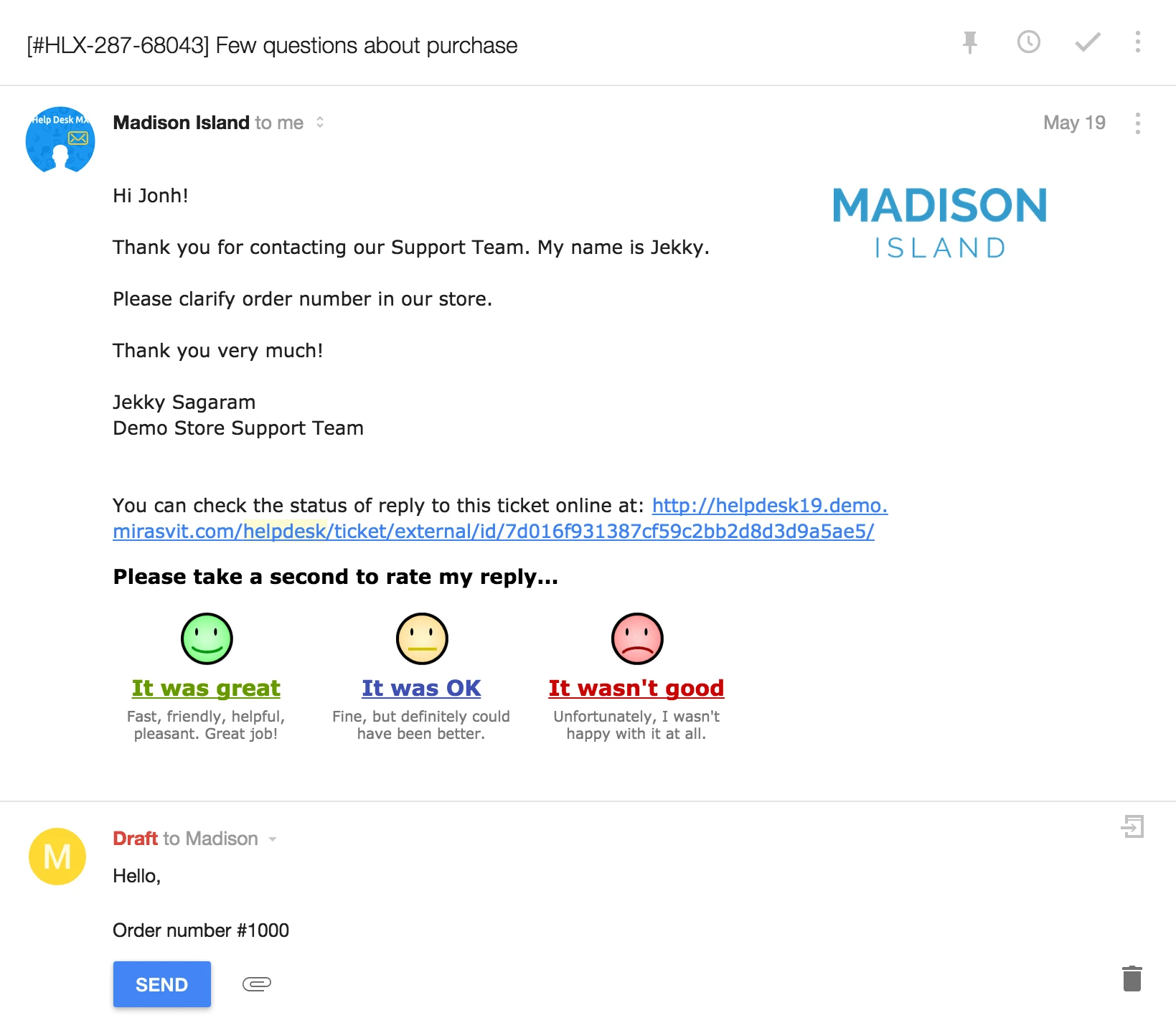
Features for Customers
Create a ticket via a Contact Us Tab
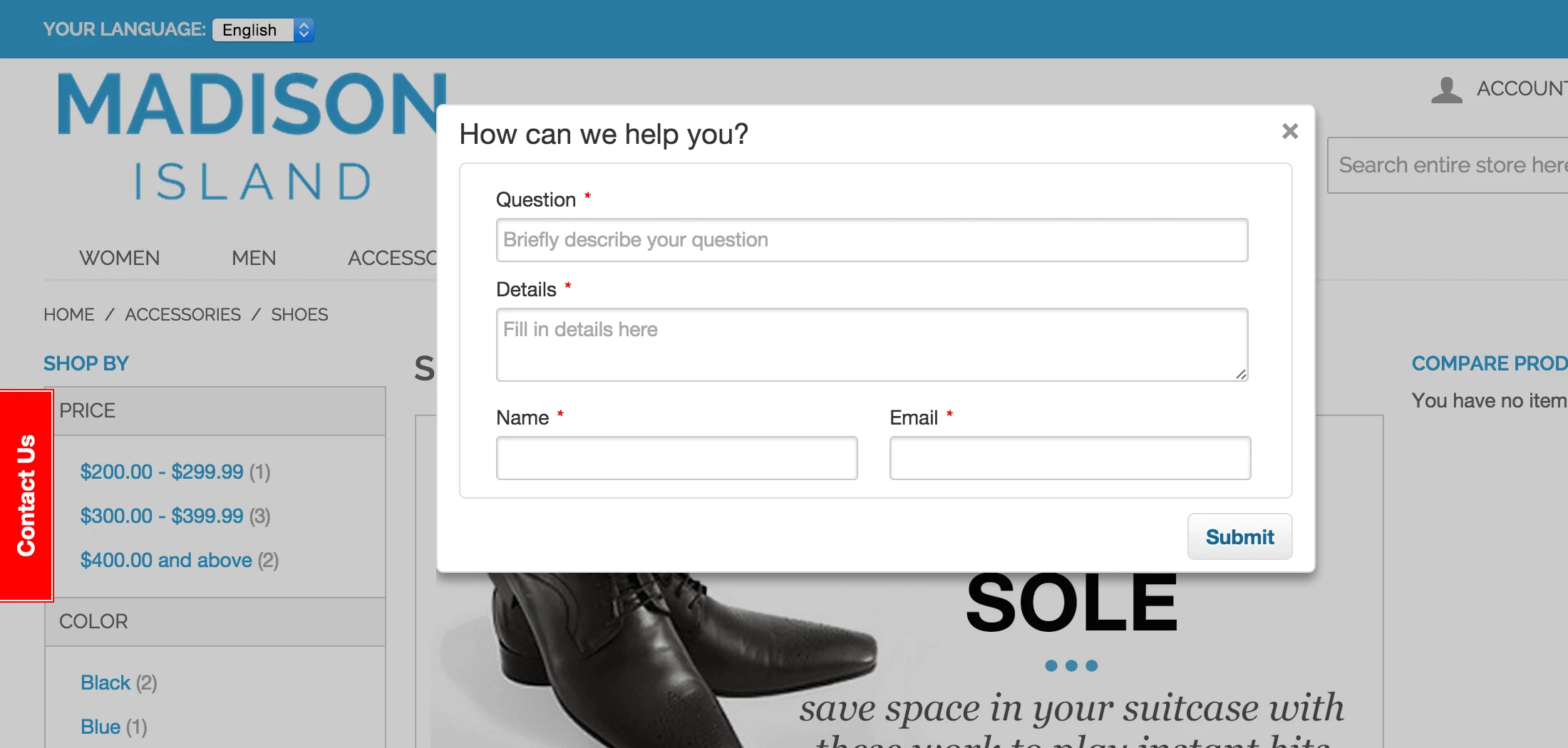 This feature allows to create tickets using a Contact Us tab, which is shown in the left or right side of each store page. When a customer clicks on the tab, the help desk shows a popup window containing the Contact Us form.
This feature allows to create tickets using a Contact Us tab, which is shown in the left or right side of each store page. When a customer clicks on the tab, the help desk shows a popup window containing the Contact Us form.
- You can allow a customer to select a department and priority of a ticket in the form.
- Customer can attach files.
- You can add your own custom fields to the form (text, dropdown list, calendar, etc).
-
You can enable integration with the Mirasvit Knowledge Base extension.
If integration is enabled, customer will perform search in the knowledge base before opening a ticket. Otherwise, the customer will open a new ticket.
Create a ticket via a Contact form
This feature allows you to create tickets using the Magento Contact form.
- You can allow a customer to select the department and priority of a ticket.
- Customer can attach files.
- You can add your own custom fields to the form (text, dropdown list, calendar, etc).
Create a ticket from chat (Zopim, Olark, Livezilla, etc)
If chat is in offline mode, Help Desk MX can create tickets from the offline messages. Thus, you will not lose these messages. Your team will reply to every message.
Widget with a form for the ticket creation
This feature allows you to add the ticket creation form into any CMS page or block. You can add different types of custom fields into the form.
Customer Account
Customer account contains a section named Help Desk. By visiting this section, a customer can do the following things:
- create a ticket or reply to a ticket.
- see the list of tickets.
- check his/her message history for any ticket.
- check the highlighted tickets with new messages in the list.
Features for Support Agents
List of Tickets
- You are able to configure a list of the columns which are displayed in the tickets table.
-
You can perform mass actions with the tickets as follows:
- perform a change of Status, Priority, Owner.
- move tickets to Archive.
- move tickets to Spam.
- merge tickets. New
- delete tickets.
-
You can perform a global search of the tickets.
Efficient search algorithm. Search within all the fields of the tickets. Results are sorted by relevance.
Archive of Tickets
Tickets which do not require any actions from the agents (such as waiting for an answer from a customer or are closed), can be easily moved to the archive. Hence, you'll be only left with the tickets which are located in the main list of the tickets and require answers from agents.
You can adjust extension settings in order to specify status under which your ticket will be automatically moved into the archive. Also you can set up the workflow rules in order to enable automatic redirection of a ticket to or from the archive.
Working with Tickets
- Agent can link a ticket with a customer and his order. This feature works for registered and non-registered customers.
- Agent can use quick responses (predefined templates of answers)
- Agent can use CC, BCC for ticket emails New
- Agent can see a source of ticket.
- Agent is able to add tags to ticket.
- Agent can add an internal comment (customer won’t be able to see it).
- Agent can see/edit values of the custom fields.
- Agent can setup the Follow Up feature. This feature enables automatic sending of an email notification to Agent as well as a change of status, priority, owner of the ticket after some specified period of time.
- Agent is able to check the list of other tickets for this customer.
- Agent is able to see whether another agent is responding to a current ticket. New
- Every agent can setup own their signature for emails. Signature can include html tags and images. New
Conversation with Third Parties Must Have
Agent can send emails to third parties and receive the answers from them on the ticket page. These messages can contain a conversation with the suppliers, shipping company, etc. Conversations can be public or private. Customers will see public conversations in the ticket history. Private conversations will be visible only for agents.
List of tickets in the customer/order edit page
Agent can open the customer page in the backend and check all the tickets available for their customer.
He can also open the order page in the backend and check all the tickets which are connected with the current order.
Satisfaction Surveys Must Have
Help Desk MX allows you to insert a block with the satisfaction survey into an email with the agent reply. Customers will be able to evaluate the reply quality by clicking the smiley upon receiving such an email. They will also be able to add a comment in addition to the chosen smiley.
The agent will receive an email containing the customer feedback. He will be able to improve the quality of his work based on this feedback.
There will be collective list of all customer feedbacks in the backend. Therefore, you will be able to draft a customer satisfaction report.
Features for Administrator
Mailboxes Must Have
You can connect your mailboxes to the help desk (e.g. [email protected], [email protected], [email protected]). Help Desk will regularly check them and fetch the emails. Emails will be converted to new tickets or answers will be added to the existing tickets.
Your employees will be able to fully correspond with customers through the Help Desk, therefore they will be able to work in a more efficient way.
- You can connect any number of mailboxes.
- Emails from different mailboxes can be automatically assigned to the different departments and store views.
-
2-way email parsing
A customer or agent can answer the ticket without needing to visit the store, because providing a response to the email via the email client will suffice. Help desk will receive the email with an answer, attach it to the right ticket, and forward it further on.
- Support of IMAP/POP3, SSL
Departments
Every ticket can be assigned to a department. The customer can select a department for the new ticket.
- Ability to add/edit/remove departments.
- Every department has assigned agents.
- Ability to send an email notification about a new ticket to all the department agents.
- Ability to translate the department's name into different languages (for multilingual stores).
Statuses/Priorities
- Ability to add/edit/remove statuses/priorities.
- Ability to assign unique color for any status/priority.
- Ability to translate the name of status/priority into different languages (for multilingual stores).
Quick Responses
Quick Responses represent the templates of frequent answers, which can be used to reply a ticket.
- It is possible to add/edit/remove quick responses.
- They can be assigned to the store views.
- It is possible to use different ticket's variables in the template.
Signatures for Email
You can setup a signature for each agent and help desk will automatically add the signature to the outgoing emails. Signatures can include HTML tags (e.g. you can add a photo of your agent).
Custom Fields Must Have
Custom Fields allow to customize the help desk as required. You can create any number of fields for storing all the ticket-related information.
- Different types of custom fields (text, dropdown list, checkbox, calendar).
-
Fields can be displayed in the following places:
- Customer account.
- Ticket creation form.
- Contact us form.
- Contact us popup.
- Customer or agent may be required to fill in the field.
- Multilingual support
Access Permissions
The extension allows to configure the different access permissions for the agents from different departments.
Workflow Rules Must Have
Workflow rules allow you to configure the Help Desk algorithm in a unique way. You create the rule which will be executed once a certain event is initiated. When the rule is executed, it will check out whether certain conditions are fulfilled, and then it will run the execution of specified actions granting a positive outcome of such an operation.
-
Workflow rules can be executed when one of the following events is initiated:
- New ticket has been created.
- New reply from a customer has come in.
- New reply from staff has come in.
- New reply from a third party has come in.
- Ticket has been assigned to the agent.
- Ticket has been changed.
- Every hour checked by cron.
- Workflow rules can check the fulfillment of the ticket fields with regard to the completion of certain conditions.
-
If conditions are fulfilled, then workflow rules will run the execution of specified actions such as:
- Status change of a ticket
- Priority change of a ticket
- Department change of a ticket
- Change of an owner of the ticket
- Change of the ticket tags
- Move the ticket to the archive.
- Workflow rules can send notification emails to the owner of the ticket/all department's agents/customer.
Examples of Usage
- Notifies the store owner if a ticket has not been answered for 3 days
- Set status to 'In Progress' upon receipt of the first reply from the support team
- Close ticket and send notification in case of not getting reply from a customer within 30 days.
Reports
This feature allows you to analyze the following data:
- Number of New Tickets.
- Number of Changed Tickets.
- Number of Replies.
- Number of Solved Tickets.
- Time of the 1st Reply.
- Full Resolution Time.
- Number of Received Votes (Great/OK/Bad).
- Number of Responses.
- Satisfaction Score.
- Response Rate.
All reports will enable full analysis of the information. In particular, you will be able to process and sort information by every store department or every member of the support team. Reports also include graphics, which can be used to analyze the dynamics of changes in a very convenient way.
Integration with Mirasvit RMA Extension
This feature allows you to convert the tickets into RMA requests. Let us assume that a customer sends an email to the address: [email protected]. Help Desk receives this email and converts it into a ticket. The agent can convert this ticket into the RMA request by clicking the button named Convert to RMA. After converting to RMA all further emails for this ticket will be automatically forwarded to the RMA extension and all communication will go there.
Additional Features
- The ability to customize the email templates through the admin interface messages
- Effective spam protection
- Protection from a hanging helpdesk due to recursive email fetching New
Comparison with Cloud Services
| Feature | Help Desk MX | Cloud service (Zendesk, Kayako, Help Scout, etc). |
|---|---|---|
| Terms of Use | You pay for an extension only once. No monthly or annually fees. Unlimited amount of the tickets or agents. | You have to pay every month. Your functionality is limited by a chosen subscription plan. Your expenses will increase as the size of your company grows. |
| Integration with Magento | Extension is fully integrated with Magento. Customers and orders are linked to the tickets. All the information is at your disposal at the backend of your store. | You need to constantly switch between Magento backend and the cloud service interface. There is no convenient link between customers, orders and tickets. |
| Data Protection | All information is stored on your server. You do not pass your private information to third parties. | Information about your customers or emails is passed to third parties. |
| Customization Ability | You receive an extension along with an open source code. You can change extension logic in accordance with your requirements, or add new features. | There is no access to the source code. It's not possible to change anything. |
Comparison with Extensions of Other Providers
| Feature | Help Desk MX | Other help desk extension |
|---|---|---|
| Workflow rules | + | - |
| Satisfaction surveys | + | - |
| Conversation with third parties | + | - |
| Ability to create a ticket using a contact us tab | + | - |
| Archive of tickets | + | - |
| Widget with a ticket creation form | + | - |
| Custom fields | + | - |
| Integration with RMA extension | + | - |
| Integration with Knowledge base extension | + | - |
We compete with our competitors on customer service, and this is the perfect helpdesk to achieve this.
Great coding as always with no issues on 2.4.5 PHP 8.1
We are committed to being open and transparent with our customers. When you purchase our module, you automatically receive one year of free support service and free updates.
Why is this important?
- Seamless Installation and Configuration: We understand that setting up a new module can take time to configure according to your specific needs. That’s why we offer a full year of free support. Our experienced team is here to assist you with installation, configuration, and any questions you might have. We're eager to share our expertise to ensure you get the most out of your purchase.
- Stay Updated with Magento (Adobe Commerce) Releases: Magento releases new versions approximately every three months. These updates can sometimes introduce compatibility challenges. To keep your store running smoothly, we provide a year of free access to the latest versions of our modules, ensuring that you can upgrade Magento and our modules without encountering any obstacles.
- Subscription Included: Renewing your subscription ensures continued access to the latest updates and support from our team. This means you can be confident that any issues you encounter with the extension will be resolved quickly and efficiently. You can cancel your subscription at any time without any additional fees.
These are our primary. A major portion of our new clients come from referrals from our existing clients. Our professional team of developers, marketers and support staff have invested the best knowledge and experience in the field into our work, so you know you can come back to us again and again.
One year free and high quality support. We go to great lengths to provide maximum satisfaction with every module you have purchased in our store. By helping you with installation, configuration, answering your every question, we do all our best to eliminate any possible problems.
30-days money back guarantee. If you are not satisfied with our extension performance for any reason, we provide a full refund.
We constantly add new features to all our modules, and are always interested in hearing your opinion and implementing your suggested features in our future developments.
We provide an expanded user guide for every aspect of our extension, so you can find answers for all your burning questions.
You can customize extension according to your needs and requirements.
The Module is easy to install and upgrade, just follow our step-by-step user guide.
No core modifications. The extension has been tested in a Magento Cloud environment and is fully compatible with it.