Magento 2 Google Analytics 4 with GTM
Get in-depth reports on your customers' behavior while they are shopping using our Google Analytics 4 with GTM extension.
Utilize this module to integrate eCommerce Tracking with Google Analytics 4 and identify bottlenecks in the shopping process within your store.
- Track the in-store behavior of your customers and observe their shopping journey step by step with Ecommerce Tracking in Google Analytics.
- Integrate tracking tags with custom blocks on the store pages using markup markers.
- Improve the accuracy of your conversion measurement with Enhanced conversions.
- Gather non-standard information by adding custom dimensions and metrics.
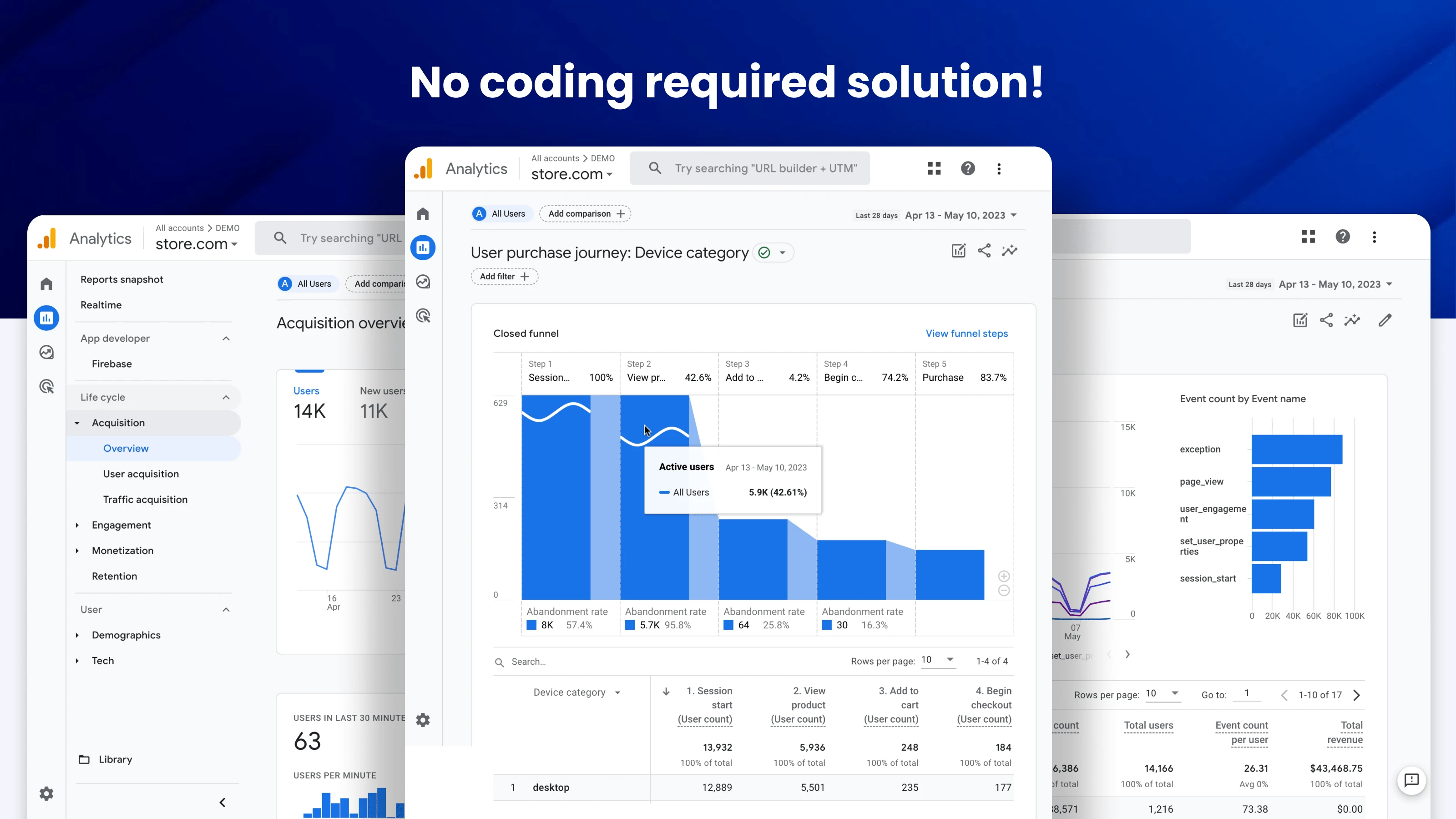
Ecommerce Tracking in Google Analytics allows you to get in-depth reports on user actions in the store. These profound reports improve your revenue. However, adding this tracking directly to the Magento 2 store code can be a complex task.
Using our Google Analytics 4 module, Ecommerce Tracking can be activated without requiring deep coding knowledge. With this solution, you can embed the GTM tracking snippet into your Magento 2 store simply by pasting it into the store's admin panel.
What benefits does Google Analytics for Magento 2 bring to your store?
Google Analytics provides deep insights into customer interactions with your Magento 2 store. This data is collected by the Google Tag Manager code snippet embedded in the store's frontend.
By analyzing data on in-store user behavior, you can identify bottlenecks in the shopping process and gain insights to optimize your marketing strategies, content, and user experience.
Get in-depth customer tracking
Track the entire lifecycle of user actions in your store with Google Analytics for Magento 2, from the moment a visitor lands on your website to the point of purchase.
Use this in-depth tracking to identify bottlenecks in the shopping process and make adjustments to improve the customer experience.
Use your marketing budget more effectively
Use the reports in Google Analytics for Magento 2 to get insights on increasing the effectiveness of your marketing campaigns.
Highlight why shoppers abandon their carts
Utilize the Google Analytics Enhanced Ecommerce Magento reports to pinpoint the stage at which customers abandon their carts.
Get insights for implementing targeted measures to reduce abandonment rates, thereby increasing your overall sales.
Obtain actionable insights
Make informed decisions, tailor your marketing efforts, enhance user experience, and ultimately boost your store's revenue with the reports built by Google Analytics based on data collected in your store.
Main features of Magento GA4 and Google Tag Manager extension
No manual code editing needed to connect GA4
Mirasvit's GA4 Magento 2 extension connects your store to GA4 without requiring manual editing of your store's Magento code. It offers a user-friendly interface for embedding the GTM tracking snippet, ensuring accurate and comprehensive data in GA4.
Apply custom tracking dimensions and metrics
The Magento Google Tag Manager Enhanced Ecommerce extension is capable of collecting almost any data on users in your store. Configure custom dimensions and metrics to gain a deeper understanding of website traffic and user behavior.
Integration with custom blocks in the store's frontend
Track how users interact with custom blocks on your frontend.
Our Magento 2 analytics module can send data to GA4, such as view_item_list, view_item, and select_item, when users interact with your custom blocks.
Support for extended reports in Google Analytics 4
Gain insights into the entire purchase process, from product views and cart additions to checkout steps and payment methods. This data is analyzed with Extended reports in GA4.
Measure how often products are viewed by users
Use our Google Analytics 4 with GTM extension to collect data on products viewed by visitors and deliver it to the respective GA4 report. This is helpful for understanding customer behavior on a profound level.
Monitor events for customer groups and product variants
Collect events specific to customer groups in your store and build reports based on this data to provide personalized recommendations to customers within a specific customer group.
Additionally, track user-generated events specific to product variants.
Improve customers' shopping journey to increase orders
Track customer actions in your store and gather valuable data that can highlight shopping experience bottlenecks.
Receive hints on how to increase your sales by knowing which products customers are viewing and when they add or remove items from the shopping cart.
Utilize the data collected for Ecommerce Tracking in Google Analytics to understand how your marketing strategies can be optimized.
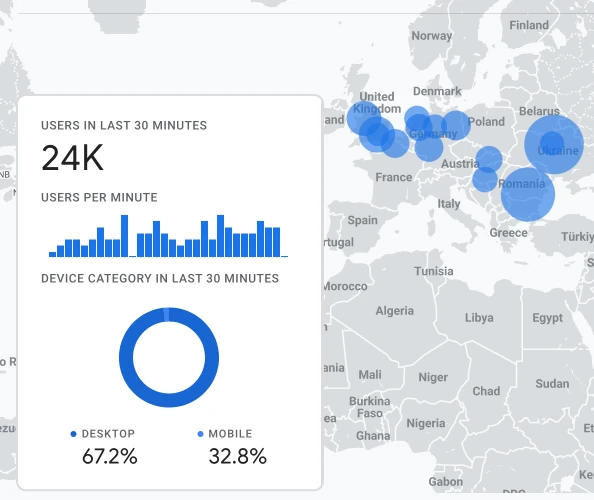
Google Analytics 4 (GA4) support
Get a first-class integration between your Magento 2 store and Google Analytics 4 suite. Furthermore, the extension supports Google Ads remarketing.
New In addition to tracking online events on the frontend, the extension offers the functionality of offline refund tracking through cron jobs. This means that whether a credit memo is created automatically or via the backend, the extension will send the refund event to Google Analytics 4.
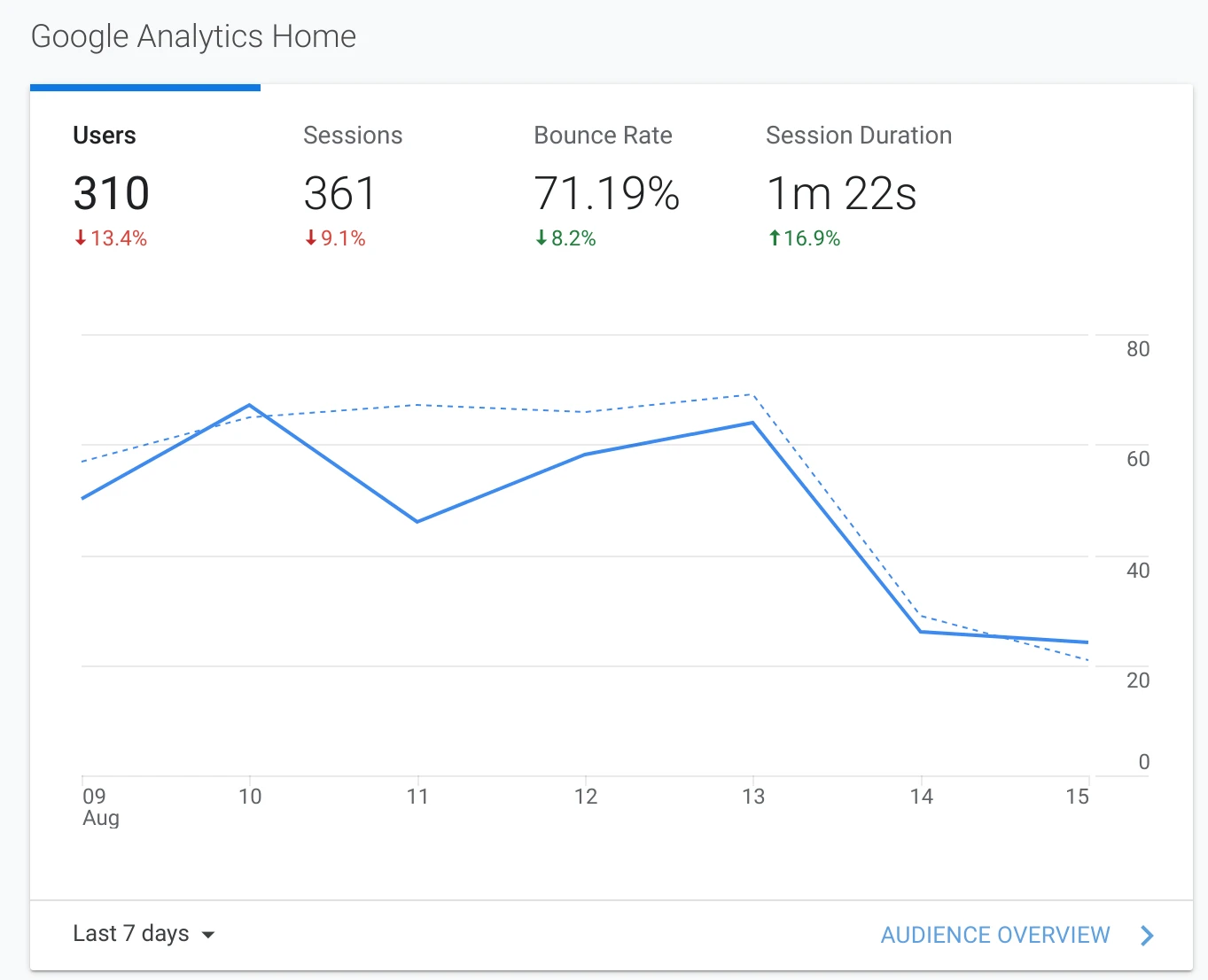
The Magento 2 Google Tag Manager Enhanced Ecommerce extension supports the full list of Google Analytics 4 tracking events:
view_item_listselect_itemview_itemview_cartadd_to_cart, remove_from_cartbegin_checkoutadd_payment_infoadd_shipping_infopurchaseview_promotionselect_promotionadd_to_wishlistCustom dimensions and metrics from Magento 2 Google Analytics 4
Gain deeper insights into your customers' behavior by collecting non-standard data through custom dimensions and metrics. For example, the Google Tag Manager plugin can send special price, customer group, tax class, dynamic weight, and other attributes to your Google Analytics reports.
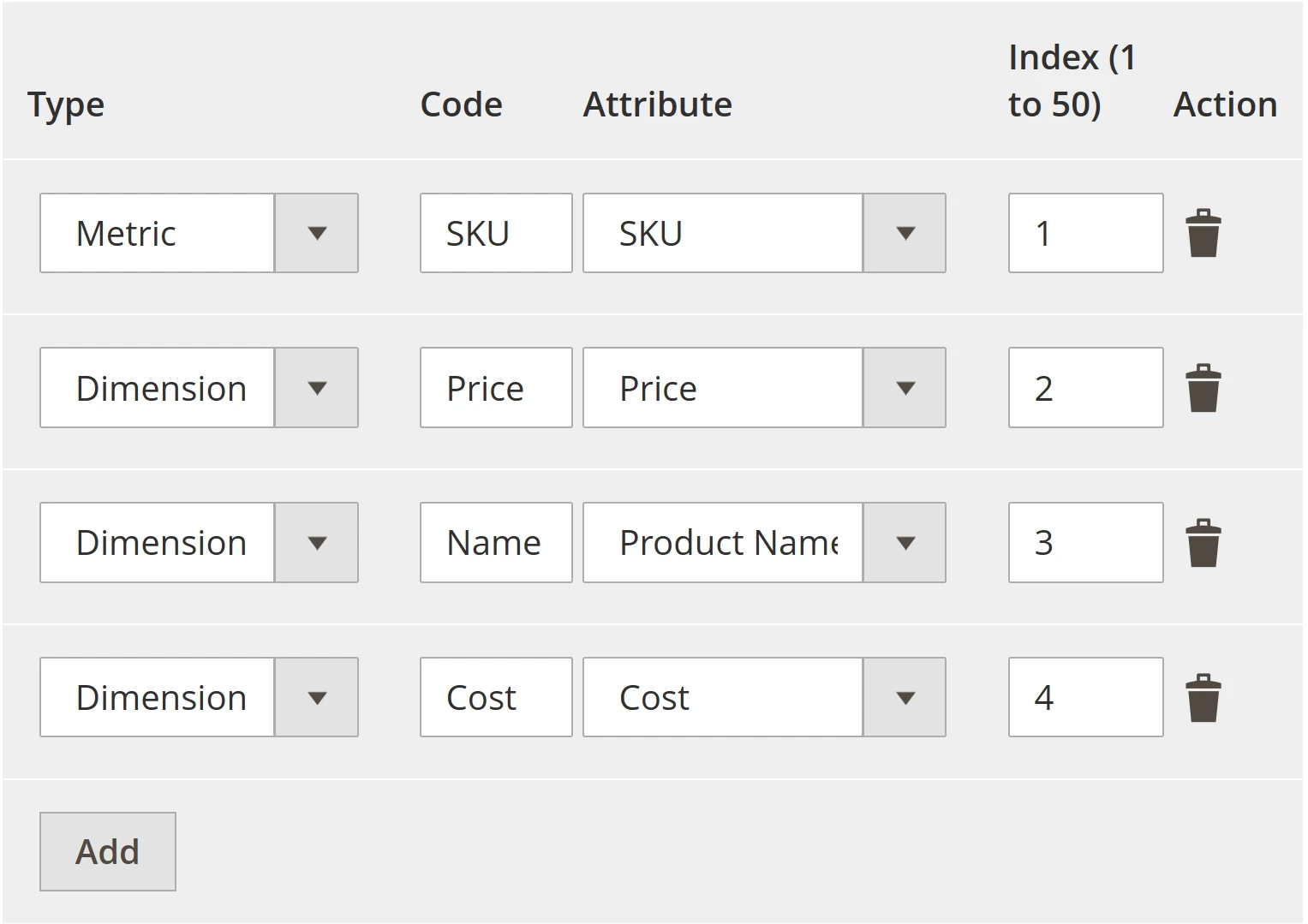
Track custom blocks in Google Analytics
Understand the effectiveness of custom product blocks on your store's frontend. Collect data such as view_item_list, view_item, and select_item for custom block tracking in Google Analytics. Build reports based on this data to get hints on how your custom blocks can generate more sales.
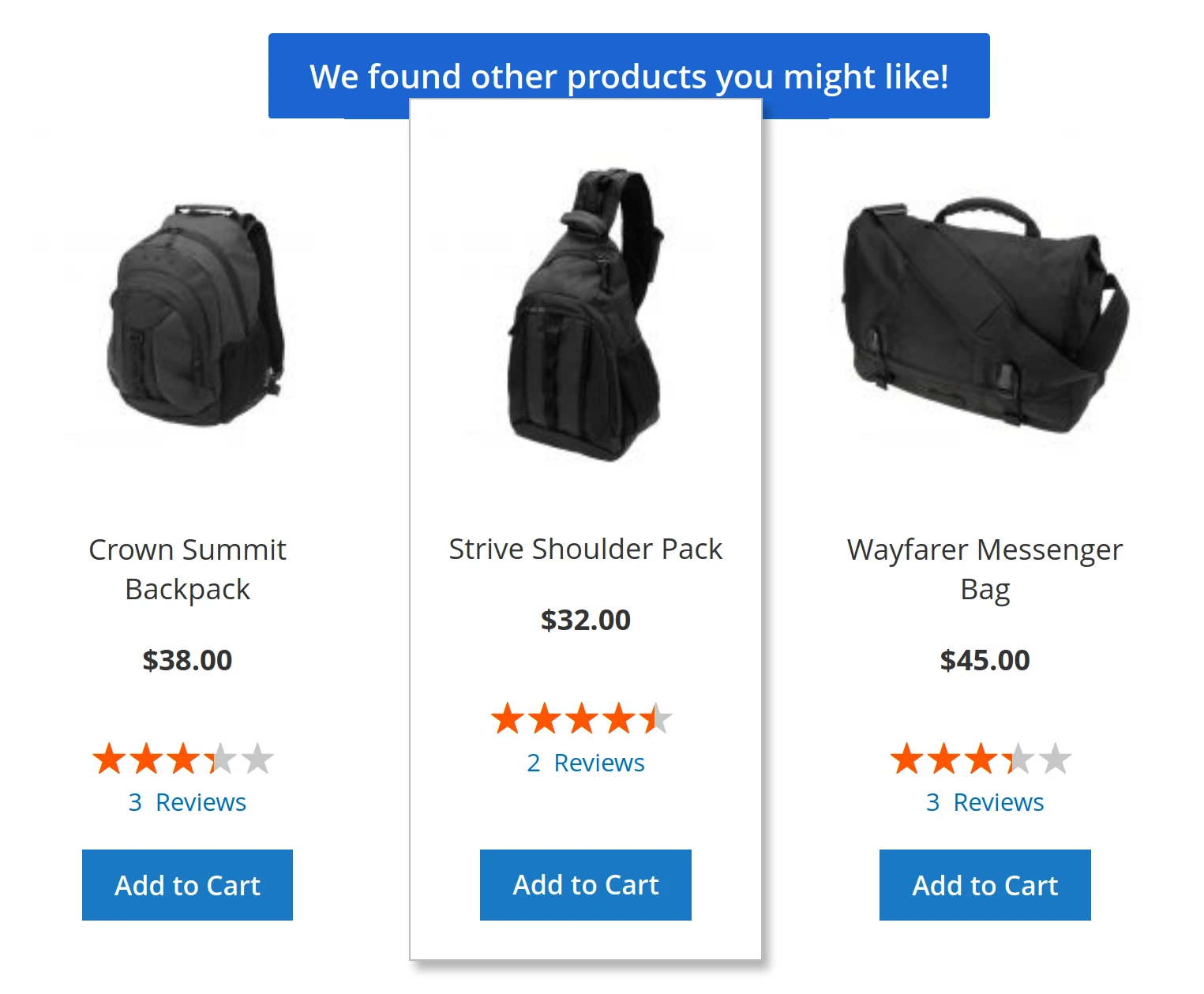
No coding is required for enhanced ecommerce with Google Tag Manager Magento 2
With the Google Tag Manager Magento plugin, you will not be required to edit the source code of your store to add the code snippet for event data collection. You will simply need to copy and paste it into the designated field.
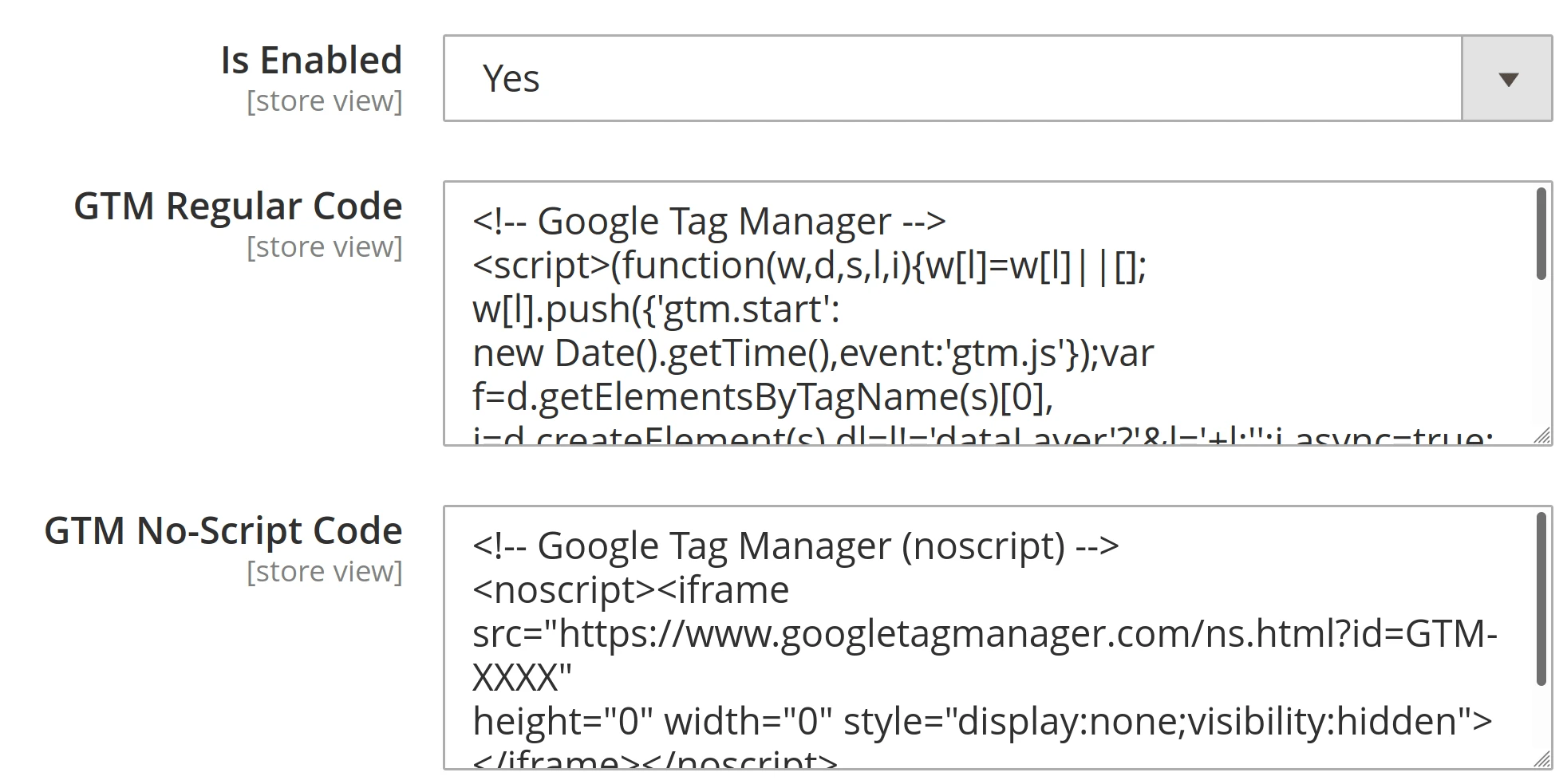
Built-in Debug Toolbar
Know exactly what information is being transferred to Google Analytics with every triggered action.
Utilize the built-in Debug toolbar provided by our Google Tag Manager extension to view the collected data for each monitored event.
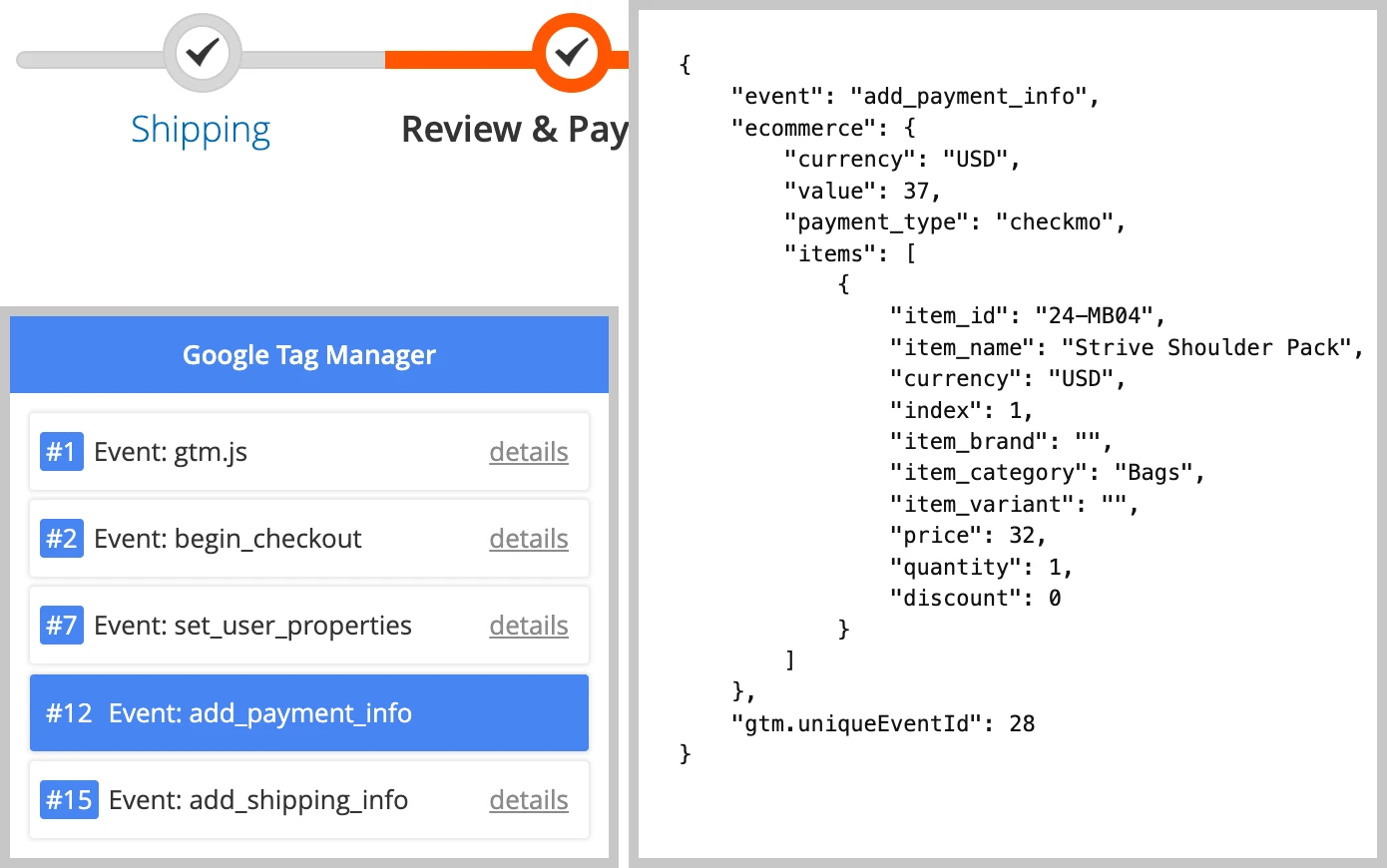
Save time by starting your support request online and we'll connect you to an expert.
What is the purpose of the Google Tag Manager?
Why is it better to use the Google Tag Manager extension for Magento 2?
What is required in order to use the Google Analytics Magento plugin?
What benefits does using custom dimensions bring?
How does GA4 tracking affect online store productivity?
How is Google Tag Manager a key to advanced eCommerce reports?
Which in-store events can Google Tag Manager send to Google Analytics?
Blog
-
 Anton Gurtovoi
Anton Gurtovoi
- May 29, 2024
These are our primary. A major portion of our new clients come from referrals from our existing clients. Our professional team of developers, marketers and support staff have invested the best knowledge and experience in the field into our work, so you know you can come back to us again and again.
One year free and high quality support. We go to great lengths to provide maximum satisfaction with every module you have purchased in our store. By helping you with installation, configuration, answering your every question, we do all our best to eliminate any possible problems.
30-days money back guarantee. If you are not satisfied with our extension performance for any reason, we provide a full refund.
We constantly add new features to all our modules, and are always interested in hearing your opinion and implementing your suggested features in our future developments.
We provide an expanded user guide for every aspect of our extension, so you can find answers for all your burning questions.
You can customize extension according to your needs and requirements.
The Module is easy to install and upgrade, just follow our step-by-step user guide. Additionally, the extension is ready to use with the Hyvä theme.
No core modifications. The extension has been tested in a Magento Cloud environment and is fully compatible with it.

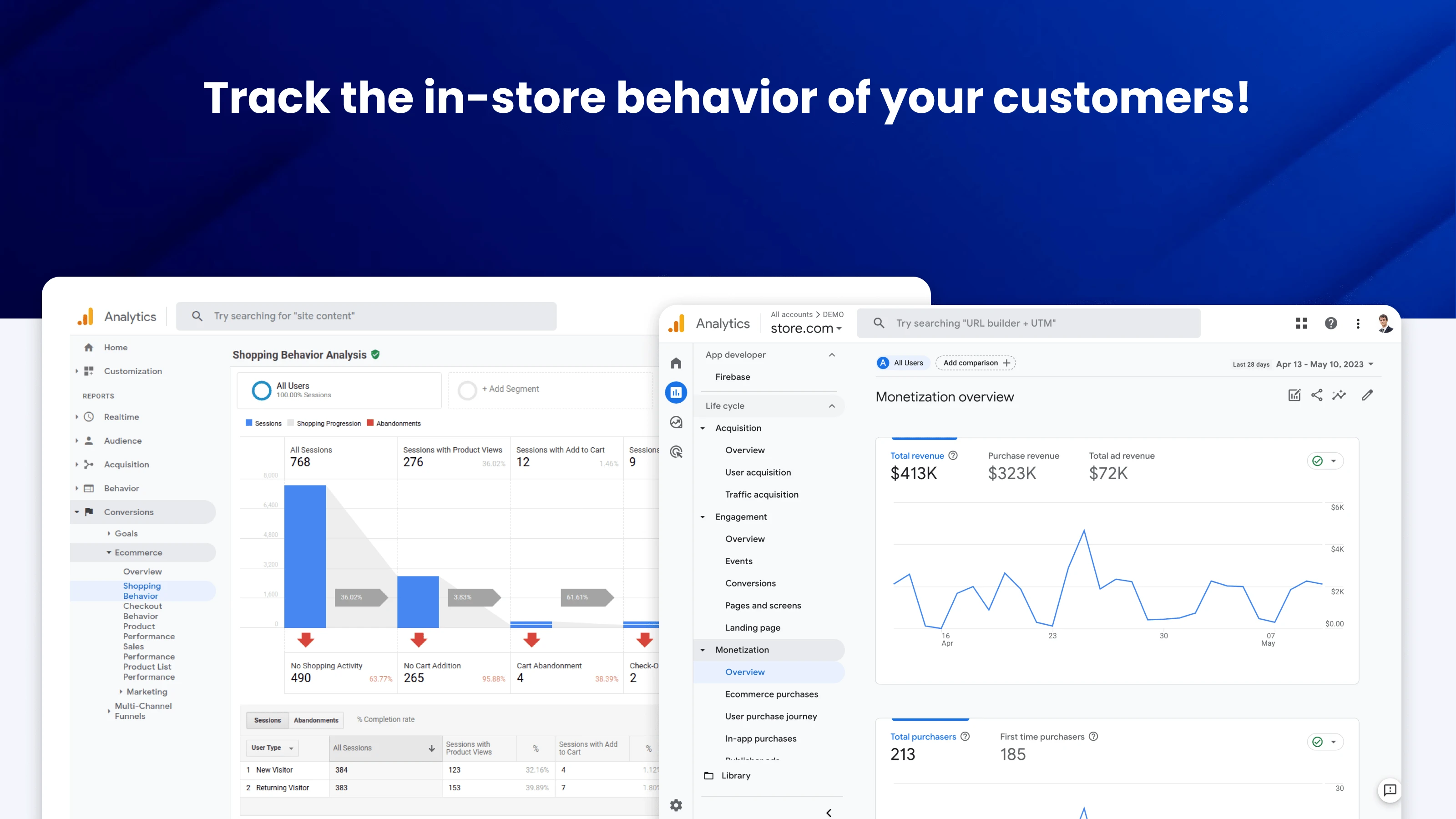
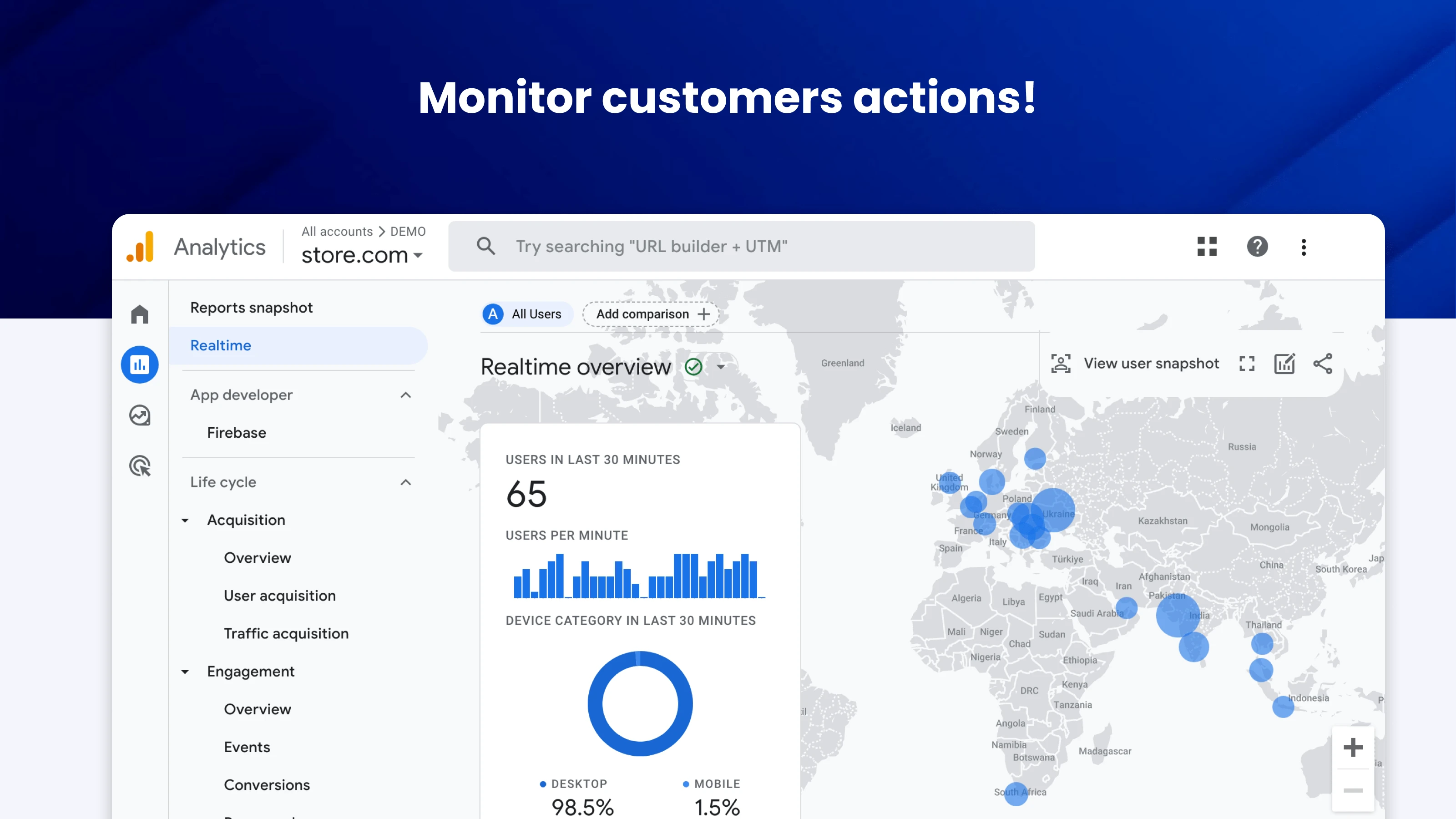
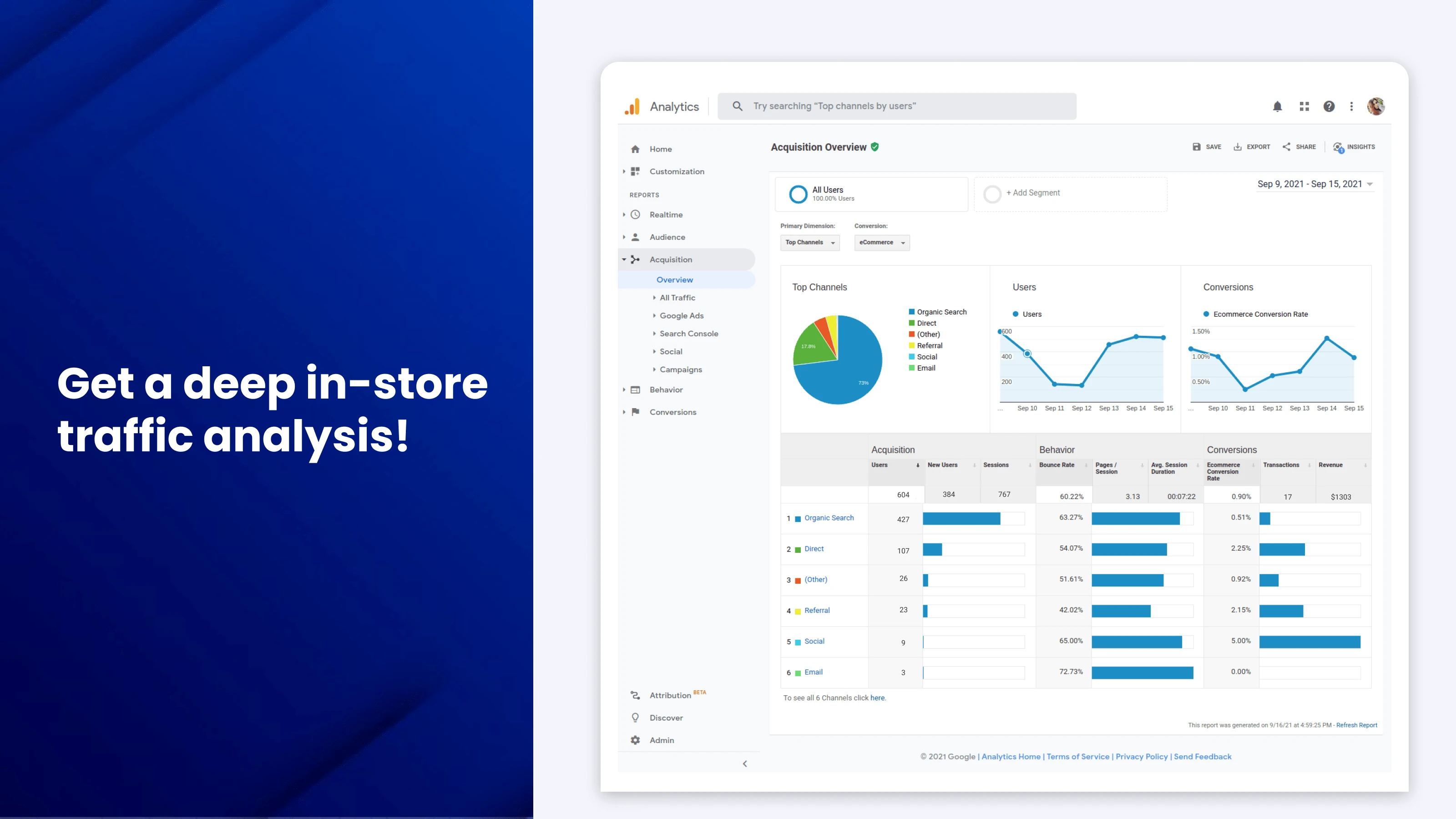
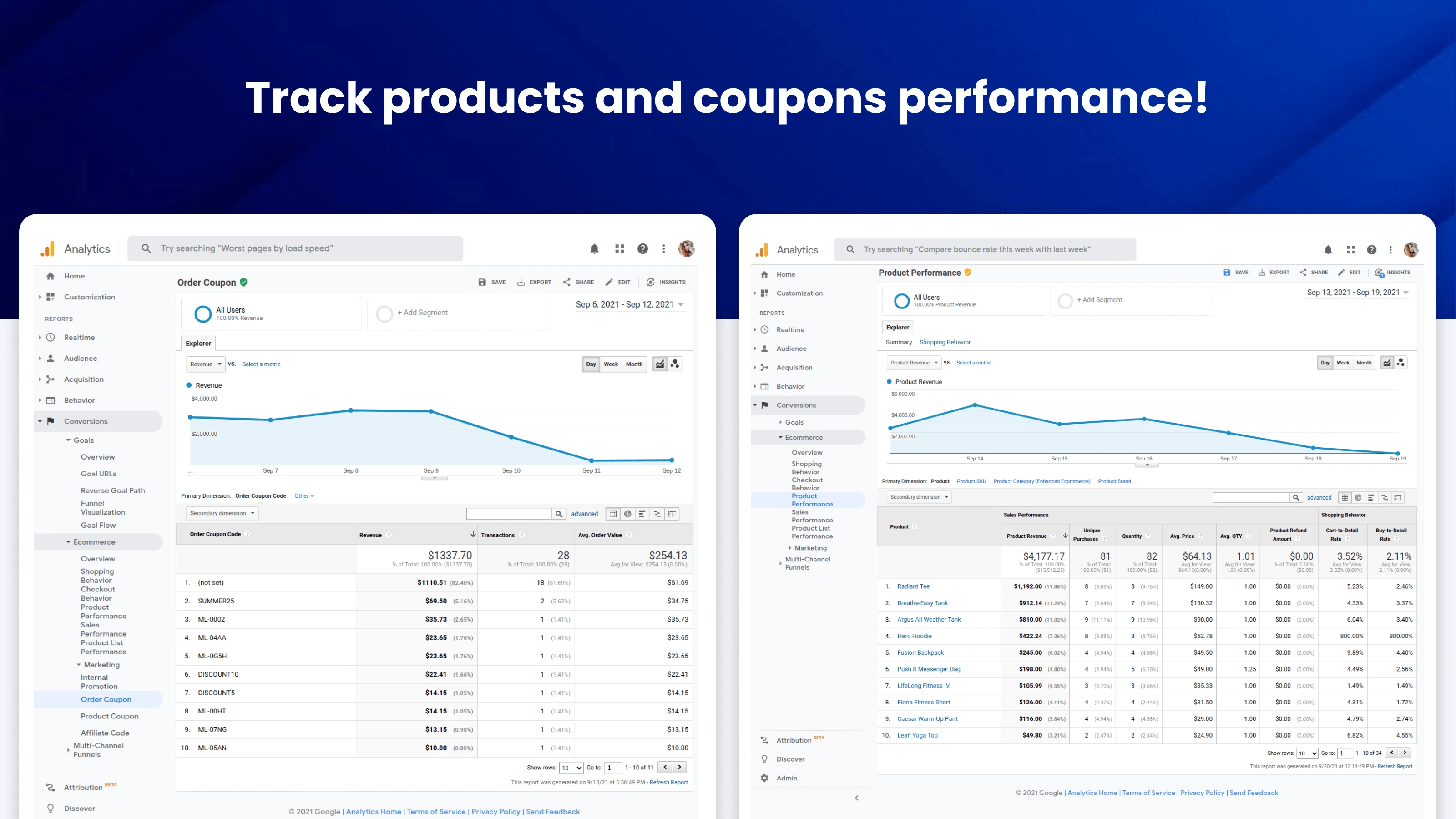
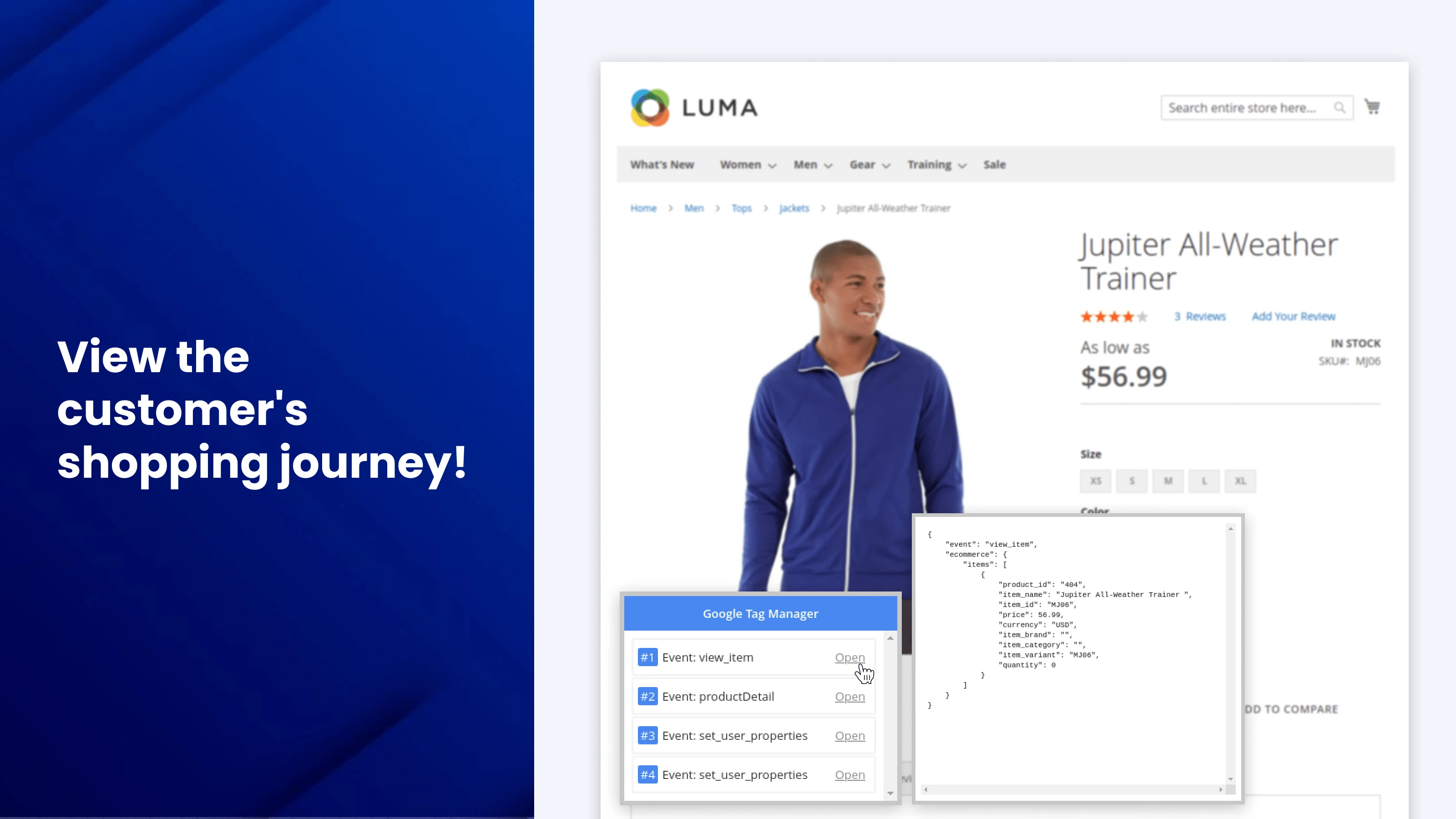
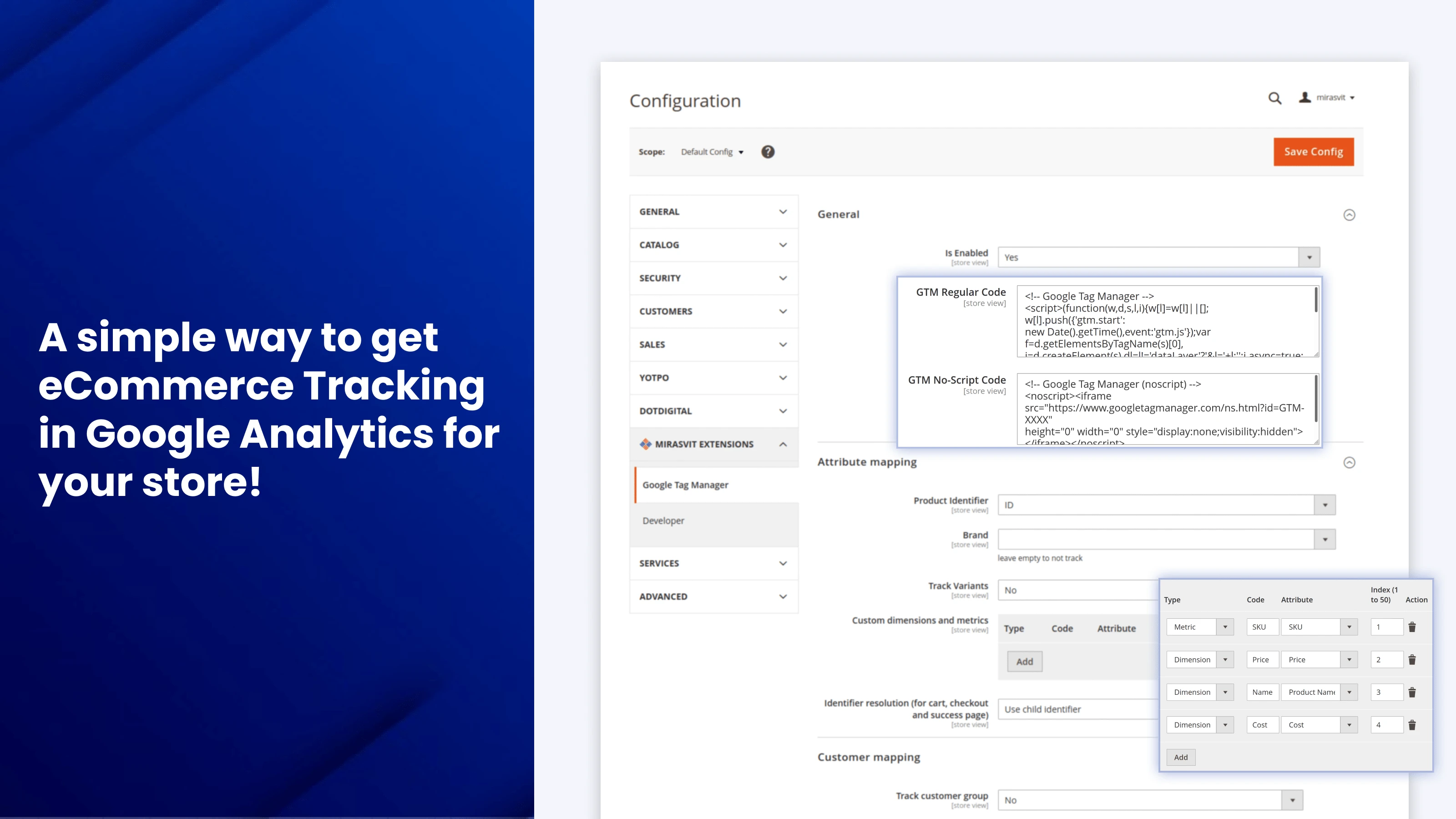

 Andriy Kovalenko
Andriy Kovalenko 
