Full Page Cache Warmer for Magento 2
Magento 2 store loads quickly only if its pages are in the cache. Our extension automatically adds pages to the cache and thus, speeds up your store!
Whenever your customer or Google visits a page, its most recent variant will be loaded in a fraction of seconds from the cache.
This extension introduces a unique robot designed to monitor cache status. Once the cached page is cleared, the robot visits this page and warms up the cache for it!
- A store page's loading speed is now several times faster
- The latest page version is always in the cache
- Google ranking of your store is improved due to increased page loading speed
- Module works in the background, requires minimum manual attention
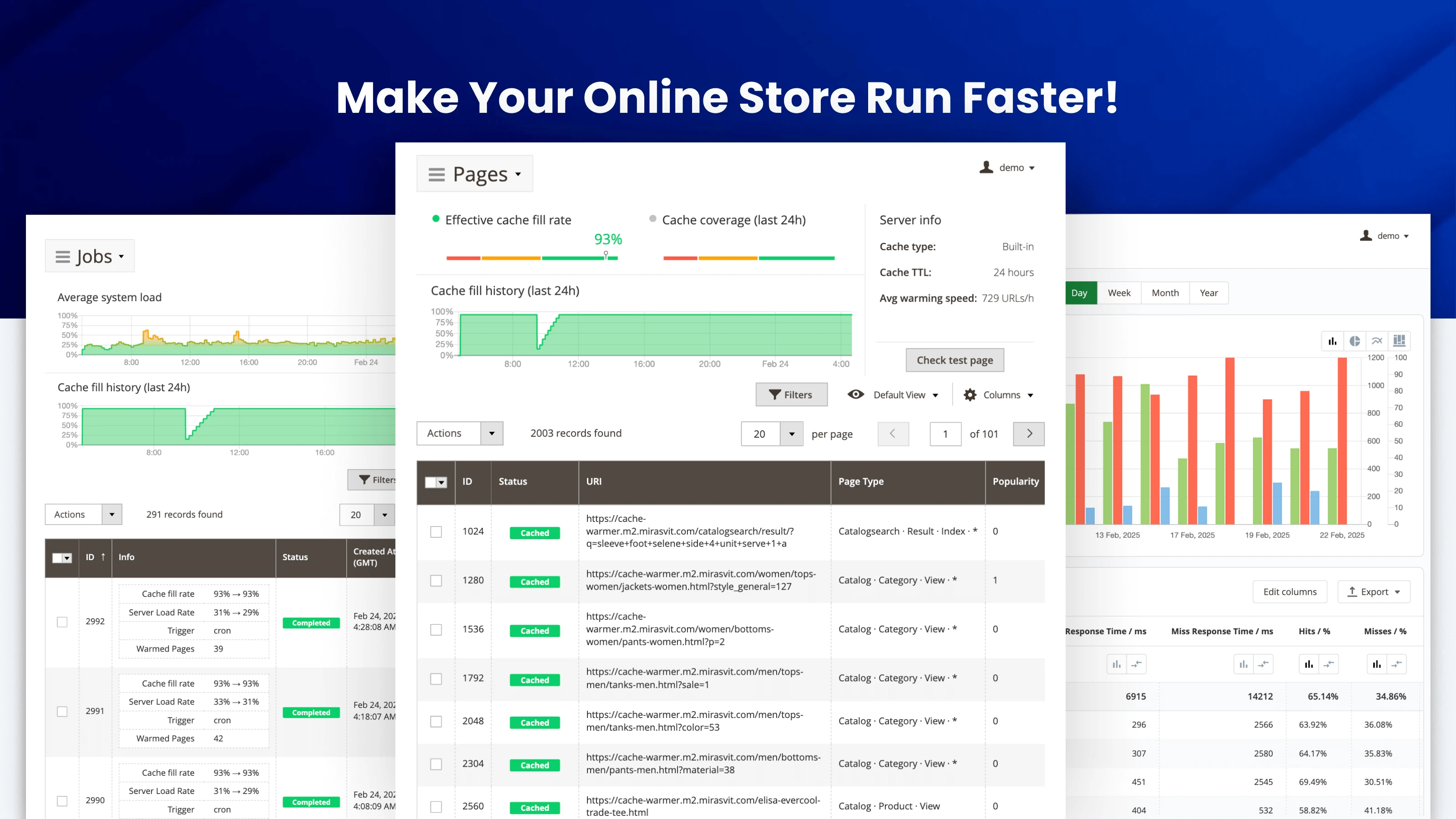
To make your online store run faster, you should use Magento 2 cache. But the latter is frequently cleared, leaving visitors to wait while page is loading.
The Full Page Cache Warmer extension automatically checks the page cache status and updates the cache so as to provide the fastest loading speed at all times.
What benefits Full Page Cache Warmer brings to your store
Full Page Cache main features
- Cache warming performance presets
- Compatible with Varnish Cache, default File Cache, Redis Cache, and others
- Supports almost any types of pages
- Cache page elements that default Magento in unable to cache
- You can set priorities of pages to warm up
- Flexible configuration with warming rules
Fully Automated Extension Workflow
Set up the Magento Full Page Cache configuration right after installation, and then you can just kick back and relax.
Fully Automatic Work
Our solution is fully automated and refreshes your store's cache automatically. No more worries about complicated manual settings, just specify which page types should be cached, and that's it!
Tasks Run In The Background
Full Page Cache Warmer module operates in the background. You are free to make any changes to the interface of your online store, and it won't affect the extension functioning in any way.
Be Sure Caching Is Working
Full Page Cache Warmer module provides a special page that refreshes automatically, and displays the current status of the full page cache.
Control Which Pages to Warm
The extension allows you to create lists of specific pages for cache warming in order to decrease server load and speeds up cache warming.
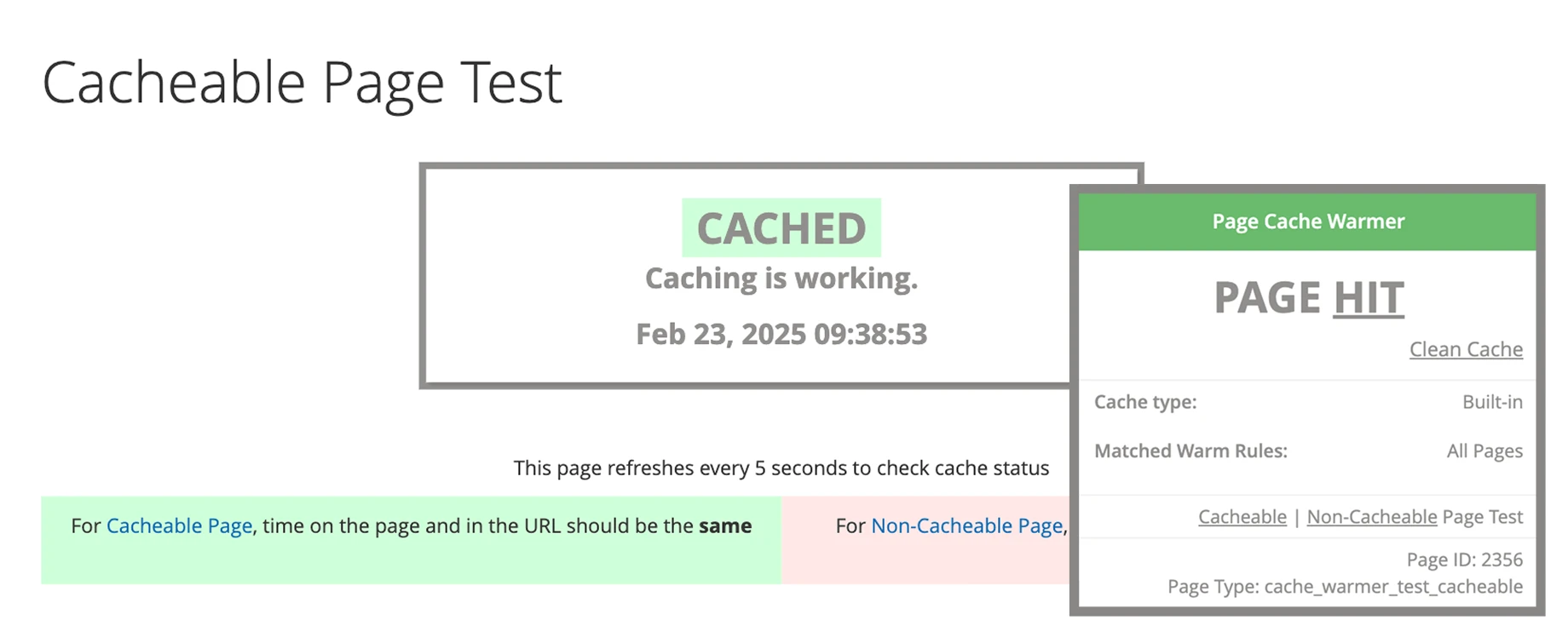
Readily Available Performance Presets
You can quickly set up an optimal performance level for the Full Page Cache Warmer depending on your server capabilities and load. Choose the most suitable module performance level from one of the templates:
- High for intensive cache warming
- Medium for most Magento stores
- Low for soft cache warming
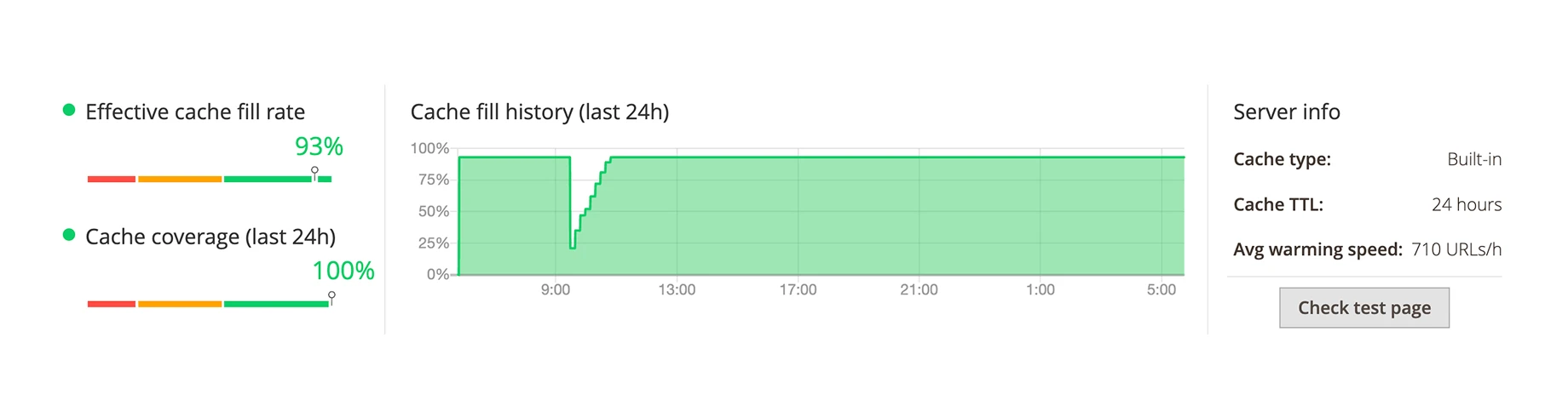
Flexible Performance Optimization Settings
With Mirasvit extension Full Page Cache, you are not limited to predefined cache warming performance templates. The Module's performance settings are entirely adjustable. Using the custom performance setting, you may configure the following:
- the number of concurrent requests made to your store (threads)
- maximum run time
- frequency of running cron jobs.
Get the most out of your store without any performance issues with our cache solution!
Control The Average System Load
Balancing the server load is important for fast web page loading speed. Identify bottlenecks in the system load with the help of a graph offered by the Full Page Cache Warmer extension.
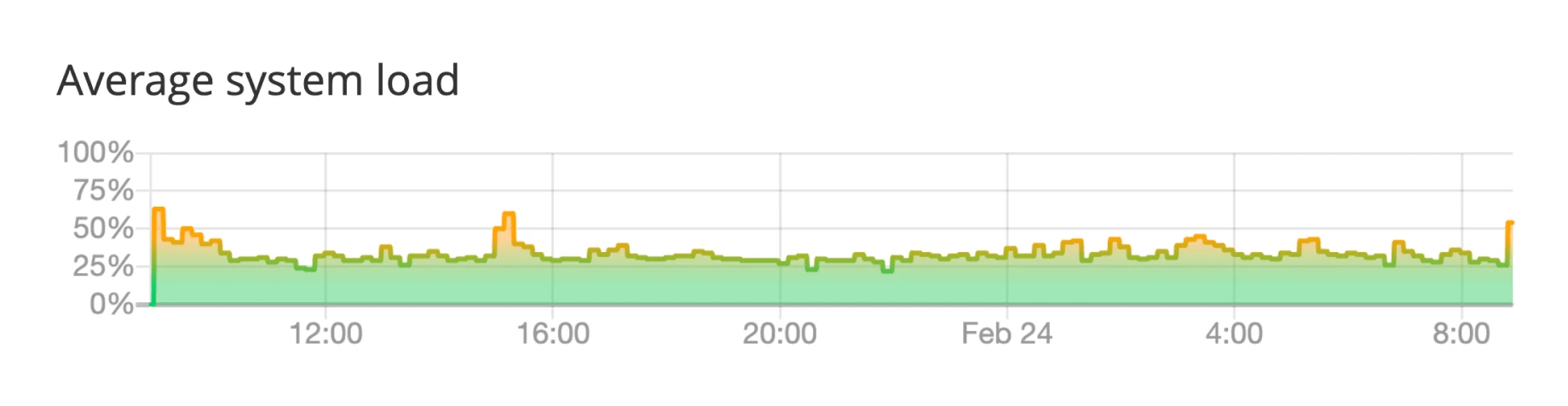
Set a threshold limit for Cache Warmer jobs to reduce system load. Run the cache warming job when the server has enough computational resources to serve the visitors of your shop and update cache.
Full Control Over Cached Pages
Get detailed information on every cached page. View its page type, popularity, and applied warming rules. The Full Page Cache Warmer also shows the date when the page was created, updated and cached. It also displays the source from which the page was collected.
You can manage each cached page. You can also warm the page cache or clean its cache.
Flexible Cache Warming Configuration
Configure the cache warming rules and flexibly combine them in a single condition for cache warming. Use it to keep the cache updated for most important pages and customers.
Override Magento Default Caching Behaviour
Cache pages and blocks on pages that default Magento skips. Additionally, set modified HTTP headers to further save bandwidth and increase loading speed.
Support for Caching of Complex Pages
Flexibly configure the parts of the pages that should be excluded from caching by using the Full Page Cache Hole Punch option.
Control Which User-Agents Trigger Caching
The Internet is loaded with web crawler robots. Exclude irrelevant ones from triggering re-caching to decrease the load on your server.
Save Disk Space for Multi-Store Shops
Efficiently use the server disk space by avoiding the storage of several copies of cached pages. Serve one cached page for multiple store views.
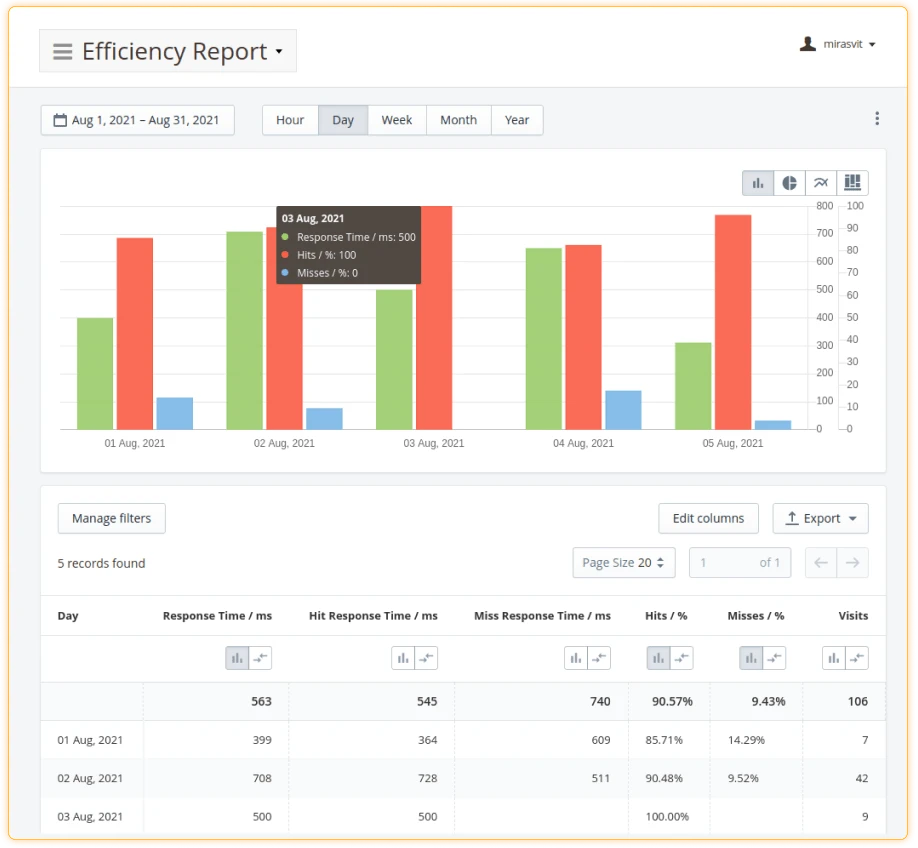
Monitor Caching Efficiency
The built-in Efficiency Report displays information on the response time of non-cached and cached pages
Get detailed data on how many cache hits and misses there were during any particular timeframe.
Monitor Cache Flushing
Use built-in tools to track the caching process efficacy and to debug problems related to overly frequent cache flushing.
Built-in Debugging Tools
Get clues to solving problems with the caching process with the built-in tools Analyze logs for cache warming requests and cache flushing.
Easy Caching Priorities Management
Prioritize caching of the most high-demand pages so as to always provide visitors with the freshest page content and fastest page speed loading possible
Rich Command Line Interface Control Options
Use command line interface to quickly warm the cached pages and crawl them. The full list of CLI options is available in the module's documentation.
Save time by starting your support request online and we'll connect you to an expert.
Why is the default Magento caching functionality not enough for optimal page caching?
To make your online store run faster, you should use several different types of Magento 2 cache. One of the most effective sorts of cache is the full page cache. Of course, Magento 2 provides this type of cache: when opening the page for the first time, it is automatically added to the cache, and then after refreshing the page content, returns from out of the cache in little to no time.
But there is still one significant issue: cache is frequently cleared. This can happen when:
- you make changes to the product pages or categories
- you make any other changes within the store
- you run reindex
- cache is cleared by its lifetime (usually every X hours)
In the instance mentioned above, if your online customers visit your store and observe that the pages are loading slowly (for the first time, at least), those customers may become disappointed with their browsing experience, thereby, decreasing your number of orders and revenue amassed.
The same occurs when a Google bot visits your online store, sees pages running slowly, and lowers your shop SERP ranking.
The Magento external full page cache extension prevents all these issues from occurring and increases your Magento store page's speed several times over. Our Magento Full Page Cache extension works with the following types of store pages:
- Product pages
- Category pages
- Layered Navigation
- CMS pages
- Blog pages
Page Cache Warmer is compatible with Varnish Cache, default File Cache, Redis Cache, and others.
What amount of manual work is required to successfully operate the extension?
You don't need to do anything while using our daily solution, as our extension is fully automated and restores your store's cache automatically.
Just specify which page types should not be cached, and that's it, the extension will continue its fully automatic work
The Magento Full Page Cache module operates in the background. You are free to make any changes to the interface of your online store, and it won't affect the extension functioning in any way since all the module's workflows are carried out in the background. The tasks of cache warming are run in a timely manner by Cron.
This feature can be quite useful if you don't like viewing an excessive number of windows and reminders on your desktop.
The caching process in a Magento shop can depend on the caching application you're using, such as Varnish. If this application is misconfigured, pages may not be placed in cache, and your shop may demonstrate a page loading slowdown.
Verify for yourself that full page caching in your store works correctly using the test page that the Full Page Cache Warmer module provides. This page refreshes automatically, and displays the current status of the full page cache.
How do I control cache warming for specific pages?
It can often be very time-consuming to warm every page in your store. In these instances, you're probably eager to speed up the warming process, warming only high-priority pages. The extension allows you to create your own lists of pages for warming.
For example, take the extension can warm pages from your sitemap. Alternatively, you can create a CSV file with the most important pages. You can also use your own lists of pages in warming rules of our extension. For example, the extension can warm high-priority pages in the first run through, and later all other pages.
The flexible control on page lists for warming allows you to speed up warming as well as decrease the server load.
How do I monitor server load when using this cache warming extension?
Fast web page loading speed can be achieved when the server is not overloaded, thus balancing the server load is important.
The Full Page Cache Warmer extension offers a graph for displaying the average system load, which is useful in identifying bottlenecks. Such a bottleneck can be caused by basic server activity and simultaneous caching processes. In this case, it is wise to disable cache creation during load periods.
Such a bottleneck can be caused by basic server activity and simultaneous caching processes. In this case, it is wise to disable cache creation during load periods.
How do cache warming rules help to increase the module's efficacy?
With a Full Page Cache Warmer extension, configure the cache warming rules depending on page attributes like customer group, page type, page popularity, page URL, product type, Store View, and cache triggering source. Flexibly combine those attributes in a cache warming condition that will help keep the cache updated for the most important pages and customers.
Additionally, for each cache warming rule, you can set modified HTTP headers by request. Use this option, for example, to accept gzip page encoding to save bandwidth and increase page loading speed.
How it is possible to override Magento default caching behaviour with this extension?
Default Magento skips caching some pages, or some pages' blocks that you may need to be cached. With our caching extension, you can forcibly make pages cacheable. You are free to cache all pages in your store or configure the page types which will be made cacheable.
Does the extension provides support for complex pages?
With the Magento Full Page Cache Hole Punch option, you can flexibly configure the parts of the pages that should be excluded from caching. The Hole Punch feature of our module does micro-level management of page blocks. It can be extremely useful for those stores that have complex pages constructed from multiple templates and blocks.
This option allows you to seriously optimize each of your store views with support for the corresponding Magento Store View functionality.
How do I decrease server load by controlling user-agents?
Decrease the load on your server by excluding certain web crawler robots from triggering the page re-caching. In the Magento Full Page Cache settings, specify the list of user-agents to be excluded. Use regular expressions to flexibly define the excluded user-agents.
How does the Full Page Cache Warmer save disk space for multi-store shops?
With the Full Page Cache Warmer module, you can save disk space on your server for multi-store shops. Avoid the creation and storing on disk of several copies of cached pages for Magento installations with multiple store views. Set up the Full Page Cache Warmer extension so as to use the same cache for new visitors even when they are from a different Store View.
What functionality is available throughout the command line interface?
Beside the visual control interface in the Magento backend admin panel of your store, the Full Page Cache Warmer extension offers rich control options via the command line interface. Use it to quickly crawl the cacheable pages, warm the cached pages, crawl cacheable pages on behalf of a specific customer group or for a given store view, and much more.
What is the purpose of a built-in cache fluhsing monitor?
Cache flushing is a regular operation in Magento, but if it is performed too often, it can have a direct impact on server performance. With our Cache Warmer extension, you can monitor the cache flushing using the Fill Rate graph.
If the flushing is performed too often, use the debugging tools the Cache Warmer provides to determine the cause of this behavior. You may need to reconfigure your Magento so that the cache will be flushed less frequently. If such reconfiguration is impossible for any reason, use the Cache Warmer to forbid cache flushing.
Our module cannot be the cause of cache flushing since it does not have the means for cache flushing.
How do I get help with cache related problems?
Spend less time searching for clues to problems with the caching process in your store. With the Full Page Cache Warmer, you get built-in tools for debugging cache related problems. Analyze logs for cache warming requests and cache flushing.
You can monitor a cache status of the page in the store frontend. Configure the module so that the infobox with the cache status is visible only to specified IP-addresses. Use a designated test page to check if the Full Page Cache Warming module works correctly.
What is the functionality of the built-in efficiency report?
Keep an eye on the caching process with the built-in Efficiency Report and know that you have the best caching efficiency possible. Get information on non-cached and cached pages' response time, and how many hits and misses there were for cached pages for any particular timeframe.
Get the caching Efficiency Report in graphical form for fast analysis or check out the detailed data in the table below. Export the data to a CSV or XML file format for storage or further analysis using external tools.
What benefits does cache prioritization bring?
A Full Page Cache Magento 2 allows you to manage the priority of cached content with great efficiency.
There are a few types of priorities available in our solution:
- Page popularity (number of visits)
- Page type (category, product, CMS page, layered navigation, etc.)
- Product type
- Customer Group
Cache Prioritization allows you to put the right stress on the most high-demand pages. For example, one of the most visited store pages might be your Sale/Promotion page. As such, you can set a higher priority for it and provide your customers with the best loading speed for this content!
Why is it optimal to create and cache in order to get a faster page speed load?
A Full Magento 2 Cache Warmer can create a cache version of any newly-saved page. For example, you can create a new product (category, or any other store page) or edit existing ones. Next, visit this page as a customer so that the page will appear indexed by our module. Alternatively, you can wait for a crawler to find the page, or it will be added during the synchronization of the Full Page Cache Warmer sources on Cron task.
You can create pages/categories/products in your store, and the Full Page Cache Warmer will do the rest for you after a while. You can also visit the new page to speed up its caching.
Blog
We are committed to being open and transparent with our customers. When you purchase our module, you automatically receive one year of free support service and free updates.
Why is this important?
- Seamless Installation and Configuration: We understand that setting up a new module can take time to configure according to your specific needs. That’s why we offer a full year of free support. Our experienced team is here to assist you with installation, configuration, and any questions you might have. We're eager to share our expertise to ensure you get the most out of your purchase.
- Stay Updated with Magento (Adobe Commerce) Releases: Magento releases new versions approximately every three months. These updates can sometimes introduce compatibility challenges. To keep your store running smoothly, we provide a year of free access to the latest versions of our modules, ensuring that you can upgrade Magento and our modules without encountering any obstacles.
- Subscription Included: Renewing your subscription ensures continued access to the latest updates and support from our team. This means you can be confident that any issues you encounter with the extension will be resolved quickly and efficiently. You can cancel your subscription at any time without any additional fees.
These are our primary. A major portion of our new clients come from referrals from our existing clients. Our professional team of developers, marketers and support staff have invested the best knowledge and experience in the field into our work, so you know you can come back to us again and again.
One year free and high quality support. We go to great lengths to provide maximum satisfaction with every module you have purchased in our store. By helping you with installation, configuration, answering your every question, we do all our best to eliminate any possible problems.
30-days money back guarantee. If you are not satisfied with our extension performance for any reason, we provide a full refund.
We constantly add new features to all our modules, and are always interested in hearing your opinion and implementing your suggested features in our future developments.
We provide an expanded user guide for every aspect of our extension, so you can find answers for all your burning questions.
You can customize extension according to your needs and requirements.
The Module is easy to install and upgrade, just follow our step-by-step user guide. Additionally, the extension is ready to use with the Hyvä theme.
No core modifications. The extension has been tested in a Magento Cloud environment and is fully compatible with it.

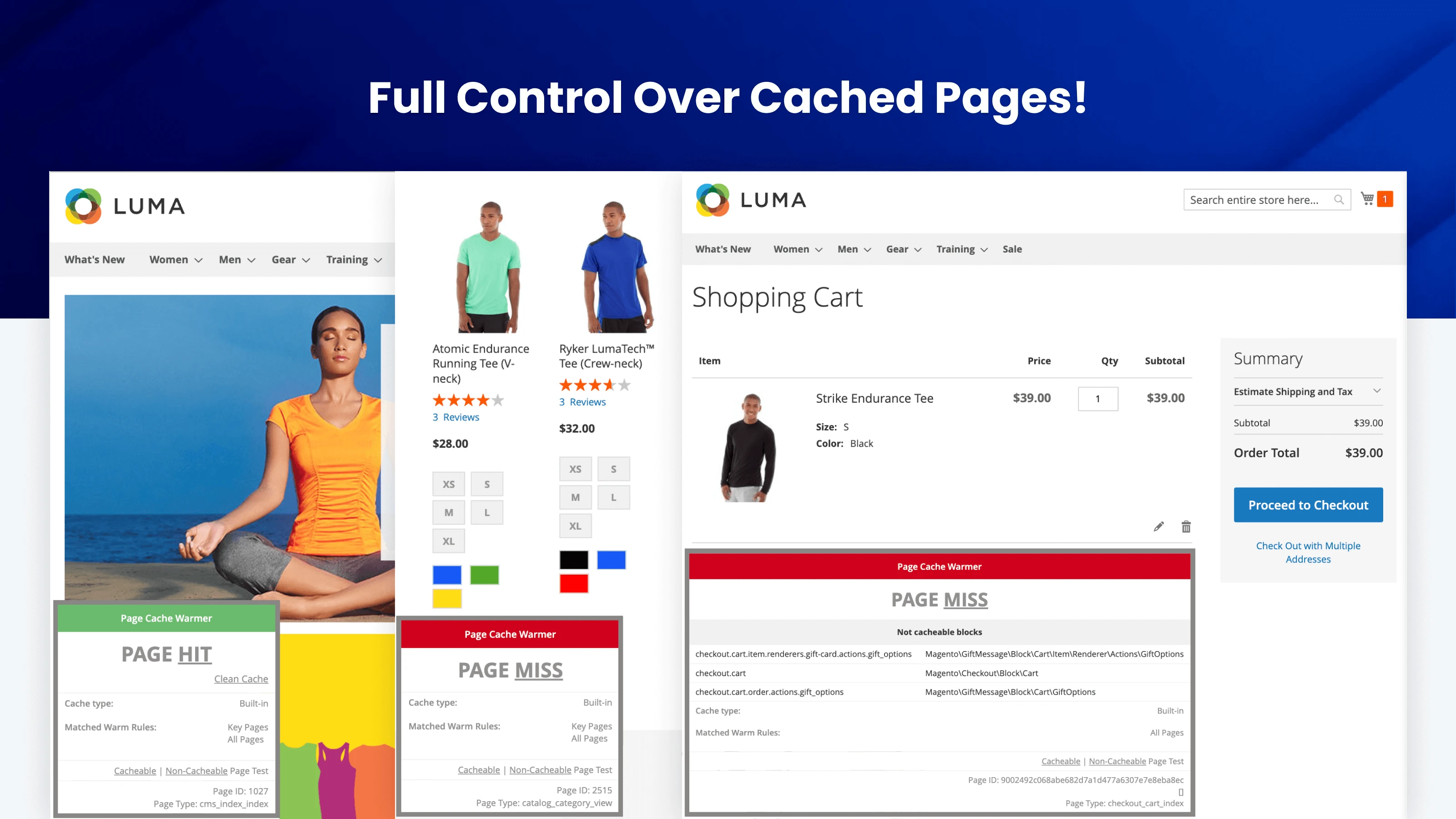
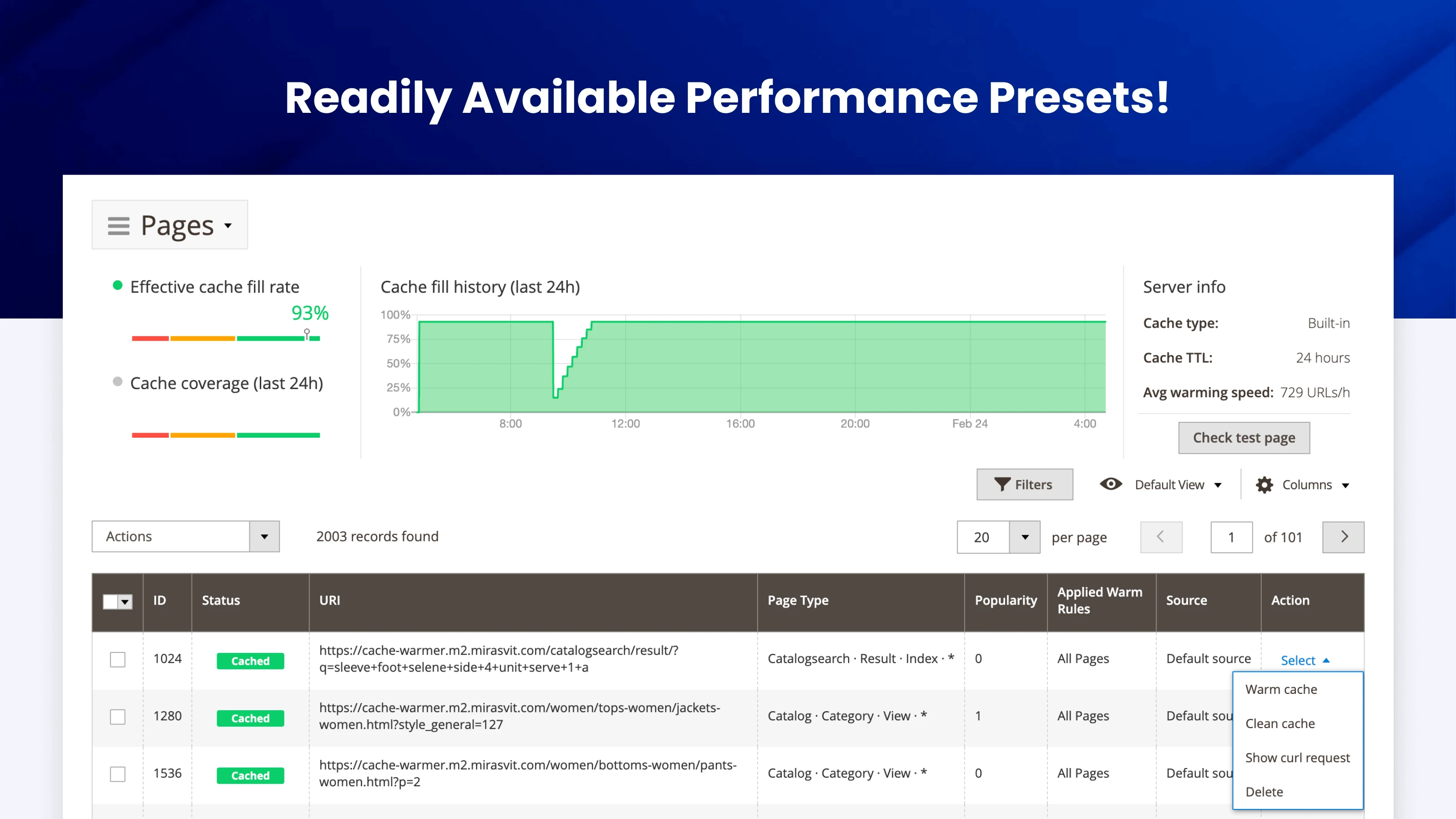
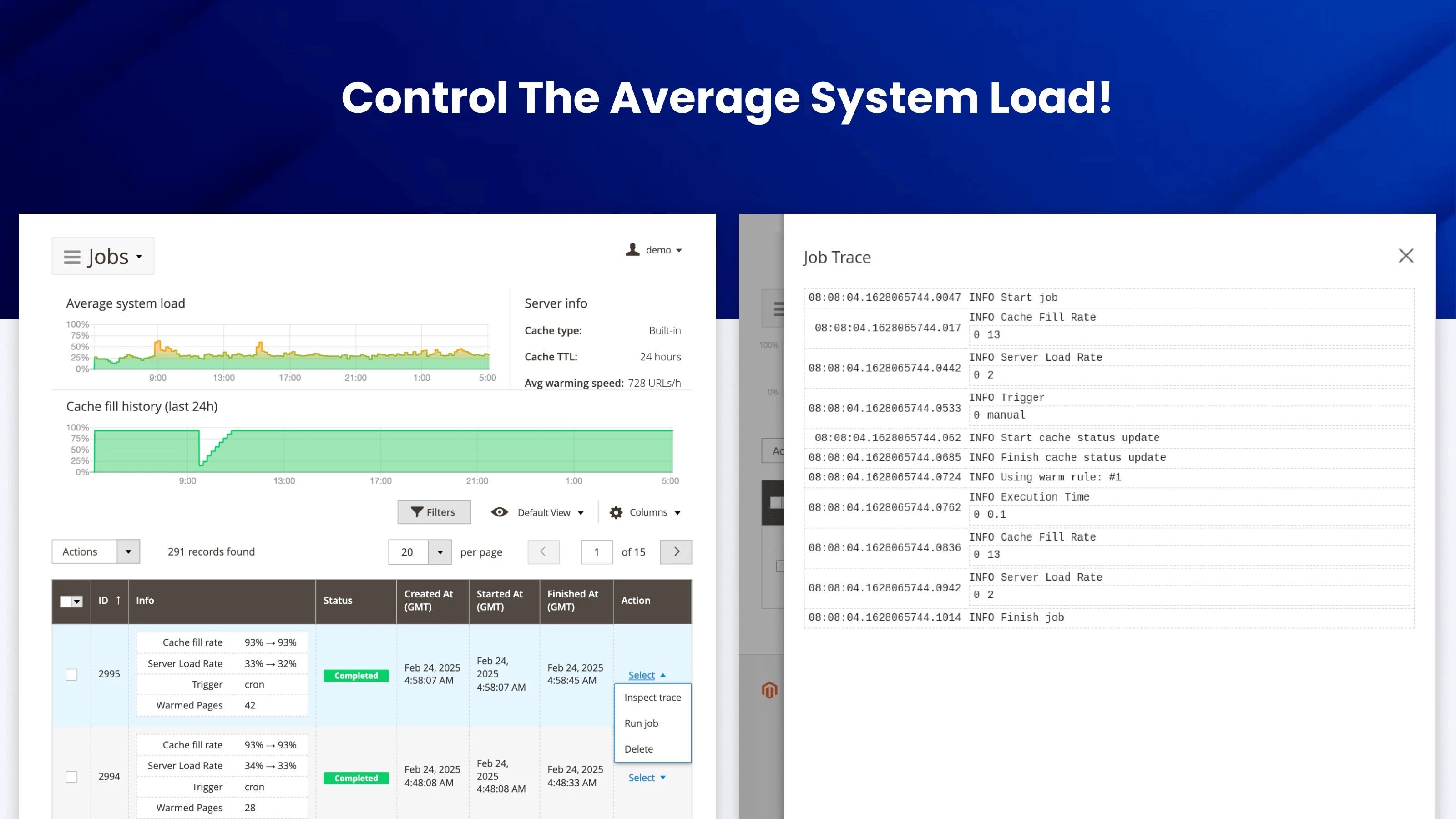
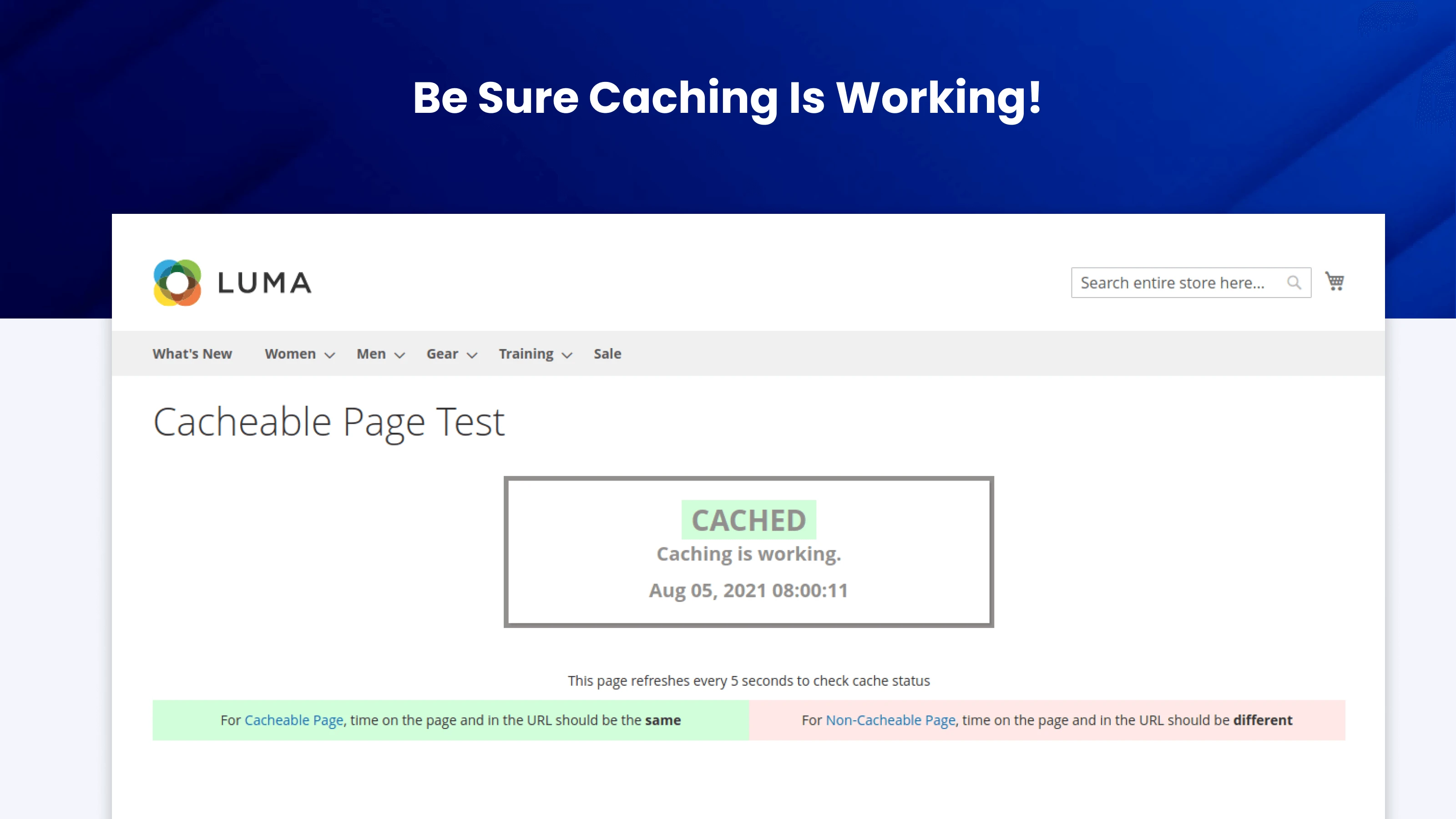
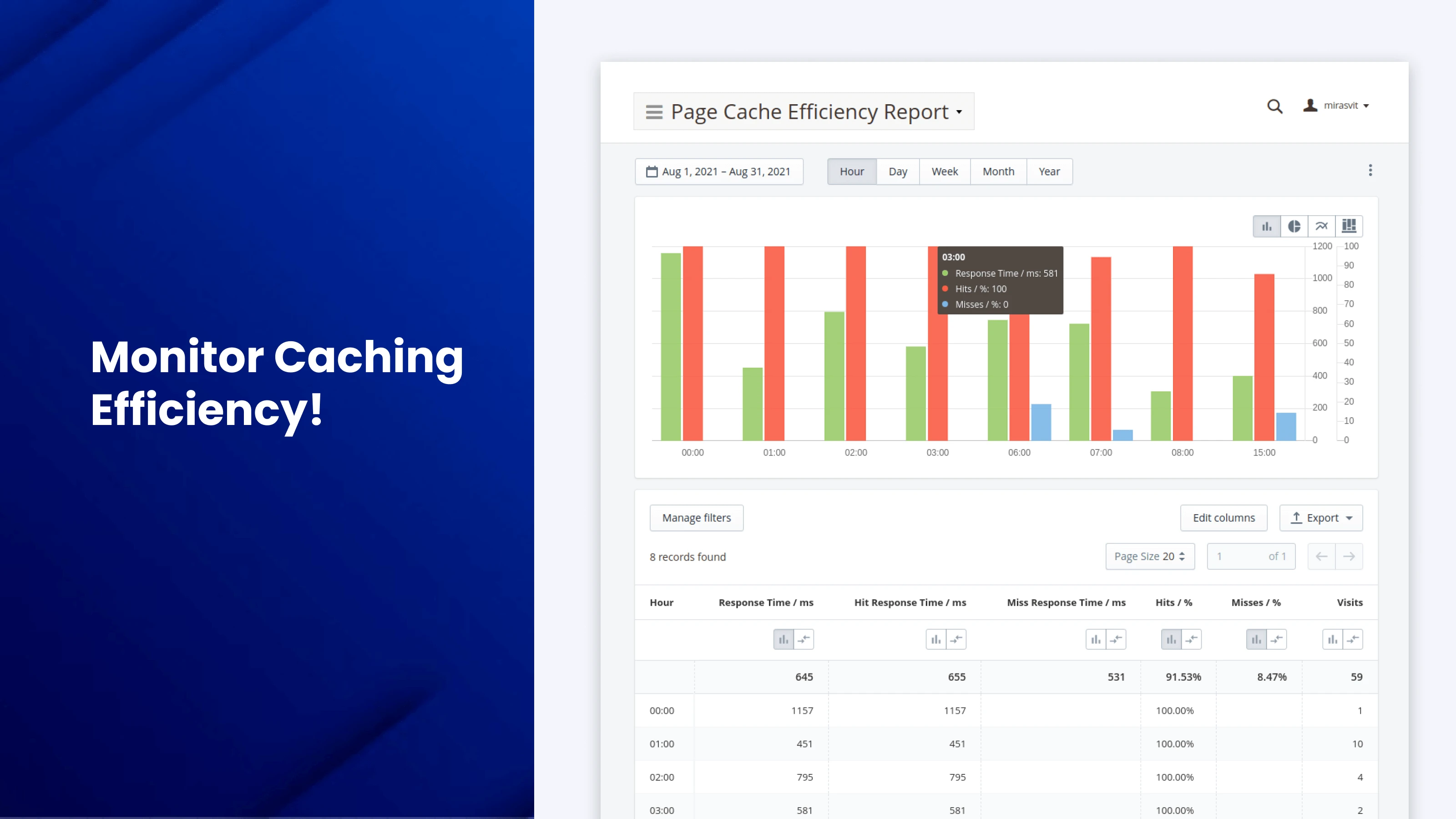
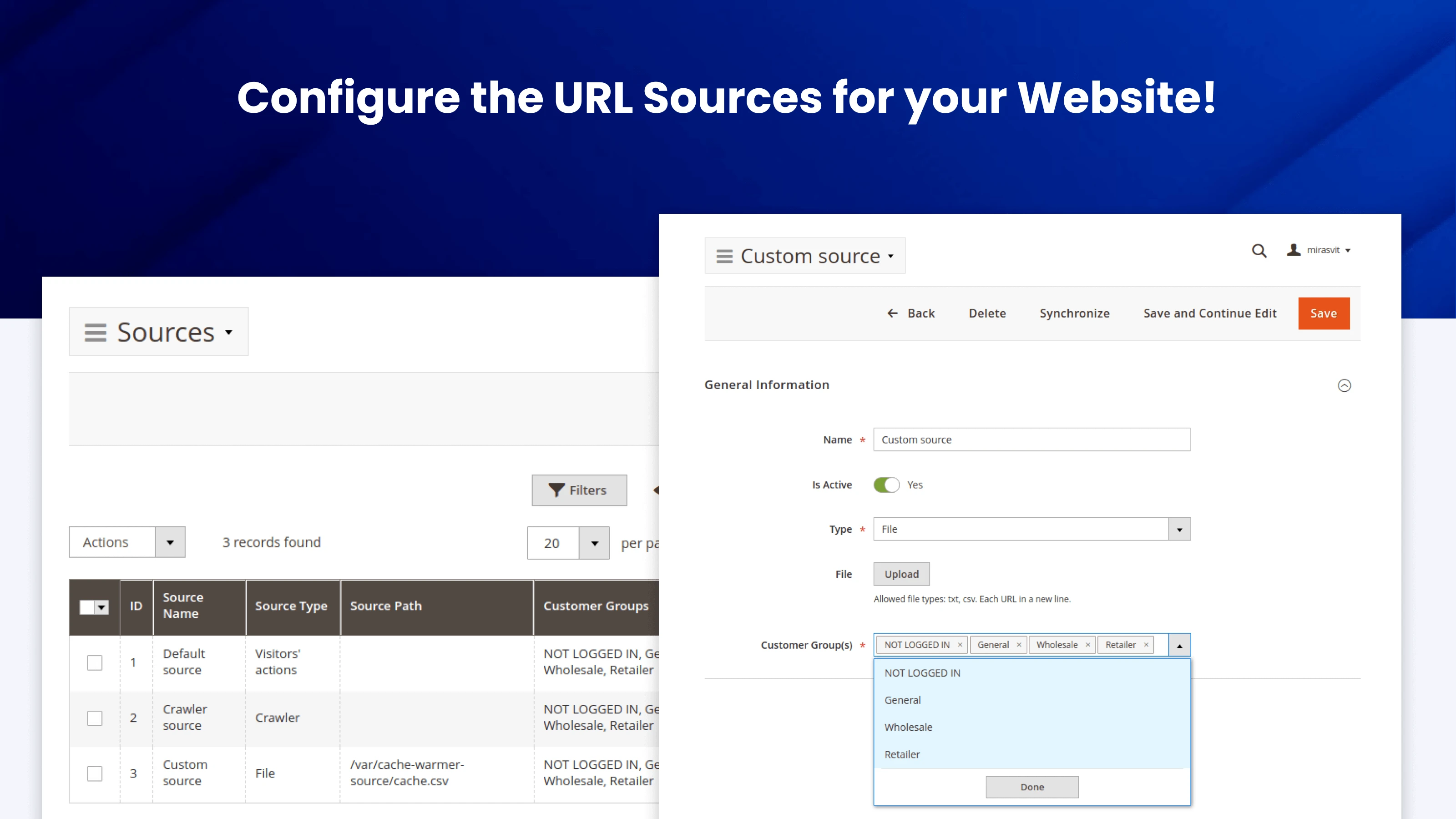
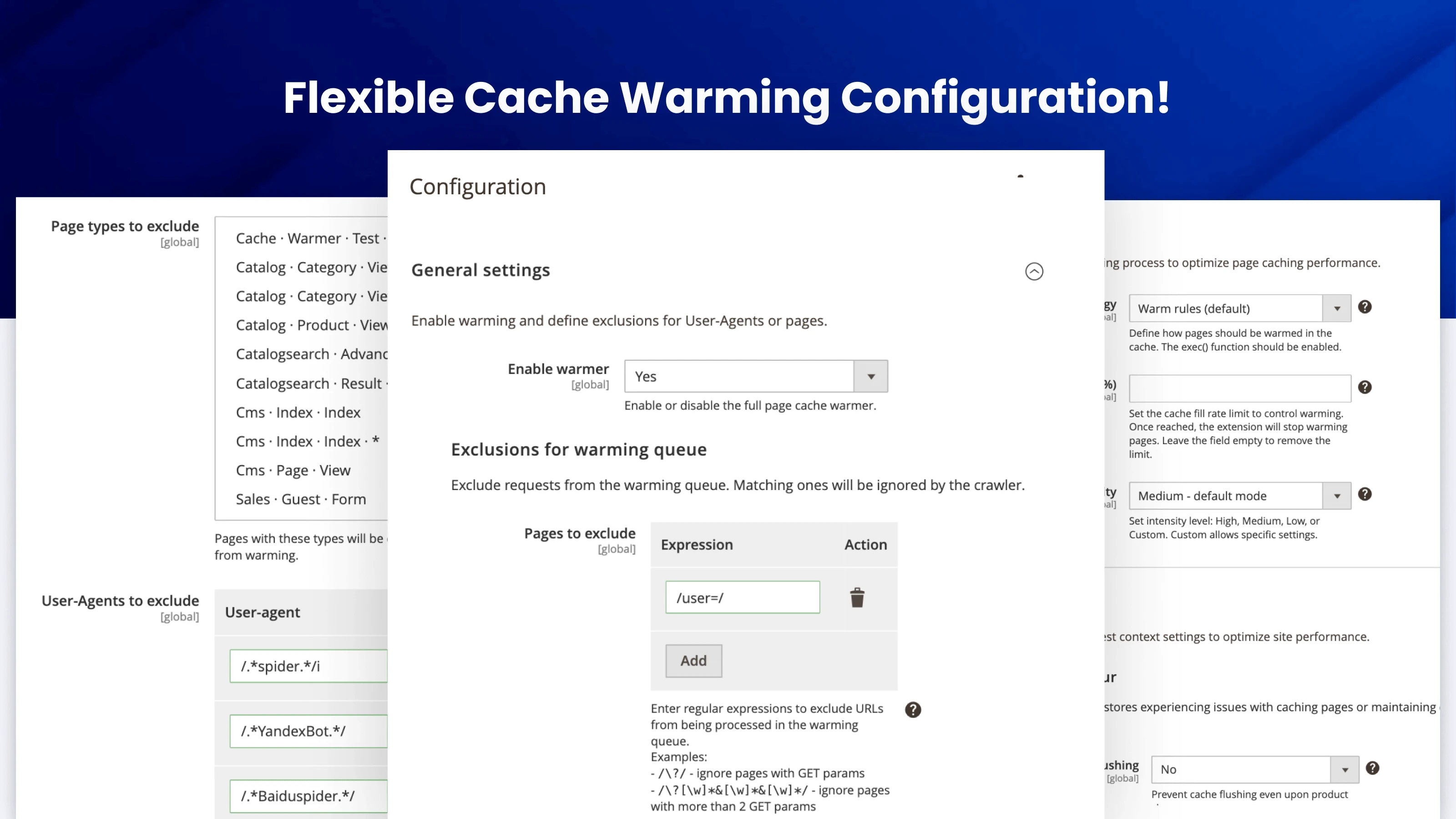
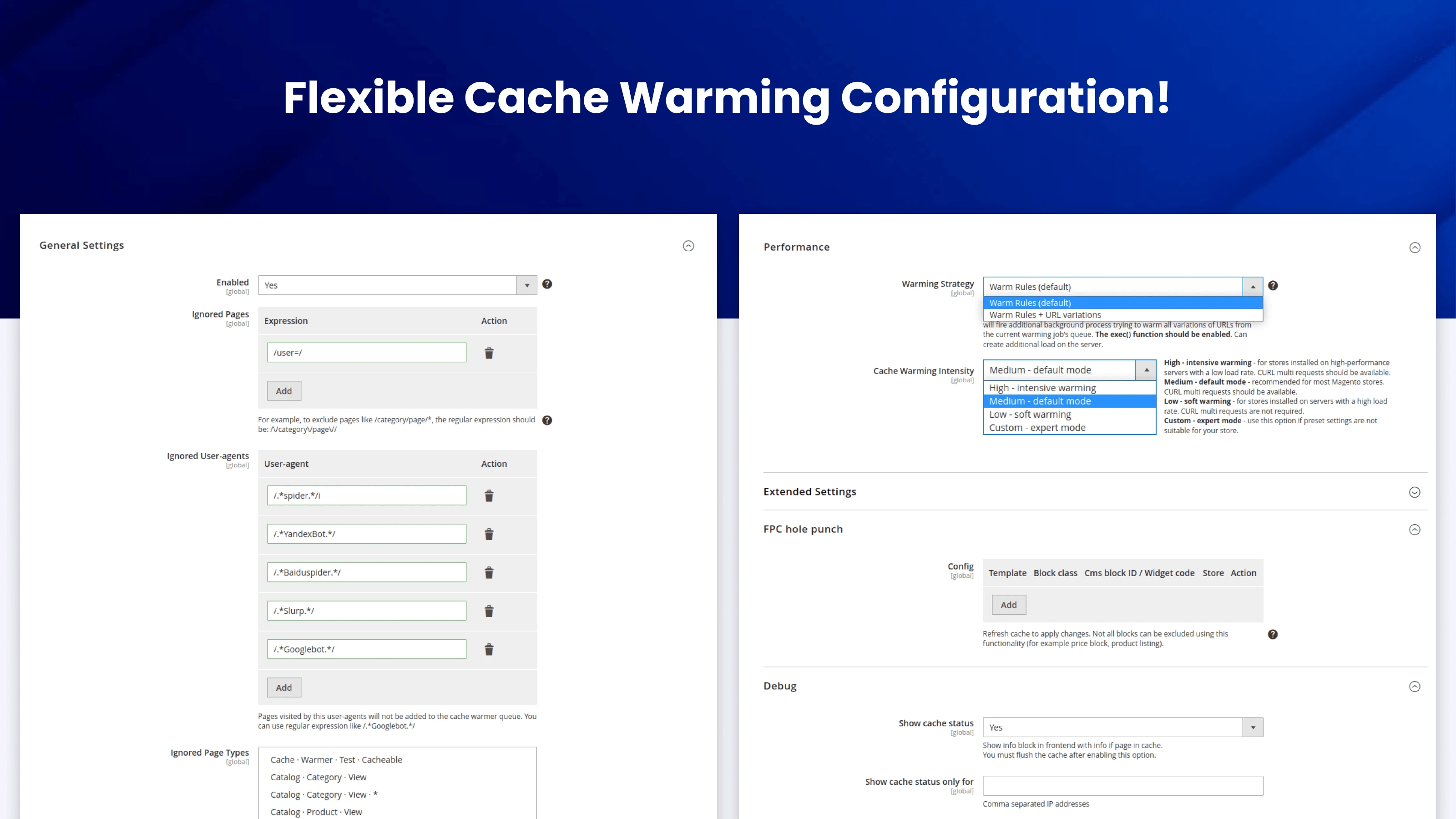

 Andriy Kovalenko
Andriy Kovalenko 
