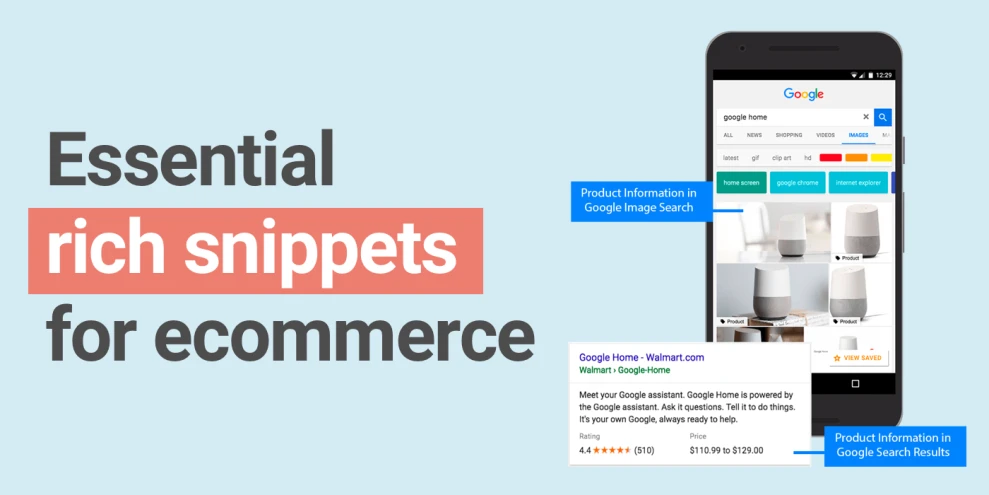How to Use Meta Keywords in Magento for Better SEO
-
 Oleksandr Drok
Oleksandr Drok
- SEO
- 1 min read
SEO Meta templates are designed to automatically generate META information for catalog pages based on predefined rules. META information refers to the meta title, meta description, H1 header and meta keywords (deprecated tag).
Meta Templates can be applied to the following pages: Category page (product listing), Layered navigation pages and Product pages.
It’s not a problem to manually fill out the meta-information if you just have few dozen products and categories to work with.
On the other hand, if you have a few thousand products, manual input can be an absolute nightmare.
Moreover, you can’t configure meta tags for layered navigation pages, as Magento 2 just doesn’t have such a functionality.
Another case to consider is new products. SEO templates can be applied only for products without manually registered meta information. In this way, you need to adjust meta for each product individually and meta templates are applied only for “pending” products.
Additionally, you can use different meta templates for different product (rules by product attributes, categories, etc).
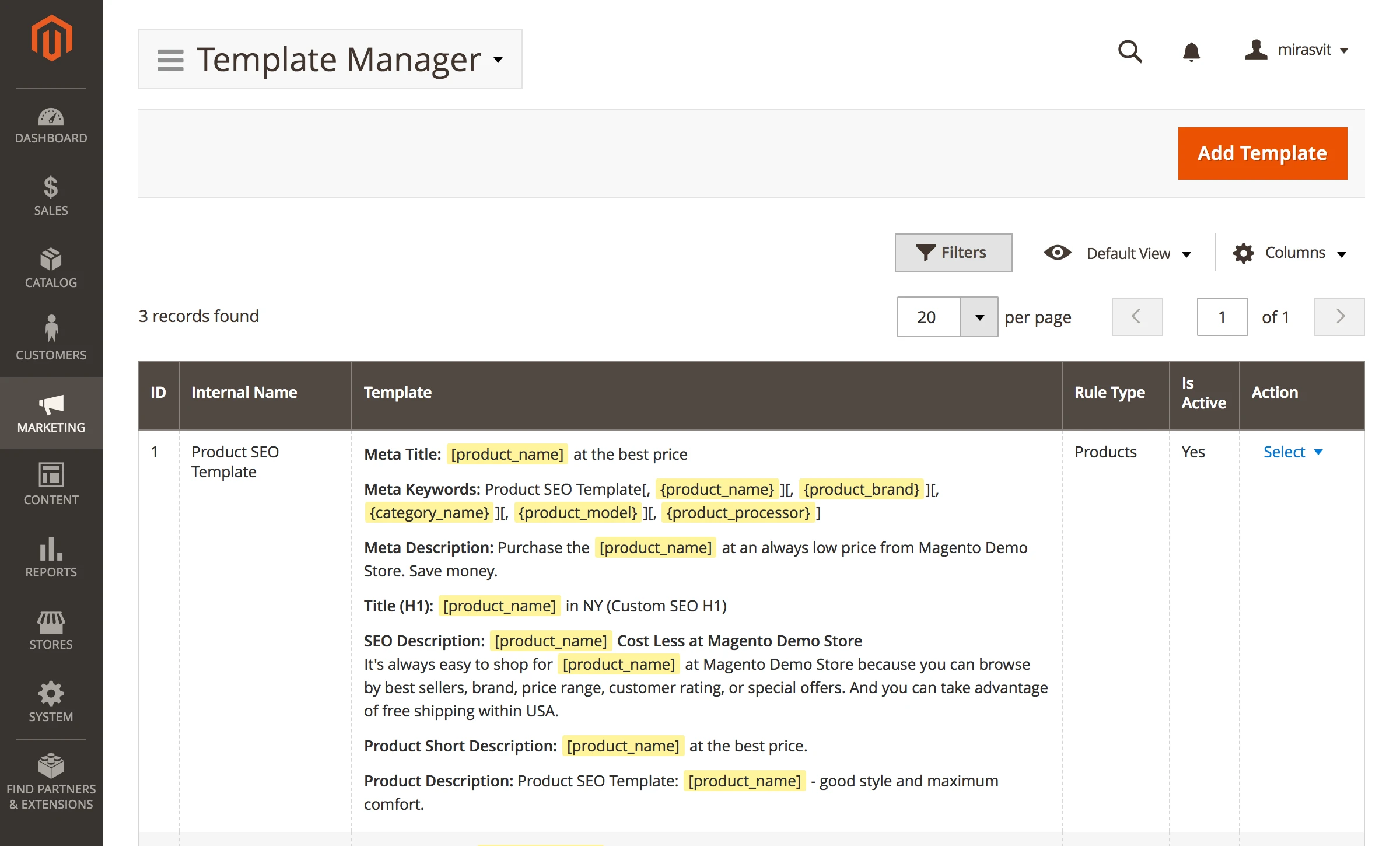
How to create a meta template
- Go to Marketing → Advanced SEO Suite → Templates
- First, you need to select a template type. There are 3 template types available:
- Categories
- Layered Navigation (category page with applied filter)
- Products
- Then you need to fill in a few additional (internal) fields, like Internal Name, Store Views, etc
- The key fields in a meta template are Meta Title, Meta Keywords, Meta Description and Title (H1). For these fields, you can use the extended syntax that we described in the extension user manual.
- Additionally, in the Conditions section, you can configure rules for applying these templates (specific brand or category, color, etc).
A few words about priority of applying meta tags
The extension applies meta tags in the following priority order:
- Highest priority: Product or Category meta-information (filled in product card)
- Medium priority: Custom Meta Rewrites that are configured for a specific URL
- Lowest priority: Meta Template
If a tag is empty (a meta title, for example) in the product card, then the extension will use the meta title from rewrite or from the meta template.
From meta tags to the sitemap, the Magento 2 SEO Extension gives you full control over each and every SEO-related feature in your store.
This extension is a SEO powerhouse that provides major enhancements to all pages of any online shop.
This amazing package will save you an incredible amount of time and money, all while securing your site's place at the top of the search results!