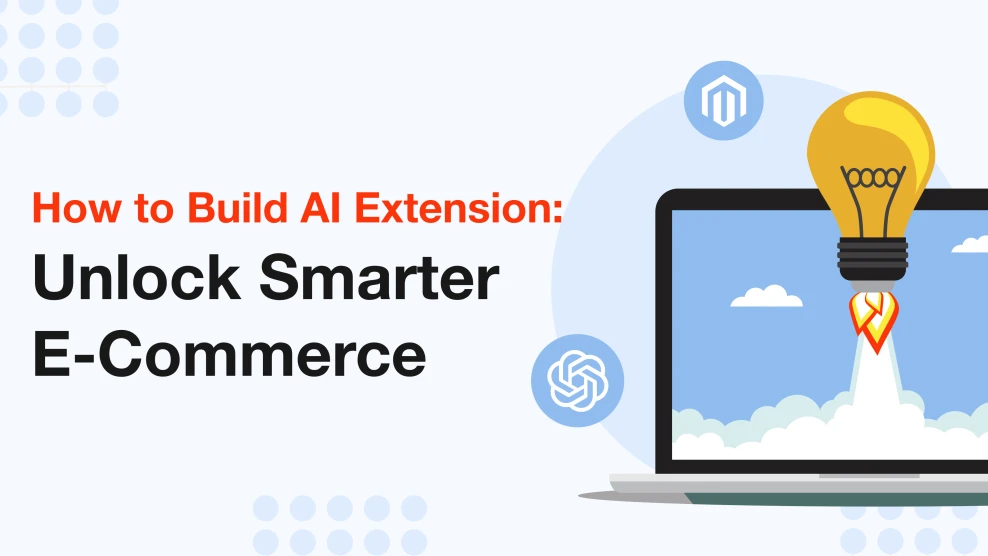AI Image Editor: The Easy Way to Create Professional Product Images
-
 Roman Lobovskyi
Roman Lobovskyi
- Our News & Updates
- Apr 25, 2025
- 12 min read
In brick-and-mortar stores, customers can pick up an item, examine it closely, try it on, and compare it to others. Online, however, they rely primarily on product images. Sure, they might read the description once or twice, but nothing beats seeing it for themselves.
That said, no photo can fully convey everything about a product. Its main job is to grab attention, spark interest, and create a strong first impression.
But you don't have much time to catch a customer's eye—studies show that people form their first impression of visual content in less than one second. If your catalog doesn't look polished and professional, the customer will simply click away.
To build a visually appealing product catalog, you need clear images with a consistent style and balanced composition. You can do this manually, but it's much faster and more efficient with the help of artificial intelligence.
In this article, we'll show how AI streamlines product photo preparation, helps boost sales, and lets you do it all directly in Magento.
Table of Contents
- Why product images matter in e-сommerce
- Common tasks in product image editing and how AI helps
- How AI image editing improves performance: real e-commerce cases
- Practical guide to using an AI Image Editor by Mirasvit
- Conclusion
Why product images matter in e-сommerce
According to Baymard Institute, 56% of users, upon landing on a product page, focus on the product images first. This directly impacts your business's bottom line.
When the price and specs are the same, shoppers are far more likely to choose the store with clear, detailed images, rather than one with blurry photos, awkward angles, or poor lighting.
Strong visual content builds trust and increases conversions. Poor visuals, on the other hand, drive potential buyers away. In a survey of Etsy shoppers, images were ranked as the most important factor in the purchase decision, even more important than price.
Images influence trust in two key ways:
- If you neglect visual presentation—things like style, composition, and clarity—shoppers may wonder if other aspects of your business, such as product quality or customer service, are equally sloppy.
- Too few images or unhelpful angles leave gaps in the customer's understanding of the product. If photos don't clearly show what the item looks like in space—from the sides, top, or in use—the buyer is left guessing. This weakens trust even before the purchase, and increases the chance of disappointment if the real product doesn't match their mental image.
So, how can you make your product photos clearer, more consistent, and visually appealing? It all comes down to how you edit them.
Common tasks in product image editing and how AI helps
If you plan to list your products on marketplaces, a top channel for product discovery according to customer surveys, be aware that they may have specific image requirements.
If you're not selling on marketplaces, you have more freedom to experiment. Still, the best results are achieved when the product remains the focal point and there is consistency in visual style.
This leads to several key photo editing tasks:
1. Product and background adjustments:
- Removing the background
- Replacing the original background with a solid color, branded background, or stylized thematic image
- Adding shadows to the product
- Resizing or scaling the product
2. Composition adjustments:
- Centering the product
- Adding padding or margins around the edges of the image
3. Variations and platform-specific adaptations:
- Creating multiple versions of the same image for A/B testing
- Adapting images for marketplaces
- Designing promotional banners
Exactly what you need to do with your photos can depend on the niche. For example, jewelry is often displayed in close-up with a white background to maintain focus on the product.
In contrast, handmade goods tend to perform better with a styled background, such as kraft paper, emphasizing the product's authenticity. Similarly, sports gear is often showcased in realistic environments, such as on a running track or at a stadium, to reflect its intended use accurately.
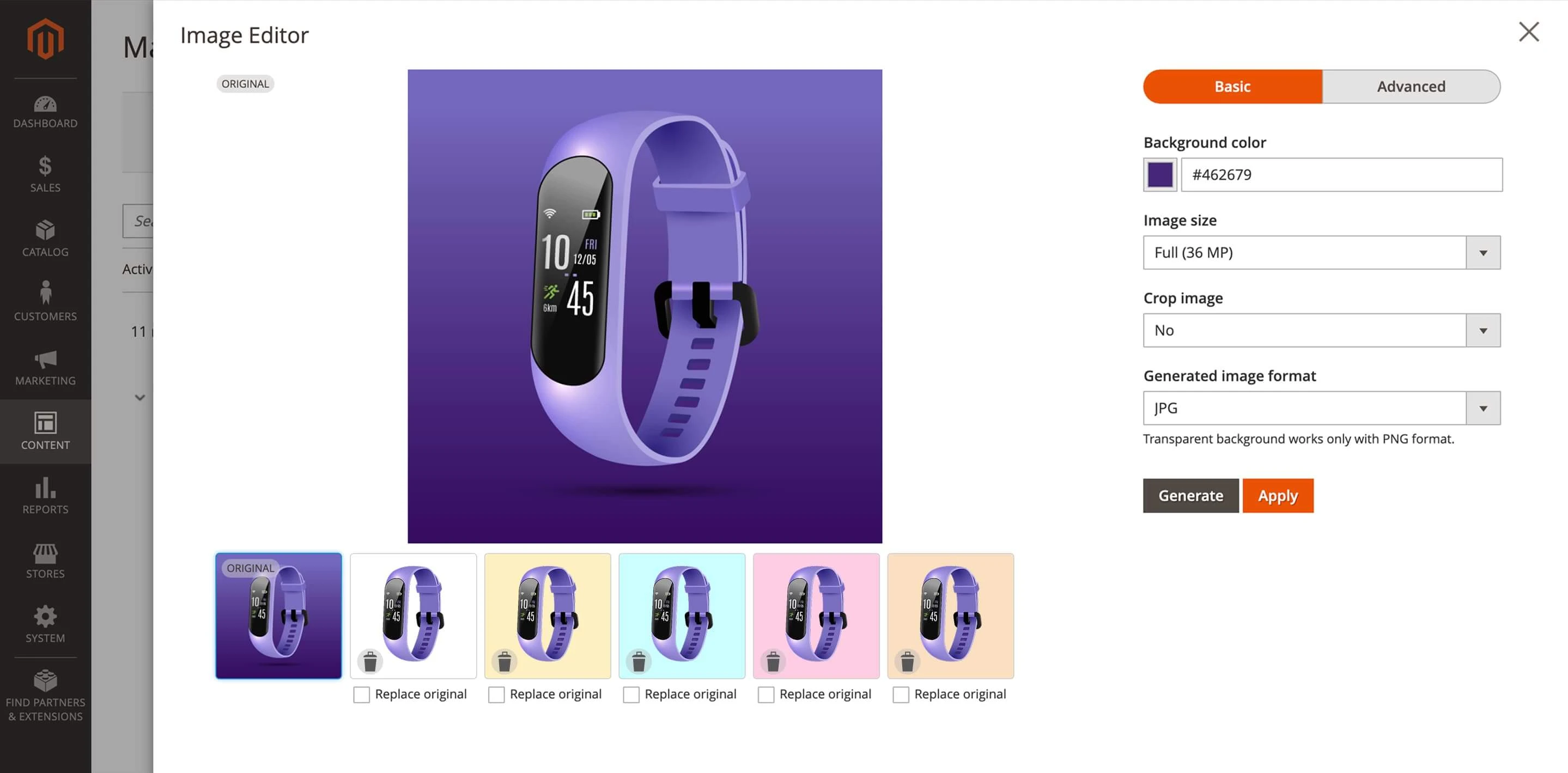
In the table below, we break down which AI features work best for different types of products:
| Product Type | Recommended AI Features | Why It Matters |
|---|---|---|
| Clothing, Footwear, Accessories | Background removal, background replacement, and shadow addition | Keeps focus on the product, highlights details in a clean and tidy presentation |
| Cosmetics, Perfumes | Centering, background replacement, and cropping | Enhances a premium look, creates a more aesthetic catalog experience |
| Electronics, Gadgets | Background removal, cropping, and uniform proportions | Brings consistency to the catalog and makes it easier to compare products |
| Handmade / Artisan Goods | Background replacement, A/B image variations | Conveys atmosphere, allows testing different visual styles |
| Marketplace Listings | Background removal, solid (white/gray) background | Ensures compliance with platform requirements (Amazon, eBay, etc.) |
| Bestsellers / Top Products | Creative version + standard version (for ads and catalog use) | Maximizes attention on key products, helps boost conversions |
You can edit images manually using tools like Photoshop, but that requires skill and can be very time-consuming, especially when the background is cluttered or the main object has a complex shape.
AI-powered tools streamline and expedite this process. They also enable you to quickly establish a standard editing workflow that ensures all your images appear visually consistent. For example:
- Remove the background and replace it with a neutral one
- Center the product in the frame
- Apply consistent scaling and padding
- Add a shadow if needed
Once you've fine-tuned this approach on a few images, you can apply it to the rest of your content, either on your own or by handing off the process to others. This helps avoid the inconsistency that happens when each image is edited differently, which can break the visual cohesion of your catalog.
How AI image editing improves performance: real e-commerce cases
To better understand how AI image editing can impact business outcomes, let's look at some real-world e-commerce examples. Each case highlights a different niche, goal, and product type. In every instance, using AI to enhance visual content resulted in a noticeable improvement in performance metrics.
Case 1: Watches, Inc. — 40% increase in lead generation
Watches, Inc. specializes in selling both new and pre-owned timepieces. Initially, their catalog followed a fairly standard format: products displayed against a plain white background. However, this approach failed to capture the story behind each item.
The company's founder believed that a watch is more than just a timekeeping tool—it reflects the owner's personality and lifestyle. To convey that in their product images, they needed a variety of backgrounds that would place the watches in different, story-driven settings.
Shooting those variations manually would have taken a significant amount of time. Instead, Watches, Inc. used AI to remove the original backgrounds and generate new ones. With an AI background generator, they could quickly experiment with multiple styles and roll them out across their catalog and social media channels.
Results: Lead volume increased by 40%, and social media engagement rose from 20% to 60%.
Case 2: Label emmaüs — 56% conversion boost after integrating the photoroom API
Label Emmaüs is a marketplace for second-hand and upcycled products, featuring a wide range of categories—from books to electronics and clothing. Products are listed by various sellers, but the platform maintains a consistent standard for image quality.
As a result, many images were being edited manually. However, this was time-consuming and made it difficult to maintain visual consistency, which negatively impacted buyer trust and conversion rates.
Initially, Label Emmaüs encouraged sellers to use AI tools for image editing. Later, they took it a step further by integrating the Photoroom AI image editor API directly into their platform.
The AI image upscaler improved photo quality and allowed sellers to create more professional visuals quickly and without the need for external tools.
Results: In the Fashion category, engagement increased by 30%, and conversion rates rose by 56%. The Home Products category saw a 34% uplift in both engagement and conversions. Other categories also showed growth, with an average increase of 10%.
Case 3: Smartly — 236% increase in average order value
The digital marketing automation platform Smartly faced a visual content challenge while launching a paid social campaign for their client Emma, an online store specializing in sleep products. The product images in Emma's catalog didn't align with the campaign's creative concept.
Manual editing was an option, but the campaign was large-scale and ran across multiple channels, each with its own image specifications. To streamline the process, Smartly turned to AI for background removal, enabling them to reuse product-only photos across various catalogs and ad formats with flexibility.
Results: Six ad campaigns led to a 236% increase in average order value and a 72% boost in CTR.
Practical guide to using an AI Image Editor by Mirasvit
After launching a new store or uploading a large batch of products, you may encounter a common issue: the catalog is full, but the images still require refinement.
Some photos may have mismatched backgrounds or simply don't align with your overall visual style. Or perhaps your store's concept has shifted, and you now need to unify the look of images within a certain category.
In these situations, it's especially helpful to be able to edit images directly within the Magento admin panel, without having to switch between different tools. That's exactly what our AI Image Editor module offers.
It acts as a connector that links your store directly to the Photoroom online service. This means you can access all the features of this AI image maker right from your Magento admin panel.
Photoroom is one of the leading tools on the market, offering a broad set of features that effectively cover typical e-commerce needs. The platform continually improves its algorithms, and any updates that enhance image quality are automatically available to subscribers.
The AI Image Editor features are available in two modes:
1. Basic (standard Photoroom subscription)
Best suited for images that don't require extensive editing. This mode includes:
- Background removal
- Background replacement with a solid color or image
- Image cropping
- Resizing and format adjustments
2. Advanced (Photoroom Plus subscription)
Designed to create more creative or customized visuals. Features include:
- AI Background generator
- Object repositioning
- Text removal
- Add padding
- Add a shadow to the object
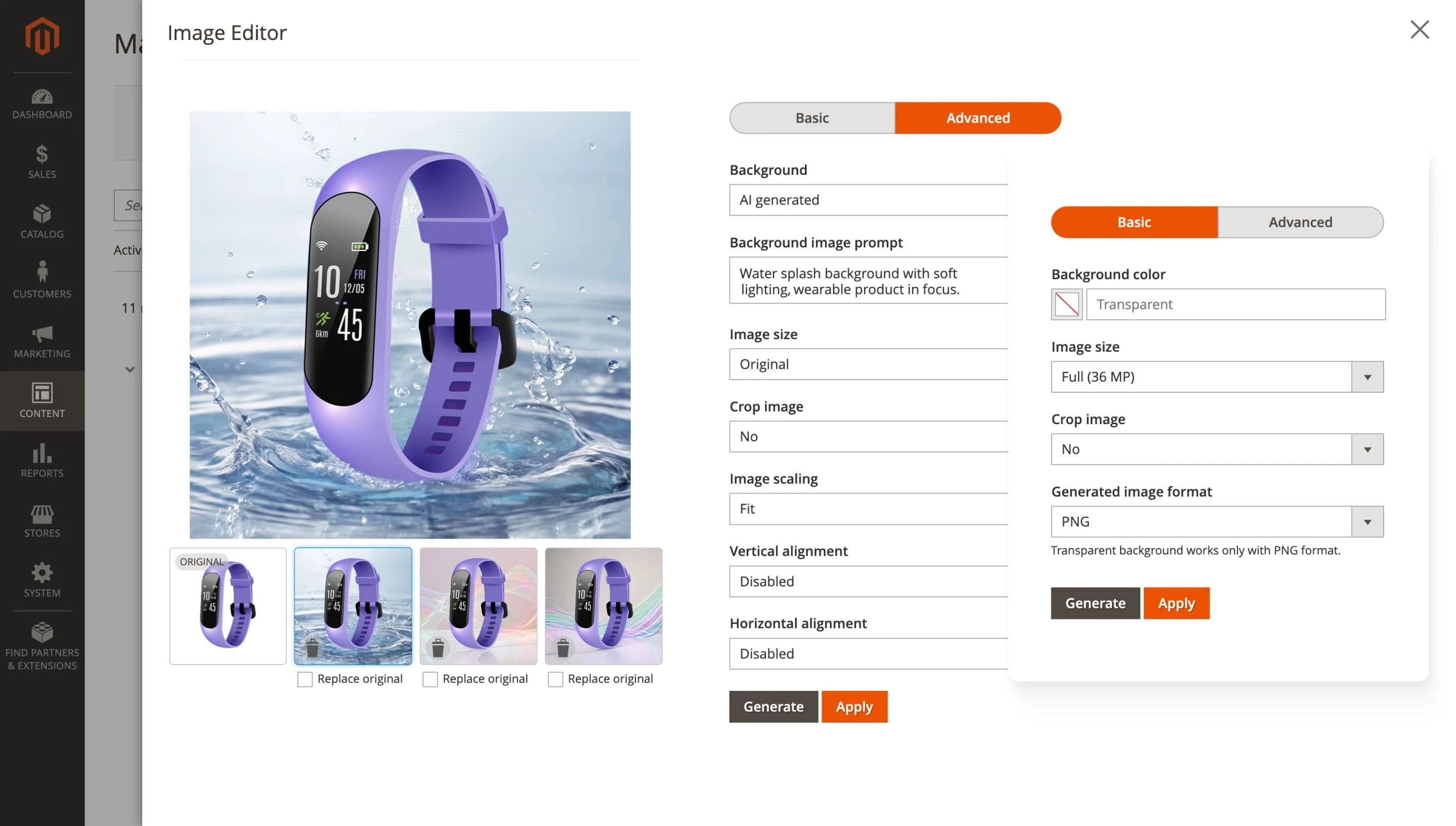
You can edit images in both Basic and Advanced modes regardless of your subscription plan, but the cost per image will differ. The editing interface in the module features separate tabs for each mode, allowing for easy switching between them.
You also have the option to enable a test mode (Sandbox). The generated images will include watermarks, but you'll be able to preview the results for free to see whether the editing meets your expectations or if further adjustments are needed. In both Basic and Advanced modes, each request is billed individually.
Now, let's examine how our module can assist with common image-related tasks for online stores.
Removing the Background
What it does:
- Draws attention to the product by eliminating distracting elements and textures.
- Prepares images for use in ad campaigns, marketplace listings, and social media.
- Creates a more professional overall look.
The background removal feature is available in Basic Mode. To use it:
- Leave the Background color field empty.
- Set the desired image size and format in the corresponding fields.
- Click Generate. A new image will be created.
- If we're happy with the result, click Apply. If not, we can regenerate it.
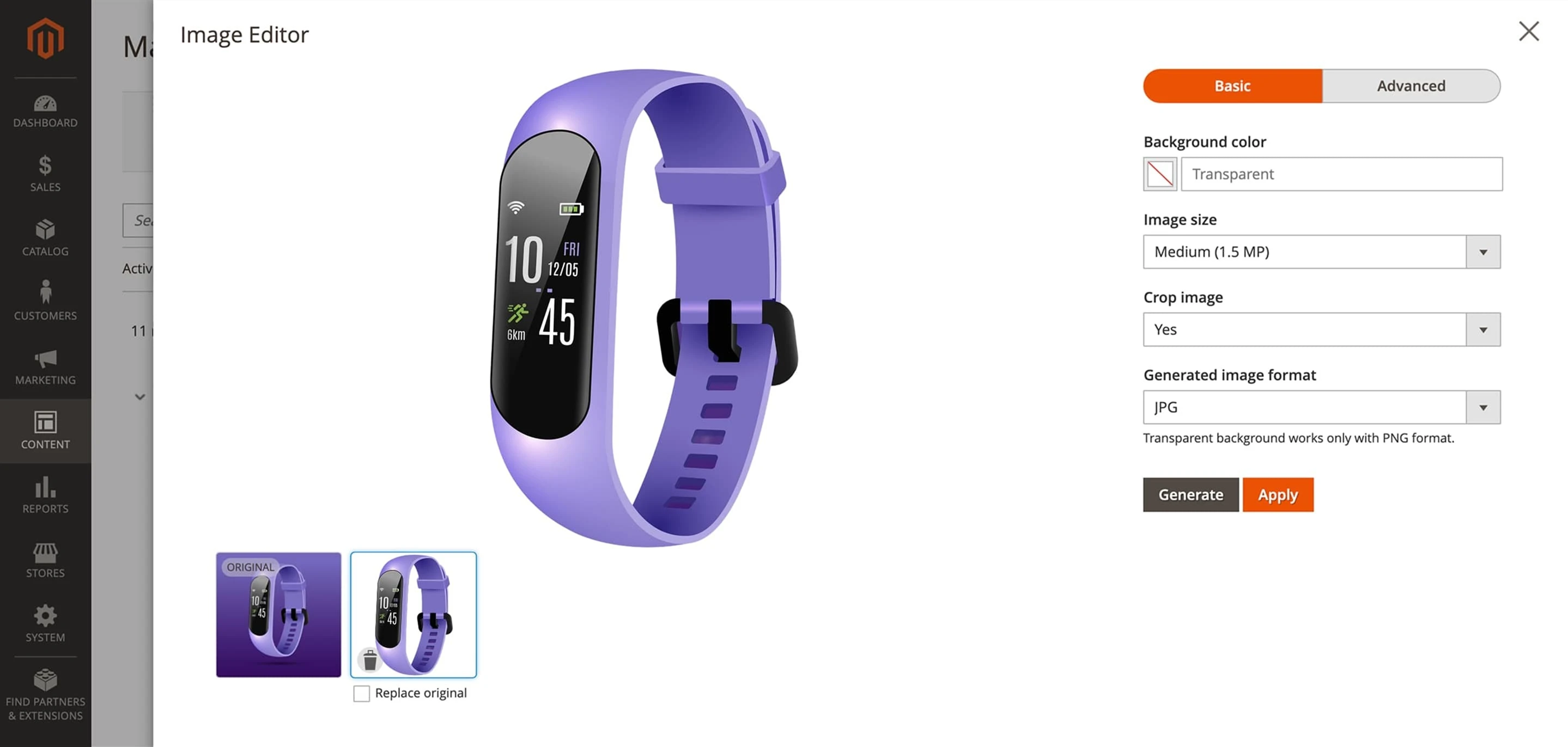
All generated versions will appear in the preview window. At any time, we can choose to apply any of the created versions (or several at once) or revert to the original image.
Adding a solid or branded background
What it does:
- Creates a consistent style across all product photos.
- Strengthens your brand's visual identity.
- Enhances the appearance of product categories, banners, and promotional sections.
To add a solid background, Basic Mode is sufficient. We simply choose a color in the Background color field.
For branded backgrounds, we use Advanced Mode. We can either upload a custom image to use as the background or select AI Generated Background and enter a prompt to generate one. To reduce variation between generations, we make our prompt as detailed as possible.
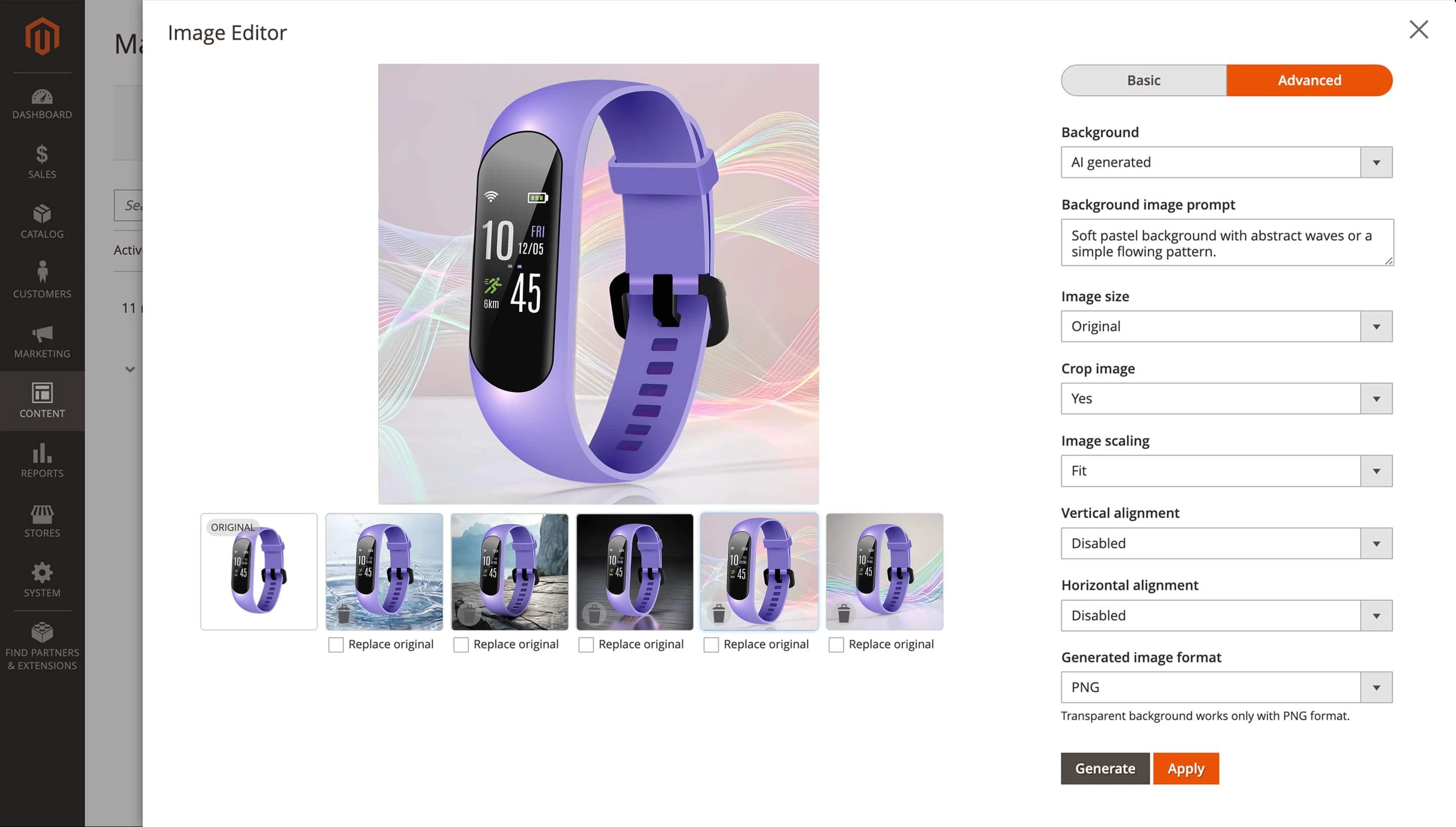
Important: Even if we use the same prompt, the AI background generator will create a new image each time we run it. Keep this in mind when testing prompts in the free mode with watermarks.
Enhancing composition with cropping and centering
What it does:
- Ensures consistent alignment of objects across images
- Looks cleaner in grids and sliders
- Improves the experience on mobile devices
We can adjust the composition using several features. In Basic Mode, we use Crop image and set it to Yes. The AI will automatically detect and remove empty areas around the product.
In Advanced Mode, we can:
- Set Horizontal and Vertical alignment (e.g., use "center" for both to center the image).
- Add padding around the edges for spacing and balance.
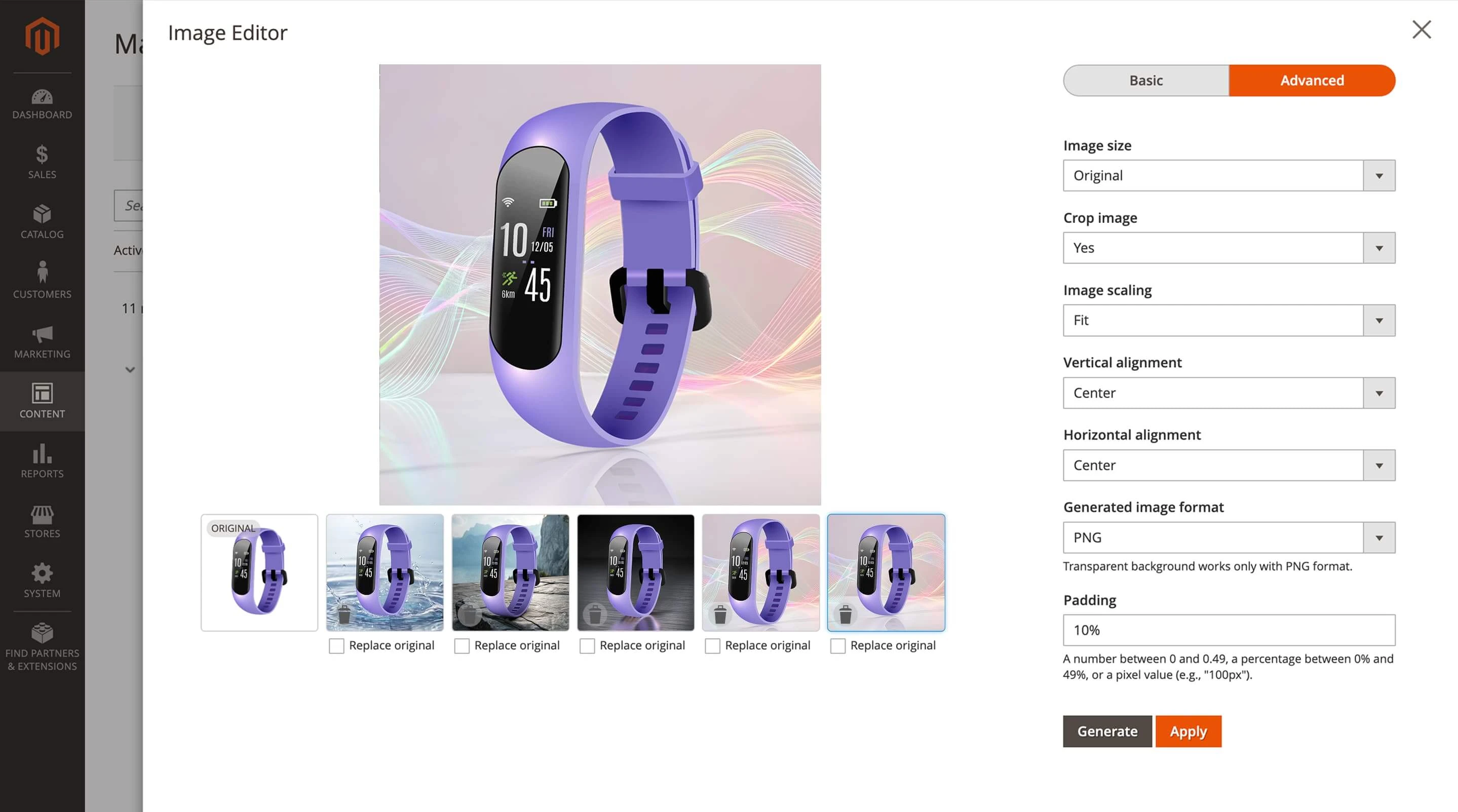
Removing artificial and natural text
What it does:
- Eliminates unwanted text, watermarks, and captions from product images.
- Removes price tags, labels, and info stickers from product surfaces.
- Creates more universal visuals—suitable for international markets without language barriers.
Text removal is available in Advanced Mode. We can use it for both artificial and natural text. Natural text refers to elements like a print on a T-shirt or the time displayed on a watch, while artificial text includes overlays such as logos, labels, or stickers.
We simply select the type of text we want to remove and click Generate. The AI will automatically detect and erase it.
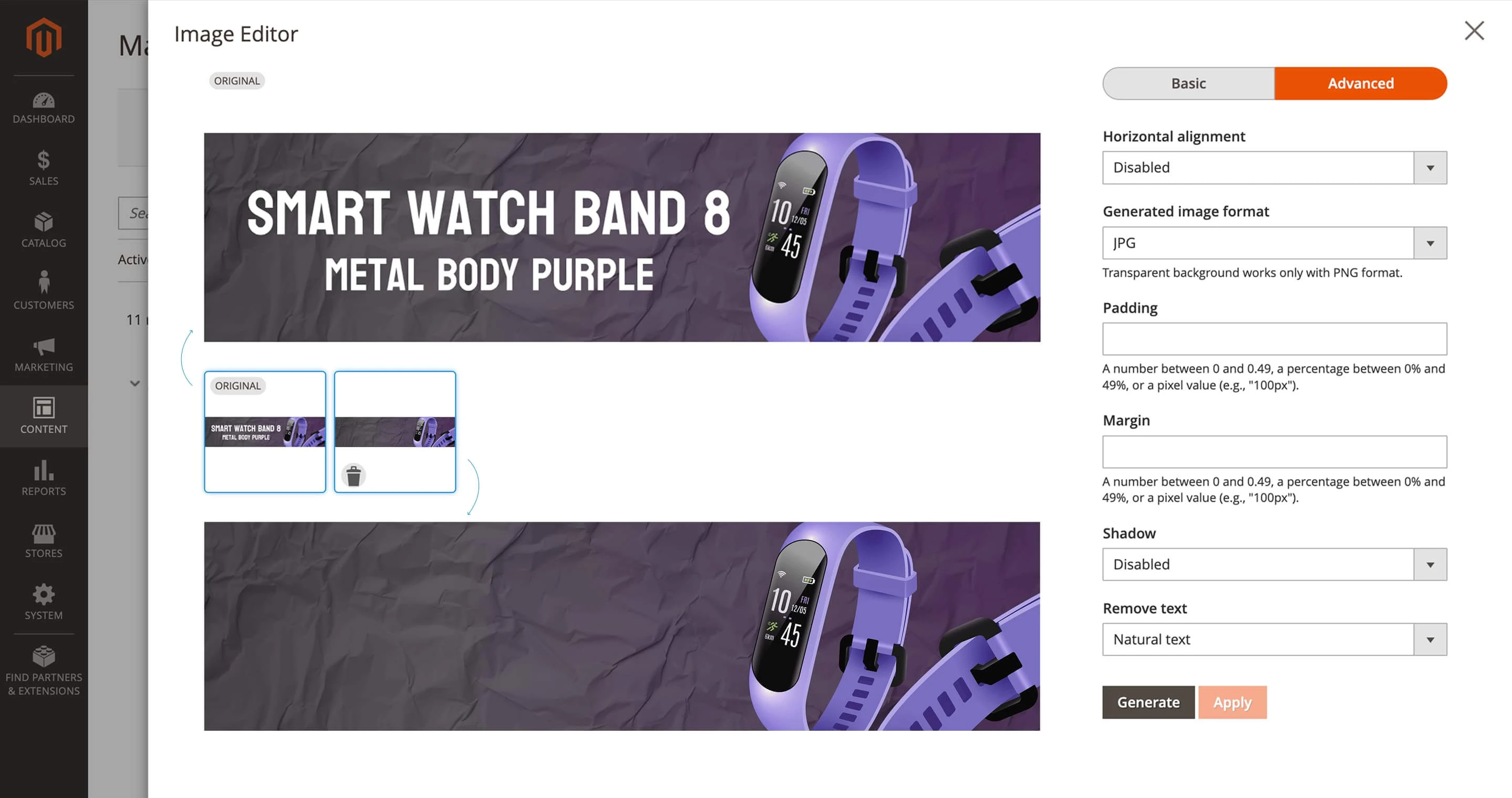
Creating alternative images for testing
What it does:
Allows us to generate multiple versions of the same image with different backgrounds or formats. Helps test which visuals perform better in promotions, email campaigns, or on social media. Enables us to evaluate how a change in visual style affects key products.
Sometimes, it is necessary to determine which creative approach works best. To do that, we can combine different settings—for example, center the object and generate one background, then align the object to the side, use AI Extend Image to add padding, and generate a different background.
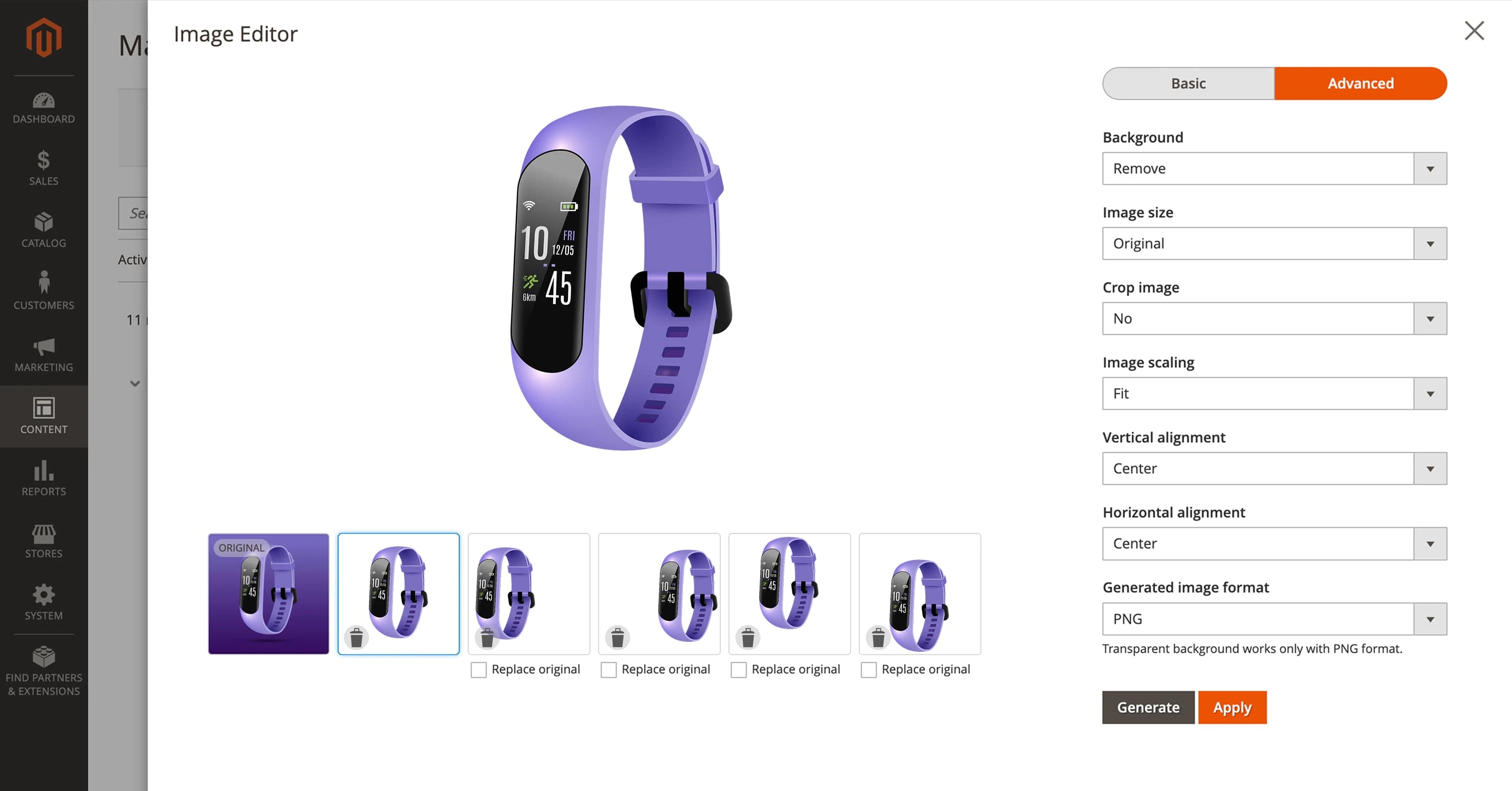
All selected settings are applied in a single request, allowing the AI to process both composition and background generation simultaneously.
Since all generated images are saved, we can attach several versions to a product and see which ones perform best.
Conclusion
Visual content is the first thing visitors notice in an online store. That's why the quality of your product catalog directly affects conversions, customer loyalty, and repeat purchases.
AI image editors not only automate time-consuming tasks but also help create more appealing and consistent visuals across multiple channels, including your catalog, marketplaces, social media, and advertising.
The AI Image Editor module is integrated into Magento, making image editing simple, fast, and accessible, without the need for third-party tools or specialized expertise.
Its functionality addresses the key challenges e-commerce businesses face daily, from background removal to branded compositions and A/B image variations.
Let's begin with these simple changes and observe the impact on your conversion rate.
High-quality product visuals are a key element of any online store. Inconsistent backgrounds, varying sizes, and an unbalanced visual style can weaken brand perception and lower conversion rates. Magento 2 AI Image Editor, powered by Photoroom, allows you to quickly edit visual content directly in Magento without relying on external tools or professional designers.