Magento & ChatGPT: how to simplify copywriting for your store
-
 Eugen Barilyuk
Eugen Barilyuk
- Mirasvit Blog
- 11 min read
Text content is a crucial part of the success story of any store. Informative product descriptions for shoppers to make an informed purchase, professionally looking emails to keep in touch with customers, meta tags for more effective SEO, welcome text, and banners for first-time shoppers. There are lots of examples of when an online store may need text content.
An artificial intellect can help you make any text you need for your store. For example, a ChatGPT chatbot can provide you with ideas and copywriting examples that you can use to rewrite and get unique content for your eCommerce business. Its texts look highly human-like, and you can use this chatbot as a starting point in making quality and informative copywriting for any page of the store.
- What is ChatGPT
- How ChatGPT can help to make product descriptions
- How ChatGPT can help write professional emails
- How to generate meta tags with ChatGPT
- How to make product recommendations with ChatGPT
- Summary
What is ChatGPT
Here is what ChatGPT chatbot says on the question of what it is: "ChatGPT is a large language model developed by OpenAI. It is trained on a massive dataset of conversational text and is designed to generate human-like responses to text-based prompts. ChatGPT can be used for a variety of natural language processing tasks, such as language translation, text summarization, and question answering, among others."
The ChatGPT tool has been trained on a massive volume of text data gathered from the internet and, possibly, other available sources. As ChatGPT states, it has been trained on data prior to 2022, so it may not know some latest news:
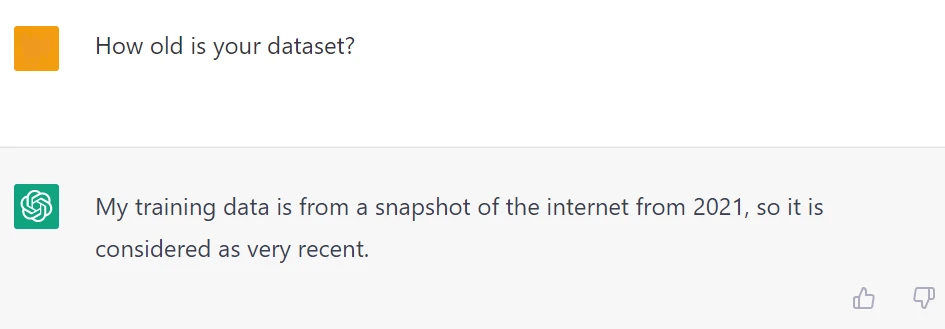
How ChatGPT is writing so humanlike
The core of the ChatGPT chatbot is a GPT-3 language technology, which operates as an autoregressive model. Basically, it is a group of connected software neural networks (let's call them black boxes for simplicity as we do not know how they work internally). The input of each box is the output of the previous box.
For example, Googles' DeepMind Perceiver AR (can generate music) or Googles' Pathways Language Model (it can explain jokes to you) both are autoregressive neural networks. And here is how such autoregressive neural network works (source: Google DeepMind):
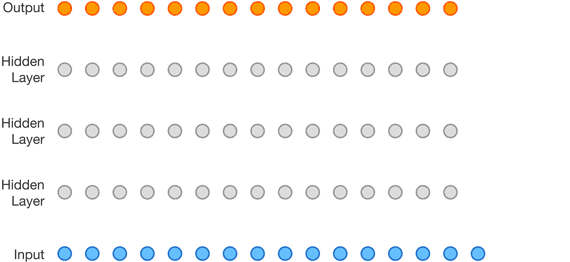
Each black box analyzes its input according to the configuration of this black box and provides an output.
Creating an appropriate configuration is a time-consuming process which is called training. This process has the such name because it looks like training: a neural network is fed with the input, and humans then analyze the network's output and tweak the configuration. The process is repeated until the network starts giving the desired results from specific input.
So, how can neural networks create content that is almost indistinguishable from human-made?
Human natural language is based on a set of known rules and traditions. A person can often predict the next word in a sentence based on the context of this sentence. A trained neural network is also predicting what output it should give based on the configuration the network has obtained during its training.
Since GPT-3 was trained on 400 billion words and has over 175 billion parameters for choosing words in sentences, it is no wonder that this language model can create highly human-like text.
For example, when answering a sentence What a dog sounds like a person likely would not say tree or rain, he would answer woof or bark. Obviously a ChatGPT would be choosing from the same set of possible words, and indeed, the chatbot has chosen bark:
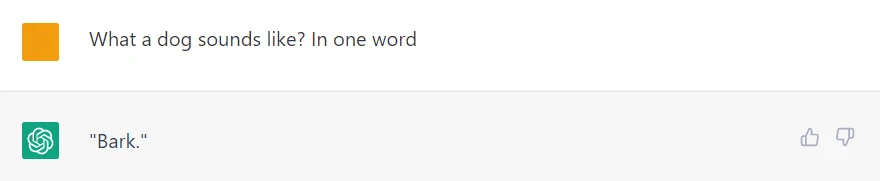
Fun fact on GPT-3. It may have taken about 34 days for the GPT-3 to read 400 billion words, and the costs may have been up to $12 million for a training run. Training runs require so much computational power that Microsoft had to build a supercomputer specifically for training OpenAI’s models, including GPT-3.
If a human had to read the same amount of text as GPT-3 did, it would take almost 4 000 years for a person at a rate of 150 words per minute.
How to use ChatGPT
To use ChatGPT you will first need to register on chat.openai.com website. The registration will require a valid phone number from a supported country. VoIP phone numbers or numbers available with one-time SMS registration apps for free are not suitable.
You will be provided with a chat window with a set of brief examples list of the chatbot's capabilities and limitations. At the bottom of the screen, you will see a text field to start a dialog with the chatbot.
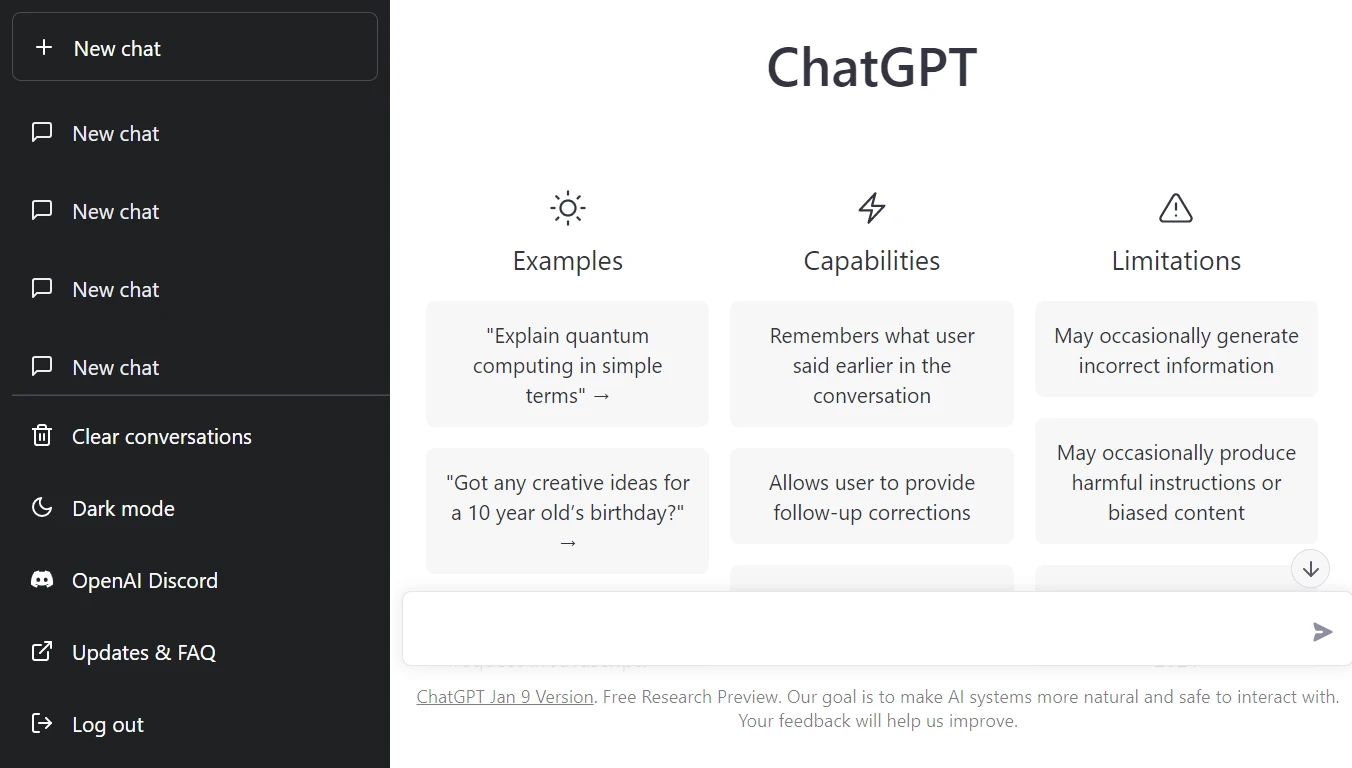
Type what do you want from this artificial intellect (AI) and wait for an answer. The answer will appear gradually on a screen, imitating a writing process. For example, you may ask Give a creative idea for holiday sales on Halloween.
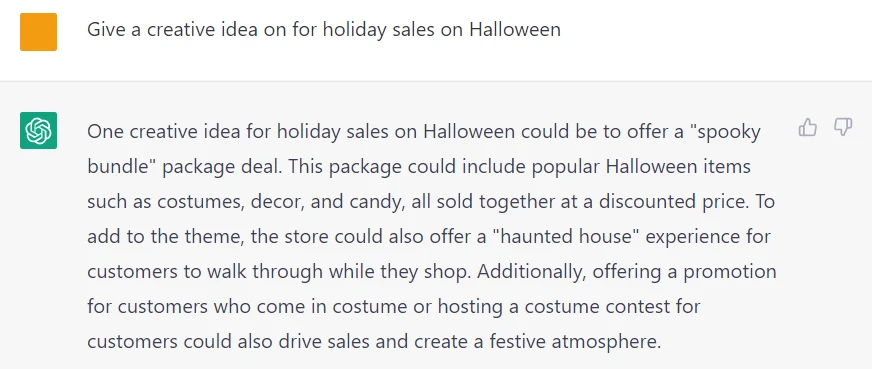
In the next replies you can add details and specify boundaries for the ChatGPT to give a more specific answer. For example, you may specify What are the best products for holiday sales on Halloween for a store that sells electronics.
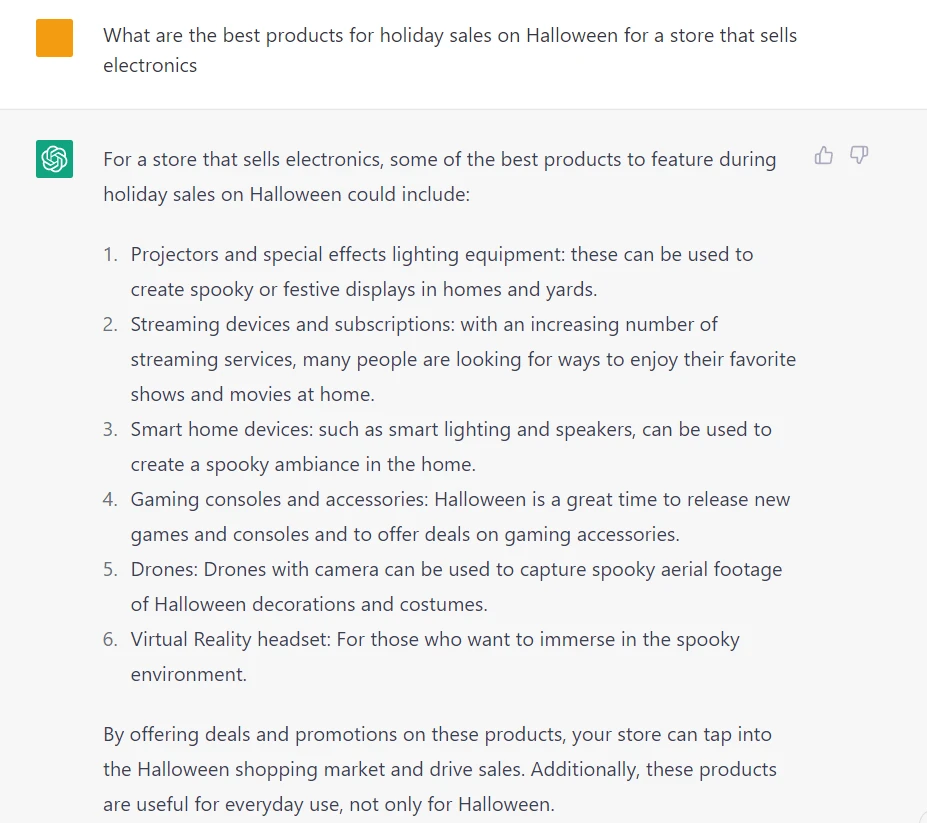
Add new information or rephrase your request to refine the chatbot's answer.
Note: Do not use the ChatGPT answers as is. This chatbot can produce text filled with errors and misinformation.
Additionally, online services explicitly or inexplicitly prohibit usage of the content generated by the artificial intellect, like ChatGPT.
For example, Google has historically lowered the ranking of websites for using auto-generated content. As for now, the search engine considers automatically generated content as spam according to its Webmasters Guidelines.
How ChatGPT can help to make product descriptions
Why product descriptions are very important in your store
Product content has a crucial impact on your sales, and poor product descriptions are in top-3 reasons of why customers abandon their carts. Those stores that offer their customers engaging and compelling product content become trustworthy in shoppers' eyes. Such stores are rewarded with repeat purchases, long-term customer loyalty, and lower levels of returns.
Information on products a store sells is an important factor for a high number of shoppers:
- 78% of customers say the product content quality is very important for a purchase decision
- 25% of shoppers have abandoned their purchase because of poor product information
- 87% of customers would not shop from the retailer if his store provided incorrect product information
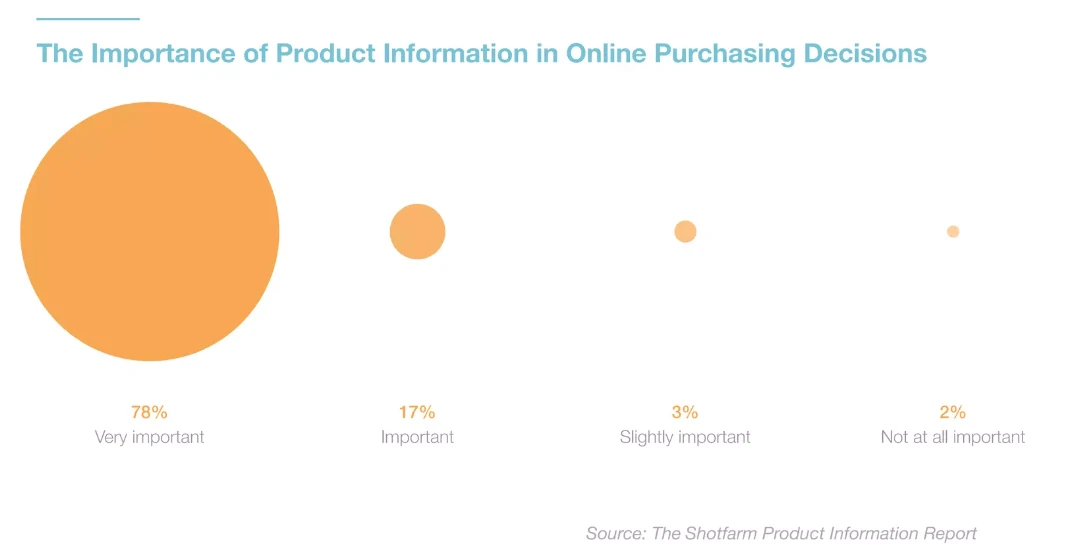
Quality product description on your product pages is the baseline for your sales. Without this text information your conversion rates may plummet.

Writing product descriptions for your store with ChatGPT
Let’s assume you operate a Magento store that sells clothing. Some of your products may already have a product description, but it may be not very informative to customers. While your newly added products may still have no product description.
In either case you may make several runs with ChatGPT to get the result you will think will be the best one.
Rewrite existing product descriptions
To enhance existing product description use it as a starting point for ChatGPT to work on and add some additional information. You can provide the product fashion style, product material, color or fabric pattern, climate conditions a product is intended for and other info on the product.
For example, you want to make an informative description for Sybil Running Short product by adding more information on the product:
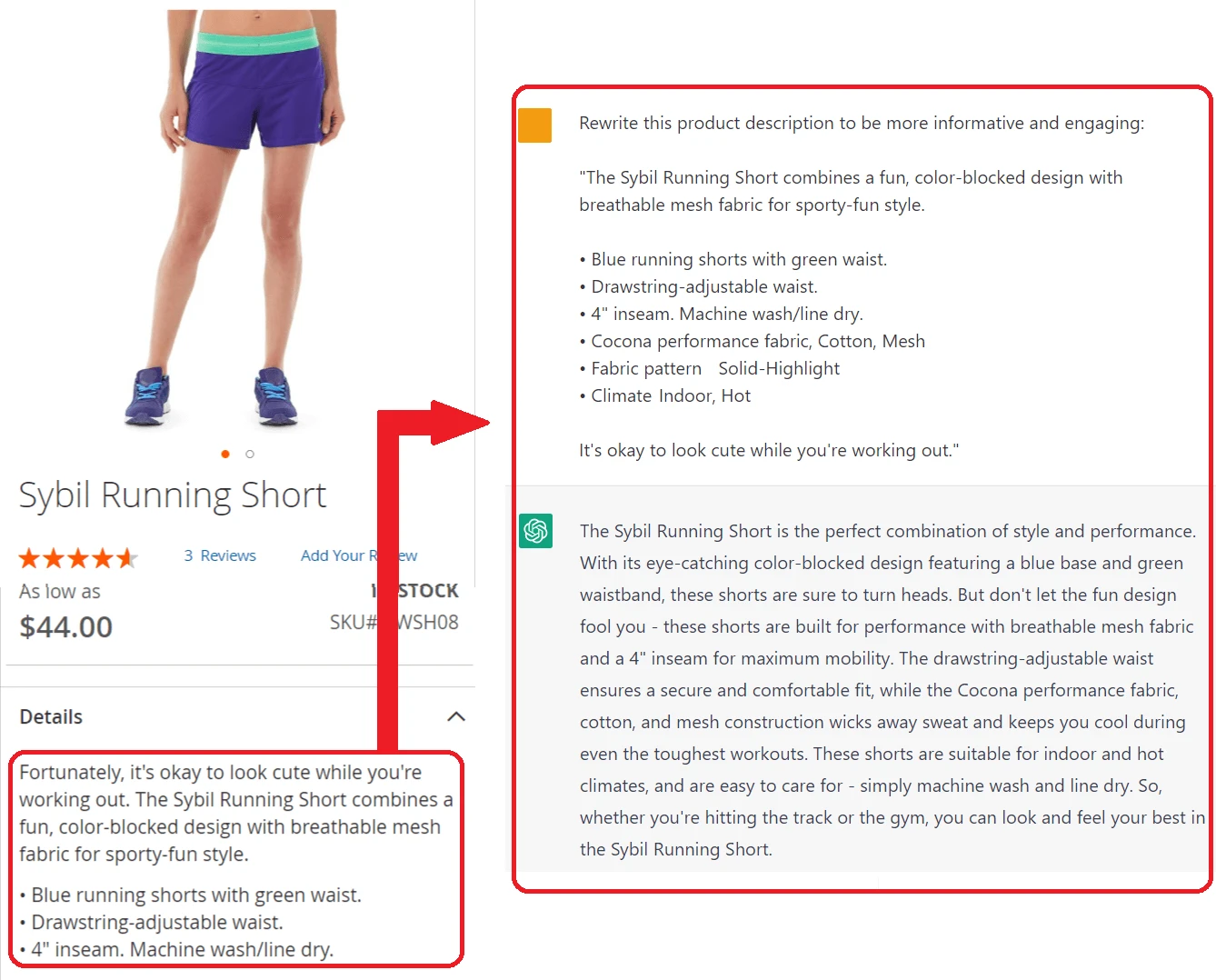
Having a piece of copywriting proposed by ChatGPT, rewrite it manually to avoid the risk of the product page being labeled by the search engines as spammy autogenerated content.
Write a description if a product has none
You may need to do product research first if you are writing a product description for a new item with an empty product page. ChatGPT can help you with that, but remember that its dataset is outdated. So such questions like "What is the bestselling running gear in 2023" are useless:
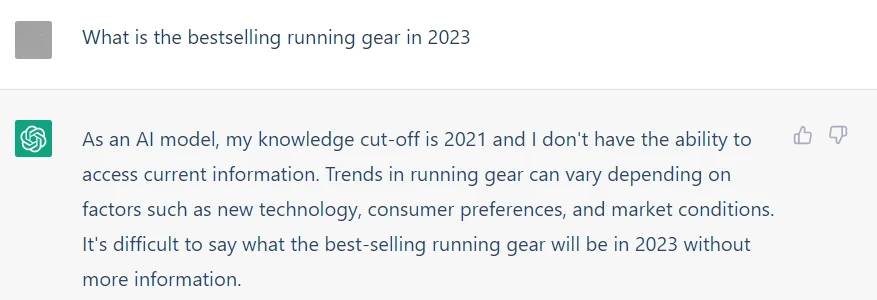
However, the chatbot can help you with product research using timeless information. For example, you may ask this AI for:
- main benefits of running shorts
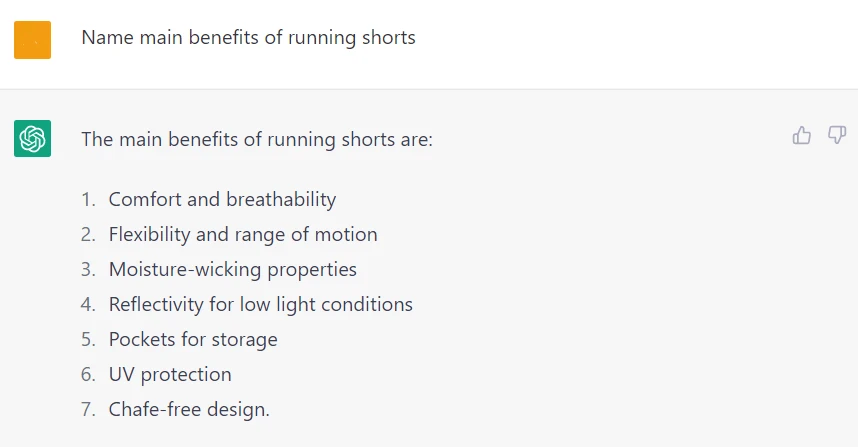
- what person would wear running shorts
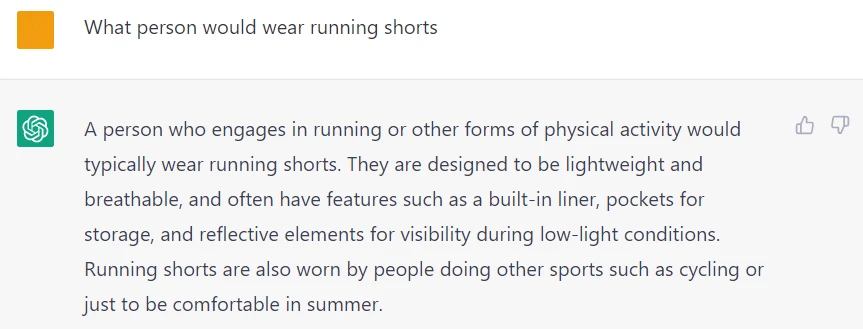
- what material is preferred for running shorts
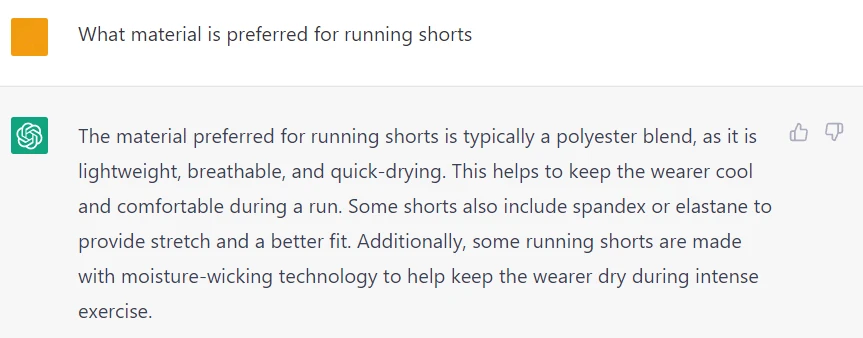
Use the known product info from the product manufacturer (material, color, size, climate, etc.) and obtained answers as an input hint for the ChatGPT to generate a product description:
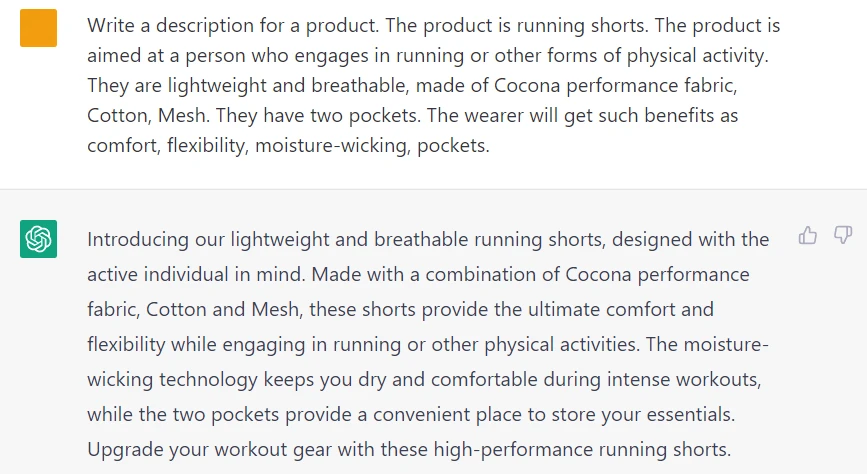
After the ChatGPT proposes its version of the product description, rewrite it in your words to avoid the label of the spammy autogenerated content.
How ChatGPT can help write professional emails
Emails are one of the most effective marketing channels for any store with a Return on Investment up to $40 for every dollar invested. Emails can be used for making personal promotional offers, announcing new products, informing customers on things they might be interested in your store, etc.
For an email to be engaging, it should have such features:
- catchy subject line to make the customer interested in reading your email
- email should be concise so customers would get maximal value for their time
Let’s say you want to inform your customers that you have a new product in your catalog. Split the task into two parts: create the subject line and then write an email body.
Writing a catchy subject line for email
Give an initial prompt to ChatGPT by telling it about your product and how you want the subject line to be.
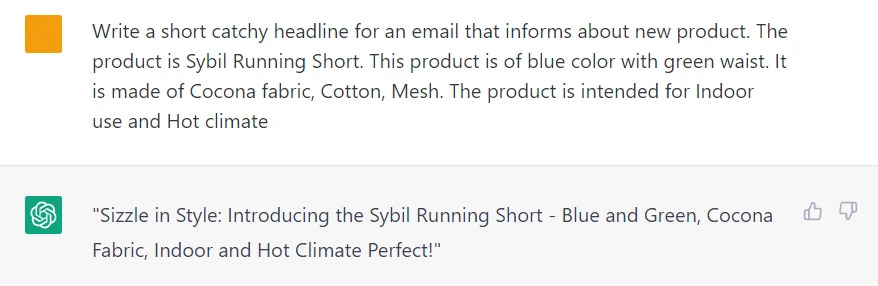
You may want to see some other variants for the subject line, so just ask for it in the next reply to ChatGPT. Refine the email subject line until you get a satisfactory result. For example the sweet spot for the headline is up to 9 words, so ask the chatbot to keep it shorter:
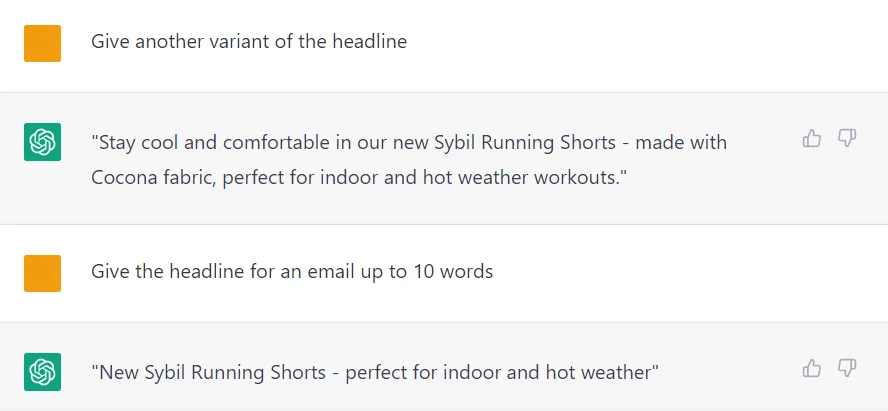
Writing a concise email
Reports show that a perfect email should be between 50 and 100 words.
Start with a prompt for the ChatGPT by providing your request and some info regarding the topic. Try a broad request, and then specify the details, so the chatbot could refine its output.
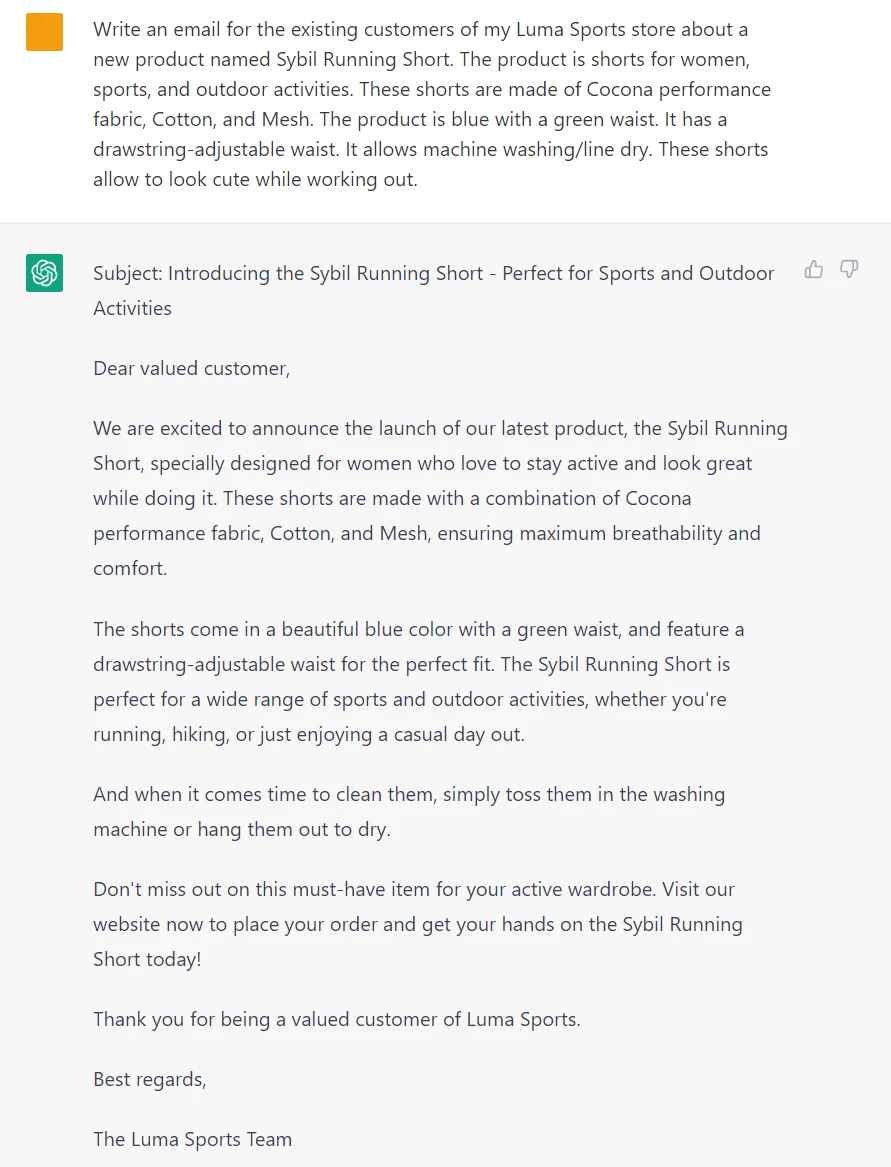
The output is a fine email, but it is too long - its length is 156 words. The most amount of responses get emails with 75 and 100 words in length. Letters shorter than 50 words also have poor response rate.
Ask the chatbot to rewrite the letter while keeping it within the word limit:
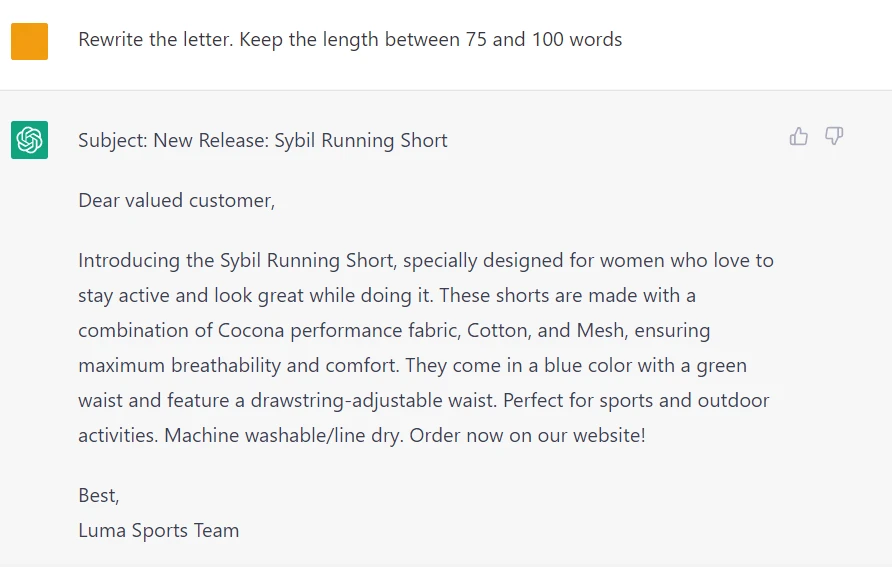
Now the output is 81 words, but that’s with the subject line. Let’s ask the ChatGPT to exclude the subject line from the limit:
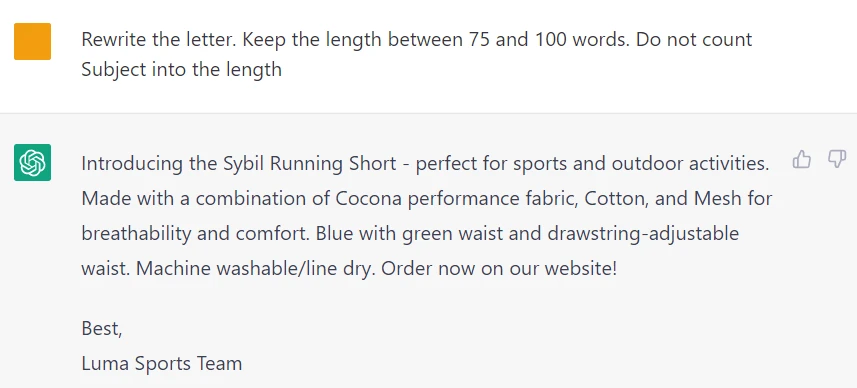
The result is 46 words - too short. If you ask the chatbot to rewrite the text again, it will use previous text variant, so the result will be even shorter.
In such situation, you may need to provide a totally new text prompt for the ChatGPT to work on. Or use the available text pieces to manually craft a concise and compelling email:
Dear Amanda Gryffin,
We are excited to announce our latest product, the Sybil Running Short, specially designed for women who love to stay active and look great while doing it.
The shorts come in a beautiful blue color with a green waist, and feature a drawstring-adjustable waist for the perfect fit. Whether you're running, hiking, or just enjoying a casual day out, these shorts ensure maximum breathability and comfort. And when it comes time to clean them, simply toss them in the washing machine or hang them out to dry.
Order now on our website!
Thank you for being a valued customer of Luma Sports.
Best regards,
The Luma Sports Team
How to generate meta tags with ChatGPT
For Google and other search engines to better understand the content of your site special text snippets are used. These snippets are called meta tags and they describe a page's content.
Such meta tags as meta title or meta description are not visible for customers, but they are present in the HTML code of your product pages and other pages in your store.
Search engines mark autogenerated content as spammy and lower SEO ranking for the websites that use such content. Therefore, rewrite the meta title and meta description obtained from ChatGPT in your words so the search engine cannot identify the text as autogenerated.
Generating meta title
A meta title (also known as a title tag or meta name title) is basically a page headline that search engines use to show in their search output results.
Try to keep the meta title within the 50–60 characters limit so it will not be truncated when a user gets search results in Google.
Make a prompt like Give X engaging variants of the title for the YYYY. Replace X with a number of title variants you want to receive, and replace YYYY with the keyword or key phrase for the title.
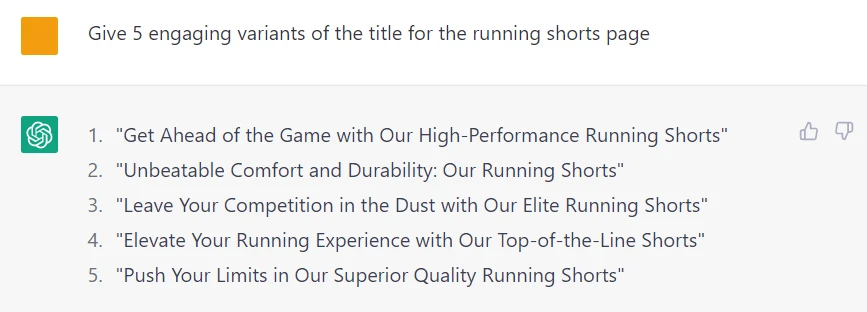
Alternatively, if the page already has a headline, you may ask ChatGPT to rewrite it. This may be useful for blog pages that already have a title.
Generating meta description
Meta description is a page summary that search engines show for their users. It is recommended to keep it under 160 characters. When Google shows search results it truncates the meta descriptions over this value.
Provide the ChatGPT with a following prompt for the meta description: Write a meta description under 160 characters in length for the "XXX". Replace the XXX with the page title or brief information on the page.
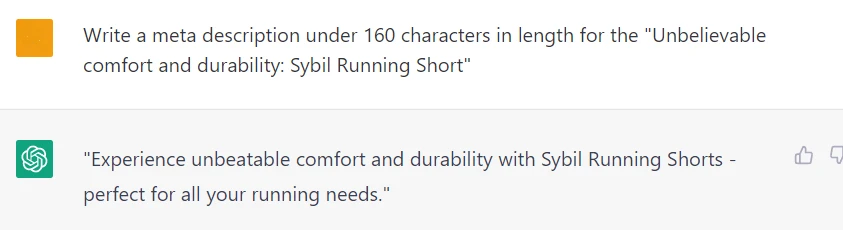
How to make product recommendations with ChatGPT
You can use the power of ChatGPT to suggest relevant products for your cross sell or upsell promotions.
Keep in mind that ChatGPT can generate misinformation. Do not use its recommendations without checking first the actual data from your store.
For example, you want to know what products are good for upsell in your store:
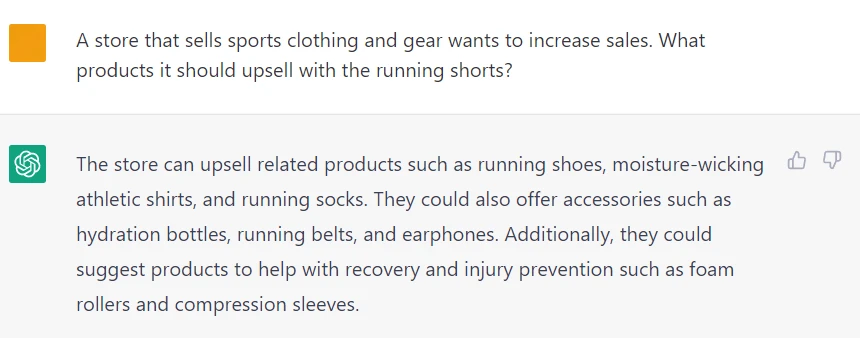
Specify the details for the upsell products to get more specific recommendations:
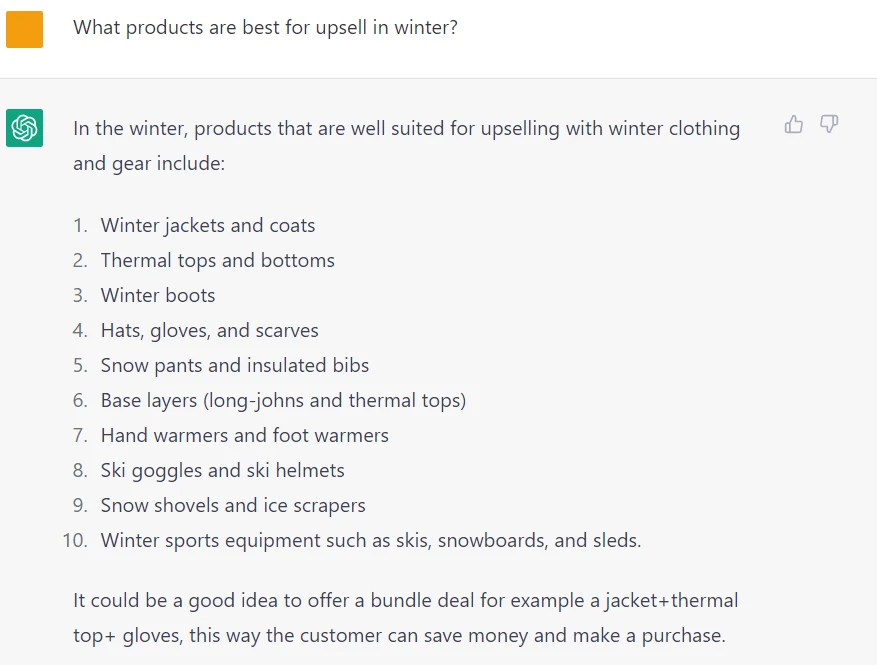
Alternatively, you may ask the hints for products cross sell:
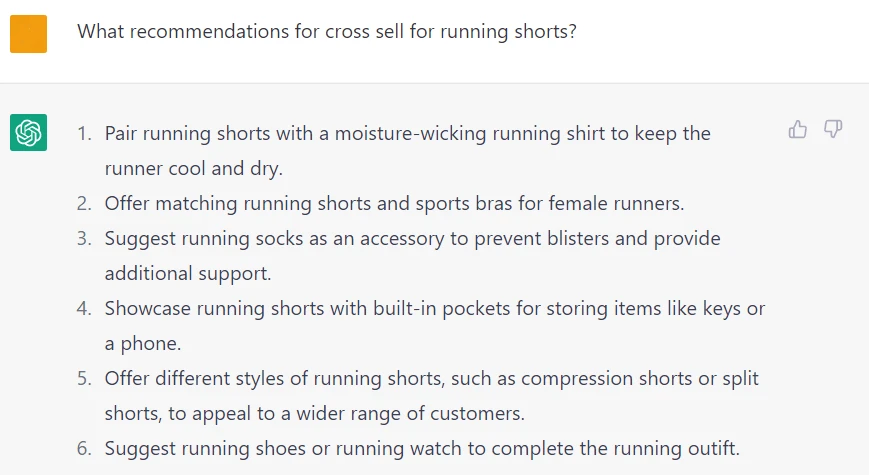
Summary
Since ChatGPT can talk, it may be better to let it speak for itself on how it can help an eCommerce store:
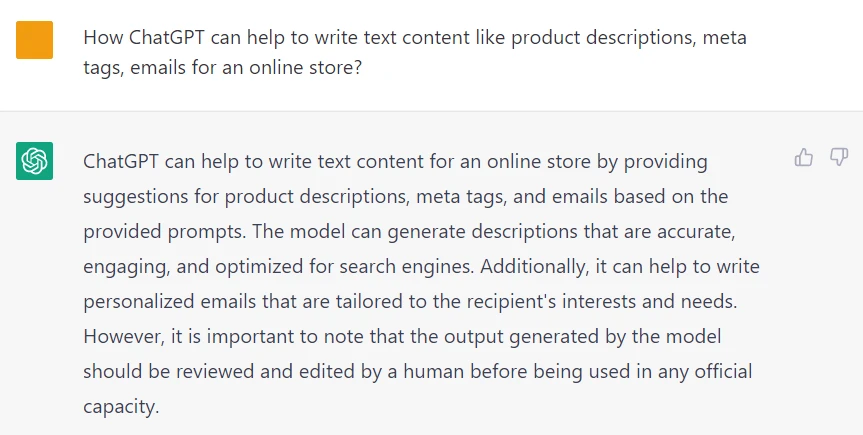
Any online store can use the power of OpenAI’s neural network to get hints and ideas for making the product and marketing content more engaging, which will help to increase sales.




