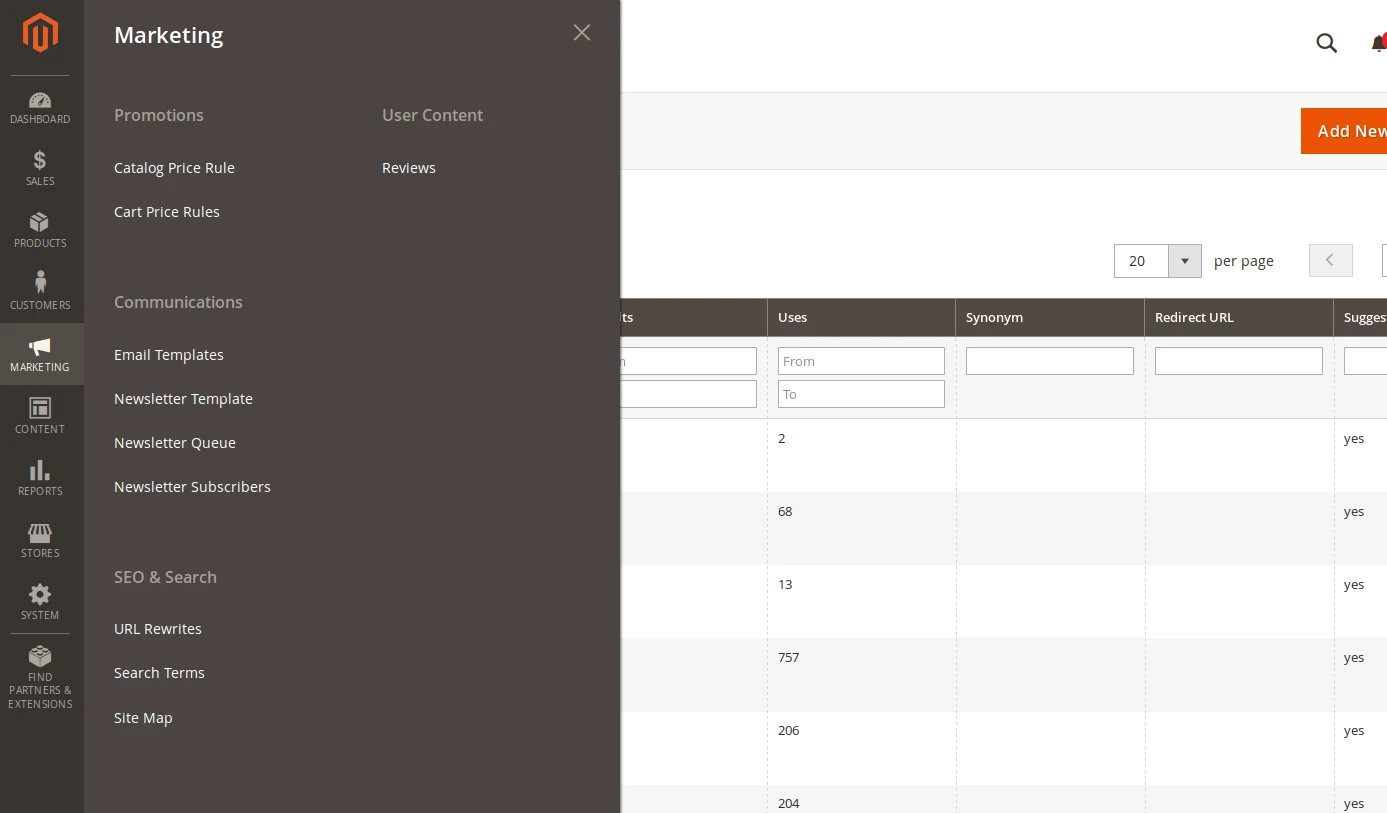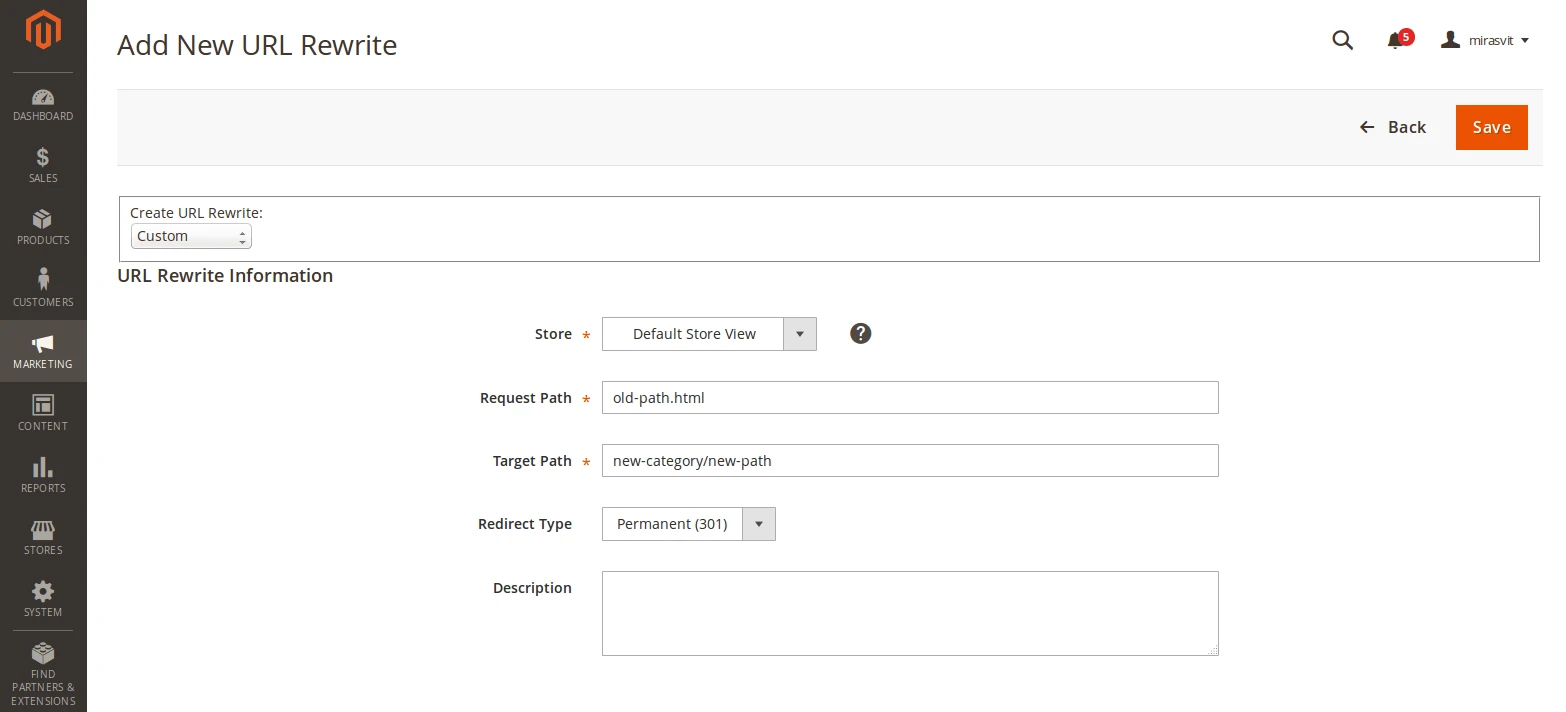How to Set Up Magento Redirect to Another URL
-
 Oleksandr Drok
Oleksandr Drok
- SEO
- 3 min read
In case your renewed store has different structure or you just changed a few page URLs for any reason, you should set redirection from old URLs to new ones manually via shop admin panel. It runs upon your store categories and product pages, or any other pages regardless their purpose.
Setting Up Categories Redirects
Prepare the redirects for each updated category considering matching the old URLs. To arrange this process smoothly, I suggest you creating a spreadsheet with both old and new URLs and then insert redirects one-by-one within Magento 2 admin panel. Here’s step-by-step guide for adding redirects:
1. Go to Magento 2 Admin panel and choose Marketing menu:
2. Select “URL Rewrites” item.
Add each old URL from your redirects spreadsheet to the ‘Requested Path’ and the new URL to the ‘Target Path’. Don’t forget to set ‘Redirect Type’ to ‘Permanent (301)’.
Now you’re done! Categories redirects are ready!
Setting Up Products Redirects
You might think it’s pretty difficult and takes a lot of time to arrange redirects for the huge stores with thousands of products. But there is the tricky way: concentrate on the items that bring you the most revenue.
To bring it to life I suggest you to go to Google Analytics, check the TOP-revenue products and prepare redirects for them first of all. Here’s the step-by-step guide:
1. Go to Reports -> Conversions -> Ecommerce -> Shopping Analysis -> Product Performance.
2. View the result grid and sort it by Revenue. This way you’ll be able to set aside the products with the highest revenue.
3. Arrange the spreadsheet for the TOP-revenue products and follow the same steps as for Categories to set up the redirects using Magento 2 Admin Panel.
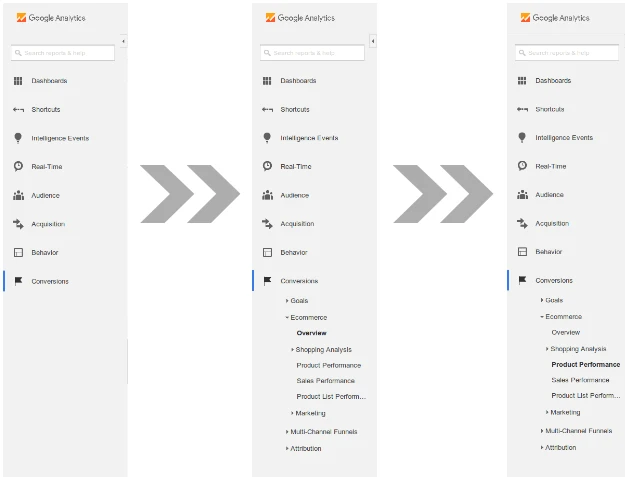
Setting Up Landing pages Redirects
You need to fulfill almost the same procedure as with the Product pages with just a few differences:
1. Go to Reports -> Behavior -> Site Content -> Landing Pages.
2. View the result grid and sort it by Revenue.
3. Arrange the spreadsheet for the TOP-revenue Landing pages and follow the same steps as for Categories and Products to set up the redirects using Magento 2 Admin Panel.
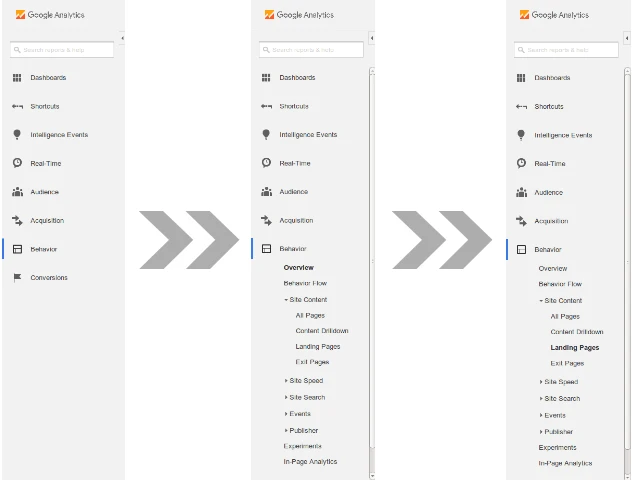
Setting Up Redirects For Most Linked Pages From External Sources
To keep all your gained inbound links, you should set up 301 redirects for those ones as well. The perfect way is, of, course, contacting the webmaster of each site that points to yours and ask them to update the link. But if it’s not practical, follow these steps:
1. Go to Google Webmaster Tools -> Search Traffic -> Links to You Site. View the most referred pages.
2. Arrange the spreadsheet for the most referred pages and start setting up redirects right from those ones using Magento 2 Admin Panel.
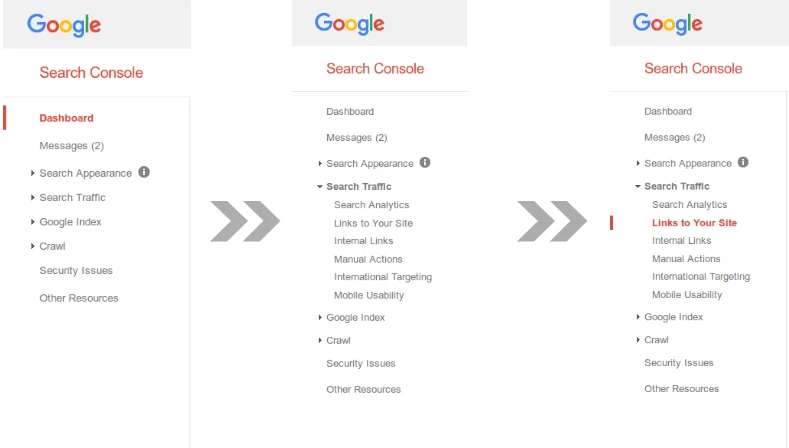
All pages redirect
The best solution to arrange all the redirects is executing bulk or mass redirect, however, that requires some extra preparation and resources. You will need to create the spreadsheet with all the old URLs and new ones. I suggest using crawlers for collecting URLs. To execute all the redirects you would need either developer’s help or Magento extension with mass redirect feature.
Keep your SEO-elements as they are
As your website may be ranking high because of your on-site elements as well as off-site, we strongly suggest you keeping your H1 tags, best page titles and internal linking the way they were before migration.
Migrating store to CMS Magento is the decision of growing business that wants to upscale its capability. We suggest you planning thoroughly the migration process to prevent revenue loss. Keeping your SERP positions is crucial. Estimate your capabilities, choose the suitable variant of the migration process and keep you business growing.